Single Compute Server Components
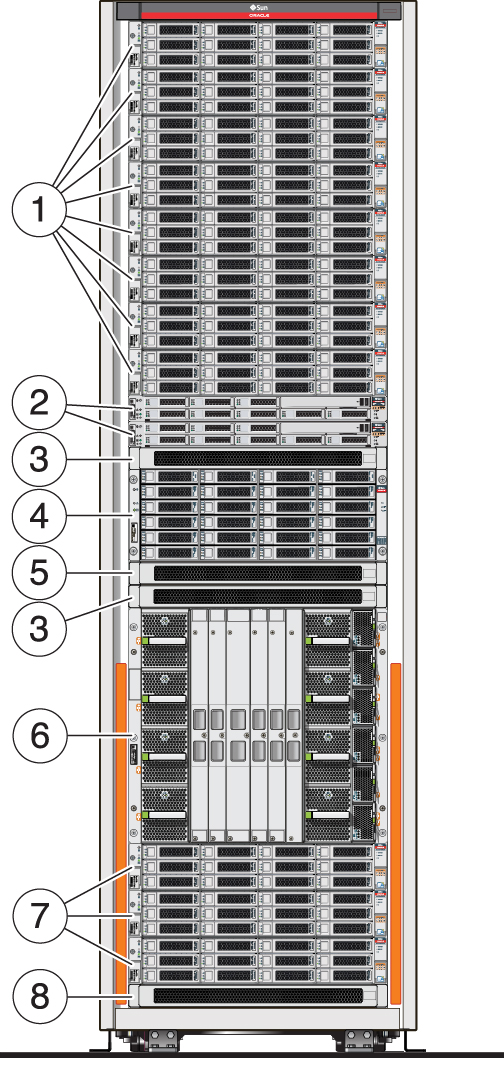
|
SuperCluster M8 and SuperCluster M7 with a single compute server comes with a minimum of three storage servers, located at the bottom of the rack. Up to eight additional storage servers can be added at the top of this rack. Two IB leaf switches, and optionally one IB spine switch are included in the system.
You can also expand a single compute server to add an additional compute server, so that you have a dual compute server system. However, these restrictions apply:
-
Adding a second compute server to SuperCluster after the initial installation of the system requires a software reset and reinstallation process by an Oracle installer.
-
You can only install one additional compute server to a single compute server system.
-
Due to rack space limitations, you can add an additional compute server to a single server system only if you have six or fewer storage servers.
-
The orderable option of an additional compute server contains two PDomains, with one CMIOU installed in PDomain 0, and with PDomain 1 empty. You can order additional CMIOUs that can be installed into the empty CMIOU slots. However, these CMIOUs follow the restrictions noted in SuperCluster M8 and SuperCluster M7 Rules and Restrictions, where additional CMIOUs installed after the initial installation of the system require a software reset and reinstallation process by an Oracle installer.
Refer to the Oracle SuperCluster M7 Series Upgrade Configuration Worksheets for information on upgrading your SuperCluster.
You can expand the amount of disk storage for your system using the expansion rack. See Expansion Rack Components for more information.
You can connect up to eighteen SuperCluster M8 and SuperCluster M7 systems together, or a combination of SuperCluster M8, SuperCluster M7, Oracle Exadata, Oracle Big Data Appliance, or Oracle Exalogic systems on the same IB fabric, without the need for any external switches. However, you need the IB spine switch to connect additional systems to your SuperCluster M8 or SuperCluster M7. Refer to the Oracle SuperCluster M8 and SuperCluster M7 Installation Guide for more information.