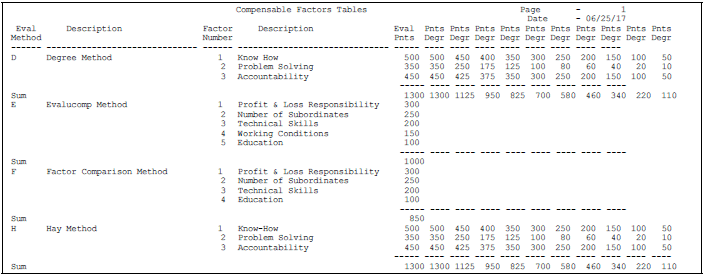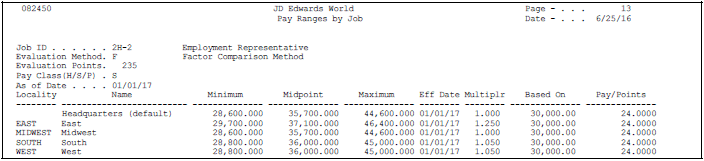28 Review Job Reports
This chapter contains these topics:
-
Section 28.2, "Reviewing the Job Profile Information Report,"
-
Section 28.4, "Reviewing the Job Evaluation Factor Data Report,"
-
Section 28.5, "Reviewing the Job Data and Evaluation Points Report,"
-
Section 28.6, "Reviewing the Employees Below Pay Grade Minimum Report,"
-
Section 28.7, "Reviewing the Grade/Step and Next Grade/Step Values Report,"
-
Section 28.8, "Reviewing the Pay Grade/Step and Quartile Values Report,"
-
Section 28.9, "Reviewing the Compensable Factors Table Report,"
-
Section 28.11, "Reviewing the Pay Grade/Salary Ranges Report,"
-
Section 28.12, "Reviewing the Employees Above Pay Grade Maximum Report."
28.1 Reviewing Job Reports
When you need to review information about the jobs within your organization, you can print job reports to verify:
-
Job descriptions
-
Job evaluations
-
Pay ranges for jobs
-
Pay grade step progression
To review the auxiliary information (such as job descriptions, skills required, authority level, and so on) for one or more jobs within your organization, you can print profile data reports. You can review profile data by individual job or by job data types.
After you define and evaluate jobs, you can print job evaluation reports. You can use these reports to review the evaluation information for all of the jobs that use a specific evaluation method. Use this information to verify that the salary ranges for your jobs are fair and equitable.
To review information about pay grade step progression, you can print reports that show salary ranges and employee salary reviews. Pay grade step progression is the sequence in which an employee moves from one pay step to the next pay step in sequence.
For example, you might define a pay grade, M, that has pay steps 1, 2, and 3. Employees in step 1 earn 10.00 per hour, employees in step 2 earn 10.50 per hour, and employees in step 3 earn 11.00 per hour.
28.2 Reviewing the Job Profile Information Report
From Human Resources (G08), choose Job Specifications
From Job Specifications (G08J1), choose Job Profile Information
To review complete job information for each of the jobs you specify, print the Job Profile report. When you have a job opening within your organization, you can print this report and use it as a job posting notice.
The information that prints on this report is the same information that you can review online using Profile by Job. However, the report allows you to print information for several jobs at one time.
Figure 28-1 Job Profile Information Report
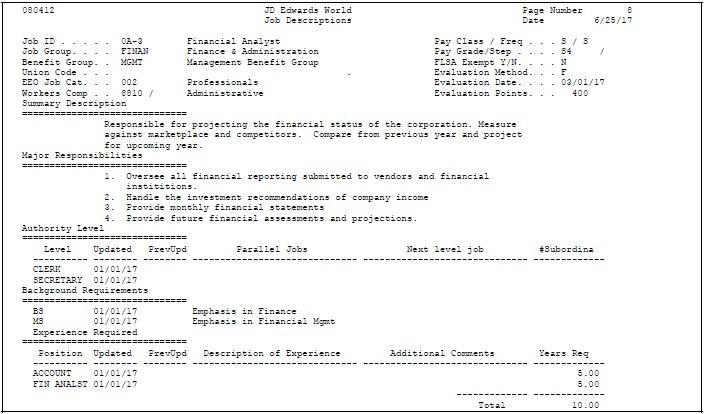
Description of ''Figure 28-1 Job Profile Information Report''
28.2.1 Processing Options
See Section 75.6, "Print Job Descriptions (P080412)."
|
See Also:
|
28.3 Reviewing the Jobs by Data Type Report
From Human Resources (G08), choose Job Specifications
From Job Specifications (G08J1), choose Job Data Type
To review a list of all jobs with information in a particular profile data type (such as major responsibilities, and authority level), print the Jobs by Data Type report. The information that prints on this report is the same information that you can review online using Profile Data Entry.
For each job, the system lists data types in alphabetical order.
The following sample report displays the authority level associated with each job.
Figure 28-2 Job Information by Data Type Report
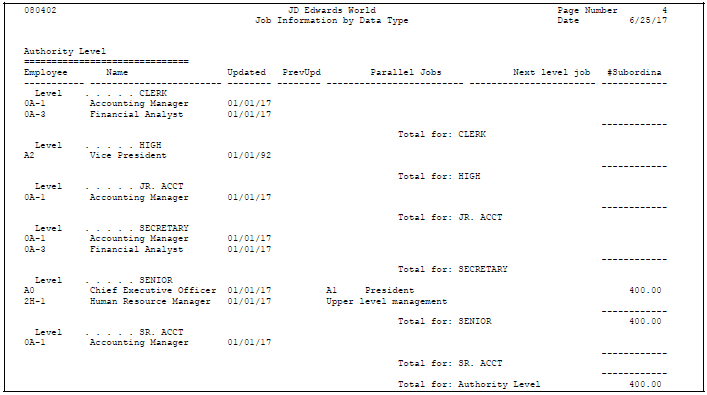
Description of ''Figure 28-2 Job Information by Data Type Report''
28.3.1 Processing Options
See Section 75.7, "Job Information by Data Type (P080402)."
|
See Also:
|
28.4 Reviewing the Job Evaluation Factor Data Report
From Human Resources (G08), choose Job Specifications
From Job Specifications (G08J1), choose Job Evaluation Factor Data
After you evaluate jobs, you can review the evaluation methods, factors, and points that are assigned to each job. Use this information to compare the job evaluations for similar jobs and to determine whether the reporting structure of the jobs accurately reflects their evaluations.
Figure 28-3 Job Evaluation Factor Data Report
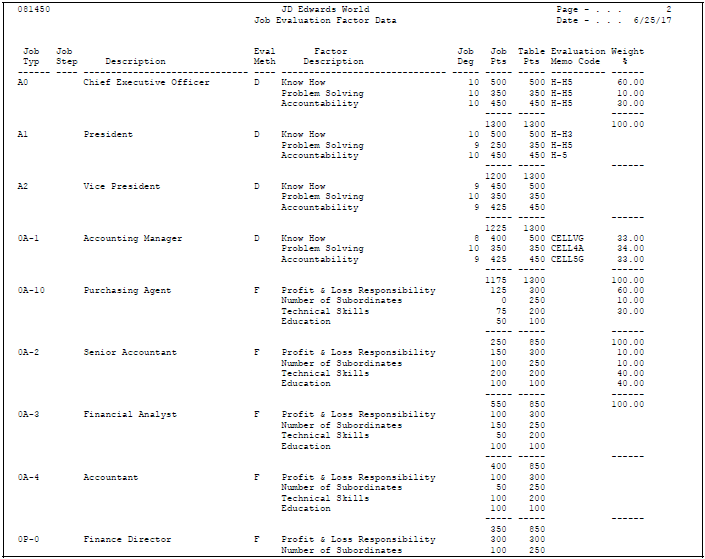
Description of ''Figure 28-3 Job Evaluation Factor Data Report''
28.5 Reviewing the Job Data and Evaluation Points Report
From Human Resources (G08), choose Job Specifications
From Job Specifications (G08J1), choose World Writer
After you evaluate jobs, you can review detailed job information about the job evaluation. The Job Data and Evaluation Points report shows more detailed job information than the Job Evaluation Factor data report. To compare job evaluations in relation to the associated pay grade for each job, print Job Data and Evaluation Points.
Figure 28-4 Job Data & Evaluation Points Report
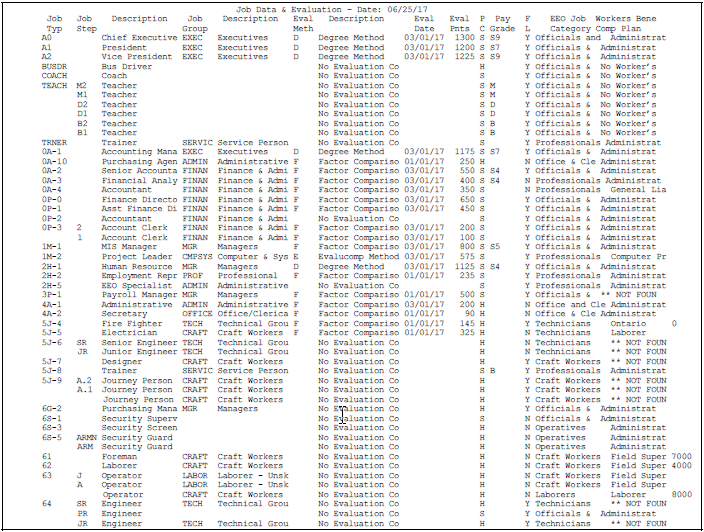
Description of ''Figure 28-4 Job Data & Evaluation Points Report''
28.6 Reviewing the Employees Below Pay Grade Minimum Report
From Human Resources (G08), choose Job Specifications
From Job Specifications (G08J1), choose Pay Grade/Step Administration
From Pay Grade/Step Administration (G08J2), choose World Writers
Your organization might define salary ranges for pay grades, but allow some employee salaries to be higher than the maximum salary in the range or lower than the minimum salary in the range. For example, an employee in pay grade H1 might earn 4.00 per hour, even though the salary range for this pay grade is 4.10 per hour to 7.30 per hour.
To review a list of the employees whose salaries are less than the minimum salary that is defined for their pay grades, print the Employees Below Pay Grade Minimum report. Use this report to determine whether an individual's salary should be adjusted. You can also use this report to determine whether your organization needs to adjust the salary ranges for its pay grades.
Figure 28-5 Employees Below Pay Grade Minimum Report
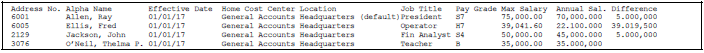
Description of ''Figure 28-5 Employees Below Pay Grade Minimum Report''
28.7 Reviewing the Grade/Step and Next Grade/Step Values Report
From Human Resources (G08), choose Job Specifications
From Job Specifications (G08J1), choose Pay Grade/Step Administration
From Pay Grade/Step Administration (G08J2), choose World Writers
To review the pay grade and pay step progression within your organization, print the Grade/Step and Next Grade/Step Values report. You can use this report to verify the step progression within your organization.
Figure 28-6 Pay Grade/Step & Next Pay Grade/Step Values Report
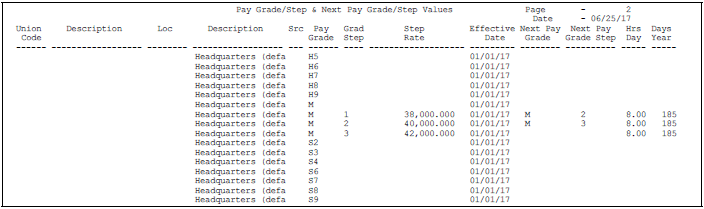
Description of ''Figure 28-6 Pay Grade/Step & Next Pay Grade/Step Values Report''
28.8 Reviewing the Pay Grade/Step and Quartile Values Report
From Human Resources (G08), choose Job Specifications
From Job Specifications (G08J1), choose Pay Grade/Step Administration
From Pay Grade/Step Administration (G08J2), choose World Writers
To review salary information for the pay grades within your organization, print the Pay Grade/Step and Quartile Values report. Use this report to verify the salary range for each pay grade and pay grade step.
Figure 28-7 Pay Grade/Step & Quartile Values Report
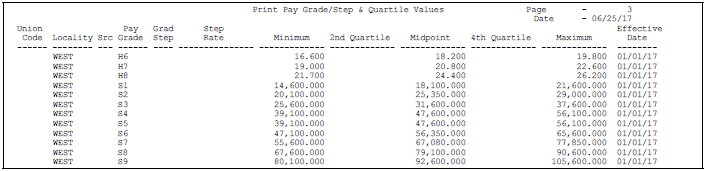
Description of ''Figure 28-7 Pay Grade/Step & Quartile Values Report''
28.9 Reviewing the Compensable Factors Table Report
From Human Resources (G08), choose Job Specifications
From Job Specifications (G08J1), choose World Writer
After you evaluate jobs, you can print the Compensable Factors Table report to review the points or degrees that are assigned to each job evaluation method. For example, you can use this report to determine the number of points that each job evaluation method assigns to the factor for problem solving ability.
This report lists the information entered for each job evaluation method in the Compensable Factors table.
28.10 Reviewing the Pay Ranges by Job Report
From Human Resources (G08), choose Job Specifications
From Job Specifications (G08J1), choose Pay Ranges by Job under the Job Reports heading
To review information about the pay ranges that you have defined for each job, print the Pay Ranges by Job report. You can analyze this information to determine whether the pay ranges for the jobs are equitable. The information that prints on this report is the same information that you can review online using Pay Ranges by Job.
28.11 Reviewing the Pay Grade/Salary Ranges Report
From Human Resources (G08), choose Job Specifications
From Job Specifications (G08J1), choose Pay Grade/Step Administration
From Pay Grade/Step Administration (G08J2), choose World Writers
To review the salary ranges for the pay grades and pay steps within your organization, print the Pay Grade/Salary Ranges report. You can review this information by pay class and geographic location. Use this information to determine whether the salary ranges for your pay grades are equitable.
Figure 28-10 Pay Grade/Salary Ranges Report
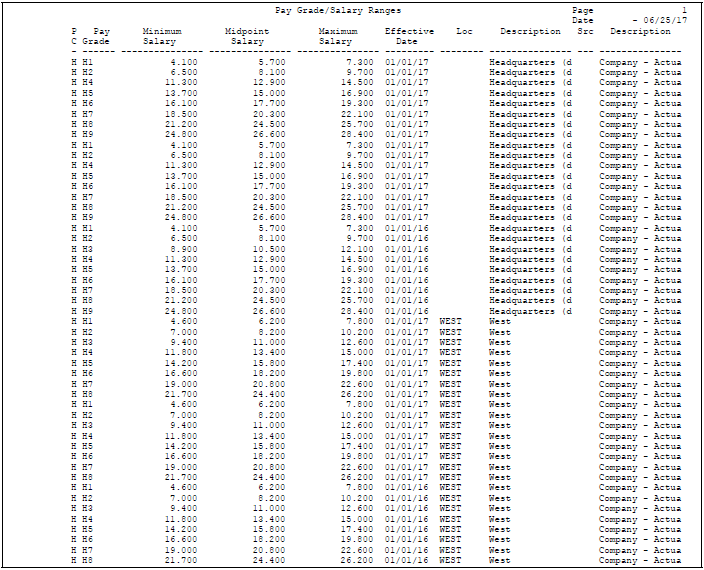
Description of ''Figure 28-10 Pay Grade/Salary Ranges Report''
28.12 Reviewing the Employees Above Pay Grade Maximum Report
From Human Resources (G08), choose Job Specifications
From Job Specifications (G08J1), choose Pay Grade/Step Administration
From Pay Grade/Step Administration (G08J2), choose World Writers
Your organization might define salary ranges for pay grades, but allow some employee salaries to be higher than the maximum salary in the range or lower than the minimum salary in the range. For example, an employee in pay grade H1 might earn 7.50 per hour, even though the salary range for this pay grade is 4.10 per hour to 7.30 per hour.
To review a list of the employees whose salaries are more than the maximum salary that is defined for their pay grades, print the Employees Above Pay Grade Maximum report. Use this report to determine whether an individual's salary should be adjusted. You can also use this report determine whether your organization needs to adjust the salary ranges for its pay grades.