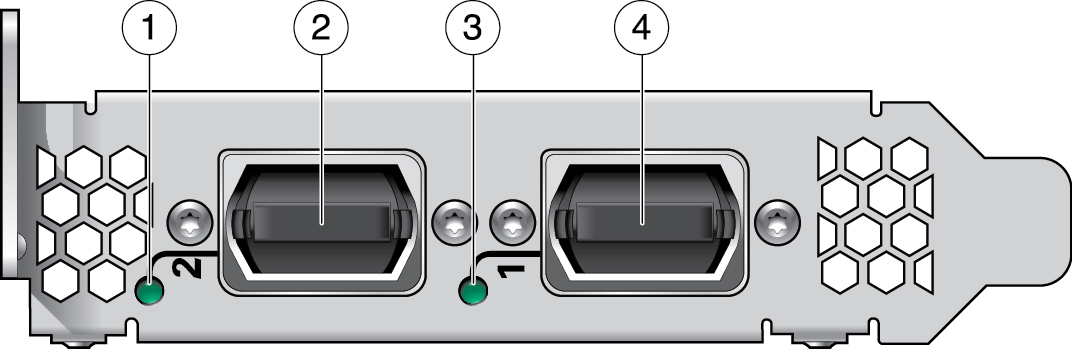Front Panel Connectors and LEDs
On the
front panel near the two ports, two
LEDs reflect the state of the physical link.
Note -
LEDs are visible through the PCIe bracket by means of light pipes.
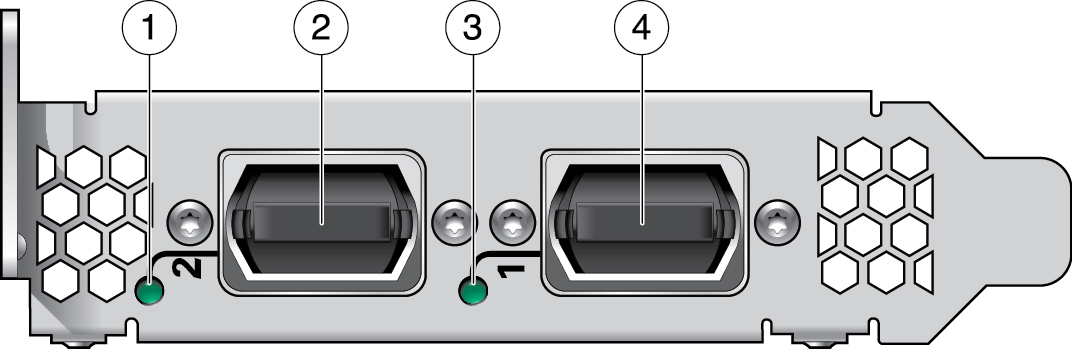
|
|
|
|
1
|
Port 2 Green LED
|
Port 2, Physical Link
|
|
2
|
Port 2
|
IB Port 2 (PrizmMT MPO)
|
|
3
|
Port 1 Green LED
|
Port 1, Physical Link
|
|
4
|
Port 1
|
IB Port 1 (PrizmMT MPO)
|
|
The LEDs for each port has the meanings described in this table.
|
|
|
|
Physical Link
|
Lit
|
The link bringup process has successfully completed, and the
width, speed, polarity, and reversal have been negotiated with the
neighbor port on the other end of the cable.
|
|
|
Unlit
|
A physical connection has not been established.
|
|