Virtual drawer
The program description deals with the following:
- Remarks on Program function
- Remarks on Data fields
- Use the Index to find the field explanation required
Remarks on program function
The data for configuration of a virtual drawer can be updated, i.e. created, changed or deleted, with this program. Data which has already been stored can also be displayed.
The interface and link to an interface, processing unit should be defined and the device-specific operating mode of the printer set.
Note:
Virtual devices are only intended for test purposes if connection of devices is not possible for whatever reason. Java 1.4 or newer versions should be installed if virtual devices (printer, display, drawer, lock or EFT) are to be tested.
A device interface,type IP address should be configured and the device name, the local IP no. (localhost) and the port no. (5440) (locahost:5440) entered. In this example 5442 should be used as port no. for the virtual display.
The drawer can be closed again in the program window of the virtual drawer with buttons "open".
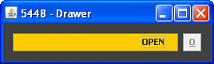
Remarks on data fields
All options available for update of the basic data have been described below.
As with nearly all programs the following also applies here:
- The entry mask in the application program may differ for this program. Some data fields may be missing
- There may be some defaults or firmly defined selection options for some data fields. These cannot be updated in the current program.
- The entry mask contains fields where entry is optional and fields with enforced entry defined.
- If the data record is updated over several pages of entry masks, the dialog window is reached by clicking onto the appropriate button with <Mouse key 1>.
- The same procedure also applies to call-up of another update program from this program.
- In some cases, you may find so-called "Switches" which are activated or deactivated by the user with <Mouse key 1> depending on the setting. Activated switches have a dark top, deactivated switches are lighter.
Debug
Field with firmly defined selection options
Select one of the offered debug levels by clicking on this field and with a second click selecting the level required.
The system offers the following:
- 0 = no protocol of data communication in file "errlog"
- 1 =
- 2 = all communication data in file "errlog"
Note:
Only select a value higher than "0" for
the debug level if a protocol for communication of the terminal is necessary
for error analysis.
Portnumber
Entry range permitted: numeric, 1 - 99999
Enter the port no. of the virtual drawer.
Example:
Enter "localhost:5440" for the interface of type IP address. In this
example port no. 5442 should be entered.
Usage
Entry range permitted: numeric, 0 - 9
Enter a number to identify the drawer. The value entered here must match the one entered in Operator and in the appropriate payment type, i.e. the drawer programmed in Operator will be selected.
Index
Salzufer 8
D-10587 Berlin