Multi-Installation
Use the Index to branch directly to specific topics in this documentation.
In MICROS Retail OSCAR POS, single installations as well as multi-installations can be administered. Each installation contains a unique installation number and name.
Before the MICROS Retail OSCAR POS program can be used for operation, different types of system specific data have to be defined. The system data of the entire User Network is generally created by the MICROS Retail Support Personnel at the time of installation of the system and maintained subsequently during modifications of the system configuration.
Single Installation
The user has to install at least one System Unit for an installation. To each system unit of the installation, an appropriate Process Unit such as server, client or domain can be assigned.
Multi-Installation
In order to administer the data of different installations together (head office -> branches), the individual installations have to be set up in an hierarchical structure.
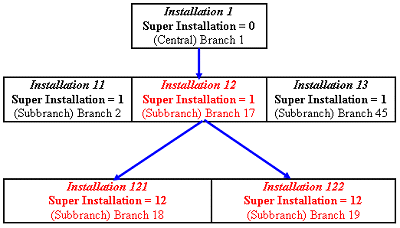
The top installation in this hierarchical structure is the main installation 1, e.g. the headquarters of the company. This installation is the only installation which is not connected to another main installation. All other subordinate installations are linked to this installation either directly or indirectly.
From the graphic, the installations 11, 12, and 13 are linked directly to the installation 1. The installations 121 and 122 are linked indirectly to Installation 1 via the sub-installation 12.
Every Branch in the MICROS Retail OSCAR POS System is assigned to an installation. More than one branch can be assigned to an installation. The organizational structure of Companies and branches is independent of the hierarchical structure of the installation. The assigned branches of an installation can be administered from one or more companies.
Each individual installation has its own main database and optionally a backup database. The flow of data corresponds to the hierarchical structure. Basic data, such as that of article, operator and system, is transferred from the main installation to its sub-installations. Statistical data, on the other hand, is transferred from the individual sub-installations to the main installation.
Note:
The maintenance of the basic data, such as
modification, deletion, insertion, should only be performed in the main
installation of the highest hierarchical level. In the above example, that is
to be done only in Installation 1.
Posting transactions within a branch (receipts, guest checks, order of goods, etc) have only effect on the main database of the respective installation, to which the branch is assigned.
The data transfer between the main installation and its linked sub-installations is achieved via a permanent or temporary TCP/IP network connection, which has to be started manually.
In the maintenance program Installation, the button Update Installation can be used to initiate the transfer of modified data from the main installation to its directly connected sub-installations. The reception of the statistical data can be achieved via the button Get Statistics.
Creating a Database for a Sub-Installation
Using the example of the graphic shown above, a multi-installation can be configured as follows:
- Create and maintain the basic data (e.g. that of the installation, system units, processing units, branches) of the entire multi-installation and store the data in the main database of Installation 1.
- Create a new database for the
sub-installations 11, 12 and 13 via the Create
Database button in the Installation
maintenance program.
After the program is started, a database with all the relevant data will be created in the directory "oscar.d/work.srv.NUMBER OF THE SUB-INSTALLATION" for each of the sub-installations 11, 12, and 13. - The contents of this directory, i.e. the complete main database for installations 11, 12 and 13, have to be copied to the directories "oscar.d/work.srv" of the database server of the installations 11, 12 and 13. This can be achieved via file transfer in the network, or by diskette or tape.
- Repeat the creation of database on the database server of the sub-installation 12 for the sub-installations 121 and 122 by pressing the Create Database button. Copy the contents of the directories "oscar.d/work.srv.121" and "oscar.d/work.srv.122" to the respective "work.srv" directory of the database server of sub-installations121 and 122.
Update Installation
A database update of the sub-installation can be performed only if the respective system units are accessible via the TCP/IP network and a connection exists between the MICROS Retail OSCAR POS Database Server and its sub-installation. Please check in the program "system unit" of the related installation, whether the IP address is properly registered.
The sending of modified data of the main installation to the directly assigned sub-installations is achieved by pressing the Update Installation button in the Installation maintenance program.
After the link is successfully established, the databases and their modifications since the last update are examined. All modifications since the last update are then sent from the database server to the sub-installations. If the update is interrupted, the process will be continued when the next update is initiated.
For the above example, the database update is performed as follows:
- Starting of the database updates in Installation 1 for die connected sub-installations 11, 12 and 13.
- Starting of the database updates in Installation 12 for the connected sub-installations 121 and 122.
Get local update
The updated basic data of a sub-installation (branch) is transferred to the main installation (head office) from depression of button Get local update in program Installation. The difference between this operation and Update Installation lies in the fact that here the updated data is transferred from the main installation (head office) to the sub-installation (branch).
Data transfer is done as follows:
- Update installation = main installation (head office) -> Sub-installation (branch)
- Get local update = main installation (head office) <- Sub-installation (branch)
The update of basic data of a multi-branch system, i.e. modification, programming and deletion of basic data in head office and in the branch must follow strict rules.
Further information on this subject can be found in the documentation Get local update.
Get Statistics
The retrieval of statistical values from the sub-installations is achieved by pressing the Get Statistics button in the Installation maintenance program.
The statistical values from the sub-installations can only be retrieved if the respective system units are accessible via the TCP/IP network and a connection exists between the MICROS Retail OSCAR POS Database Server and its sub-installations.
After the link is successfully established, the end of day data of each of the branches between the MICROS Retail OSCAR POS Database Server of the main installation and its directly assigned sub-installations is examined. If a difference is detected, all statistical values will be transferred for each branch.
If the data transfer is interrupted, the process will be continued during the next transfer.
For the above example, the retrieval of statistical values is performed as follows:
- Starting of the transfer of statistical
values of branches 18 and 19 in the database server of Installation 12 by
pressing the Get Statistics button in the
maintenance program Installation of
Installation 12.
After successful transfer of data, all data of the branches 17, 18, and 19 is available to Installation 12, whereas the statistical data of the branches 1, 2 and 45 is not. - Starting the transfer of statistical
values of the branches 11, 12, and 13 in the database server of
Installation1 by pressing the Get Statistics
button in the maintenance program Installation
of Installation 1.
After successful transfer of data, the data of the branches 1, 2, 17, 18, 19, and 45 is available to Installation 1. The printout of statistical reports on the company level for all branches of the entire organization is therefore possible.
INDEX
- Creating a Database for a Sub-Installation
- Get Local Update
- Get Statistics
- Multi-Installation
- Single Installation
- Update Installation
![]() Click
on the image to return to the Table of Contents.
Click
on the image to return to the Table of Contents.
Salzufer 8
D-10587 Berlin
Germany