Manage Accounts Receivables
 Quick Links
Quick Links  Prerequisites
Prerequisites
 PARAMETERS
PARAMETERS
ACCOUNTS RECEIVABLES
Accounts Receivables [ACCOUNTS_RECEIVABLES]
Activates the Accounts Receivables functionality.
AR Traces [AR_TRACES]
Activate the AR Trace functionality.
AR Fixed Charges [AR_FIXED_CHARGES]
Activate the AR Fixed Charges functionality.
ROLES / TASK PERMISSIONS
Financials >
 Manage Accounts Receivables>
Manage Accounts Receivables>
 Accounts Receivables Setup
Accounts Receivables Setup
 New/Edit Accounts Receivables Setup
New/Edit Accounts Receivables Setup
 Delete Accounts Receivables Setup
Delete Accounts Receivables Setup
 Accounts Receivables Aging
Accounts Receivables Aging
 Accounts Receivables Fixed Charges
Accounts Receivables Fixed Charges
 New/Edit Accounts Receivables Fixed Charges
New/Edit Accounts Receivables Fixed Charges
 Delete Accounts Receivables Fixed Charges
Delete Accounts Receivables Fixed Charges
 Accounts Receivables Future And Past Stays
Accounts Receivables Future And Past Stays
 Accounts Receivables Notes
Accounts Receivables Notes
 New/Edit Accounts Receivables Notes
New/Edit Accounts Receivables Notes
 Delete Accounts Receivables Notes
Delete Accounts Receivables Notes
 Accounts Receivables Reminders
Accounts Receivables Reminders
 Accounts Receivables Statements
Accounts Receivables Statements
 Accounts Receivables Traces
Accounts Receivables Traces
 New/Edit Accounts Receivables Traces
New/Edit Accounts Receivables Traces
 Delete Accounts Receivables Traces
Delete Accounts Receivables Traces
The Manage Accounts Receivables presentation screen collects all pertinent information regarding the Accounts Receivables account in one central location for easy access and viewing. Information about the Accounts Receivables accounts such as Aging, Invoices, Payments, Reminder letters, as well viewing Performance Overviews, and generate Statements for one property or for multiple properties can easily be managed directly from this screen.
The Manage Accounts Receivables provides a visual overview of key account details, and is organized into the following sections: Primary Details,"I Want To..." panel, multiple Jumps panel, Notification panel, and the central work area.
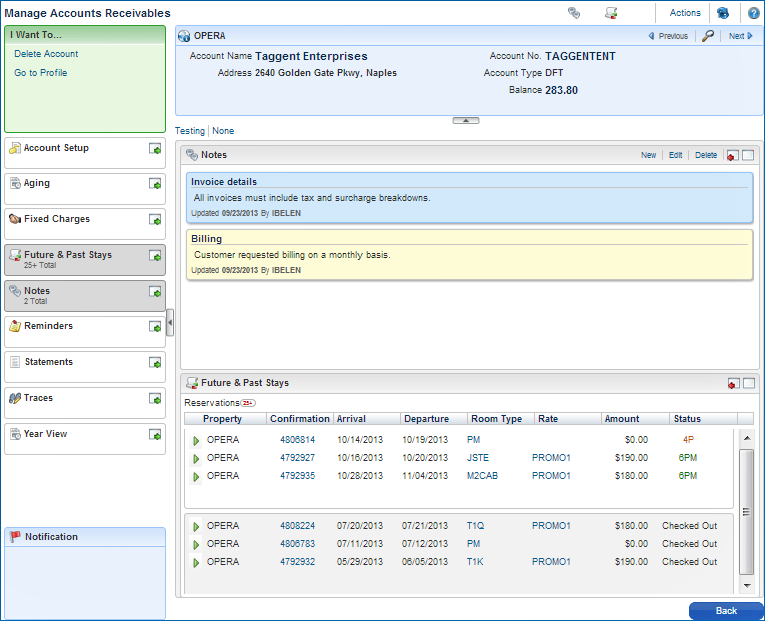
 Presentation Page Area Overview
Presentation Page Area Overview
"I Want To..."area lists the actions that can be taken from the current screen, such as Delete Account and Go to Profile.
The Primary Details area lists the Account name, Address, Account number, Account Type, and the Balance owed on the account.
In this area you will also find three options that allow you to see other accounts that matched your search data. If there is only one account found in the search, these options will not show.
- Previous: Selecting Previous takes you to the account that was listed in the search before the currently open account.
- Magnifying glass icon: Selecting the Magnifying glass icon or search icon gives you a list of all the accounts found during your search. For example, if you did a search using the first three letters of the Client's name, the search will bring up all the accounts found with those first three letters. When you select the magnifying glass it displays all the accounts found in your search, while you are viewing an account.
- Next: Selecting Next takes you the the account that was listed after the account that is currently open.
The Jump Panel contains the Jumps to various display panels, which can be toggled in and out of the work area.
The Notification area displays highly visible communications or immediate actions that pertain to an account. Multiple messages scroll, and can be dismissed by selecting the "X.
The Work Area organizes the jumps that are activated for viewing or editing. This shared space is equipped with scroll bars to accommodate multiple jumps, and expands for jumps that are maximized.
Option...
|
Description...
|
Delete Account
|
The Delete Account link allows you to delete an account.
|
Go to Profile
|
The Go to Profile link takes you to the Manage Profile page where you can view the details of the Accounts Receivables account such as Additional Details, Address, and Profile Notes, among others.
|

Copyright © 2015, Oracle and/or its affiliates. All rights reserved.
Legal NoticesVersion 9.0.1.20
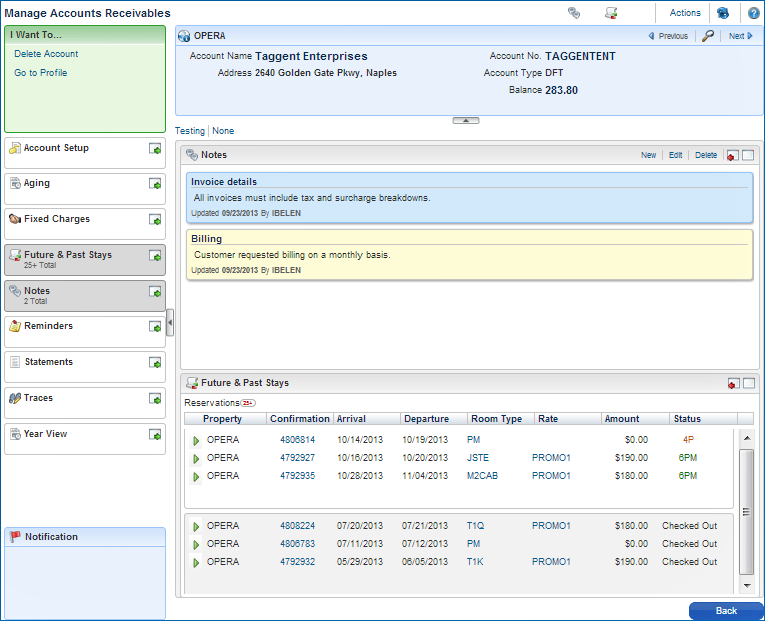
 Presentation Page Area Overview
Presentation Page Area Overview