Chapter 57: Net Perceptions Interface

Net Perceptions is a third-party application that, when integrated into CWDirect, produces a list of recommendations for items customers can add to their purchases when they place orders either through Order Entry or on a web storefront.
Order Entry in this documentation refers to the process of taking orders in CWDirect, using the screens defined in the Order Entry manual.
Call Centers are CWDirect Order Entry centers. The term Call Center is used in technical installation documentation to distinguish CWDirect Order Entry from the process of taking orders in a web storefront.
You must purchase the Net Perceptions interface. Contact your MICROS representative for more information.
In this chapter:
• Identifying Net Perceptions Items Which Have Been Added to an Order
• Configuring Net Perceptions to your System
• Net Perceptions on the Sample Web Storefront
• When the Customer Checks Out
• System Control Values which Affect Net Perceptions in a Web Storefront
• Net Perceptions in Order Entry
• Net Perceptions Recommendations in the Select Affinity Items Window
• When Can You View the Select Affinity Items Window?
• System Control Values which Affect the Select Affinity Items window:
• Identifying Net Perceptions Items in the Select Affinity Items window
• Downloading CWDirect Data to Net Perceptions
• NP Customer Item History File
• Purchase Data Update Service
• Purchase Data Update Service Process
• Net Perceptions Setup in CWDirect
• Order Entry Call Center Setup
The Net Perceptions Recommendation Engine receives and stores information about customers’ purchase histories from CWDirect files, and uses the information to recommend a list of items likely to appeal to a customer’s preferences, which can, optionally, be added to the customer’s order. The Net Perceptions Interface allows you to access two different functions of the Net Perceptions Recommendation Engine.
This function recommends items a customer might wish to purchase, based on the past purchase history of an established customer. Net Perceptions recommends items frequently purchased by other customers whose purchase histories closely match the established customer’s purchase history.
This function recommends items a customer might wish to purchase, based on the items a new or established customer has already included on his current order. This function allows you to offer additional items a customer might prefer, even if he or she has no purchase history with your company.
Net Perceptions can function either through Order Entry in CWDirect (where it is integrated into the CWDirect Affinity functionality), or on a web storefront. As an Order Entry function, Net Perceptions acts as an adjunct to the Affinity function to recommend additional items as add-on sales. On a web storefront, the Net Perceptions Interface functions independently of Affinity, which is not currently available through the web storefront.
The system control value Use Net Perceptions (G79) determines the system’s use of Net Perceptions. If this system control value is set to Y, the system will:
• download information to a staging file monitored by Net Perceptions for updates to the Net Perceptions database. See Downloading CWDirect Data to Net Perceptions.
• ask the Net Perceptions Recommendation Engine for recommendations when you access the Select Affinity Items pop-up window during Order Entry. See Net Perceptions in Order Entry.
Identifying Net Perceptions Items Which Have Been Added to an Order
Net Perceptions recommendations which are added to the order are identified in the Order Detail file (OEORDT); the ODF upsell/cross-sell field will be set to P for Net Perceptions-recommended items. (This field is set to A for Affinity-recommended items.) However, this information will not display on any screen in CWDirect. To access the information in this field, you must query the file from a command line on the iSeries system.
Configuring Net Perceptions to your System
Information about installing and configuring Net Perceptions to your system is beyond the scope of this chapter, however, this chapter provides information about setting up CWDirect for use with Net Perceptions. See Net Perceptions Setup in CWDirect.
For more information:
• Installing Net Perceptions: See the Net Perceptions documentation
• Configuring Net Perceptions to your system: See the Net Perceptions Integration Documentation which accompanies the Net Perceptions Interface.
Net Perceptions on the Sample Web Storefront
You can configure your storefront to call the Net Perceptions functions Get Top N and Anonymous Get Top N from any ASP or JSP page. However, to access additional Net Perceptions functionality, you will do additional development using Net Perceptions API. See the Net Perceptions Integration Documentation for more information.
On the sample web storefront, Net Perceptions offers the ability to recommend items for the customer to add to his order at two points in the storefront order process:
• Log in
• Check out
From the Customer Login page and the Customer Checkout page, a shopper can select a link to advance to the Recommendations Page, which displays items chosen by the Net Perceptions Recommendation Engine to appeal to the customer’s preferences.
Only items included in the offer currently associated with the web storefront will be listed.
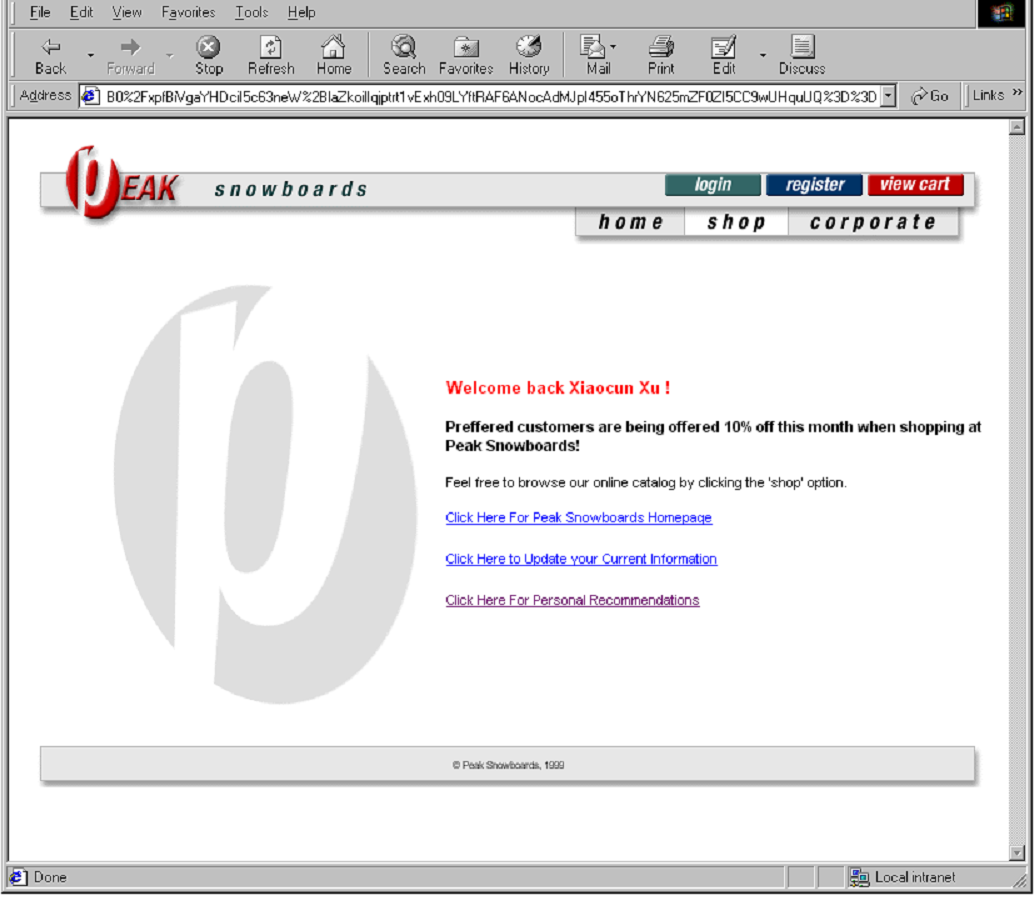
When an established customer successfully logs in, the Login Success page displays on the customer’s browser. If you are using Net Perceptions, the page will display a link such as Click here for More Personal Recommendations. (The exact wording of the link depends on your web storefront design.) When a customer clicks the link, the Recommendation Page displays. This page offers items from the Net Perception Recommendation Engine, using the Get Top N function, which compares purchase histories similar to the the purchase history of the established customer. A customer can add any of these items to his shopping cart, or exit the page.
Note: The maximum number of Net Perceptions-recommended items which display on the Recommendation page is controlled by the variable N in the Get Top N function. For more information, see Section 6.2.3 and 7.2.2 in the Net Perceptions Integration Documentation provided with the Net Perceptions Interface.
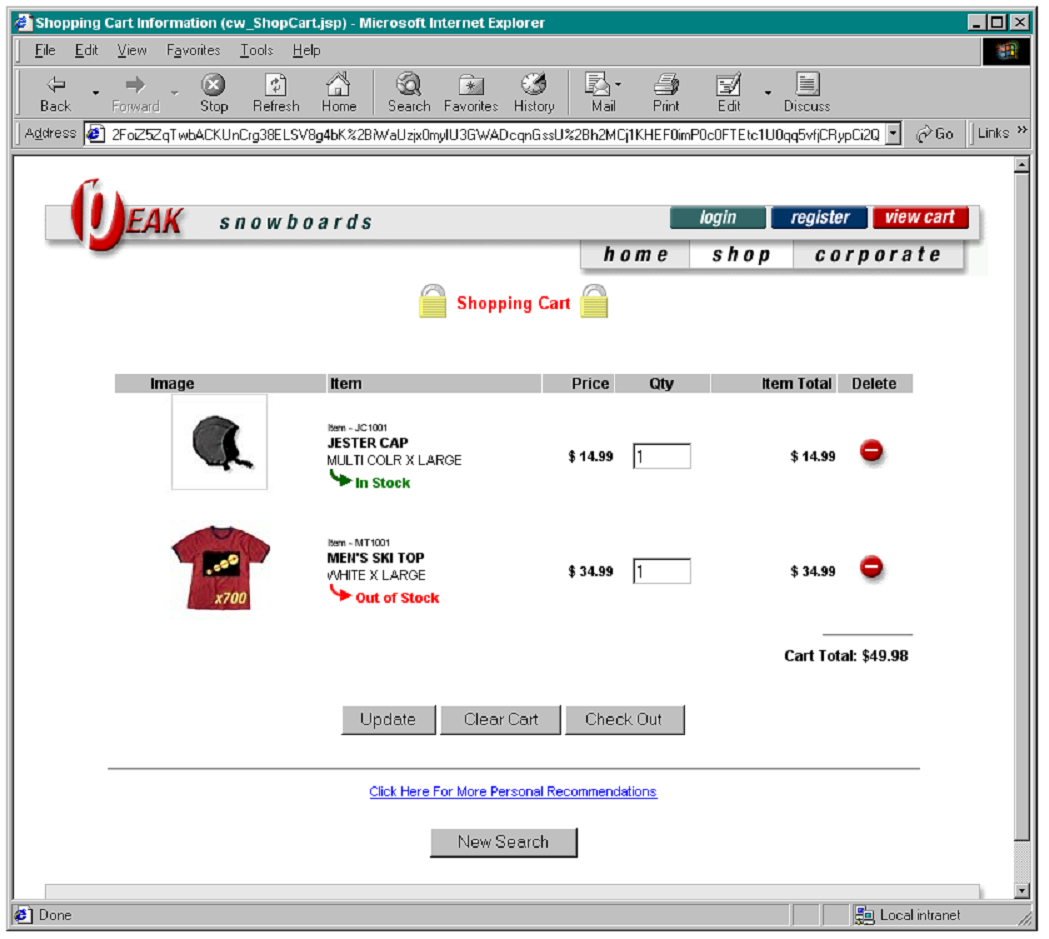
When a customer has completed shopping, the Shopping Cart page displays on the customer’s browser. If you are using Net Perceptions, the page will display a link such as Click here for More Personal Recommendations. When a customer clicks the link, the Recommendation Page will again display. At this point in the shopping process, the page will offer items from the Net Perception Recommendation Engine, using the Anonymous Get Top N function, which analyses the items in the customer’s shopping cart and recommends items chosen to appeal to a customer’s preferences, based on the items already ordered. A customer can add any of these items to his shopping cart, or exit the page.
Note: The maximum number of Net Perceptions-recommended items which display on the Recommendation page is controlled by the variable N in the Anonymous Get Top N function. For more information, see Sections 6.2.5 and 7.2.4 in the Net Perceptions Integration Documentation provided with the Net Perceptions Interface.
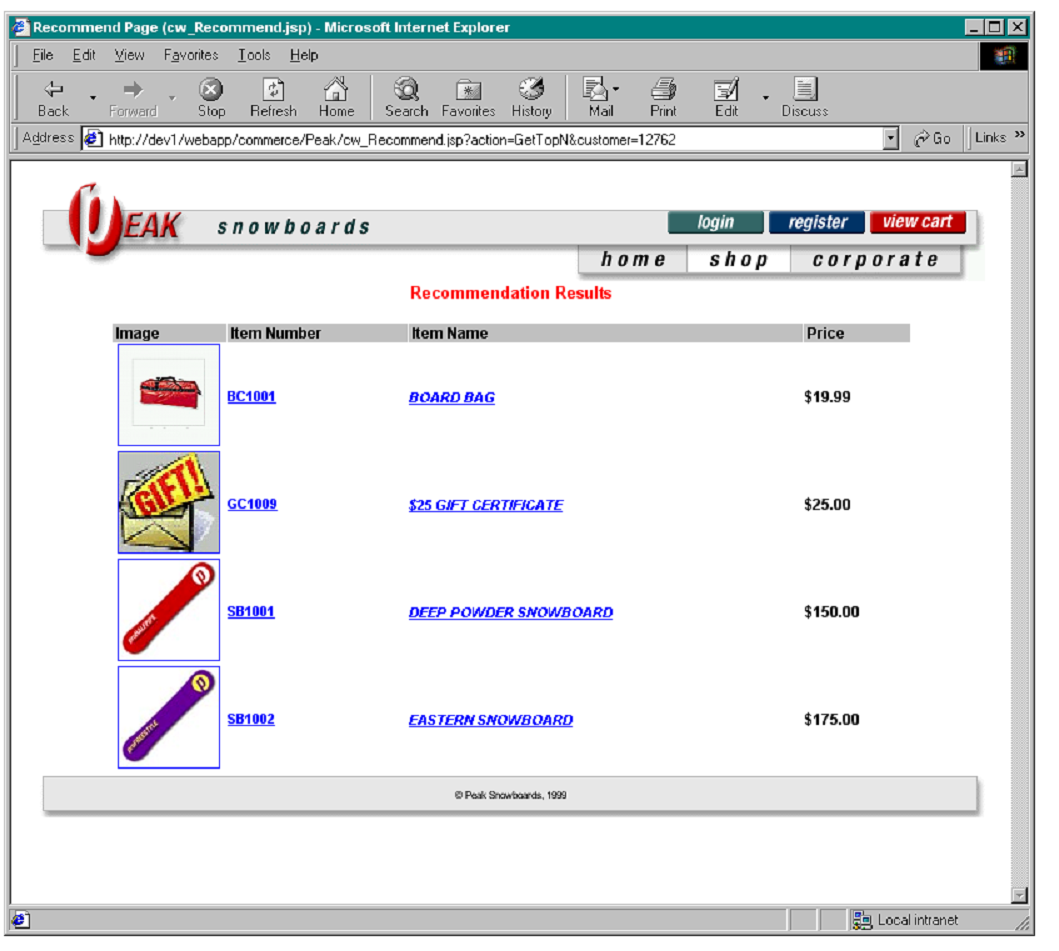
System Control Values which Affect Net Perceptions in a Web Storefront
Besides the Use Net Perceptions (G79) system control value, an additional system control value affects Net Perceptions recommendations in a web storefront:
• Display Backordered Affinity Items (G59): This value controls whether or not Net Perceptions recommendations include items which are currently unavailable. If this system control value is set to Y, Net Perceptions-recommended items which are backordered will display on the Recommendations page. If this value is set to N, backordered items will not be included in the list of recommended items.
Net Perceptions in Order Entry
In an Order Entry call center, the Net Perceptions Interface integrates Net Perception recommendations into the Affinity Add-on Sales function in CWDirect. Net Perceptions recommendations will display in the Select Affinity Items Window.
Note: It is not necessary to set up Affinity information in order to use Net Perceptions in an order entry call center; however, Net Perceptions items will be displayed in the Select Affinity Items pop-up window regardless of whether you are using Affinity functionality. This window does not necessarily display automatically. See About the Select Affinity Items Pop-up Window for information.
If you have set up your system to use the Affinity function: Net Perceptions-recommended items will be added to the items displayed in the Select Affinity Items Window. Net Perceptions items will display after Affinity items.
If you have not set up your system to use the Affinity function: Net Perceptions recommendations will be the only items displayed in the Select Affinity Items pop-up window.
Note: The number of Net Perceptions-recommended items which display in the Select Affinity Items pop-up window is controlled by the Number of Recommendations value in the Net Perceptions Server setup. For more information, see Section 2.3.5 in the Net Perceptions Integration Documentation provided with the Net Perceptions Interface.
To use Net Perceptions in an order entry call center, you must be using MQSeries for messaging, and you must create a queue for Net Perceptions response messages. See Order Entry Call Center Setup.
Net Perceptions Recommendations in the Select Affinity Items Window
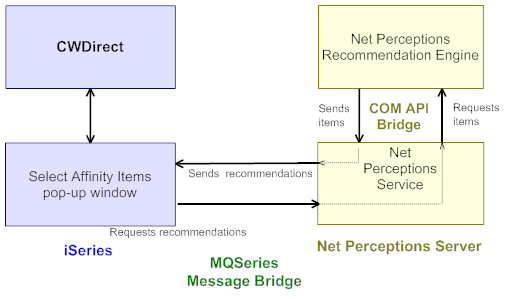
The following steps describe the flow of information between CWDirect and Net Perceptions:
1. You advance to the Select Affinity Items Window in Order Entry, either through the Additional Options function, or automatically when you accept items on the order.
2. The Affinity function calls the Net Perceptions Service, using the MQSeries bridge.
3. The Net Perceptions Service requests recommendations from the Net Perceptions Recommendation Engine, using Net Perceptions’ COM API function.
4. Recommendations are passed back to the Net Perceptions Service.
5. The Net Perceptions Service passes the item recommendations back over the MQSeries bridge to the Item Affinity Work file in CWDirect; this file assembles the list of items which appear in the Select Affinity Items pop-up window.
6. The Net Perceptions items are added to the end of the list of Affinity-recommended items, which display in the window; if there are no Affinity recommendations, the Net Perceptions items are the only items which display. Items which are already listed in the pop-up window will not be repeated in the list.
Only items included in the offer associated with the source code on the order header will be listed.
When Can You View the Select Affinity Items Window?
You can view the Select Affinity Items pop-up window either before or after you have added items to an order. If you are using Net Perceptions, items recommended by the Net Perceptions engine will be added to the list of items created by the Affinity function using the following Net Perceptions functions:
Before you have added items to an order: If you view the Select Affinity Items pop-up window before you have added items to an order, the Net Perceptions Recommendation Engine will use the Get Top N function to recommend upsell items.
After you have added items to an order: If you view the Select Affinity Items pop-up window after you have added items to an order, the Net Perceptions Recommendation Engine will use the Anonymous Get Top N function to recommend upsell items.
Net Perceptions recommendations which are backordered: The Select Affinity Items pop-up window will display backordered items if system control value Display Backordered Affinity Items (G59) is set to Y. This setting will affect both Affinity items and Net Perceptions items.
Adding items to the order: You can add any of the recommended items to the order by selecting them on the Select Affinity Items pop-up window.
System Control Values which Affect the Select Affinity Items window:
Besides the Use Net Perceptions (G79) system control value, two additional system control values affect the Select Affinity Items window:
• Display Customer Affinity Upon Order Accept (G58): This value controls whether the system will automatically display the Select Affinity Items pop-up window when you accept an order. If this system control value is set to Y, the Select Affinity Items pop-up window will display automatically in an order entry call center if you are also using the Order Recap screen.
• Display Backordered Affinity Items (G59): This value controls whether or not the Select Affinity Items pop-up window will include items which are currently unavailable. If this system control value is set to Y, Net Perceptions-recommended items which are backordered (as well as Affinity items which are backordered) will display in the Select Affinity Items pop-up window. If this value is set to N, backordered items will not be included in the list of recommended items.
Identifying Net Perceptions Items in the Select Affinity Items window
Net Perceptions recommendations listed on the Select Affinity Items pop-up window are identified in the Item Affinity Work file (OEIAWK) in the Net Perceptions Item field, which is set to Y for Net Perceptions-recommended items. The Item Affinity Work file assembles a list of items to display in the Select Affinity Items pop-up window. However, the Net Perceptions item field does not display on this window or on any screen in CWDirect. To access the information in this field, you must query the file from a command line on the iSeries system.
For more information:
• MQSeries messaging: Chapter 76: Working with E-Commerce Job Control (EJCT), and the Net Perception Integration Documentation
• Affinity function: Chapter 52: Affinity Add-on Sales
• Creating and configuring Net Perceptions message queues: Net Perceptions Integration Documentation
Downloading CWDirect Data to Net Perceptions
The Net Perceptions Recommendation Engine uses information from CWDirect as the basis for its recommendations. Customers’ purchase histories must be downloaded to the Net Perceptions database periodically.
Staging files (or staging tables) are CWDirect files which store information to be downloaded to a third-party application.
The staging file used for downloading information from CWDirect to Net Perceptions is the NP Customer Item History file.
If you are using Net Perceptions, CWDirect stores the following customer purchase information for downloading to Net Perceptions in the NP Customer Item History file (ECCITH):
• Customer number
• Item number
• Transaction date
Initially loading information to the NP Customer Item History file: To initially load information to the NP Customer Item History file, you must use a command entered from an iSeries command line. This function copies Customer, Item, and Transaction date information from the Order/Billing History file to the NP Customer Item History file.
To run the initial information load: At a command line, type:
SBMJOB CMD(CALL PGM(ECR0077) PARM(' ' x'CCCF' x'DDDDDDDF')) JOB(POP_NETPER)
• For CCC, substitute your company code
• For DDDDDD, substitute the earliest date for which you want Net Perceptions to receive purchase history information. The date should be in the form: 100MMDD. (In this format, 100 represents the year 2000. The year 1999 would be represented by 099; the year 1998 would be represented by 098, and so on.)
Updating the NP Customer Item History file: If you are using Net Perceptions, when a customer places an order, ORDER_ASYNC updates the NP Customer Item History file.
The Purchase Data Update Service is the component of the Net Perceptions Interface which monitors the NP Customer Item History file and updates the Net Perceptions database. This is the only absolutely required component of the Net Perceptions Interface.
The Purchase Data Update Service is a Visual Basic service (PurchaseDataUpdateService.exe), which resides on the Net Perceptions Server.
Purchase Data Update Service Process
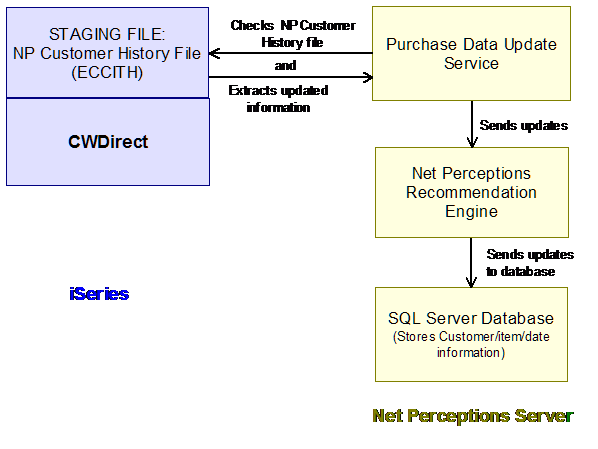
The following steps describe the update process:
1. The Purchase Data Update service periodically monitors the NP Customer Item History file for changes which have been made by ORDER_ASYNC. Typically, you would configure the Purchase Data Update service to perform this task once a day.
2. The Purchase Data Update service extracts updated information from the NP Customer Item History file and sends it to the Net Perceptions Recommendation Engine, using the Net Perceptions COM API function.
3. The updated information is stored on the SQL Server database, for use by the Net Perceptions Recommendation Engine.
Scheduling the update: You can schedule the Purchase Data Update Service to update the Net Perceptions database every fifteen minutes, 30 minutes, or 60 minutes every day, or you can select Day and Time settings for the update. For example, you could schedule an update each day at 3:00 A.M., or you could schedule an update each week day at 3:00 A.M.
Additionally, you can execute the Purchase Data Update Service by selecting Execute Now at the Purchase Data Update Service window, accessed from the NT Services list (Start > Settings > Control Panel > Services).
Configuring the Purchase Data Update Service interface: You must configure the Purchase Data Update Service interface to connect to the remote iSeries database files. See Net Perceptions Integration Documentation for more information on installing and configuring the Purchase Data Update Service.
Net Perceptions Setup in CWDirect
Installation of the Net Perceptions package is explained in detail in the Net Perceptions Integration Documentation.
You must perform basic setup in CWDirect and on the iSeries before you can use Net Perceptions.
Before beginning setup for Net Perceptions, you must purchase the Net Perceptions interface.
Additionally, if you will be using Net Perceptions in an order entry call center, you must be using MQSeries for messaging. See Chapter 76: Working with E-Commerce Job Control (EJCT), and the Net Perceptions Integration Documentation for more information on MQ messaging.
If you will be using Net Perceptions on a web storefront, you must configure your web storefront using one of the following applications:
• Microsoft Site Server 3.0 Commerce Edition
• IBM WebSphere Commerce Suite (WCS4.1)
For information about using these applications to configure your storefront for Net Perceptions, see the Net Perceptions Integration Documentation.
| Chapter 56: Purging Customer Affinity Files (MPAF) | Contents | SCVs | Search | Glossary | Reports | XML | Index | Chapter 58: PO Receipt of Finished Goods |

MK07_06 CWDirect 18.0 August 2015 OTN