Chapter 88: Sending Immediate Backorder Fulfillment Notices to a Warehouse Management System (MIND)

Purpose: CWDirect sends backorder item information to a warehouse management system, such as PkMS, so that the WMS can determine if the backorders can be fulfilled immediately because merchandise was received from a purchase order, an inventory transaction, or from a return.
Immediate backorder fulfillment represents merchandise that has been received into the warehouse that can immediately fulfill an order line that was on backorder. Instead of placing the merchandise in its defined location, the system places the merchandise in a cross-dock area so that the merchandise can easily be picked and shipped to the customer.
In this chapter:
• Immediate Backorder Fulfillment Processing: version 18 of PkMS
• Reserved and Unprinted Orders Program
• PkMS Immediate Needs Cross Reference File (IXPKIN)
• Immediate Backorder Fulfillment Processing: version 19 of PkMS
• Process Immediate Needs Screen
• PkMS Immediate Needs File (IAINPT00)
• Immediate Backorder Fulfillment Processing: version 2001 of PkMS
• Select XML Message Format Window
• PkMS Immediate Needs XML Message (ImmediateNeeds_1_0)
• PkMS Immediate Needs Message: Sample XML
• Generic WMS Immediate Needs XML Message (CWImmediateNeeds)
• Generic WMS Immediate Needs Message: Sample XML
Note: This chapter discusses CWDirect functionality only. See the PkMS documentation for more information on the PkMS Warehouse Management System.
Immediate Backorder Fulfillment Processing: version 18 of PkMS
The system passes order information from CWDirect to PkMS in the PkMS Immediate Needs Cross Reference File (IXPKIN). This file contains order information for those orders that can be fulfilled from the cross-dock location and is populated by the Reserved and Unprinted Orders Program and the Backordered Orders Program.
Reserved and Unprinted Orders Program
The Reserved and Unprinted Orders program (IFR0029), determines if there are orders in CWDirect which contain a reserved item that has not yet been included on a CWDirect pick slip.
CWDirect writes a record with a value type of S or * to the reserved and unprinted order program. An S value type indicates an order that contains an item that is defined as a ship alone item. An * value type indicates an order that contains an item that is defined with a coordinate group number of 00.
For records containing a value type of S or *:
• CWDirect selects the orders up to the available quantity (the quantity passed into this program), which contains a reservation for the item which has not yet been included on a CWDirect pick slip.
• If the quantity reserved on the order line for the item is greater than the available quantity, CWDirect does not include the order detail line.
• If the order detail line already exists in the Immediate Needs Cross Reference file, the detail line is not selected.
If the order type is S, CWDirect selects open orders with:
• the item that is reserved and unprinted.
• the number of lines on the order (this value always is 1 since the item is flagged as a ship alone item)
• the item's reserved quantity is greater than 0.
• the item's quantity printed is equal to 0.
• the reservation warehouse for the reserved order line is passed.
If the order type is *, CWDirect selects open orders with:
• the item that is reserved and unprinted.
• the order is not flagged as a ship complete.
• the order line is defined with a coordinate group of 00.
• the item's reserved quantity is greater than 0.
• the item's quantity printed is equal to 0.
• the reservation warehouse for the reserved order line is passed.
• all other order detail lines on the order are either shipped complete or the entire open quantity is backordered.
CWDirect writes a record to the PkMS Immediate Needs Cross Reference file for all selected order detail lines. For each order line selected, CWDirect decreases the quantity available by the quantity reserved and increases the number of units needed for cross-dock by the quantity reserved.
When the quantity available is 0, or all open order lines containing the selected item have been reviewed, CWDirect sends back to the calling program the actual number of units needed for cross-dock that has been calculated.
The Backordered Orders program (PKR0018), determines if there are orders in CWDirect which contain a backordered item that has not yet been included on a CWDirect pick slip.
CWDirect writes a record with a value type of S or * to the backordered order program. An S value type indicates an order that contains an item that is defined as a ship alone item. An * value type indicates an order that contains an item that is defined with a coordinate group number of 00.
For records containing a value type of S or *:
• CWDirect selects the orders up to the available quantity (the quantity passed into this program), which contains a backordered quantity for the item which has not yet been included on a CWDirect pick slip.
• CWDirect selects orders based on the same logic used to evaluate backorders in CWDirect's backorder async in the same sequence they would be processed if inventory became available.
• If the order detail line already exists in the Immediate Needs Cross Reference file, the detail line is not selected.
If the order type is S, CWDirect selects open orders with:
• the item that is backordered.
• the item's reserved quantity is equal to 0.
• the number of lines on the order (this value always is 1 since the item is flagged as a ship alone item).
If the order type is *, CWDirect selects open orders with:
• the item that is backordered.
• the order is not flagged as ship complete.
• the order line is defined with a coordinate group of 00.
• the item's reserved quantity is equal to 0.
• all other order detail lines on the order are either shipped complete or the entire open quantity is backordered.
CWDirect writes a record to the PkMS Immediate Needs Cross Reference file for all selected order detail lines. For each order line selected, CWDirect decreases the quantity available by the quantity backordered. If the order line does not meet the above criteria, CWDirect reduces the amount that would have been reserved from the quantity available but does not write a record to the PkMS Immediate Needs Cross Reference file. For each order line selected, CWDirect increases the number of units needed for cross-dock by the quantity backordered.
When the quantity available is 0, or all open order lines containing the selected item have been reviewed, CWDirect sends back to the calling program the actual number of units needed for cross-dock that has been calculated.
PkMS Immediate Needs Cross Reference File (IXPKIN)
This table shows the fields in the PkMS Immediate Needs Cross Reference file (IXPKIN) the system updates for items that are on backorder.
Field Name |
Field Length |
Description |
Company |
3 |
The CWDirect company code. |
Order # |
8 |
The order number containing an item on backorder. |
Order ship to # |
3 |
The order ship to number for the customer expecting to receive this backordered item. |
Order seq # |
5 |
The order sequence number. |
Immediate Backorder Fulfillment Processing: version 19 of PkMS
To process immediate backorder fulfillment notices: Enter Y in the Use PkMS Interface Values (F31) system control value.
The system sends immediate backorder fulfillment notices to PkMS when you submit the Immediate Needs batch program by:
• pressing F9 at the Process Immediate Needs Screen.
• submitting the IMMNEED periodic function (program name PKR0139).
Transport type: You can enter PKMSLOCAL or FTP in the PkMS Transport Type (G80) system control value to indicate the method CWDirect uses to send immediate backorder fulfillment notices to a warehouse management system. PKMSLOCAL indicates CWDirect sends the immediate backorder fulfillment notices using flat files; FTP indicates CWDirect sends the immediate backorder fulfillment notices using FTP processing.
FTP Processing: You can send immediate backorder fulfillment notices to PkMS using FTP processing; see Sending and Receiving WMS Information using FTP Processing.
Immediate Needs Processing: When you submit the Immediate Needs program CWDirect:
1. displays a message indicating the Immediate Needs program has been submitted: IMMEDNEEDS submitted
2. creates an active procedure so that another user cannot submit the Immediate Needs program while one is still running. The active procedure is deleted once the Immediate Needs program completes.
3. creates a header record with a status code of 99 indicating the beginning of new PkMS Immediate Needs records. The status code 99 indicates that any existing records in the PkMS Immediate Needs file should be deleted.
4. deletes records that currently exist in the PkMS Immediate Needs file.
5. creates records in the PkMS Immediate Needs file for items that are on backorder. To determine the items that are on backorder, the system:
• looks through the Item Warehouse file for warehouses that have the Allocatable flag set to Y.
• Sums the quantity on backorder for an item across allocatable warehouses.
Example: Item AB10X is on backorder for 10 units. CWDirect sends an Immediate Backorder Fulfillment Notice to PkMS.
PkMS Immediate Needs File |
|
Item on backorder |
Units on backorder |
ABI0X |
10 |
CWDirect also sends return information to PkMS indicating that 15 units of item AB10X have been returned. Instead of placing the returned items back into inventory, PkMS can place 10 units of the returned item in a docking location so that the units can be immediately picked and shipped for the orders containing the backordered items.
Process Immediate Needs Screen
Purpose: Use this screen to submit the Immediate Needs program.
How to display this screen: Enter MIND in the Fast path field or select Process Immediate Needs from a menu.
PKR0138 ENTER Process Immediate Needs 10/11/00 11:17:11 KAB Co.
Press F9 to Process Immediate Needs Request
F3=Exit F9=Submit F12=Cancel |
Screen Option |
Procedure |
Submit the Immediate Needs program |
Press F9. See Immediate Backorder Fulfillment Processing: version 19 of PkMS. An error message displays if the Immediate Needs program is currently running: Active Procedure already exists. |
PkMS Immediate Needs File (IAINPT00)
This table shows the fields in the PkMS Immediate Needs file (IAINPT00) the system updates when you submit the Immediate Needs program. The system creates a record in this file for items that are on backorder.
Field Name |
Field Length |
Description |
Batch control # |
10 |
PkMS batch control number based on the next available number in the PkMS Immediate Need Control Number number assignment value. Example: 0000000423 |
Date created |
9 |
The date the immediate backorder fulfillment notice was created in YYYYMMDD format; this is the date you submitted the Immediate Needs program. Example: 20001011 |
Time created |
7 |
The time the immediate backorder fulfillment notice was created in HHMMSS format; this is the time you submitted the Immediate Needs program. Example: 120232 |
User ID |
10 |
The name of the PkMS Immediate Needs batch program. Example: INR1683 |
Rec type |
1 |
2 displays. |
Warehouse |
3 |
01 displays. |
Company |
3 |
The CWDirect company code. Note: This field is blank if you defined a PkMS company designator in the PkMS Company Designator (G61) system control value. The company designator displays in the Shipto field. Example: 555 |
Season |
2 |
CWDirect item/SKU, based on the item cross reference you set up. Note: This field is blank for the Immediate Needs header record. |
Season year |
2 |
CWDirect item/SKU, based on the item cross reference you set up. Note: This field is blank for the Immediate Needs header record. |
Style |
8 |
CWDirect item/SKU, based on the item cross reference you set up. Note: This field is blank for the Immediate Needs header record. |
Style sfx |
8 |
CWDirect item/SKU, based on the item cross reference you set up. Note: This field is blank for the Immediate Needs header record. |
Color |
4 |
CWDirect item/SKU, based on the item cross reference you set up. Note: This field is blank for the Immediate Needs header record. |
Color sfx |
2 |
CWDirect item/SKU, based on the item cross reference you set up. Note: This field is blank for the Immediate Needs header record. |
Sec dimension |
3 |
CWDirect item/SKU, based on the item cross reference you set up. Note: This field is blank for the Immediate Needs header record. |
Quality |
1 |
CWDirect item/SKU, based on the item cross reference you set up. Note: This field is blank for the Immediate Needs header record. |
Size range code |
4 |
CWDirect item/SKU, based on the item cross reference you set up. Note: This field is blank for the Immediate Needs header record. |
Inventory type |
1 |
F displays. |
Priority sequence # |
5 |
1 displays. |
Shipto |
8 |
The company designator code displays in positions 1-3 if you have a value in the PkMS Company Designator (G61) system control value. This value represents the the CWDirect company code. Example: 213 |
Case requirement type |
2 |
BO displays. |
Units required |
9.2 |
The number of units on backorder across all allocatable warehouses. Note: This field is blank for the Immediate Needs header record. |
Status code |
2 |
99 displays for the Immediate Needs header record. This code indicates that any existing records in the PkMS Immediate Needs file should be deleted |
Immediate Backorder Fulfillment Processing: version 2001 of PkMS
To process immediate backorder fulfillment notices: Enter Y in the Use PkMS Interface Values (F31) system control value.
The system sends immediate backorder fulfillment notices to PkMS when you submit the Immediate Needs batch program by:
• pressing F9 at the Process Immediate Needs Screen.
• submitting the IMMNEED periodic function (program name PKR0139).
Note: When you submit the IMMNEED periodic function, CWDirect uses the XML message format you used the last time you ran Immediate Needs. If you have never run the Immediate Needs program, CWDirect uses the generic XML message format.
Transport type: You must enter MQ in the PkMS Transport Type (G80) system control value to indicate the XML message is sent to the warehouse management system using MQ Series. The MQ job used to send immediate need notices to a warehouse management system is IMMEDIATE NEEDS EXPORT. See Chapter 92: Working with WMS MQ Job Control (WMJC).
Immediate Needs Processing: When you submit the Immediate Needs program CWDirect:
1. displays a message indicating the Immediate Needs program has been submitted: IMMEDNEEDS submitted
2. creates an active procedure so that another user cannot submit the Immediate Needs program while one is still running. The active procedure is deleted once the Immediate Needs program completes.
3. creates the PkMS Immediate Needs XML message for items that are on backorder. To determine the items that are on backorder, CWDirect:
• looks through the Item Warehouse file for warehouses that have the Allocatable flag set to Y.
• Sums the quantity on backorder for an item across allocatable warehouses.
Example: Item AB10X is on backorder for 10 units. CWDirect sends an Immediate Backorder Fulfillment Notice to PkMS.
PkMS Immediate Needs File |
|
Item on backorder |
Units on backorder |
ABI0X |
10 |
CWDirect also sends return information to PkMS indicating that 15 units of item AB10X have been returned. Instead of placing the returned items back into inventory, PkMS can place 10 units of the returned item in a docking location so that the units can be immediately picked and shipped for the orders containing the backordered items.
Select XML Message Format Window
Purpose: Use this window to define the XML message format CWDirect generates for the immediate needs information sent to PkMS.
How to display this screen: Press F9 at the Process Immediate Needs Screen.
Select XML Message Format
XML Message Format:
Press Enter to continue.
|
Field |
Description |
XML message format |
The XML message format CWDirect generates for immediate needs information sent to PkMS. • PKMS indicates CWDirect generates the PkMS Immediate Needs XML Message (ImmediateNeeds_1_0). • GENERIC indicates CWDirect generates the Generic WMS Immediate Needs XML Message (CWImmediateNeeds). Alphanumeric, 10 positions; required. |
Decimals: Decimal points display for a numeric attribute depending on if the number is a whole number or real number. If the number is a whole number, for example 1, decimals do not display (1 instead of 1.00); if the number is a real number, for example 1.55, decimals display (1.55 instead of 155).
PkMS Immediate Needs XML Message (ImmediateNeeds_1_0)
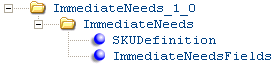
This message is transmitted to PkMS when you process an immediate needs notice in CWDirect and the XML message format is set to PKMS.
For more information: See:
• PkMS Immediate Needs Message: Sample XML for a sample message.
• XML Messages for a table that provides links to the DTD, schema, and a sample XML layout for each XML message.
Attribute Name |
Type |
Length |
Req? |
Comments |
|
||||
version |
alpha |
30 |
Y |
The hard-coded value 1.0 displays. |
timestamp |
alpha |
19 |
Y |
The date and time the XML message was created in YYYY-MM-DDTHH:MM:SS format. |
id |
alpha |
60 |
Y |
PKMS_ImmediateNeeds + the date and time the message was created + the next number available from the Immediate Need File Transfer # number assignment value. |
|
||||
RecordType |
alpha |
1 |
Y |
The hard-coded value 2 displays. |
Warehouse |
alpha |
3 |
Y |
The hard-coded value 01 displays. |
InventoryType |
alpha |
1 |
N |
The hard-coded value F (finished good) displays. |
PrioritySequence |
numeric |
37.2 |
Y |
The hard-coded value 1 displays. |
BatchCtlNbr |
alpha |
10 |
N |
PkMS batch control number based on the next available number in the PkMS Immediate Need Control Number number assignment value. |
|
||||
Company |
alpha |
10 |
Y |
CWDirect company code. |
Division |
alpha |
2 |
Y |
CWDirect division. This attribute remains blank. |
Season |
alpha |
2 |
N |
CWDirect item/SKU, based on the PkMS item cross reference. |
SeasonYear |
alpha |
2 |
N |
CWDirect item/SKU, based on the PkMS item cross reference. |
Style |
alpha |
8 |
N |
CWDirect item/SKU, based on the PkMS item cross reference. If the PkMS Use SKU Retail Reference (I86) system control value is set to Y, instead of using the PkMS item cross reference you set up at the Work with PkMS Item Cross Reference Screen to identify the CWDirect item and SKU, the system uses the SKU retail reference number field in the SKU file to identify the CWDirect item number and SKU code. Positions 1-8 of the SKU retail reference number field displays in this field. If the SKU retail reference number field is blank, the system defaults 00000000 to the field. |
StyleSuffix |
alpha |
8 |
N |
CWDirect item/SKU, based on the PkMS item cross reference. If the PkMS Use SKU Retail Reference (I86) system control value is set to Y, instead of using the PkMS item cross reference you set up at the Work with PkMS Item Cross Reference Screen to identify the CWDirect item and SKU, the system uses the SKU retail reference number field in the SKU file to identify the CWDirect item number and SKU code. Positions 9-15 of the SKU retail reference number field displays in this field. If the SKU retail reference number field is blank, the system defaults 00000000 to the field. |
Color |
alpha |
4 |
N |
CWDirect item/SKU, based on the PkMS item cross reference. |
ColorSuffix |
alpha |
2 |
N |
CWDirect item/SKU, based on the PkMS item cross reference. |
SecDimension |
alpha |
3 |
N |
CWDirect item/SKU, based on the PkMS item cross reference. |
Quality |
alpha |
1 |
N |
CWDirect item/SKU, based on the PkMS item cross reference. |
SizeRangeCode |
alpha |
4 |
N |
CWDirect item/SKU, based on the PkMS item cross reference. |
|
||||
DateCreated |
signed numeric |
9.0 |
Y |
Date and time the immediate backorder fulfillment notice was created in YYYY-MM-DDTHH:MM:SS format; this is the date you submitted the Immediate Needs program. |
SingleCaseRequired |
alpha |
1 |
N |
The hard-coded value N displays. |
PermanentNeedFlag |
alpha |
1 |
N |
The hard-coded value N displays. |
SingleSkuCase |
alpha |
1 |
N |
The hard-coded value N displays. |
ShipTo |
alpha |
8 |
N |
The company designator code displays if you have a value in the PkMS Company Designator (G61) system control value. This value represents the CWDirect company code. |
CaseRequirementType |
alpha |
2 |
N |
The hard-coded value BO displays. |
SelectLockedCase |
alpha |
1 |
N |
The hard-coded value N displays. |
UnitsRequired |
signed numeric |
9.2 |
N |
Number of units on backorder across all allocatable warehouses. |
StatusCode |
alpha |
2 |
N |
Valid values: 10 = Add or change 90 = Delete |
Function |
alpha |
1 |
N |
Valid values: 1 = Add 2 = Change 4 = Delete |
PkMS Immediate Needs Message: Sample XML
A sample of the PkMS Immediate Needs XML Message (ImmediateNeeds_1_0) is presented below.
- <ImmediateNeeds_1_0 version="1.0" timestamp="2004-08-16T08:43:14" id="PKMS_ImmediateNeeds_2004-08-16T08:43:14.000000228">
- <ImmediateNeeds>
<RecordType>2</RecordType>
<Warehouse>01</Warehouse>
<InventoryType>F</InventoryType>
<PrioritySequence>1</PrioritySequence>
<BatchCtlNbr>1048</BatchCtlNbr>
- <SKUDefinition>
<Company>555</Company>
<Division />
<Style>12345678</Style>
<StyleSuffix>9012345</StyleSuffix>
</SKUDefinition>
- <ImmediateNeedsFields>
<DateCreated>2004-08-16T08:43:14</DateCreated>
<SingleCaseRequired>N</SingleCaseRequired>
<PermanentNeedFlag>N</PermanentNeedFlag>
<SingleSkuCase>N</SingleSkuCase>
<ShipTo>555</ShipTo>
<CaseRequirementType>BO</CaseRequirementType>
<SelectLockedCase>N</SelectLockedCase>
<UnitsRequired>6</UnitsRequired>
<StatusCode>10</StatusCode>
<Function>1</Function>
</ImmediateNeedsFields>
</ImmediateNeeds>
</ImmediateNeeds_1_0>
Generic WMS Immediate Needs XML Message (CWImmediateNeeds)

This message is transmitted to a warehouse management system when you process an immediate needs notice in CWDirect and the XML message format is set to GENERIC.
For more information: See:
• Generic WMS Immediate Needs Message: Sample XML for a sample message.
• XML Messages for a table that provides links to the DTD, schema, and a sample XML layout for each XML message.
Attribute Name |
Type |
Length |
Comments |
|
|||
source |
alpha |
25 |
Identifies the source of the XML message. CWI indicates the XML message is from MICROS. |
target |
alpha |
25 |
Identifies the target of the XML message. WMS indicates the XML message is sent to a warehouse management system. |
type |
alpha |
25 |
Identifies the type of information in the XML message. CWImmediateNeeds indicates the message contains an immediate needs backorder notice. |
|
|||
type |
alpha |
4 |
Identifies the interface type for the XML message. WMS indicates the XML message is for a warehouse management system. |
message_type |
alpha |
2 |
Identifies the type of information in the XML message. IM indicates the message contains an immediate needs backorder notice. |
company |
numeric |
3.0 |
Value defined in the Company field (A7COMP) in the CWDirect Item Warehouse file. |
file_trans_nbr |
numeric |
9.0 |
The next number available from the Immediate Needs File Transfer # number assignment value. |
itm_number |
alpha |
12 |
Value defined in the Item number field (A7BECD) in the CWDirect Item Warehouse file. |
sku |
alpha |
14 |
Value defined in the SKU code field (A7BESK) in the CWDirect Item Warehouse file. |
warehouse |
alpha |
3 |
Value defined in the Warehouse field (A7WCDE) in the CWDirect Item Warehouse file. |
sku_element1 |
alpha |
4 |
Value defined in the SKU element 1 field (BJGUCD) in the CWDirect SKU file. |
sku_element2 |
alpha |
4 |
Value defined in the SKU element 2 field (BJGVCD) in the CWDirect SKU file. |
sku_element3 |
alpha |
4 |
Value defined in the SKU element 3 field (BJGWCD) in the CWDirect SKKU file. |
bo_qty |
numeric |
7.0 |
Value defined in the Backorder quantity field (A7OPNQ) in the CWDirect Item Warehouse file. |
pkms_season |
alpha |
2 |
CWDirect item/SKU, based on the PkMS item cross reference. |
pkms_season_year |
alpha |
2 |
CWDirect item/SKU, based on the PkMS item cross reference. |
pkms_style |
alpha |
8 |
CWDirect item/SKU, based on the PkMS item cross reference. If the PkMS Use SKU Retail Reference (I86) system control value is set to Y, instead of using the PkMS item cross reference you set up at the Work with PkMS Item Cross Reference Screen to identify the CWDirect item and SKU, the system uses the SKU retail reference number field in the SKU file to identify the CWDirect item number and SKU code. Positions 1-8 of the SKU retail reference number field displays in this field. If the SKU retail reference number field is blank, the system defaults 00000000 to the field. |
pkms_style_suffix |
alpha |
8 |
CWDirect item/SKU, based on the PkMS item cross reference. If the PkMS Use SKU Retail Reference (I86) system control value is set to Y, instead of using the PkMS item cross reference you set up at the Work with PkMS Item Cross Reference Screen to identify the CWDirect item and SKU, the system uses the SKU retail reference number field in the SKU file to identify the CWDirect item number and SKU code. Positions 9-15 of the SKU retail reference number field displays in this field. If the SKU retail reference number field is blank, the system defaults 00000000 to the field. |
pkms_color |
alpha |
4 |
CWDirect item/SKU, based on the PkMS item cross reference. |
pkms_color_suffix |
alpha |
2 |
CWDirect item/SKU, based on the PkMS item cross reference. |
pkms_sec_dimension |
alpha |
3 |
CWDirect item/SKU, based on the PkMS item cross reference. |
pkms_quality |
alpha |
1 |
CWDirect item/SKU, based on the PkMS item cross reference. |
pkms_size_range_code |
alpha |
4 |
CWDirect item/SKU, based on the PkMS item cross reference. |
wms_whse |
alpha |
3 |
Warehouse cross reference code. |
wms_control |
numeric |
9.0 |
Warehouse control number. |
company_designator |
alpha |
10 |
The company designator code displays if you have a value in the PkMS Company Designator (G61) system control value. This value represents the CWDirect company code. |
date_created |
numeric |
8.0 |
The date the immediate backorder fulfillment notice was created in YYYYMMDD format; this is the date you submitted the Immediate Needs program. |
time_created |
numeric |
7.0 |
The time the immediate backorder fulfillment notice was created in HHMMSS format; this is the time you submitted the Immediate Needs program. |
program_id |
alpha |
10 |
The name of the program that created this message. |
Generic WMS Immediate Needs Message: Sample XML
A sample of the Generic WMS Immediate Needs XML Message (CWImmediateNeeds) is presented below.
- <Message source="CWI" target="WMS" type="CWImmediateNeeds">
- <ImmediateNeeds>
<ImmNeeds type="WMS" message_type="IM" company="555" file_trans_nbr="000000267" itm_number="IT576M" warehouse="40" bo_qty="6" pkms_season="" pkms_style="12345678" pkms_style_suffix="9012345" wms_whse="P40" wms_control="1087" company_designator="555" date_created="20040816" time_created="0085605" program_id="INR1788" />
</ImmediateNeeds>
</Message>
