Chapter 89: Receiving Shipment Confirmations from a Warehouse Management System

Purpose: The warehouse management system, such as PkMS, confirms shipments through its own manifesting system and then sends the shipment confirmation information to CWDirect with a status of blank (unprocessed). A shipment confirmation record can indicate:
• the items on the associated pick slip have been shipped to the customer and the customer can now be billed.
• the associated pick slip has been maintained, such as an item on the pick slip is on warehouse backorder.
The WMS BILLING ASYNC processes shipment confirmation records sent to CWDirect from a warehouse management system. When a shipment confirmation is processed, CWDirect bills the customer on the order and creates an invoice.
In this chapter:
• PkMS BILLING Async Processing
• Warehouse Backorder Processing
• Reviewing the Contents of a Carton
• PkMS Invoice Header File (O1OPUT00)
• PkMS Invoice Detail File (O2OPUT00)
• PkMS Invoice Carton Header File (O3OPUT00)
• PkMS Invoice Carton Detail File (O4OPUT00)
• PkMS Batch Invoice XML Message (Invoice_1_0)
• PkMS Batch Invoice Message: Sample XML
• Generic WMS Invoice XML Message (CWInvoices)
• Generic WMS Invoice Message: Sample XML
Note: This chapter discusses CWDirect functionality only. See the PkMS documentation for more information on the PkMS Warehouse Management system.
To process confirmation records from a warehouse management system:
• Enter TRACERI in the PC Manifest Tool (B81) system control value.
• Enter Y in the Use Pick Label Tracking in Manifest Interface? (D48) system control value.
• Enter the maximum number of labels a pick slip will use in the Number of Pick Control Labels (D47) system control value.
• Create an item cross reference at the Work with PkMS Item Cross Reference Screen if you are receiving shipment confirmations from PkMS. The item cross reference identifies what information received from PkMS represents the item and SKU codes. Note: If the PkMS Use SKU Retail Reference (I86) system control value is set to Y, instead of using the PkMS item cross reference menu option to identify the CWDirect item and SKU, the system uses the SKU retail reference number field in the SKU file to identify the CWDirect item number and SKU code in the PkMS messages.
• Define the appropriate values for the WMS system control values. See Installation, Chapter 26: Setting Up Warehouse Interface System Values.
What does the PkMS BILLING ASYNC look for? If the BILLING Async is in an active status, the Async looks for confirmation records in the PkMS Invoice Header File (O1OPUT00), PkMS Invoice Detail File (O2OPUT00), PkMS Invoice Carton Header File (O3OPUT00), and PkMS Invoice Carton Detail File (O4OPUT00) that are in a blank (unprocessed) status.
Once the PkMS BILLING Async finds an unprocessed confirmation record, the Async:
1. Converts the WMS item to a CWDirect item, using the item cross reference.
2. Determines if the shipment confirmation contains any errors. See PkMS BILLING ASYNC Errors. Additionally, CWDirect verifies that all of the required fields contain values.
3. If no errors are found, the Async processes the shipment confirmation and creates a record in the Manifest Upload New file (FLMNUL) and Manifest Upload Extended file (FLMNUE), based on the information in the PkMS Invoice Header File (O1OPUT00) and PkMS Invoice Carton Header File (O3OPUT00).
4. Sends the shipment confirmation information to the BILLING Async and creates an invoice; see Updates During Background Processing for a list of the field and file updates that occur when a record is processed through the BILLING Async.
5. Creates an inventory transaction history record for the I (issue) transaction associated with the order number and invoice number. This transaction reduces the on-hand inventory by the number of units that shipped to the customer. You can review inventory transaction history in the Display Inventory Transaction History (DITH) menu option.
6. Creates a record in the WMS Carton Header/Detail file, based on information in the PkMS Invoice Carton Detail File (O4OPUT00); see Reviewing the Contents of a Carton.
7. Updates the PkMS Invoice Header, PkMS Invoice Detail, PkMS Invoice Carton Header, and PkMS Invoice Carton Detail records to indicate the shipment confirmation has processed.
• the Processed flag is updated to P (processed).
• the Date processed is updated with the current job date.
• the Time processed is updated with the current job time.
Note: In order to correctly process a shipment confirmation, the shipment confirmation must contain a record in the PkMS Invoice Header, PkMS Invoice Detail, PkMS Invoice Carton Header, and PkMS Invoice Carton Detail files. If the shipment confirmation is not associated with carton information, the shipment confirmation will not process correctly.
The Display Order History Screen for the order displays when the original pick slip was sent to PkMS, when the pick slip was shipped, and when the pick slip was billed.
Example:
Date |
Type |
Transaction Note |
User |
10/09/00 |
P (pick slip generated) |
Pick 9999 Whs 99 Cart/Bin 9999/999/9 |
PICK GEN |
10/10/00 |
S (pick slip shipped) |
Pick# 9999 Mtr 1.50 Wgt 12.00 |
PKMS |
10/10/00 |
S (pick slip shipped) |
Via 1 Track 99999999 |
PKMS |
10/10/00 |
S (pick slip shipped) |
Pick# 9999999 Billed on Invoice# 9999 |
KBOTTGER |
If a carrier service level is included in the shipment confirmation (the Package Description in the PkMS Invoice Carton Header File (O3OPUT00)), the system displays the carrier service level along with the tracking number on the Display Order History Screen:
Date |
Type |
Transaction Note |
User |
2/10/11 |
S (pick slip shipped) |
Pick# 9999 Mtr 3.30 Wgt 12.00 |
WMS |
2/10/11 |
S (pick slip shipped) |
VIA 01 SHIP VIA CODE 1 - UPS |
WMS |
2/10/11 |
S (pick slip shipped) |
CSVL T# TRACKING#1273615504 |
WMS |
2/10/11 |
S (pick slip shipped) |
Pick# 9999999 Billed on Invoice# 9999 |
KBOTTGER |
Warehouse Backorder Processing
If the warehouse management system cannot ship the number of units of each item requested on the pick slip, the WMS sends a shipment confirmation notice indicating the original pick slip must be voided and unreserved or voided and reprinted.
Warehouse backorders are picking shortages in the warehouse management system that require you to void and reprint the pick slip based on the quantity in the warehouse that is available to ship.
The Batch invoice field in the PkMS Invoice Header file determines if the pick slip associated with the shipment confirmation contains a warehouse backorder.
• 1 indicates a confirmed shipment: the items on the pick slip have shipped to the customer and the customer can be billed.
• B indicates a partial warehouse backorder: Some of the items on the pick slip are not available in the warehouse to pick and ship to the customer. The PkMS Invoice Detail file indicates which items are not available. If a partial warehouse backorder exists, the system voids and unreserves the units that are not available and reprints the pick slip.
• C indicates a full warehouse backorder: None of the items on the pick slip are available in the warehouse to pick and ship to the customer. If a full warehouse backorder exists, the system voids and unreserves the entire pick slip. Any non-inventoried items are voided, but remain reserved.
The Display Order History Screen for the order displays when the original pick slip was sent to the warehouse management system, when the pick slip was voided and unreserved or voided and reprinted, and when the order line was unreserved and placed on backorder.
Example:
Date |
Type |
Transaction Note |
User |
10/06/00 |
P (pick slip generated) |
Pick 9999 Whs 99 Cart/Bin 9999/999/9 |
PICK GEN |
10/07/00 |
V (pick slip voided) |
Pick 9999 was voided and unreserved |
KBOTTGER |
10/07/00 |
U (unreserved) |
Order Line 9 unrsv’d w/BO qty of 1 |
KBOTTGER |
Note: CWDirect does not reduce inventory until the warehouse management system sends a PIX inventory transaction to reduce the inventory or move the inventory to a non-saleable warehouse; see Chapter 81: Receiving Inventory Transactions from the Warehouse Management System.
Partial warehouse backorders: If the Batch invoice field in the PkMS Invoice Header file is set to B, a portion of the items associated with the pick ticket could not be picked and shipped. The Pickticket quantity field in the PkMS Invoice Detail file indicates the number of units of an item that display on the pick ticket and the Shipped quantity field indicates the number of units of an item that actually can ship to the customer. If the number in the Shipped quantity field is less than the number in the Pickticket quantity field, a partial warehouse backorder exists.
What does the PkMS BILLING Async do with partial warehouse backorders? When a shipment confirmation record with a partial warehouse backorder is processed through the PkMS BILLING ASYNC, CWDirect looks at the setting of the Confirm Reprint of Pick Tickets from WMS (J32) system control value to determine how to process the warehouse backorder.
If the Confirm Reprint of Pick Tickets from WMS (J32) system control value is set to Y, CWDirect:
• Voids and unreserves the units that are not available.
• Reprints the pick slip.
• Does not send the pick slip to the warehouse management system. Instead, CWDirect immediately bills the customer and creates an invoice.
If the Confirm Reprint of Pick Tickets from WMS (J32) system control value is set to N, CWDirect:
• Voids and unreserves the units that are not available.
• Reprints the pick slip.
• Sends the pick slip to the warehouse management system. The warehouse management system sends a shipment confirmation back to CWDirect at a later time, indicating when to bill the customer and create an invoice.
Partial warehouse backorder example: The following example explains the processing that occurs when a shipment confirmation containing a partial warehouse backorder is received from the warehouse management system, based on the setting of the Confirm Reprint of Pick Tickets from WMS (J32) system control value.
SCV J32 is Y |
SCV J32 is N |
Original pick slip: The original pick slip sent to the WMS contains the following information: |
|
Pickticket control number: 2509 Pickticket number: 5210 Order number: 8538 Total number of units: 3 Item: 20061 Original order quantity: 3 Original pickticket quantity: 3 Pickticket quantity: 3 |
Pickticket control number: 2506 Pickticket number: 5204 Order number: 8534 Total number of units: 3 Item: 20061 Original order quantity: 3 Original pickticket quantity: 3 Pickticket quantity: 3 |
Shipment confirmation: The shipment confirmation received from the WMS contains the following information: |
|
• Pickticket control number: 2509 • Pickticket number: 5210 • Order number: 8538 • Pickticket line number: 1 • Item: 20061 • Pickticket quantity: 3 • Shipped quantity: 2 |
• Pickticket control number: 2506 • Pickticket number: 5204 • Order number: 8534 • Pickticket line number: 1 • Item: 20061 • Pickticket quantity: 3 • Shipped quantity: 2 |
PkMS Billing Async: When the PkMS Billing Async processes the shipment confirmation, the system: |
|
Voids pick control number 5210 and reprints the pick slip for the shipped quantity, using the next available pick control number (5211). You can review the pick slips for the order on the Display Pick Tickets for Order screen. |
Voids pick control number 5206 and reprints the pick slip for the shipped quantity, using the next available pick control number (5207). You can review the pick slips for the order on the Display Pick Tickets for Order screen. |
Changes the printed quantity on the reprinted pick slip to match the shipped quantity (2) received from the warehouse management system. Unreserves the backordered quantity (1) on the order line. |
Changes the printed quantity on the reprinted pick slip to match the shipped quantity (2) received from the warehouse management system. Unreserves the backordered quantity (1) on the order line. |
Creates order transaction history messages: Order Line 1 unrsv'd w/BO qty of 1. Pick 5208 reprinted as pick 5209. |
Creates order transaction history messages: Order Line 1 unrsv'd w/BO qty of 1. Pick 5204 reprinted as pick 5205. |
Creates a record in the WMS Backordered Pick Work file. The record indicates the company where the pick slip was voided and the pick ticket number for the pick slip that was voided. Note: The system purges records in the WMS Backordered Pick Work file when you run the Purge WMS Inbound Files periodic process (program name PKR0207) to purge invoice records. See Number of Days to Purge WMS Inbound Files (H48) for more information. |
Creates a record in the PkMS Pick Ticket Header file. The record indicates the old pick control number and the new pick control number. • Pickticket control number: 2506 • Pickticket number: 5205 • Order number: 8534 • Total number of units: 2 |
Creates records in the PkMS Invoice Header, PkMS Invoice Detail, PkMS Invoice Carton Header, and PkMS Invoice Carton Detail files for the new pick control number and the information provided in the voided pick control number. |
Sends the new record in the PkMS Pick Ticket Header file to the WMS. |
Bills and creates an invoice for the order using the new pick control number. |
Does not bill the order until a shipment confirmation for the reprinted pick slip is received from the WMS. |
Full warehouse backorders: If the Batch invoice field in the PkMS Invoice Header file is set to C, all of the items associated with the pick ticket could not be picked and shipped. The Pickticket quantity field in the PkMS Invoice Detail file indicates the number of units of an item that displays on the pick ticket and the Shipped quantity field indicates the number of units of an item that actually can ship to the customer, in this case 0. If the number in the Shipped quantity field is 0, a full warehouse backorder exists.
What does the PkMS BILLING Async do with full warehouse backorders? When a shipment confirmation record with a full warehouse backorder is processed through the PkMS BILLING Async, CWDirect:
• voids the pick slip, reducing the quantity to be shipped to 0.
• does not reprint a pick slip.
• unreserves all units of the items associated with the pick control number, similar to voiding and unreserving in Reprinting and Voiding Pick Slips (WVRP). This quantity is moved from reserved to backordered. Note: Non-inventoried items are voided, but remain reserved.
Example: The WMS sends a shipment confirmation record containing a full warehouse backorder to CWDirect.
The original pick slip sent to the WMS contained the following information.
CWDirect pick control number |
2978 |
PkMS pick control number |
317 |
pick ticket line number 1 |
GIR98FE, quantity 6 |
pick ticket line number 2 |
BUN1E, quantity 6 |
All items ship in 1 carton:
Carton 1: |
|
PkMS pick control number |
317 |
CWDirect pick control number |
2978 |
Carton line number 1 |
GIR98FE, quantity 6 |
Carton line number 2 |
BUN1E, quantity 6 |
No items are available to pick for carton 1. The WMS receives a stop shipment from CWDirect and the order is not shipped.
PkMS Invoice Header File |
|||
PkMS Pick Ticket Control # |
RDC Pick Ticket # |
Total Shipped Quantity |
Batch Invoice Field |
317 |
2978 |
12 (the system does not reduce the shipped quantity even though 4 units of item BUN1E are on warehouse backorder) |
C (full warehouse backorder) |
When the PkMS BILLING Async processes the PkMS Invoice Header record, CWDirect:
• creates a record in the PkMS Pick Maintenance file.
• voids pick control number 2978.
• unreserves all units of the items associated with the pick control number. This quantity is moved from reserved to backordered.
Reviewing the Contents of a Carton
You can review the items in each carton associated with an order that has shipped to the customer at the Display Carton Contents Screen in order inquiry. This screen is helpful if the order has shipped in more than 1 carton and you wish to know which items are in each carton.
You can review:
• the date the carton shipped
• the associated pick control number, carton number, and tracking number
• the shipper who delivered the merchandise
• the weight of the carton
• the name, description, and quantity of each item/SKU in the carton
Note:
• If a partial warehouse backorder exits and you void and reprint the pick slip, you can no longer view the contents of a carton.
• If the invoice header and/or invoice detail records from PkMS are placed in an error status, but the associated carton header and carton detail do not contain any errors, the system allows you to review the associated carton information on the Display Carton Contents screen.
PkMS sends pick slip maintenance information to CWDirect through the PkMS Invoice Header File (O1OPUT00) and PkMS Invoice Detail File (O2OPUT00). The pick slip information is then processed through the PkMS BILLING ASYNC to determine whether the pick slip can be voided, reprinted or any information updated; see PkMS BILLING Async Processing.
The PkMS Billing ASYNC checks the value in the Void pick ticket field in the Invoice Header file to determine the update CWDirect needs to perform. The Void pick ticket field can be set to:
• V = Void pick slip. CWDirect voids the pick slip and so that it is available for pick slip generation.
• R = Reprint pick slip. CWDirect voids and reprints the pick slip. A new pick control number is assigned and the PkMS warehouse interface pick control number remains the same.
• M = Maintain pick slip. CWDirect voids and reprints the pick slip with the adjusted pick quantities. A new pick control number is assigned and the PkMS warehouse interface pick control number remains the same.
PkMS Invoice Header File (O1OPUT00)
Purpose: This table shows the required fields in the PkMS Invoice Header file (O1OPUT00) to receive a shipment confirmation record from the warehouse management system. A PkMS invoice header record is created each time a pick slip is confirmed in the WMS manifesting system.
Field Name |
Length |
Description |
Processed flag required |
1 |
blank = unprocessed P = processed |
Date processed updated by PkMS BILLING ASYNC |
9 |
Updated by the PkMS BILLING ASYNC once the record is processed. CYYYYMMDD format |
Time processed updated by PkMS BILLING ASYNC |
7 |
Updated by the PkMS BILLING ASYNC once the record is processed. HHMMSS format. |
|
required |
9 |
The date the record was created in CYYYYMMDD format. Example: 20000303 From DateCreated in the PkMS Batch Invoice XML Message (Invoice_1_0). |
|
required |
7 |
The time the record was created in HHMMSS format. Example: 112003 From DateCreated in the PkMS Batch Invoice XML Message (Invoice_1_0). |
|
required |
3 |
The CWDirect company code. Note: You can leave this field blank if you enter the company code in positions 1-3 of the Record expansion field. Example: 555 From: • Company in PkMS Batch Invoice XML Message (Invoice_1_0) • Company in Generic WMS Invoice XML Message (CWInvoices) |
3 |
From Division in the PkMS Batch Invoice XML Message (Invoice_1_0). |
|
|
required |
10 |
The PkMS pick ticket number. From: • PickticketCtlNbr in the PkMS Batch Invoice XML Message (Invoice_1_0) • pick_cntrl or wms_pick_cntrl in the Generic WMS Invoice XML Message (CWInvoices) |
3 |
From: • Warehouse in the PkMS Batch Invoice XML Message (Invoice_1_0). • wms_whse in the Generic WMS Invoice XML Message (CWInvoices) |
|
|
required |
11 |
The first 7 positions represents the CWDirect pick ticket number. Example: If the CWDirect pick ticket number is 2937, this field is 0002937bbbb, where b is blank. From: • PickticketNbr in the PkMS Batch Invoice XML Message (Invoice_1_0) • wms_pick_ticket in the Generic WMS Invoice XML Message (CWInvoices) |
PKT SFX |
3 |
|
|
required |
8 |
The CWDirect order number. Example: If the CWDirect order number is 4072, this field is 00004072. From: • OrderNbr in the PkMS Batch Invoice XML Message (Invoice_1_0) • order_nbr or wms_order_nbr in the Generic WMS Invoice XML Message (CWInvoices) |
3 |
From ship_to in the Generic WMS Invoice XML Message (CWInvoices). |
|
Order Type |
2 |
|
Shipto |
8 |
|
Soldto |
8 |
|
Store NBR |
10 |
|
D.C Center Nbr |
8 |
|
Merch Class |
2 |
|
Merch Company |
3 |
|
Merch Div |
3 |
|
Pickticket Ctl # Type |
1 |
|
Carton Label Type |
2 |
|
Local Warehouse |
3 |
|
Transfer Warehouse |
3 |
|
Currency |
10 |
|
Original Ship Via |
4 |
|
Ship Via |
4 |
|
PKT Generation Date |
9.0 |
|
PKT Print Date |
9.0 |
|
Back Order Flag |
1 |
|
Transaction Rsn Code |
2 |
|
Schedule Delivery Date |
9.0 |
|
9.0 |
From date_shipped or wms_date_created in the Generic WMS Invoice XML Message (CWInvoices). |
|
Shipment Type D/I |
1 |
|
Cust PO# |
26 |
|
PRO# |
20 |
|
Appointment# |
15 |
|
A/R Acct Nbr |
10 |
|
Address Code |
2 |
|
Total Weight |
9.2 |
|
Total Shipped Qty |
11.2 |
|
Tot Nbr of Cartons |
7.0 |
|
Total Nbr of Lines |
5.0 |
|
100th Wt Cal Done? |
1 |
|
100th Wt Charges |
11.2 |
|
Bill of Lading |
10 |
|
Load Number |
20 |
|
Manifest Nbr |
10 |
|
Seal# |
10 |
|
Ship with Ctl Nbr |
15 |
|
Product Value |
11.2 |
|
Shipping Charges |
11.2 |
|
Handling Charges |
11.2 |
|
Insurance Charges |
11.2 |
|
Tax Charges |
11.2 |
|
Misc Charges |
11.2 |
|
Zone Skip Org Zone Cht |
3 |
|
Zone Skip Charge Type |
1 |
|
Zone Skip Shipping Charge |
11.2 |
|
Misc Ins 5 Byte 1 |
5 |
|
|
required |
1 |
1 = Shipment confirmation B = A warehouse backorder exists for one or more items associated with the pick control number. The PkMS Invoice Detail record determines which item needs to be voided and unreserved or voided and reprinted. C = All items associated with the pick control number need to be voided and unreserved. From: • BatchInvoiceForOrd in PkMS Batch Invoice XML Message (Invoice_1_0) • shipment_code or wms_batch_inv_for_order in Generic WMS Invoice XML Message (CWInvoices) |
|
required |
10 |
A unique number populated by PkMS. From: • BatchCtlNumber in PkMS Batch Invoice XML Message (Invoice_1_0) • billing_batch or wms_batch_cntrl in Generic WMS Invoice XML Message (CWInvoices) |
|
optional |
30 |
Enter the company code in positions 1-3 if you have left the Company field blank. This value represents the CWDirect company code. Example: 213 From wms_custom_rec_exp_field in the Generic WMS Invoice XML Message (CWInvoices). |
30 |
From CustomRecordExpField in the PkMS Batch Invoice XML Message (Invoice_1_0). |
|
Picker ID |
10 |
|
Packer ID |
10 |
|
PkMS Invoice Detail File (O2OPUT00)
Purpose: This table shows the required fields in the PkMS Invoice Detail file (O2OPUT00) to receive a shipment confirmation record from the warehouse management system. A PkMS invoice detail record is created each time a pick ticket is confirmed through the WMS manifest system.
Field Name |
Length |
Description |
Processed flag required |
1 |
blank = unprocessed P = processed |
Date processed updated by PkMS BILLING ASYNC |
9 |
Updated by the PkMS BILLING ASYNC once the record is processed. CYYYYMMDD format |
Time processed updated by PkMS BILLING ASYNC |
7 |
Updated by the PkMS BILLING ASYNC once the record is processed. HHMMSS format. |
Date created required |
9 |
The date the record was created in CYYYYMMDD format. Example: 20000303 |
Time created required |
7 |
The time the record was created in HHMMSS format. Example: 112003 |
|
required |
3 |
The CWDirect company code. Note: You can leave this field blank if you enter the company code in positions 1-3 of the Record expansion field. Example: 555 From the Company in the PkMS Batch Invoice XML Message (Invoice_1_0). |
3 |
From the Division in the PkMS Batch Invoice XML Message (Invoice_1_0). |
|
Pickticket ctl# required |
10 |
The PkMS pick ticket number. |
|
required |
5 |
The pick ticket line number. From: • PktLineNbr in the PkMS Batch Invoice XML Message (Invoice_1_0) • pcd_line_nbr or wms_pick_line_nbr in the Generic WMS Invoice XML Message (CWInvoices) |
|
required based on item cross-reference |
2 |
CWDirect item/SKU, based on the item cross reference you set up. From: • Season in the PkMS Batch Invoice XML Message (Invoice_1_0) • wms_season in the Generic WMS Invoice XML Message (CWInvoices) |
|
required based on item cross-reference |
2 |
CWDirect item/SKU, based on the item cross reference you set up. From: • SeasonYear in the PkMS Batch Invoice XML Message (Invoice_1_0) • wms_season_yr in the Generic WMS Invoice XML Message (CWInvoices) |
|
required based on item cross-reference |
8 |
CWDirect item/SKU, based on the item cross reference you set up. From: • Style in the PkMS Batch Invoice XML Message (Invoice_1_0) • wms_style in the Generic WMS Invoice XML Message (CWInvoices) |
|
required based on item cross-reference |
8 |
CWDirect item/SKU, based on the item cross reference you set up. From: • StyleSuffix in the PkMS Batch Invoice XML Message (Invoice_1_0) • wms_sufx in the Generic WMS Invoice XML Message (CWInvoices) |
|
required based on item cross-reference |
4 |
CWDirect item/SKU, based on the item cross reference you set up. From: • Color in the PkMS Batch Invoice XML Message (Invoice_1_0) • wms_color in the Generic WMS Invoice XML Message (CWInvoices) |
|
required based on item cross-reference |
2 |
CWDirect item/SKU, based on the item cross reference you set up. From: • ColorSuffix in the PkMS Batch Invoice XML Message (Invoice_1_0) • wms_color_sufx in the Generic WMS Invoice XML Message (CWInvoices) |
|
required based on item cross-reference |
3 |
CWDirect item/SKU, based on the item cross reference you set up. From: • SecDimension in the PkMS Batch Invoice XML Message (Invoice_1_0) • wms_sec_dim in the Generic WMS Invoice XML Message (CWInvoices) |
|
required based on item cross-reference |
1 |
CWDirect item/SKU, based on the item cross reference you set up. From: • Quality in the PkMS Batch Invoice XML Message (Invoice_1_0) • wms_quality in the Generic WMS Invoice XML Message (CWInvoices) |
|
required based on item cross-reference |
4 |
CWDirect item/SKU, based on the item cross reference you set up. From: • SizeRangeCode in the PkMS Batch Invoice XML Message (Invoice_1_0) • wms_size_range in the Generic WMS Invoice XML Message (CWInvoices) |
|
required |
9.2 |
The quantity that printed on the pick slip. From the PktQty in the PkMS Batch Invoice XML Message (Invoice_1_0). |
|
required |
9.2 |
The quantity that shipped to the customer. From: • ShippedQty in the PkMS Batch Invoice XML Message (Invoice_1_0) • qty_shipped or wms_qty_shipped in the Generic WMS Invoice XML Message (CWInvoices) |
Batch ctl nbr required |
10 |
A unique number populated by PkMS. |
30 |
CWDirect item/SKU. From item in the Generic WMS Invoice XML Message (CWInvoices). |
PkMS Invoice Carton Header File (O3OPUT00)
Purpose: This table shows the required fields in the PkMS Invoice Carton Header file (O3OPUT00) to receive a shipment confirmation record from the warehouse management system. A PkMS invoice carton header record is created each time a pick ticket is confirmed through the WMS manifest system.
Field Name |
Length |
Description |
Processed flag required |
1 |
blank = unprocessed P = processed |
Date processed updated by PkMS BILLING ASYNC |
9 |
Updated by the PkMS BILLING ASYNC once the record is processed. CYYYYMMDD format |
Time processed updated by PkMS BILLING ASYNC |
7 |
Updated by the PkMS BILLING ASYNC once the record is processed. HHMMSS format. |
Date created required |
9 |
The date the record was created in CYYYYMMDD format. 20000303 |
Time created required |
7 |
The time the record was created in HHMMSS format. 112003 |
Company required |
3 |
The CWDirect company code. Note: You can leave this field blank if you enter the company code in positions 1-3 of the Record expansion field. Example: 555 |
|
optional |
20 |
The number of the carton where the item is located. From: • CartonNbr in the PkMS Batch Invoice XML Message (Invoice_1_0) • carton_nbr or wms_carton_nbr in the Generic WMS Invoice XML Message (CWInvoices) |
Pkt ctl nbr required |
10 |
The PkMS pick ticket number. |
Batch ctl nbr required |
10 |
A unique number populated by PkMS. |
Pickticket# required |
11 |
The first 7 positions represents the CWDirect pick ticket number. Example: If the CWDirect pick ticket number is 2937, this field is 0002937bbbb, where b is blank. |
|
required |
8 |
The CWDirect order number. Example: If the CWDirect order number is 4072, this field is 00004072. From wms_order_nbr in the Generic WMS Invoice XML Message (CWInvoices). |
|
required |
30 |
The tracking number assigned to the carton. From: • TrackingNbr in the PkMS Batch Invoice XML Message (Invoice_1_0) • tracking_nbr or wms_tracking_nbr in the Generic WMS Invoice XML Message (CWInvoices) |
Estimated weight optional |
9.2 |
The estimated weight of the carton. |
|
required |
9.2 |
The weight of the carton. From: • ActualWeight in the PkMS Batch Invoice XML Message (Invoice_1_0) • actual_weight or wms_actual_weight in the Generic WMS Invoice XML Message (CWInvoices) |
|
required |
11.2 |
The charges associated with shipping this carton to the customer. From: • FreightCharges in the PkMS Batch Invoice XML Message (Invoice_1_0) • freight_charges or wms_freight_charges in the Generic WMS Invoice XML Message (CWInvoices) |
|
optional |
5 |
The carrier service level. From carrier_svc_lvl in the Generic WMS Invoice XML Message (CWInvoices). |
|
required |
4 |
The delivery service to ship the carton to the customer. From: • ShipVia in the PkMS Batch Invoice XML Message (Invoice_1_0) • ship_via or wms_ship_via in the Generic WMS Invoice XML Message (CWInvoices) |
|
optional |
50 |
Enter the company code in positions 1-3 if you have left the Company field blank. This value represents the CWDirect company code. Example: 213 From: • CustomRcdExpansionField in the PkMS Batch Invoice XML Message (Invoice_1_0) • wms_custom_rcd_exp_field in the Generic WMS Invoice XML Message (CWInvoices) |
PkMS Invoice Carton Detail File (O4OPUT00)
Purpose: This table shows the required fields in the PkMS Invoice Carton Detail file (O4OPUT00) to receive a shipment confirmation record from the warehouse management system. A PkMS invoice carton detail record is created each time a pick ticket is confirmed through the WMS manifest system.
Field Name |
Length |
Description |
Processed flag required |
1 |
blank = unprocessed P = processed |
Date processed updated by PkMS BILLING ASYNC |
9 |
Updated by the PkMS BILLING ASYNC once the record is processed. CYYYYMMDD format |
Time processed updated by PkMS BILLING ASYNC |
7 |
Updated by the PkMS BILLING ASYNC once the record is processed. HHMMSS format. |
Date created required |
9 |
The date the record was created in CYYYYMMDD format. Example: 20000303 |
Time created required |
7 |
The time the record was created in HHMMSS format. Example: 112003 |
|
required |
3 |
The CWDirect company code. Note: You can leave this field blank if you enter the company code in positions 1-3 of the Record expansion field. Example: 555 |
3 |
From Division in the PkMS Batch Invoice XML Message (Invoice_1_0). |
|
Pickticket ctl# required |
10 |
The PkMS pick ticket number. |
Batch ctl nbr required |
10 |
A unique number populated by PkMS. |
|
required |
20 |
The number of the carton where the item is located. From carton_nbr in the Generic WMS Invoice XML Message (CWInvoices). |
PKT Line Nbr required |
5 |
The order line number where the item is located. |
2 |
From SizeRelPosinTable in the PkMS Batch Invoice XML Message (Invoice_1_0). |
|
|
required |
3 |
The number assigned to the item in the carton. From: • CartonLineNbr in the PkMS Batch Invoice XML Message (Invoice_1_0) • carton_line_nbr or wms_carton_line_nbr in the Generic WMS Invoice XML Message (CWInvoices) |
|
required based on item cross-reference |
2 |
CWDirect item, based on the item cross reference you set up. From: • Season in the PkMS Batch Invoice XML Message (Invoice_1_0) • wms_season in the Generic WMS Invoice XML Message (CWInvoices) |
|
required based on item cross-reference |
2 |
CWDirect item, based on the item cross reference you set up. From: • SeasonYear in the PkMS Batch Invoice XML Message (Invoice_1_0) • wms_season_yr in the Generic WMS Invoice XML Message (CWInvoices) |
|
required based on item cross-reference |
8 |
CWDirect item, based on the item cross reference you set up. From: • Style in the PkMS Batch Invoice XML Message (Invoice_1_0) • wms_style in the Generic WMS Invoice XML Message (CWInvoices) |
|
required based on item cross-reference |
8 |
CWDirect item, based on the item cross reference you set up. From: • StyleSuffix in the PkMS Batch Invoice XML Message (Invoice_1_0) • wms_style_sufx in the Generic WMS Invoice XML Message (CWInvoices) |
|
required based on item cross-reference |
4 |
CWDirect item, based on the item cross reference you set up. From: • Color in the PkMS Batch Invoice XML Message (Invoice_1_0) • wms_color in the Generic WMS Invoice XML Message (CWInvoices) |
|
required based on item cross-reference |
2 |
CWDirect item, based on the item cross reference you set up. From: • ColorSuffix in the PkMS Batch Invoice XML Message (Invoice_1_0) • wms_color_sufx in the Generic WMS Invoice XML Message (CWInvoices) |
|
required based on item cross-reference |
3 |
CWDirect item, based on the item cross reference you set up. From: • SecDimension in the PkMS Batch Invoice XML Message (Invoice_1_0) • wms_sec_dim in the Generic WMS Invoice XML Message (CWInvoices) |
|
required based on item cross-reference |
1 |
CWDirect item, based on the item cross reference you set up. From: • Quality in the PkMS Batch Invoice XML Message (Invoice_1_0) • wms_quality in the Generic WMS Invoice XML Message (CWInvoices) |
|
required based on item cross-reference |
4 |
CWDirect item, based on the item cross reference you set up. From: • SizeRangeCode in the PkMS Batch Invoice XML Message (Invoice_1_0) • wms_size_range in the Generic WMS Invoice XML Message (CWInvoices) |
|
required |
9.2 |
The number of units of the item packed in the carton. From: • UnitsPacked in the PkMS Batch Invoice XML Message (Invoice_1_0) • carton_units_packed or wms_units_packed in the Generic WMS Invoice XML Message (CWInvoices) |
The MQ job used to receive shipment confirmations from PkMS is INVOICES. The MQ job used to receive shipment confirmations from any other source is GENERIC INVOICES. See Chapter 92: Working with WMS MQ Job Control (WMJC).
Decimals: Decimal points display for a numeric attribute depending on if the number is a whole number or real number. If the number is a whole number, for example 1, decimals do not display (1 instead of 1.00); if the number is a real number, for example 1.55, decimals display (1.55 instead of 155).
Available messages:
• PkMS Batch Invoice XML Message (Invoice_1_0)
• Generic WMS Invoice XML Message (CWInvoices)
PkMS Batch Invoice XML Message (Invoice_1_0)
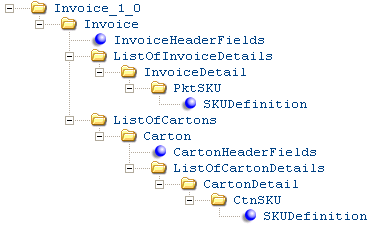
CWDirect receives this message from PkMS and creates a record in the PkMS Invoice Header File (O1OPUT00), PkMS Invoice Detail File (O2OPUT00), PkMS Invoice Carton Header File (O3OPUT00), and PkMS Invoice Carton Detail File (O4OPUT00) using the values from the XML message. This XML message is used for Warehouse Backorder Processing and shipment confirmations.
For more information: See:
• PkMS Batch Invoice Message: Sample XML for a sample message.
• XML Messages for a table that provides links to the DTD, schema, and a sample XML layout for each XML message.
Attribute Name |
Type |
Length |
Comments |
|
|||
|
|||
version |
alpha |
30 |
The hard-coded value 1.0 displays. Required. |
timestamp |
alpha |
19 |
The date and time the XML message was created in YYYY-MM-DDTHH:MM:SS format. Required. |
id |
alpha |
60 |
PKMS_Invoice + the date and time the message was created. Required. |
BatchCtlNumber |
alpha |
10 |
Unique PkMS batch control number. Required. Updates Batch control number in the PkMS Invoice Header File (O1OPUT00). |
Company |
alpha |
10 |
CWDirect company. Required. Updates Company in the PkMS Invoice Header File (O1OPUT00). |
Division |
alpha |
10 |
Updates Division field in the PkMS Invoice Header File (O1OPUT00). |
PickticketCtlNbr |
alpha |
10 |
PkMS pick ticket number. Required. Updates the Pickticket ctl # field in the PkMS Invoice Header File (O1OPUT00). |
Warehouse |
alpha |
3 |
Updates the Warehouse field in the PkMS Invoice Header File (O1OPUT00). |
PickticketNbr |
alpha |
11 |
The first 7 positions represents the CWDirect pick ticket number. Required. Updates the Pickticket# field in the PkMS Invoice Header File (O1OPUT00). |
OrderNbr |
alpha |
10 |
CWDirect order number. Required. Updates the Order# field in the PkMS Invoice Header File (O1OPUT00). |
|
|||
DateCreated |
numeric |
9.0 |
The date and time the XML message was created, in YYYY-MM-DDTHH:MM:SS format. Required. Updates the Date created field and Time created field in the PkMS Invoice Header File (O1OPUT00). |
BatchInvoiceForOrd |
alpha |
1 |
1 = Shipment confirmation B = A warehouse backorder exists for one or more items associated with the pick control number. The Invoice Details attributes determine which item needs to be voided and unreserved or voided and reprinted. C = All items associated with the pick control number need to be voided and unreserved. Required. Updates the Batch invoice for order? field in the PkMS Invoice Header File (O1OPUT00). |
CustomRecordExpField |
alpha |
30 |
The company code may display in positions 1-3 if you have left the Company field blank. This value represents the CWDirect company code. Updates the Custom Rcd Exp Field 1 field in the PkMS Invoice Header File (O1OPUT00). |
|
|||
A PkMS Batch Invoice XML message can have one or more groups of InvoiceDetail attributes. |
|||
PktLineNbr |
numeric |
5.0 |
Pick ticket line number. Required. Updates the PKT Line Nbr field in the PkMS Invoice Detail File (O2OPUT00). |
|
|||
PktQty |
numeric |
9.2 |
The quantity that printed on the pick slip. Required. Updates the Pickticket quantity field in the PkMS Invoice Detail File (O2OPUT00). |
ShippedQty |
numeric |
9.2 |
The quantity that shipped to the customer. Required. Updates the Shipped quantity field in the PkMS Invoice Detail File (O2OPUT00). |
|
|||
Company |
alpha |
10 |
CWDirect company. Required. Updates the Company field in the PkMS Invoice Detail File (O2OPUT00). |
Division |
alpha |
10 |
Updates the Division field in the PkMS Invoice Detail File (O2OPUT00). |
Season |
alpha |
2 |
CWDirect item/SKU, based on the item cross reference you set up. Updates the Season field in the PkMS Invoice Detail File (O2OPUT00). |
SeasonYear |
alpha |
2 |
CWDirect item/SKU, based on the item cross reference you set up. Updates the Season year field in the PkMS Invoice Detail File (O2OPUT00). |
Style |
alpha |
8 |
CWDirect item/SKU, based on the item cross reference you set up. If the PkMS Use SKU Retail Reference (I86) system control value is set to Y, instead of using the PkMS item cross reference you set up at the Work with PkMS Item Cross Reference Screen to identify the CWDirect item and SKU, the system uses the SKU retail reference number field in the SKU file to identify the CWDirect item number and SKU code. Positions 1-8 of the SKU retail reference number field displays in this field. Updates the Style field in the PkMS Invoice Detail File (O2OPUT00). |
StyleSuffix |
alpha |
8 |
CWDirect item/SKU, based on the item cross reference you set up. If the PkMS Use SKU Retail Reference (I86) system control value is set to Y, instead of using the PkMS item cross reference you set up at the Work with PkMS Item Cross Reference Screen to identify the CWDirect item and SKU, the system uses the SKU retail reference number field in the SKU file to identify the CWDirect item number and SKU code. Positions 9-15 of the SKU retail reference number field displays in this field. Updates the Style suffix field in the PkMS Invoice Detail File (O2OPUT00). |
Color |
alpha |
4 |
CWDirect item/SKU, based on the item cross reference you set up. Updates the Color field in the PkMS Invoice Detail File (O2OPUT00). |
ColorSuffix |
alpha |
2 |
CWDirect item/SKU, based on the item cross reference you set up. Updates the Color suffix field in the PkMS Invoice Detail File (O2OPUT00). |
SecDimension |
alpha |
3 |
CWDirect item/SKU, based on the item cross reference you set up. Updates the Second dimension field in the PkMS Invoice Detail File (O2OPUT00). |
Quality |
alpha |
1 |
CWDirect item/SKU, based on the item cross reference you set up. Updates the Quality field in the PkMS Invoice Detail File (O2OPUT00). |
SizeRangeCode |
alpha |
4 |
CWDirect item/SKU, based on the item cross reference you set up. Updates the Size range code field in the PkMS Invoice Detail File (O2OPUT00). |
|
|||
A PkMS Batch Invoice XML message can have one or more groups of Carton attributes. |
|||
CartonNbr |
alpha |
20 |
The number of the carton where the item is located. Updates the Carton number field in the PkMS Invoice Carton Header File (O3OPUT00). |
|
|||
TrackingNbr |
alpha |
30 |
The tracking number assigned to the carton. Required. Updates the Track’number field in the PkMS Invoice Carton Header File (O3OPUT00). |
ActualWeight |
numeric |
9.2 |
The weight of the carton. Required. Updates the Actual weight field in the PkMS Invoice Carton Header File (O3OPUT00). |
FreightCharges |
numeric |
19.4 |
The charges associated with shipping this carton to the customer. Required. Updates the Shipping charges field in the PkMS Invoice Carton Header File (O3OPUT00). |
ShipVia |
alpha |
4 |
The delivery service to ship the carton to the customer. Required. Updates the Ship via field in the PkMS Invoice Carton Header File (O3OPUT00). |
CustomRcdExpansionField |
alpha |
50 |
The company code may display in positions 1-3 if you have left the Company field blank. This value represents the CWDirect company code. Updates the Custom rcd expan fld field in the PkMS Invoice Carton Header File (O3OPUT00). |
|
|||
|
|||
CartonLineNbr |
numeric |
3.0 |
The number assigned to the item in the carton. Required. Updates the Carton line nbr field in the PkMS Invoice Carton Detail File (O4OPUT00). |
|
|||
UnitsPacked |
numeric |
9.2 |
Required. Updates the Units packed field in the PkMS Invoice Carton Detail File (O4OPUT00). |
|
|||
Company |
alpha |
10 |
CWDirect company. Required. Updates the Company field in the PkMS Invoice Carton Detail File (O4OPUT00). |
Division |
alpha |
10 |
Updates the Division field in the PkMS Invoice Carton Detail File (O4OPUT00). |
Season |
alpha |
2 |
CWDirect item/SKU, based on the item cross reference you set up. Updates the Season field in the PkMS Invoice Carton Detail File (O4OPUT00). |
SeasonYear |
alpha |
2 |
CWDirect item/SKU, based on the item cross reference you set up. Updates the Season year field in the PkMS Invoice Carton Detail File (O4OPUT00). |
Style |
alpha |
8 |
CWDirect item/SKU, based on the item cross reference you set up. If the PkMS Use SKU Retail Reference (I86) system control value is set to Y, instead of using the PkMS item cross reference you set up at the Work with PkMS Item Cross Reference Screen to identify the CWDirect item and SKU, the system uses the SKU retail reference number field in the SKU file to identify the CWDirect item number and SKU code. Positions 1-8 of the SKU retail reference number field displays in this field. Updates the Style field in the PkMS Invoice Carton Detail File (O4OPUT00). |
StyleSuffix |
alpha |
8 |
CWDirect item/SKU, based on the item cross reference you set up. If the PkMS Use SKU Retail Reference (I86) system control value is set to Y, instead of using the PkMS item cross reference you set up at the Work with PkMS Item Cross Reference Screen to identify the CWDirect item and SKU, the system uses the SKU retail reference number field in the SKU file to identify the CWDirect item number and SKU code. Positions 9-15 of the SKU retail reference number field displays in this field. Updates the Style sfx field in the PkMS Invoice Carton Detail File (O4OPUT00). |
Color |
alpha |
4 |
CWDirect item/SKU, based on the item cross reference you set up. Updates the Color field in the PkMS Invoice Carton Detail File (O4OPUT00). |
ColorSuffix |
alpha |
2 |
CWDirect item/SKU, based on the item cross reference you set up. Updates the Color sfx field in the PkMS Invoice Carton Detail File (O4OPUT00). |
SecDimension |
alpha |
3 |
CWDirect item/SKU, based on the item cross reference you set up. Updates the Sec dim field in the PkMS Invoice Carton Detail File (O4OPUT00). |
Quality |
alpha |
1 |
CWDirect item/SKU, based on the item cross reference you set up. Updates the Qual code field in the PkMS Invoice Carton Detail File (O4OPUT00). |
SizeRangeCode |
alpha |
4 |
CWDirect item/SKU, based on the item cross reference you set up. Updates the Size rnge code field in the PkMS Invoice Carton Detail File (O4OPUT00). |
SizeRelPosinTable |
numeric |
2.0 |
Updates the Size Rel Posn in Table field in the PkMS Invoice Carton Detail File (O4OPUT00). |
PkMS Batch Invoice Message: Sample XML
A sample of the PkMS Batch Invoice XML Message (Invoice_1_0) is presented below.
- <Invoice_1_0 version="1.0" timestamp="2004-08-16T09:17:01" id="PKMS_Invoice_2004-08-16T09:17:01.000000060">
- <Invoice>
<BatchCtlNumber>81604</BatchCtlNumber>
<Company>555</Company>
<Division>04</Division>
<PickticketCtlNbr>4783</PickticketCtlNbr>
<Warehouse>204</Warehouse>
<PickticketNbr>4783</PickticketNbr>
<OrderNbr>7641</OrderNbr>
- <InvoiceHeaderFields>
<DateCreated>2004-08-16T09:16:58</DateCreated>
<BatchInvoiceForOrd>1</BatchInvoiceForOrd>
<CustomRecordExpField>555</CustomRecordExpField>
</InvoiceHeaderFields>
- <ListOfInvoiceDetails>
- <InvoiceDetail>
<PktLineNbr>1</PktLineNbr>
- <PktSKU>
- <SKUDefinition>
<Season />
<SeasonYear />
<Style>12345678</Style>
<StyleSuffix>9012345</StyleSuffix>
<Color />
<ColorSuffix />
<SecDimension />
<Quality />
<SizeRangeCode />
<SizeRelPosninTable />
</SKUDefinition>
<ShippedQty>2</ShippedQty>
</PktSKU>
</InvoiceDetail>
</ListOfInvoiceDetails>
- <ListOfCartons>
- <Carton>
<CartonNbr>1</CartonNbr>
- <CartonHeaderFields>
<TrackingNbr>123456789</TrackingNbr>
<ActualWeight>25</ActualWeight>
<FreightCharges>2</FreightCharges>
<ShipVia>1</ShipVia>
<CustomRcdExpansionField>555</CustomRcdExpansionField>
</CartonHeaderFields>
- <ListOfCartonDetails>
- <CartonDetail>
<CartonLineNbr>1</CartonLineNbr>
- <CtnSKU>
- <SKUDefinition>
<Season />
<SeasonYear />
<Style>12345678</Style>
<StyleSuffix>9012345</StyleSuffix>
<Color />
<ColorSuffix />
<SecDimension />
<Quality />
<SizeRangeCode />
<SizeRelPosninTable />
</SKUDefinition>
<UnitsPacked>2</UnitsPacked>
</CtnSKU>
</CartonDetail>
</ListOfCartonDetails>
</Carton>
</ListOfCartons>
</Invoice>
</Invoice_1_0>
Generic WMS Invoice XML Message (CWInvoices)
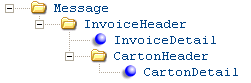
CWDirect receives this message from a warehouse management system and creates a record in the PkMS Invoice Header File (O1OPUT00), PkMS Invoice Detail File (O2OPUT00), PkMS Invoice Carton Header File (O3OPUT00), and PkMS Invoice Carton Detail File (O4OPUT00) using the values from the XML message. This XML message is used for Warehouse Backorder Processing and shipment confirmations.
Which fields should I populate? The CWInvoices message contains generic tags and PkMS tags. If PkMS is your warehouse management system, use the PkMS specific tags, or use the PkMS Batch Invoice XML Message (Invoice_1_0). If you use a warehouse management system other than PkMS, use the generic tags.
The Type column indicates when to use each tag in the message:
• both = Use for PkMS and any other warehouse management system.
• PkMS = Use for PkMS.
• generic = Use for a warehouse management system other than PkMS.
If you define both PkMS and generic values, the system uses the PkMS values.
For more information: See:
• Generic WMS Invoice Message: Sample XML for a sample message.
• XML Messages for a table that provides links to the DTD, schema, and a sample XML layout for each XML message.
Attribute Name |
Type |
Type |
Length |
Comments |
source |
both |
alpha |
4 |
Identifies the source of the XML message. WMS indicates the XML message is from the warehouse management system. Required. |
target |
both |
alpha |
4 |
Identifies the target of the XML message. CWI indicates the XML message is going to CWDirect. Required. |
type |
both |
alpha |
30 |
Identifies the type of information in the XML message. CWInvoices indicates the message contains invoice information. Required. |
type |
generic |
alpha |
4 |
Set to WMS. Updates Record Expansion Field in the PkMS Invoice Header File (O1OPUT00). |
message_type |
PkMS |
alpha |
2 |
Identifies the type of information in the XML message. CS = confirm shipment; the items on the pick slip have shipped to the customer and the customer can be billed. VD = void; indicates a full warehouse backorder. None of the items on the pick slip are available in the warehouse to pick and ship to the customer. If a full warehouse backorder exists, the system voids and unreserves the entire pick slip. BO = backorder; some of the items on the pick slip are not available in the warehouse to pick and ship to the customer. If a partial warehouse backorder exists, the system voids and unreserves the units that are not available and reprints the pick slip to send to the warehouse management system. |
|
|
|
|
Required for PkMS. Corresponds to shipment_code. Updates Batch invoice for order? in the PkMS Invoice Header File (O1OPUT00): • CS in message_type updates the Batch invoice for order? to 1. • VD in message_type updates the Batch invoice for order? to C. • BO in message_type updates the Batch invoice for order? to B. |
shipment_code |
generic |
alpha |
2 |
Updates Order Type in the PkMS Invoice Header File (O1OPUT00). |
company |
generic |
numeric |
3 |
The CWDirect company associated with the XML message. Required for generic. Corresponds to wms_company. Updates: • Company in the PkMS Invoice Header File (O1OPUT00), PkMS Invoice Carton Header File (O3OPUT00), and PkMS Invoice Carton Detail File (O4OPUT00) • Quality in the PkMS Invoice Detail File (O2OPUT00) |
pick_cntrl |
generic |
numeric |
7 |
Pick control number assigned to the shipment confirmation. Required for generic. Corresponds to wms_pick_cntrl. Updates: • Pickticket ctl# in the PkMS Invoice Header File (O1OPUT00), PkMS Invoice Detail File (O2OPUT00), and PkMS Invoice Carton Detail File (O4OPUT00) • Pickticket# in the PkMS Invoice Header File (O1OPUT00) and PkMS Invoice Carton Header File (O3OPUT00) |
billing_batch |
generic |
numeric |
7 |
The billing batch number assigned to the shipment confirmation. Required for generic. Corresponds to wms_batch_cntrl. Updates Batch ctl number in the PkMS Invoice Header File (O1OPUT00), PkMS Invoice Detail File (O2OPUT00), PkMS Invoice Carton Header File (O3OPUT00), and PkMS Invoice Carton Detail File (O4OPUT00). |
date_shipped |
generic |
numeric |
9.0 |
The date the XML message was created, in YYYYMMDD or CYYMMDD format. Corresponds to wms_date_created. Updates Ship date in the PkMS Invoice Header File (O1OPUT00). |
time_confirmed |
generic |
numeric |
7.0 |
The time the XML message was created, in HHMMSS format. Updates Packer ID in the PkMS Invoice Header File (O1OPUT00). |
order_nbr |
generic |
alpha |
10 |
Order number associated with the shipment confirmation message. Required for generic. Corresponds to wms_order_nbr. Updates Order# in the PkMS Invoice Header File (O1OPUT00) and PkMS Invoice Carton Header File (O3OPUT00). |
ship_to |
both |
numeric |
3 |
The ship to number assigned to the shipment confirmation. Updates Order SFX in the PkMS Invoice Header File (O1OPUT00) and PkMS Invoice Carton Header File (O3OPUT00). |
wms_date_created |
PkMS |
numeric |
9.0 |
The date the XML message was created, in YYYYMMDD or CYYMMDD format. Corresponds to date_shipped. Updates Date created in the PkMS Invoice Header File (O1OPUT00), PkMS Invoice Detail File (O2OPUT00), PkMS Invoice Carton Header File (O3OPUT00) and PkMS Invoice Carton Detail File (O4OPUT00). |
wms_time_created |
PkMS |
numeric |
7.0 |
The time the XML message was created, in HHMMSS format. Corresponds to time_confirmed. Updates Time created in the PkMS Invoice Header File (O1OPUT00), PkMS Invoice Detail File (O2OPUT00), PkMS Invoice Carton Header File (O3OPUT00) and PkMS Invoice Carton Detail File (O4OPUT00). |
wms_company |
PkMS |
alpha |
10 |
WMS company code. Required for PkMS. Corresponds to company. Updates Company in the PkMS Invoice Header File (O1OPUT00), PkMS Invoice Detail File (O2OPUT00), PkMS Invoice Carton Header File (O3OPUT00) and PkMS Invoice Carton Detail File (O4OPUT00). |
wms_pick_cntrl |
PkMS |
alpha |
10 |
WMS pick control number. Required for PkMS. Corresponds to pick_cntrl. Updates Pickticket ctl# in the PkMS Invoice Header File (O1OPUT00), PkMS Invoice Detail File (O2OPUT00), PkMS Invoice Carton Header File (O3OPUT00) and PkMS Invoice Carton Detail File (O4OPUT00). |
wms_whse |
PkMS |
alpha |
3 |
CWDirect warehouse code, converted from the PkMS warehouse cross reference. Updates Warehouse in the PkMS Invoice Header File (O1OPUT00). |
wms_pick_ticket |
PkMS |
alpha |
11 |
WMS pick ticket number. Required for PkMS. Updates Pickticket# in the PkMS Invoice Header File (O1OPUT00) and PkMS Invoice Carton Header File (O3OPUT00). |
wms_order_nbr |
PkMS |
alpha |
10 |
WMS order number. Required for PkMS. Corresponds to order_nbr. Updates Order# in the PkMS Invoice Header File (O1OPUT00) and PkMS Invoice Carton Header File (O3OPUT00). |
wms_batch_inv_for_order |
PkMS |
alpha |
1 |
WMS batch invoice for order flag. Required for PkMS. Updates Batch invoice for order? in the PkMS Invoice Header File (O1OPUT00). |
wms_batch_cntrl |
PkMS |
alpha |
10 |
WMS batch control number. Required for PkMS. Corresponds to billing_batch. Updates Batch ctl nbr in the PkMS Invoice Header File (O1OPUT00), PkMS Invoice Detail File (O2OPUT00), PkMS Invoice Carton Header File (O3OPUT00) and PkMS Invoice Carton Detail File (O4OPUT00). |
wms_custom_rec_exp_field |
PkMS |
alpha |
30 |
WMS custom record expansion field. Updates Custom rcd exp field 1 in the PkMS Invoice Header File (O1OPUT00). |
pcd_line_nbr |
generic |
numeric |
5.0 |
Pick ticket line number. Required for generic. Corresponds to wms_pick_line_nbr. Updates PKT line number in the PkMS Invoice Detail File (O2OPUT00) and PkMS Invoice Carton Detail File (O4OPUT00). |
item |
generic |
alpha |
12 |
CWDirect item number. Required for generic. Corresponds to wms_season, wms_season_yr, wms_style, wms_style_sufx, wms_color, wms_color_sufx, wms_sec_dim, wms_quality, and wms_size_range. Updates Record Expansion Field in the PkMS Invoice Detail File (O2OPUT00). |
sku |
generic |
alpha |
14 |
CWDirect SKU. Required for generic if the item contains SKUs. Corresponds to wms_season, wms_season_yr, wms_style, wms_style_sufx, wms_color, wms_color_sufx, wms_sec_dim, wms_quality, and wms_size_range. Updates Custom Rcd Exp Field 1 in the PkMS Invoice Detail File (O2OPUT00). |
qty_shipped |
generic |
numeric |
9.2 |
Shipped quantity. Required for generic. Corresponds to wms_qty_shipped. Updates Shipped qty in the PkMS Invoice Detail File (O2OPUT00). |
wms_pick_line_nbr |
PkMS |
numeric |
5.0 |
WMS pick ticket line number. Required for PkMS. Corresponds to pcd_line_nbr. Updates PKT line nbr in the PkMS Invoice Detail File (O2OPUT00) and PkMS Invoice Carton Detail File (O4OPUT00). |
wms_season |
PkMS |
alpha |
2 |
CWDirect item/SKU, based on the item cross reference you set up. Required for PkMS. Corresponds to item and sku. Updates Season in the PkMS Invoice Detail File (O2OPUT00). |
wms_season_yr |
PkMS |
alpha |
2 |
CWDirect item/SKU, based on the item cross reference you set up. Required for PkMS. Corresponds to item and sku. Updates Season year in the PkMS Invoice Detail File (O2OPUT00). |
wms_style |
PkMS |
alpha |
8 |
CWDirect item/SKU, based on the item cross reference you set up. Required for PkMS. Corresponds to item and sku. Updates Style in the PkMS Invoice Detail File (O2OPUT00). If the PkMS Use SKU Retail Reference (I86) system control value is set to Y, instead of using the PkMS item cross reference you set up at the Work with PkMS Item Cross Reference Screen to identify the CWDirect item and SKU, the system uses the SKU retail reference number field in the SKU file to identify the CWDirect item number and SKU code. Positions 1-8 of the SKU retail reference number field displays in this field. |
wms_style_sufx |
PkMS |
alpha |
8 |
CWDirect item/SKU, based on the item cross reference you set up. Required for PkMS. Corresponds to item and sku. Updates Style suffix in the PkMS Invoice Detail File (O2OPUT00). If the PkMS Use SKU Retail Reference (I86) system control value is set to Y, instead of using the PkMS item cross reference you set up at the Work with PkMS Item Cross Reference Screen to identify the CWDirect item and SKU, the system uses the SKU retail reference number field in the SKU file to identify the CWDirect item number and SKU code. Positions 9-15 of the SKU retail reference number field displays in this field. |
wms_color |
PkMS |
alpha |
4 |
CWDirect item/SKU, based on the item cross reference you set up. Required for PkMS. Corresponds to item and sku. Updates Color in the PkMS Invoice Detail File (O2OPUT00). |
wms_color_sufx |
PkMS |
alpha |
2 |
CWDirect item/SKU, based on the item cross reference you set up. Required for PkMS. Corresponds to item and sku. Updates Color suffix in the PkMS Invoice Detail File (O2OPUT00). |
wms_sec_dim |
PkMS |
alpha |
3 |
CWDirect item/SKU, based on the item cross reference you set up. Required for PkMS. Corresponds to item and sku. Updates Second dimension in the PkMS Invoice Detail File (O2OPUT00). |
wms_quality |
PkMS |
alpha |
1 |
CWDirect item/SKU, based on the item cross reference you set up. Required for PkMS. Corresponds to item and sku. Updates Quality in the PkMS Invoice Detail File (O2OPUT00). |
wms_size_range |
PkMS |
alpha |
4 |
CWDirect item/SKU, based on the item cross reference you set up. Required for PkMS. Corresponds to item and sku. Updates Size range code in the PkMS Invoice Detail File (O2OPUT00). |
wms_qty_shipped |
PkMS |
numeric |
9.2 |
WMS shipped quantity. Required for PkMS. Corresponds to qty_shipped. Updates Shipped qty in the PkMS Invoice Detail File (O2OPUT00). |
short_sku_number |
|
|
|
Additional information will be provided at a later date. Available in XML version: version 2.0 of the message. |
|
||||
carton_nbr |
generic |
alpha |
20 |
Carton number. Corresponds to wms_carton_nbr. Updates Case# in the PkMS Invoice Carton Header File (O3OPUT00) and PkMS Invoice Carton Detail File (O4OPUT00). |
label |
generic |
numeric |
2.0 |
Label number. |
tracking_nbr |
generic |
alpha |
30 |
Tracking number. Required for generic. Corresponds to wms_tracking_nbr. Updates Tracking Nbr in the PkMS Invoice Carton Header File (O3OPUT00). |
actual_weight |
generic |
numeric |
7.3 |
Actual weight. Required for generic. Corresponds to wms_actual_weight. Updates Actual weight in the PkMS Invoice Carton Header File (O3OPUT00). |
freight_charges |
generic |
numeric |
7.2 |
Freight charge. Required for generic. Corresponds to wms_freight_charges. Updates Freight charges in the PkMS Invoice Carton Header File (O3OPUT00). |
ship_via |
generic |
numeric |
2.0 |
Ship via code. Required for generic. Corresponds to wms_ship_via. Updates Ship via in the PkMS Invoice Header File (O1OPUT00) and PkMS Invoice Carton Header File (O3OPUT00). |
carrier_svc_lvl |
generic |
alpha |
4 |
The service level code. Updates Package description in the PkMS Invoice Carton Header File (O3OPUT00). Available in XML version: version 3.0 (CWDirect version 14.0). |
wms_carton_nbr |
PkMS |
alpha |
20 |
WMS carton number. Corresponds to carton_nbr. Updates Carton# in the PkMS Invoice Carton Header File (O3OPUT00). |
wms_order_nbr |
PkMS |
alpha |
10 |
WMS order number. Required for PkMS. Updates Order# in the PkMS Invoice Carton Header File (O3OPUT00). |
wms_tracking_nbr |
PkMS |
alpha |
30 |
Tracking number. Required for PkMS. Corresponds to tracking_nbr. Updates Tracking nbr in the PkMS Invoice Carton Header File (O3OPUT00). |
wms_actual_weight |
PkMS |
numeric |
7.3 |
Actual weight. Required for PkMS. Corresponds to actual_weight. Updates Actual weight in the PkMS Invoice Carton Header File (O3OPUT00). |
wms_freight_charges |
PkMS |
numeric |
7.2 |
Freight charge. Required for PkMS. Corresponds to freight_charge. Updates Shipping charges in the PkMS Invoice Carton Header File (O3OPUT00). |
wms_ship_via |
PkMS |
numeric |
2.0 |
Ship via code. Required for PkMS. Corresponds to ship_via. Updates Ship via in the PkMS Invoice Carton Header File (O3OPUT00). |
wms_custom_rcd_exp_ field |
PkMS |
alpha |
20 |
PkMS value used for company designator. Updates Custom rcd expansion field in the PkMS Invoice Carton Header File (O3OPUT00). |
carton_nbr |
both |
alpha |
20 |
WMS carton number. Required. Updates Carton number in the PkMS Invoice Carton Detail File (O4OPUT00). |
carton_line_nbr |
generic |
numeric |
3.0 |
WMS carton line number. Required for generic. Corresponds to wms_carton_line_nbr. Updates Carton line nbr in the PkMS Invoice Carton Detail File (O4OPUT00). |
carton_units_packed |
generic |
numeric |
9.2 |
WMS units packed in carton. Required for generic. Corresponds to wms_units_packed. Updates Units packed in the PkMS Invoice Carton Detail File (O4OPUT00). |
carton_item |
generic |
alpha |
14 |
Item number of item packed in carton. Required for generic. Corresponds to wms_season, wms_season_yr, wms_style, wms_style_sufx, wms_color, wms_color_sufx, wms_sec_dim, wms_quanlity, and wms_size_range. Updates Record Expansion Field in the PkMS Invoice Carton Detail File (O4OPUT00). |
carton_sku |
generic |
alpha |
12 |
SKU code of item packed in carton. Required for generic if the item contains SKUs. Corresponds to wms_season, wms_season_yr, wms_style, wms_style_sufx, wms_color, wms_color_sufx, wms_sec_dim, wms_quanlity, and wms_size_range. Updates Custom Rcd Exp Field in the PkMS Invoice Carton Detail File (O4OPUT00). |
wms_carton_line_nbr |
PkMS |
numeric |
3.0 |
Carton line number. Required for PkMS. Corresponds to carton_line_nbr. Updates Carton line nbr in the PkMS Invoice Carton Detail File (O4OPUT00). |
wms_units_packed |
PkMS |
numeric |
9.2 |
Units packed in carton. Required for PkMS. Corresponds to carton_units_packed. Updates Units packed field in the PkMS Invoice Carton Detail File (O4OPUT00). |
wms_season |
PkMS |
alpha |
2 |
CWDirect item/SKU, based on the item cross reference you set up. Required for PkMS. Corresponds to carton_item and carton_sku. Updates Season in the PkMS Invoice Carton Detail File (O4OPUT00). |
wms_season_yr |
PkMS |
alpha |
2 |
CWDirect item/SKU, based on the item cross reference you set up. Required for PkMS. Corresponds to carton_item and carton_sku. Updates Season Year in the PkMS Invoice Carton Detail File (O4OPUT00). |
wms_style |
PkMS |
alpha |
8 |
CWDirect item/SKU, based on the item cross reference you set up. Required for PkMS. Corresponds to carton_item and carton_sku. Updates Style in the PkMS Invoice Carton Detail File (O4OPUT00). If the PkMS Use SKU Retail Reference (I86) system control value is set to Y, instead of using the PkMS item cross reference you set up at the Work with PkMS Item Cross Reference Screen to identify the CWDirect item and SKU, the system uses the SKU retail reference number field in the SKU file to identify the CWDirect item number and SKU code. Positions 1-8 of the SKU retail reference number field displays in this field. |
wms_style_sufx |
PkMS |
alpha |
8 |
CWDirect item/SKU, based on the item cross reference you set up. Required for PkMS. Corresponds to carton_item and carton_sku. Updates Style Sfx in the PkMS Invoice Carton Detail File (O4OPUT00). If the PkMS Use SKU Retail Reference (I86) system control value is set to Y, instead of using the PkMS item cross reference you set up at the Work with PkMS Item Cross Reference Screen to identify the CWDirect item and SKU, the system uses the SKU retail reference number field in the SKU file to identify the CWDirect item number and SKU code. Positions 9-15 of the SKU retail reference number field displays in this field. |
wms_color |
PkMS |
alpha |
4 |
CWDirect item/SKU, based on the item cross reference you set up. Required for PkMS. Corresponds to carton_item and carton_sku. Updates Color in the PkMS Invoice Carton Detail File (O4OPUT00). |
wms_color_sufx |
PkMS |
alpha |
2 |
CWDirect item/SKU, based on the item cross reference you set up. Required for PkMS. Corresponds to carton_item and carton_sku. Updates Color Sfx in the PkMS Invoice Carton Detail File (O4OPUT00). |
wms_sec_dim |
PkMS |
alpha |
3 |
CWDirect item/SKU, based on the item cross reference you set up. Required for PkMS. Corresponds to carton_item and carton_sku. Updates Sec dimension in the PkMS Invoice Carton Detail File (O4OPUT00). |
wms_quality |
PkMS |
alpha |
1 |
CWDirect item/SKU, based on the item cross reference you set up. Required for PkMS. Corresponds to carton_item and carton_sku. Updates Quality in the PkMS Invoice Carton Detail File (O4OPUT00). |
wms_size_range |
PkMS |
alpha |
4 |
CWDirect item/SKU, based on the item cross reference you set up. Required for PkMS. Corresponds to carton_item and carton_sku. Updates Sea, Sea year, Style, Style sfx, Color, Sec dim, Qual code, and Size rnge code in the PkMS Invoice Carton Detail File (O4OPUT00). |
Generic WMS Invoice Message: Sample XML
<Message source="WMS" target="CWI" type="CWInvoices">
<InvoiceHeader type="WMS" message_type="SC" shipment_code="SC" company="555" pick_cntrl="4783" billing_batch="2571" date_shipped="20040816" time_confirmed="091704" order_nbr="7641" ship_to="1" wms_date_created="20040816" wms_time_created="091704" wms_company="555" wms_pick_cntrl="4783" wms_whse="204" wms_pick_ticket="4783" wms_order_nbr="7641" wms_batch_inv_for_order="Y" wms_batch_cntrl="4783" wms_custom_rec_exp_field="555">
<InvoiceDetail pcd_line_nbr="1" item="2004SKU1" sku="RED WMNS LRGE" qty_shipped="2" wms_pick_line_nbr="1" wms_season="" wms_season_yr="" wms_style="12345678" wms_style_sufx="9012345" wms_color="" wms_color_sufx="" wms_sec_dim="" wms_quality="" wms_size_range="" wms_qty_shipped="2" />
<CartonHeader carton_nbr="1" label="1" tracking_nbr="12345678" actual_weight="25" freight_charge="2" ship_via="1" wms_carton_nbr="1" wms_order_nbr="7641" wms_tracking_nbr="12345678" wms_actual_weight="25" wms_freight_charge="2" wms_ship_via="1" wms_custom_rcd_exp_field="555">
<CartonDetail carton_nbr="1" carton_line_nbr="1" carton_units_packed="2" carton_item="2004SKU1" carton_sku="RED WMNS LRGE" wms_carton_line_nbr="1" wms_units_packed="2" wms_season="" wms_season_yr="" wms_style="12345678" wms_style_sufx="9012345" wms_color="" wms_color_sufx="" wms_sec_dim="" wms_quality="" wms_size_range="" />
</CartonHeader>
</InvoiceHeader>
</Message>
