Chapter 87: Sending Stop Shipment Requests to a Warehouse Management System (MRSS)

Purpose: Use this menu option to stop the shipment of a pick slip that has already been sent down to a warehouse management system, such as PkMS. You may want to stop a pick slip from shipping if the customer called back and canceled an item on the order or you voided and reprinted the pick slip in CWDirect.
In this chapter:
• Void/Reprint Pick Slip Processing
• Request Stop Pick Slip Shipment Processing (Version 19 of PkMS)
• Request Stop Shipment Screen
• Confirm Stop Shipment Screen
• PkMS Pick Ticket Header File (I1INPT00)
• Request Stop Pick Slip Shipment Processing (Version 2001 of PkMS)
• Select XML Message Format Window
• PkMS Stop Shipment Request XML Message (Pickticket_1_0)
• PkMS Stop Shipment Request Message: Sample XML
• Generic WMS Stop Shipment Request XML Message (CWStopShipment)
• Generic WMS Stop Shipment Request Message: Sample XML
Note: This chapter discusses CWDirect functionality only. See the PkMS documentation for more information on the PkMS Warehouse Management system.
Void/Reprint Pick Slip Processing
When you maintain a pick slip in Reprinting and Voiding Pick Slips (WVRP), the system sends pick slip information to a warehouse management system indicating the pick slip has been maintained.
To send pick slip maintenance updates to a warehouse management system:
• Enter Y in the Use PkMS Interface Values (F31) system control value.
• Enter a program name in the PkMS Void Pick Check Program (F49) system control value.
• Enter TRACERI in the PC Manifest Tool (B81) system control value.
• Enter Y in the Use Pick Label Tracking in Manifest Interface? (D48) system control value.
• Enter the maximum number of labels a pick slip will use in the Number of Pick Control Labels (D47) system control value.
• create an item cross reference at the Work with PkMS Item Cross Reference Screen. The item cross reference identifies what information received from PkMS represents the item and SKU codes.
Pick slip maintenance updates are sent to a warehouse management system when:
• you change a pick slip (option 2)
• you void a pick slip (option 4)
• you reprint a pick slip (option 6)
• you void and unreserve a pick slip (option 7)
• you reprint all pick slips (F6)
• you void all pick slips (F7)
If PkMS is working with the pick slip, an error message displays and you are not allowed to maintain the pick slip.
If PkMS is not currently using the pick slip, the system:
• flags the existing pick slip in PkMS as "do not use".
• sends a record to PkMS in the PkMS Pick Maintenance File (IXPMNT).
PkMS Pick Maintenance File (IXPMNT)
This table shows the fields in the PkMS Pick Maintenance file (IXPMNT) the system updates when you void or reprint a pick slip.
Field Name |
Field Length |
Description |
Company |
3 |
The CWDirect company code. |
Original pick # |
7 |
The CWDirect pick ticket number. |
Pickticket ctl# |
6 |
The PkMS pick ticket number. |
Pick activity |
1 |
Indicates the type of activity associated with this pick ticket. V = Pick slip was voided M = Pick slip was maintained |
Order # |
8 |
The CWDirect order number associated with the pick ticket. |
Order ship to |
3 |
The CWDirect order ship to number associated with the pick ticket. |
Date |
7 |
The date the pick ticket was maintained in YYMMDD format. |
Time |
6 |
The time the pick ticket was maintained in HHMMSS format. |
Program |
10 |
The name of the program that created the pick maintenance record. |
New pick # |
7 |
The new pick ticket number assigned to the pick ticket that was maintained. The system assigns a new pick ticket number when you void and reprint the original pick ticket. |
Request Stop Pick Slip Shipment Processing (Version 19 of PkMS)
You can select which pick slip you wish to stop from shipping by selecting a pick control number and label number at the Request Stop Shipment Screen. When you select a pick slip, the system sends a record to PkMS indicating the items on the pick slip should be stopped from shipping. PkMS determines if the pick slip should be voided and reprinted or voided and unreserved and sends a shipment confirmation record containing a warehouse backorder to CWDirect.
Note: You can send a stop pick slip shipment request to PkMS for a pick control number more than once.
To send stop pick slip shipment information to PkMS:
• Enter Y in the Use PkMS Interface Values (F31) system control value.
• Enter a transport type in the PkMS Transport Type (G80) system control value.
• Enter TRACERI in the PC Manifest Tool (B81) system control value.
• Enter Y in the Use Pick Label Tracking in Manifest Interface? (D48) system control value.
• Enter the maximum number of labels a pick slip will use in the Number of Pick Control Labels (D47) system control value.
• create an item cross reference at the Work with PkMS Item Cross Reference Screen. The item cross reference identifies what information received from PkMS represents the item and SKU codes.
FTP processing: You can send stop pick slip shipment requests to PkMS using FTP processing if you are using version 19 of PkMS; see Sending and Receiving WMS Information using FTP Processing.
To submit a stop pick slip shipment request: Press Enter at the Confirm Stop Shipment Screen screen. The system returns you to the Request Stop Shipment Screen and displays a message indicating the request has been submitted to PkMS: Stop Shipment will be attempted on Pick Control Number (9999)
The system creates a record in the PkMS Pick Ticket Header File (I1INPT00) file.
If the stop shipment request cannot be sent to PkMS, the system displays a message indicating stop pick slip shipment processing can not be performed: Stop Shipment for requested Pick Control Number was NOT sent
Note: When you submit a stop pick slip shipment request, the system does not change the status of the pick slip. The pick slip can still be shipped, confirmed, and billed unless PkMS sends back a shipment confirmation record. See Chapter 89: Receiving Shipment Confirmations from a Warehouse Management System for more information on warehouse backorders and receiving a shipment confirmation from PkMS.
Purpose: Use this screen to select the pick slip you wish to stop from shipping. You can select the pick slip you wish to stop from shipping by entering the associated pick control number and label number. Once you enter a pick control number and label number and press Enter, CWDirect advances you to the Confirm Stop Shipment Screen.
The pick control number must be in an M (manifest status) in order to send a stop shipment request or you get an error message: Pick Control Number Not in Manifest Status - Stop Shipment Not Allowed
How to display this screen: Enter MRSS in the Fast path field or select Request Stop Shipment from a menu.
A message displays if another user is already using this menu option: Stop Shipment Active Procedure already exists
PKR0145 ENTER Request Stop Shipment 9/22/00 8:18:03 KAB Co.
Pick Control # .
Label # . . . . .
F3=Exit F12=Cancel |
Field |
Description |
Pick control # |
The control number assigned to a pick slip. Enter the control number and label number to advance to the Confirm Stop Shipment Screen. Numeric, 7 positions; required. |
Label # |
The pick slip label number for which you are requesting a stop shipment. Numeric, 2 positions; required. |
Purpose: Use this screen to confirm the stop pick slip shipment request. The order number associated with the pick slip and the ship to customer name and address displays on this screen so you can verify whether this is the pick slip you wish to stop from shipping.
How to display this screen: Enter the pick control number and label number for the pick slip whose items you wish to stop from shipping at the Request Stop Shipment Screen and press Enter.
PKR0146 ENTER Confirm Stop Shipment 10/12/00 12:56:53 KAB Co.
Pick Control # : 3007 Press Enter to Confirm! Label # . . . . : 1
Order # . . . . : 00004127 - 001 Ship To . . . . : MS. BERNADETTE T MIRANDA PAWS AND CLAWS PET SUPPLIES 11 EXAMPLE STREET Apt# FRONT ROUTE 136 WHITE HOUSE WITH GREEN SHUTTERS GO TO FRONT DOOR MEDWAY MA 02053
F3=Exit F12=Cancel |
Field |
Description |
Pick Control # |
The control number assigned to a pick slip. Numeric, 7 positions; display-only. |
Label # |
The pick slip label number for which you are requesting a stop shipment. Numeric, 2 positions; required. |
Order # |
The order number and ship to number associated with the pick control number. The order ship to number is separated from the order number by a hyphen. Order number: Numeric, 8 positions; display-only. Ship to number: Numeric, 3 positions; display-only. |
Ship to |
The name and address of the customer to receive the order. The address contains this information: Customer name The name of the customer to receive the order. The name consists of the prefix, first name, middle initial, last name, and suffix. Alphanumeric, 51 positions; display-only. Company name The name of the company to receive the order, if available. The shipping address must contain either the company name or customer name. Alphanumeric, 51 positions; display-only. Address The delivery address, which is made up of the street, apartment, address line 2, address line 3, address line 4, city, state, and postal code. Ship to name: Alphanumeric, 51 positions; display-only. Ship to address: Alphanumeric, five 53-position lines; display-only. |
PkMS Pick Ticket Header File (I1INPT00)
This table shows the fields in the PkMS Pick Ticket Header file the system updates when you submit a stop pick slip shipment request. The system creates a record in the PkMS Pick Header file (I1INPT00) when you submit the stop pick shipment request at the Request Stop Shipment Screen.
Field |
Description |
Batch control number |
The next available PkMS batch control number, assigned by the PkMS Pick Control Number number assignment value. Example: 0000000097 |
Date created |
The date you submitted the stop pick slip shipment request in YYYYMMDD format. |
Time created |
The time you submitted the stop pick slip shipment request in HHMMSS format. |
User ID |
The user ID associated with the stop pick slip shipment request. This is the name of the stop shipment program. Example: PKR0146 |
Company |
The CWDirect company code. Note: You can leave this field blank if you enter a PkMS company designator in the Logical warehouse field. Example: 555 |
Pickticket control number |
The PkMS pick ticket control number from the OCR B number field in the Pick Control Header file; the system populates this field with the next available number in the PkMS Pick # (A42) number assignment value. If a value has been defined in the PkMS Company Designator (G61) system control value, this value displays before the PkMS pick ticket control number. |
Warehouse |
The PkMS warehouse associated with the CWDirect warehouse defined on the pick slip. You can cross reference a PkMS warehouse with a CWDirect warehouse using the Working with Warehouse Cross-References (WWXR) menu option. |
Pickticket number |
The first 7 positions represents the CWDirect pick ticket number. Example: If the CWDirect pick ticket number is 2937, this field is 0002937bbbb, where b is blank. |
Logical warehouse |
The value defined in the PkMS Company Designator (G61) system control value. |
Appt made by ID |
Y defaults. |
Request Stop Pick Slip Shipment Processing (Version 2001 of PkMS)
You can select which pick slip you wish to stop from shipping by selecting a pick control number and label number at the Request Stop Shipment Screen. When you select a pick slip, the system sends a record to the warehouse management system indicating the items on the pick slip that should be stopped from shipping. The warehouse management system determines if the pick slip should be voided and reprinted or voided and unreserved and sends a shipment confirmation record containing a warehouse backorder to CWDirect.
Note: You can send a stop pick slip shipment request to a warehouse management system for a pick control number more than once.
To send stop pick slip shipment information to a warehouse management system:
• Enter Y in the Use PkMS Interface Values (F31) system control value.
• Enter TRACERI in the PC Manifest Tool (B81) system control value.
• Enter Y in the Use Pick Label Tracking in Manifest Interface? (D48) system control value.
• Enter the maximum number of labels a pick slip will use in the Number of Pick Control Labels (D47) system control value.
• create an item cross reference at the Work with PkMS Item Cross Reference Screen. The item cross reference identifies what information received from PkMS represents the item and SKU codes. Note: If the PkMS Use SKU Retail Reference (I86) system control value is set to Y, instead of using the PkMS item cross reference menu option to identify the CWDirect item and SKU, the system uses the SKU retail reference number field in the SKU file to identify the CWDirect item number and SKU code in the PkMS messages.
Transport type: You must enter MQ in the PkMS Transport Type (G80) system control value to indicate the XML message is sent to the warehouse management system using MQ Series. The MQ job used to send stop shipment requests to a warehouse management system is STOP SHIPMENTS. See Chapter 92: Working with WMS MQ Job Control (WMJC).
To submit a stop pick slip shipment request: Press Enter at the Confirm Stop Shipment Screen screen. CWDirect returns you to the Request Stop Shipment Screen and displays a message indicating the request has been submitted to PkMS: Stop Shipment will be attempted on Pick Control Number (9999)
The system creates a Pick XML message.
If the stop shipment request cannot be sent to the warehouse management system, CWDirect displays a message indicating stop pick slip shipment processing can not be performed: Stop Shipment for requested Pick Control Number was NOT sent
When you submit a stop pick slip shipment request, the system does not change the status of the pick slip. The pick slip can still be shipped, confirmed, and billed unless PkMS sends back a shipment confirmation record. See Chapter 89: Receiving Shipment Confirmations from a Warehouse Management System for more information on warehouse backorders and receiving a shipment confirmation from PkMS.
Select XML Message Format Window
Purpose: Use this window to define the XML message format CWDirect generates for stop pick slip shipment requests sent to PkMS.
How to display this screen: Press Enter at the Confirm Stop Shipment Screen.
Select XML Message Format
XML Message Format:
Press Enter to continue.
|
Field |
Description |
XML message format |
The XML message format CWDirect generates for stop pick slip shipment requests sent to a warehouse management system. • PKMS indicates CWDirect generates the PkMS Stop Shipment Request XML Message (Pickticket_1_0). • GENERIC indicates CWDirect generates the Generic WMS Stop Pick Slip Shipment Request XML Message. Alphanumeric, 10 positions; required. |
Decimals: Decimal points display for a numeric attribute depending on if the number is a whole number or real number. If the number is a whole number, for example 1, decimals do not display (1 instead of 1.00); if the number is a real number, for example 1.55, decimals display (1.55 instead of 155).
PkMS Stop Shipment Request XML Message (Pickticket_1_0)
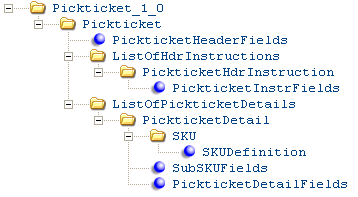
This message is transmitted to PkMS when you process a stop shipment request in CWDirect and the XML message format is PKMS. See PkMS Stop Shipment Request Message: Sample XML for a sample message.
For more information: See:
• PkMS Pick XML Message (Pickticket_1_0) for more information on the message CWDirect sends to PkMS when a pick slip is generated.
• XML Messages for a table that provides links to the DTD, schema, and a sample XML layout for each XML message.
Attribute Name |
Type |
Length |
Req? |
Comments |
|
||||
version |
alpha |
30 |
Y |
The hard-coded value 1.0 displays. |
timestamp |
alpha |
19 |
Y |
The date and time the XML message was created in YYYY-MM-DDTHH:MM:SS format. |
id |
alpha |
60 |
Y |
PKMS_Pickticket + the date and time the message was created + the next number available from the Pick Ticket File Transfer # number assignment value. |
|
||||
Company |
numeric |
3.0 |
Y |
The CWDirect company where the pick slip was generated. |
Division |
alpha |
10 |
Y |
The division code associated with the order. This attribute is blank. |
PktCtlNbr |
numeric |
9.0 |
Y |
The original pick control number defined in the OCR B # field in the Pick Control Header file. The system populates this field with the next available number in the PkMS Pick # (A42) number assignment value. |
Warehouse |
numeric |
3.0 |
Y |
The PkMS warehouse code where the inventory is located to fulfill the pick slip. |
PktNbr |
alpha |
11 |
N |
The CWDirect pick control number defined on the pick slip. |
BatchCtlNbr |
alpha |
10 |
N |
The next number available from the PkMS Pick Control Number number assignment value. |
|
||||
DateCreated |
numeric |
14 |
N |
The date and time the message was created, in YYYY-MM-DDTHH:MM:SS format. |
LogicalWarehouse |
alpha |
3 |
N |
The value defined in the PkMS Company Designator (G61) system control value. |
ApptMadeByID |
alpha |
3 |
N |
The hard-coded value Y defaults. |
PickticketStatus |
alpha |
2 |
N |
99 = Delete |
Function |
alpha |
1 |
N |
4 = Delete |
ListOfPickticketDetails |
|
|||
|
||||
PktLineNbr |
numeric |
5.0 |
Y |
This attribute displays blank. |
SKU |
|
|||
|
||||
Company |
alpha |
10 |
N |
This attribute displays blank. |
Division |
alpha |
10 |
N |
This attribute displays blank. |
PktQty |
numeric |
9.2 |
N |
This attribute displays blank. |
PkMS Stop Shipment Request Message: Sample XML
A sample of the PkMS Stop Shipment Request XML Message (Pickticket_1_0) is presented below.
- <Pickticket_1_0 version="1.0" timestamp="2004-08-13T16:26:11" id="PKMS_Pickticket_2004-08-13T16:26:11.000000008">
- <Pickticket>
<Company>555</Company>
<Division />
<PktCtlNbr>002085</PktCtlNbr>
<Warehouse>P20</Warehouse>
<PktNbr>4783</PktNbr>
<BatchCtlNbr>412</BatchCtlNbr>
- <PickticketHeaderFields>
<DateCreated>2004-08-13T16:26:11</DateCreated>
<LogicalWarehouse>555</LogicalWarehouse>
<ApptMadeById>Y</ApptMadeById>
<PickticketStatus>99</PickticketStatus>
<Function>4</Function>
</PickticketHeaderFields>
- <ListOfPickticketDetails>
- <PickticketDetail>
<PktLineNbr />
- <SKU>
- <SKUDefinition>
<Company />
<Division />
</SKUDefinition>
<PktQty UnitOfMeasure="" />
</SKU>
</PickticketDetail>
</ListOfPickticketDetails>
</Pickticket>
</Pickticket_1_0>
Generic WMS Stop Shipment Request XML Message (CWStopShipment)

This message is transmitted to a warehouse management system when you process a stop shipment request in CWDirect and the XML message format is GENERIC.
For more information: See:
• Generic WMS Stop Shipment Request Message: Sample XML for a sample message.
• Generic WMS Pick XML Message (CWPickTicket) for more information on the message CWDirect sends to a warehouse management system when a pick slip is generated.
• XML Messages for a table that provides links to the DTD, schema, and a sample XML layout for each XML message.
Attribute Name |
Type |
Length |
Comments |
|
|||
source |
alpha |
25 |
Identifies the source of the XML message. CWI indicates the XML message is from MICROS. |
target |
alpha |
25 |
Identifies the target of the XML message. WMS indicates the XML message is sent to a warehouse management system. |
type |
alpha |
25 |
Identifies the type of information in the XML message. CWStopShipment indicates the message contains stop shipment information. |
|
|||
type |
alpha |
4 |
Identifies the interface type for the XML message. WMS indicates the XML message is for a warehouse management system. |
message_type |
alpha |
2 |
Identifies the type of information in the XML message. PK indicates the message contains pick ticket information. |
company |
numeric |
3.0 |
The value defined in the Company field (DYCOMP) in the CWDirect Pick Control Header file. |
file_trans_nbr |
numeric |
9.0 |
The next number available from the Stop Ship File Transfer # number assignment value. |
cntrl_nbr |
numeric |
7.0 |
The value defined in the Control # field (DYJCNB) in the CWDirect Pick Control Header file. |
status |
alpha |
1 |
The value defined in the Pick status field (DYIBST) in the CWDirect Pick Control Header file. |
nbr_of_labels |
numeric |
3.0 |
The value defined in the # of labels field (DYJ0QT) in the CWDirect Pick Control Header file. |
nbr_labels_scanned |
numeric |
3.0 |
The value defined in the # labels scanned field (DYJ1QT) in the CWDirect Pick Control Header file. |
billing_nbr |
numeric |
7.0 |
The value defined in the Billing batch # field (DYJDNB) in the CWDirect Pick Control Header file. |
date_confirmed |
numeric |
8.0 |
The value defined in the Date confirmed field (DYDIDT) in the CWDirect Pick Control Header file. |
date_printed |
numeric |
8.0 |
The value defined in the Date printed field (DYDJDT) in the CWDirect Pick Control Header file. |
incl_on_sj |
alpha |
1 |
The value defined in the Include on S/J field (DYIAST) in the CWDirect Pick Control Header file. |
time_confirmed |
numeric |
6.0 |
The value defined in the Time confirmed field (DYAKTM) in the CWDirect Pick Control Header file. |
date_assign_picker |
numeric |
8.0 |
The value defined in the Assigned picker field (DYH5DT) in the CWDirect Pick Control Header file. |
time_assign_picker |
numeric |
6.0 |
The value defined in the Assigned picker field (DYBGTM) in the CWDirect Pick Control Header file. |
date_assign_packer |
numeric |
8.0 |
The value defined in the Assigned packer field (DYH7DT) in the CWDirect Pick Control Header file. |
time_assign_packer |
numeric |
6.0 |
The value defined in the Assigned packer field (DYBITM) in the CWDirect Pick Control Header file. |
nbr_cartons |
numeric |
3.0 |
The value defined in the # of cartons field (DYWZQT) in the CWDirect Pick Control Header file. |
cart_batch_nbr |
numeric |
3.0 |
The value defined in the Cart batch # field (DYW8QT) in the CWDirect Pick Control Header file. |
time_printed |
numeric |
7.0 |
The value defined in the Time printed field (DYBMTM) in the CWDirect Pick Control Header file, in HHMMSS format. |
date_last_update |
numeric |
8.0 |
The value defined in the Last update field (DYIKDT) in the CWDirect Pick Control Header file. |
time_last_update |
numeric |
7.0 |
The value defined in the Last update field (DYBPTM) in the CWDirect Pick Control Header file. |
pick_zone1 |
alpha |
1 |
The value defined in the Pick zone 1 field (DYCXCE) in the CWDirect Pick Control Header file. |
pick_zone2 |
alpha |
1 |
The value defined in the Pick zone 2 field (DYCYCE) in the CWDirect Pick Control Header file. |
pick_zone3 |
alpha |
1 |
The value defined in the Pick zone 3 field (DYCZCE) in the CWDirect Pick Control Header file. |
pick_zone4 |
alpha |
1 |
The value defined in the Pick zone 4 field (DYC0CE) in the CWDirect Pick Control Header file. |
pick_zone5 |
alpha |
1 |
The value defined in the Pick zone 5 field (DYC1CE) in the CWDirect Pick Control Header file. |
pick_zone6 |
alpha |
1 |
The value defined in the Pick zone 6 field (DYC2CE) in the CWDirect Pick Control Header file. |
nbr_lines |
numeric |
3.0 |
The value defined in the # of lines field (DYZHQT) in the CWDirect Pick Control Header file. |
gen_type |
alpha |
1 |
The value defined in the Generation type field (DYDHSS) in the CWDirect Pick Control Header file. |
po_nbr |
alpha |
15 |
The value defined in the PO # field (DYETTT) in the CWDirect Pick Control Header file. |
merch |
numeric |
9.2 |
The value defined in the Merch field (DYR2VA) in the CWDirect Pick Control Header file. |
freight |
numeric |
7.2 |
The value defined in the Freight field (DYR3VA) in the CWDirect Pick Control Header file. |
addl_freight |
numeric |
7.2 |
The value defined in the Add’l freight field (DYR4VA) in the CWDirect Pick Control Header file. |
addl_charges |
numeric |
7.2 |
The value defined in the Add’l charges field (DYR5VA) in the CWDirect Pick Control Header file. |
handling |
numeric |
7.2 |
The value defined in the Handling field (DYR6VA) in the CWDirect Pick Control Header file. |
tax |
numeric |
7.2 |
The value defined in the Tax field (DYR7VA) in the CWDirect Pick Control Header file. |
gst |
numeric |
7.2 |
The value defined in the GST field (DYR8VA) in the CWDirect Pick Control Header file. |
pst |
numeric |
7.2 |
The value defined in the PST field (DYR9VA) in the CWDirect Pick Control Header file. |
amt_paid |
numeric |
11.2 |
The value defined in the Amount paid field (DYSAVA) in the CWDirect Pick Control Header file. |
tot_ord_amt |
numeric |
11.2 |
The value defined in the Total order amount field (DYSBVA) in the CWDirect Pick Control Header file. |
bal_due |
numeric |
11.2 |
The value defined in the Balance due field (DYTAVA) in the CWDirect Pick Control Header file. |
first_pick |
alpha |
1 |
The value defined in the First pick field (DYR6SS) in the CWDirect Pick Control Header file. |
ocrb_nbr |
alpha |
30 |
The value defined in the OCR B number field (DYM7TV) in the CWDirect Pick Control Header file. The system populates this field with the next available number in the PkMS Pick # (A42) number assignment value. |
master_carton_nbr |
numeric |
7.0 |
The value defined in the Master carton # field (DYZYNQ) in the CWDirect Pick Control Header file. |
future_use_seq1 |
numeric |
7.0 |
The value defined in the Future use seq 1 field (DYZ0NQ) in the CWDirect Pick Control Header file. |
master_carton_pick |
alpha |
1 |
The value defined in the Future use Y/N 1 field (DYKESY) in the CWDirect Pick Control Header file. |
store_restock |
alpha |
1 |
The value defined in the Future use Y/N 2 field (DYKFSY) in the CWDirect Pick Control Header file. |
master_label_order |
alpha |
1 |
The value defined in the Future use Y/N 3 field (DYKGSY) in the CWDirect Pick Control Header file. |
future_use_sts1 |
alpha |
1 |
The value defined in the Future use sts 1 field (DYKHSY) in the CWDirect Pick Control Header file. |
future_use_sts2 |
alpha |
1 |
The value defined in the Future use sts 2 field (DYKISY) in the CWDirect Pick Control Header file. |
future_use_sts3 |
alpha |
1 |
The value defined in the Future use sts 3 field (DYKJSY) in the CWDirect Pick Control Header file. |
order_nbr |
numeric |
8.0 |
The value defined in the Order # field (DYJWNB) in the CWDirect Pick Control Header file. |
shipto_nbr |
numeric |
3.0 |
The value defined in the Ship to # field (DYJXNB) in the CWDirect Pick Control Header file. |
ship_via |
numeric |
2.0 |
The value defined in the Ship via code field (DYK9NB) in the CWDirect Pick Control Header file. |
picker_packer |
alpha |
3 |
The value defined in the Picker/packer code field (DYOVCD) in the CWDirect Pick Control Header file. |
assigned_packer |
alpha |
3 |
The value defined in the Assigned packer field (DYBBCE) in the CWDirect Pick Control Header file. |
reprint_pch_cntl |
numeric |
7.0 |
The value defined in the Reprinted PCH control field (DYXENB) in the CWDirect Pick Control Header file. |
last_updated_by |
alpha |
10 |
The value defined in the Last update by user field (DYCNCE) in the CWDirect Pick Control Header file. |
in_use_by |
alpha |
10 |
The value defined in the In use by user field (DYCMCE) in the CWDirect Pick Control Header file. |
cust_nbr |
numeric |
9.0 |
The value defined in the Customer # field (DYJYNB) in the CWDirect Pick Control Header file. |
first_name |
alpha |
15 |
The value defined in the First name field (DYLZTX) in the CWDirect Customer Sold To file. |
initial |
alpha |
1 |
The value defined in the Initial field (DYONCD) in the CWDirect Customer Sold To file. |
last_name |
alpha |
25 |
The value defined in the Last name field (DYL0TX) in the CWDirect Customer Sold To file. |
street_addr |
alpha |
32 |
The value defined in the Street address field (DYL1TX) in the CWDirect Customer Sold To file. |
apt |
alpha |
10 |
The value defined in the Apartment field (DNL2TX) in the CWDirect Customer Sold To file. |
address2 |
alpha |
32 |
The value defined in the Address line 2 field (DNL3TX) in the CWDirect Customer Sold To file. |
city |
alpha |
25 |
The value defined in the City field (DYL5TX) in the CWDirect Customer Sold To file. |
zip |
alpha |
10 |
The value defined in the Zip field (DYOOCD) in the CWDirect Customer Sold To file. |
suffix |
alpha |
3 |
The value defined in the Suffix field (DNOPCD) in the CWDirect Customer Sold To file. |
state |
alpha |
2 |
The value defined in the State field (DYH6ST) in the CWDirect Customer Sold To file. |
country |
alpha |
3 |
The value defined in the Country field (DYCNCD) in the CWDirect Customer Sold To file. |
pch_company |
numeric |
3.0 |
The value defined in the Company field (DYA2NO) in the CWDirect Pick Control Header file. |
whse |
numeric |
3.0 |
The value defined in the Whs field (DYWCDE) in the CWDirect Pick Control Header file. |
drop_point |
numeric |
3.0 |
The value defined in the Drop point field (DYPACD) in the CWDirect Pick Control Header file. |
haz_code |
numeric |
2.0 |
The value defined in the Code field (DYHRNB) in the CWDirect Pick Control Header file. |
msg_code |
alpha |
2.0 |
The value defined in the Message code field (DYWACD) in the CWDirect Pick Control Header file. |
csh_shipto_nbr |
numeric |
3.0 |
The value defined in the Ship to # field (DYLXNB) in the CWDirect Pick Control Header file. |
shipto_prefix |
alpha |
3 |
The value defined in the Prefix field (DYPBCD) in the CWDirect Pick Control Header file. |
shipto_fname |
alpha |
15 |
The value defined in the First name field (DYLZTX) in the CWDirect Pick Control Header file. |
shipto_init |
alpha |
1 |
The value defined in the Initial field (DYONCD) in the CWDirect Pick Control Header file. |
shipto_lname |
alpha |
25 |
The value defined in the Last name field (DYL0TX) in the CWDirect Pick Control Header file. |
shipto_addr |
alpha |
32 |
The value defined in the Street address field (DYL1TX) in the CWDirect Pick Control Header file. |
shipto_apt |
alpha |
10 |
The value defined in the Apartment field (DYL2TX) in the CWDirect Pick Control Header file. |
shipto_add2 |
alpha |
32 |
The value defined in the Address line 2 field (DYL3TX) in the CWDirect Pick Control Header file. |
shipto_city |
alpha |
25 |
The value defined in the City field (DYL5TX) in the CWDirect Pick Control Header file. |
shipto_zip |
alpha |
10 |
The value defined in the Zip field (DYOOCD) in the CWDirect Pick Control Header file. |
shipto_suffix |
alpha |
3 |
The value defined in the Suffix field (DYOPCD) in the CWDirect Pick Control Header file. |
shipto_country |
alpha |
3 |
The value defined in the Country field (DYCNCD) in the CWDirect Pick Control Header file. |
shipto_state |
alpha |
2 |
The value defined in the State field (DYH6ST) in the CWDirect Pick Control Header file. |
shipto_delivery |
alpha |
1 |
The value defined in the Delivery code field (DYLXST) in the CWDirect Pick Control Header file. |
shipto_pobox |
alpha |
1 |
The value defined in the PO box field (DYLYST) in the CWDirect Pick Control Header file. |
shipto_company |
alpha |
30 |
The value defined in the Company name field (DYPNTX) in the CWDirect Pick Control Header file. |
shipto_postal |
alpha |
10 |
The value defined in the Postal code scan field (DYT8TX) in the CWDirect Pick Control Header file. |
shipto_add3 |
alpha |
32 |
The value defined in the Address line 3 field (DYUATX) in the CWDirect Pick Control Header file. |
shipto_add4 |
alpha |
32 |
The value defined in the Address line 4 field (DYUBTX) in the CWDirect Pick Control Header file. |
printed_qty |
alpha |
11 |
The total printed quantity for all detail lines. |
attn |
alpha |
30 |
The value defined in the Contact name field (DOM4TX) in the CWDirect Order Ship To file. |
order_type |
alpha |
1 |
The value defined in the Order type field (DMP8CD) in the CWDirect Order Header file. |
gift_order |
alpha |
1 |
Y = the order is a gift order N = the order is not a gift order |
gift_wrap |
alpha |
1 |
Y = gift wrap N = do not gift wrap |
ost_po_nbr |
alpha |
15 |
The value defined in the Purchase order # field (DOO6NB) in the CWDirect Order Ship To file. |
bill_to_acct |
numeric |
7.0 |
The value defined in the Account # field (DMLPNB) in the CWDirect Order Header file. |
weight_of_pick |
numeric |
7.3 |
The value defined in the Weight of pick field (OREWVB) in the CWDirect Pick Control Header Ext file. |
prepack |
alpha |
1 |
Y = prepack N = not prepacked |
reprint |
numeric |
1 |
The value defined in the Reprinted PCH control field (DYXENB) in the CWDirect Pick Control Header file. |
wms_control |
numeric |
8.0 |
The next number available from the PkMS Pick Control Number number assignment value. |
company_designator |
alpha |
10 |
The value defined in the PkMS Company Designator (G61) system control value. |
program_id |
alpha |
10 |
The name of the program that created this message. |
date_created |
numeric |
8.0 |
The date the message was created in YYYYMMDD format. |
time_created |
numeric |
7.0 |
The time the message was created in HHMMSS format. |
pickticket_control |
numeric |
7.0 |
The next available number from the Number Assignment file. |
wms_whse |
numeric |
3.0 |
The warehouse code, based on the PkMS warehouse cross reference. |
Generic WMS Stop Shipment Request Message: Sample XML
A sample of the Generic WMS Stop Shipment Request XML Message (CWStopShipment) is presented below.
- <Message source="CWI" target="WMS" type="CWStopShipment">
- <Pick>
<PickHeader type="WMS" message_type="PK" company="555" file_trans_nbr="000000009" ctrl_nbr="4783" status="M" nbr_of_labels="2" billing_nbr="2571" date_printed="20040813" nbr_cartons="1" cart_batch_nbr="1" time_printed="0154752" date_last_update="20040813" time_last_update="0154752" pick_zone1="2" nbr_lines="1" gen_type="R" merch="25" freight="1.40" addl_freight="1" tot_ord_amt="27.40" first_pick="Y" ocrb_nbr="002085" master_carton_nbr="4783" master_carton_pick="N" master_label_order="N" order_nbr="7641" shipto_nbr="1" ship_via="1" last_updated_by="KBOTTGER" cust_nbr="6" first_name="BERNADETTE" initial="T" last_name="MIRANDA" street_addr="109 SAMPLE LN" address2="UPDATE ADDRESS LINE 2" city="TEMPLETON" zip="01468" state="MA" country="USA" pch_company="555" whse="204" drop_point="1" shipto_fname="BERNADETTE" shipto_init="T" shipto_lname="MIRANDA" shipto_addr="109 SAMPLE LN" shipto_add2="UPDATE ADDRESS LINE 2" shipto_city="TEMPLETON" shipto_zip="01468" shipto_country="USA" shipto_state="MA" shipto_delivery="R" shipto_pobox="N" shipto_add3="UPDATE ADDRESS LINE 3" shipto_add4="UPDATE ADDRESS LINE 4" printed_qty="1" order_type="P" gift_order="N" gift_wrap="N" bill_to_acct="3" prepack="N" reprint="N" wms_control="413" company_designator="555" program_id="IFR0090" date_created="20040813" time_created="0163531" wms_whse="P20" />
</Pick>
</Message>
