
Purpose: Use the generic customer API to add, change, or delete customers based on XML messages from an external system. The CUSTOMR_IN process in Working with Integration Layer Processes (IJCT) processes customer API Add, Change, and Delete requests.
In this topic:
• Inbound Customer Message (Add Request): Sample XML
• Inbound Customer Message (Change Request): Sample XML
• Inbound Customer Message (Delete Request): Sample XML
• Outbound Customer Response (Add Request Success): Sample XML
• Outbound Customer Response (Change Request Success): Sample XML
• Outbound Customer Response (Delete Request Success): Sample XML
• Outbound Customer Response (Add Request Duplicate): Sample XML
• Outbound Customer Response (Add Request Failure): Sample XML
• Outbound Customer Response (Change Request Failure): Sample XML
• Outbound Customer Response (Delete Request Failure): Sample XML
• Inbound Customer Message (CWCustomerIn)
• Outbound Customer Response Message (CWCustomerOut)
• Working with Customer API (WCAI)
• Work with Customer API Screen
• Work with Customer API User Field Screen
• Change Customer API User Field Screen
• Work with Customer API Email Screen
• Change Customer API Email Screen
• Print Customer API Reports Screen
• Customer API Report: Customers Eligible for Purge
• Customer API Report: Customers Ineligible for Purge
• Customer API Report: Customers In Error

When the Inbound Customer Message (CWCustomerIn) specifies a cst_action_type of A (add), the system attempts to add a customer based on the information provided in the message.
Note: The system first submits a new customer address to CODE-1 or QAS for address standardization if the Perform Address Standardization in Customer API (I99) system control value is set to Y and you are using either CODE-1 or QAS. The address standardization is applied before any duplicate checking or other edits, and takes place only if there is a single matching address.
Loyalty membership evaluation: When the system processes an Add request, it determines whether the new customer qualifies for membership in any current loyalty programs. A customer can qualify based on customer class, total order dollars, or sales dollars. External sales dollars are added to the qualifying dollar totals. See Loyalty Memberships for a discussion.
The CUSTOMR_IN process does not generate loyalty activation or deactivation emails when it creates or deactivates loyalty memberships.
Customer order history: You can send any of the fields in the Customer Sold To Order History file as part of an Add request. The system creates the Customer Sold To Order History record using the information from the Add request, assuming that there are no errors for the request. The system does not confirm that the customer history information passed in the Add request is valid before updating the Customer Sold To Order History file.
You cannot edit the customer history information submitted for an Add request through any of the screens in Working with Customer API (WCAI).

Based on name and address: The system determines whether the customer information specified for an Add request matches an existing customer as follows, provided the Inbound Customer Message (CWCustomerIn) does not specify either a cst_cust_nbr or a cst_interface_cust_nbr. See If the Add Request Specifies an Alternate Customer Number for more information on how the system processes these Add requests.
E = Check for duplicates and save errors: If the cst_duplicate flag is set to E, this enables you to either generate a response message or save Add requests in error because of duplicates. In this scenario, the system processes the request as follows:
1. Match code: First checks for duplicates using the match code. If there are no existing customers with the same match code as the customer information in the Add request, the system proceeds to check the customer information for errors; otherwise,
2. Phone interface values: If there are existing customers with the same match code as the customer information in the Add request, the system uses the Phone Interface Values (F70) as a guideline to check for duplicates. For example, if these values indicate that the customer’s first name does not need to be an exact match, the system does not consider this type of customer information to constitute a match, and proceeds to check the customer information for errors; otherwise,
3. Send response? If the system finds one or more duplicate existing customers based on the match code and Phone Interface Values (F70), and the cst_send_response flag from the request was set to:
• Y: the system generates the Outbound Customer Response Message (CWCustomerOut) with a cst_action_result of Duplicate. The first duplicate customer record that the system found is provided in the CustSoldTo element, and any additional duplicate customers are provided in a Duplicate element. See Outbound Customer Response (Add Request Duplicate): Sample XML. In this situation, the system does not save the request in the Customer API Work file.
• N: the system does not send the CWCustomerOut message; instead, it saves the Add request in E (error) status. When you advance to the Change Customer API Screen, the system displays the Display Duplicate Sold To screen, where you can opt to create a new customer or accept the existing name and address.
For more information: See below for more information on error-checking.
Y = Check for duplicates but do not save errors: If the cst_duplicate flag is set to Y, the system follows the same process as if the cst_duplicate flag is set to E, with one exception: if there are any duplicates, and the cst_send_response flag is set to N, the system does not save the Add request in E (error) status; instead, the information is discarded.
M = Check for duplicates based on match code only: If the cst_duplicate flag is set to M, the system follows the same logic as when the setting is E, except that it does not perform the additional duplicate check based on the Phone Interface Values (F70). If there is no duplicate customer based on the match code, the system proceeds to check the customer information for errors.
N = No duplicate checking: If the cst_duplicate flag is set to N, the system does not perform any duplicate checking based on name and address, but does check for alternate customer number and errors as described below.
If the Add Request Specifies an Alternate Customer Number

If the Inbound Customer Message (CWCustomerIn) specifies a cst_interface_cust_nbr, the system first checks to see whether the alternate customer number is assigned before performing any duplicate checking:
Alternate customer number already assigned? If there is any customer who has the same alternate customer number in the Customer Sold To file or the Customer Sold To Cross Reference file, save the Add request in E (error) status with an error reason of Alternate# already exists. You will not be able to correct this type of error through Working with Customer API (WCAI), and will need to delete the request and process any related updates manually through customer maintenance.
Perform regular duplicate and error checking: Otherwise, if there are no customers who have the same alternate customer number as the one passed in an Add request, the system creates the new customer record using the alternate customer number specified, provided the customer information is not a duplicate as described under Duplicate Checking, and the message passes all other edits described below.
Assigning alternate customer number: The system assigns an alternate customer number to the new customer as follows:
• If there is a new cst_interface_cust_nbr specified in the Add request, assign this number to the new customer both at the customer level (the Alt cust (Alternate customer number) and in the Alternate Customer # Cross Reference file (see Working with Alternate Customer Number Cross-References for more information); otherwise,
• If the Assign Alternate Customer # (I88) system control value is set to Y, assign the next available alternate customer number to the new customer; otherwise,
• Do not automatically assign an alternate customer number to the new customer.
Note: The Add request should not specify a cst_cust_nbr. The system does not assign it to the new customer; and if the customer number is already assigned, it Add request in E (error) status; you will not be able to fix this type of error.

After completing any duplicate checking, or if the cst_duplicate setting in the Add request is N, the system performs the following steps:
• No errors: Creates the customer if the Add request is error-free. If the cst_send_response flag from the request was set to Y, the system also generates the Outbound Customer Response Message (CWCustomerOut) with a cst_action_result of Success. The message indicates the customer name, address, and customer number created. See Outbound Customer Response (Add Request Success): Sample XML.
• Errors: If any of the required values for a customer are missing or invalid, the system creates the Add request in E (error) status. (Note: These requirements vary depending on your System Control file settings. See the Inbound Customer Message (CWCustomerIn) and Creating and Updating Sold-to Customers (WCST) for complete information on field edits and possible errors.) When you advance to the Change Customer API Screen, the system indicates any open errors for the Add request. If the cst_send_response flag from the request was set to Y, the system also generates the Outbound Customer Response Message (CWCustomerOut) with a cst_action_result of Failure. See Outbound Customer Response (Add Request Failure): Sample XML.
Report: You can use the Customer API Report: Customers In Error to generate a list of records in error, including Add requests.
Fixing errors and reprocessing: You can use the Change Customer API Screen to identify and correct errors related to an Add request except for those exceptions noted above. You can then reprocess the request to create the customer, or delete the request if you do not want to create the new customer.

When the Inbound Customer Message (CWCustomerIn) specifies a cst_action_type of C (change), the system attempts to update the customer indicated in the message.
Note: The system first submits a new customer address to CODE-1 or QAS for address standardization if the Perform Address Standardization in Customer API (I99) system control value is set to Y and you are using either CODE-1 or QAS. The address standardization is applied before any other processing or edits.
Selecting the customer: A Change request can indicate the customer to update based on either the customer number or the alternate customer number:
• Based on customer number: If the message includes a cst_cust_nbr:
• If the cst_cust_nbr matches an existing customer, select this customer for update.
• If the cst_cust_nbr does not match an existing customer, put the request in E (error) status. You will not be able to correct this type of error through Working with Customer API (WCAI), and will need to delete the request and process any related updates manually through customer maintenance.
• Based on alternate customer number: If the message includes a cst_interface_cust_nbr but no cst_cust_nbr:
• If the cst_interface_cust_nbr matches a single customer based on the records in the Alternate Customer Number Cross Reference file, select this customer for update.
• If the cst_interface_cust_nbr matches no customers or if the cst_interface_cust_nbr matches multiple customers based on the records in the Alternate Customer Number Cross Reference file, put the request in E (error) status. You will not be able to correct this type of error through Working with Customer API (WCAI), and will need to delete the request and process any related updates manually through customer maintenance.
For more information: See Working with Alternate Customer Number Cross-References for more information on the Alternate Customer Number Cross Reference file.
Using a default customer as a guideline for updates: The system uses the customer specified by the Default Customer for Customer API (I90) system control value to identify which fields can be cleared when processing a change through the customer API. The default customer specified by this system control value acts as a template indicating which fields should not be cleared when you process an update for an existing customer, regardless of whether data for that field is included in the Change request message.
The rules for using the default customer are:
• If there is any data in a field for the default customer, do not clear the field when processing the customer update, even if no data for this field was included in the Change request.
• Otherwise, clear the field when processing the customer update.
For example, a Change request specifies a new street address, city, and state for a customer, but does not include the customer’s first name. In order to determine whether to clear the information that is currently in the First name field for the customer, the system checks the Default Customer for Customer API (I90). If this customer has any data in the First name field, the system does not clear the customer’s First name when processing the update. Otherwise, if the First name for the Default Customer for Customer API (I90) is blank, the system clears the First name when processing the update.
Errors: A Change request can be in E (error) status if:
• Customer not found: The system is unable to determine which customer to update. In this situation, you cannot use Working with Customer API (WCAI) to correct the error. Instead, you will need to delete the Change request and process any related updates manually through customer maintenance.
• Alternate# is not unique: There is more than one customer who has the alternate customer number specified in the cst_interface_cust_nbr for the Change request, or there are no customers who have this alternate customer number. This error occurs only when there is no customer number specified in the Change request, so the system attempts to match based on alternate customer number.
• Invalid information: Updated information included in the Change request is not valid. For example, the system puts the request in error if it includes a customer class that does not exist in the Customer Class file. See the Inbound Customer Message (CWCustomerIn) and Creating and Updating Sold-to Customers (WCST) for complete information on field edits and possible errors.
Note: A Change request does not normally go into error status because of missing information, because the use of the Default Customer for Customer API (I90) usually prevents essential information from being cleared from an existing customer record.
Send response? If the cst_send_response flag is set to Y, the system generates an Outbound Customer Response Message (CWCustomerOut) such as the following:
• Outbound Customer Response (Change Request Success): Sample XML if the change request was successful
• Outbound Customer Response (Change Request Failure): Sample XML if the change request failed
Report: You can use the Customer API Report: Customers In Error to generate a list of records in error, including Change requests.
Fixing errors and reprocessing: You can use the Change Customer API Screen to identify and correct errors related to an Change request. You can then reprocess the request to update the customer, or delete the request if you do not want to process the update.
Loyalty membership evaluation: When the system processes a Change request, it determines whether the customer qualifies for membership in any current loyalty programs. A customer can qualify based on customer class, total order dollars, or sales dollars. External sales dollars are added to the qualifying dollar totals. If the Evaluate Loyalty Eligibility within Qualifying Order (J34) system control value is set to N, it is possible that the information in the Change request might result in “promoting” the customer from a current loyalty program to another program with greater benefits. See Loyalty Memberships for a discussion.
The CUSTOMR_IN process does not generate loyalty activation or deactivation emails when it creates or deactivates loyalty memberships.
Customer order history updates: When you process a Change request, you can update two fields in the Customer Sold To Order History file: the Ext sales amt (External sales amount) and the Ext sales date (External sales date). The system uses these fields to evaluate whether customers are eligible for loyalty memberships. See Loyalty Memberships for a discussion.

When the Inbound Customer Message (CWCustomerIn) specifies a cst_action_type of D (delete), the system attempts to delete the customer indicated in the message.
Selecting the customer for deletion: The system uses the following guidelines in identifying the customer to delete:
• Customer number? If the message specifies a cst_cust_nbr:
• If there is a matching customer, the system selects that customer for the deletion request and proceeds to check for errors.
• If the specified customer number does not exist or is ineligible for deletion, the system puts the Delete request in I (ineligible) status; see below.
• Otherwise, if no customer number is specified in the request message,
• Alternate customer number? If the message specifies a cst_interface_cust_nbr but no cst_cust_nbr, the system checks the Alternate Customer Number Cross Reference file:
• If there is a single match in this file, the system selects this customer for deletion and proceeds to check for errors.
• If there is no match in this file, or if there are multiple customers with this alternate customer number cross reference, the system puts the Delete request in E (error) status.
• Otherwise, if there is no customer number or alternate customer number specified in the Delete request, the system puts the request in E (error) status.
Errors: The system puts a Delete request in I (ineligible) status for any of the following conditions:
• 1 = No Match Found. The cst_cust_nbr specified in the Delete request does not exist.
Note: The system does not assign this reason code if the Delete request specified a cst_interface_cust_nbr, and the system could not find a matching customer, or more than one customer has a matching number. In this situation, the Delete request is put in E (error) status.
• 2 = Orders Exist for Customer. The Delete request specified a customer sold to on one or more existing orders.
• 3 = Ship to on Existing Order. The Delete request specified a customer who is the recipient on one or more existing orders.
• 4 = History Exists. The Delete request specified a customer who has a Customer Sold To Order History record.
Note: The system does not put the order in ineligible status if the customer has a record just in the Order Billing History file but not in the Customer Sold To Order History file.
Delete immediately? The system uses the Defer Purge During Customer API (I89) system control value to determine whether to process deletions immediately upon receiving them:
• If this system control value is set to Y, the system retains error-free Delete requests in P status until you press F10 at the Work with Customer API Screen.
• If this system control value is set to N, the system processes the deletion immediately if the request is error-free.
Send response? If the cst_send_response flag is set to Y, the system generates a Outbound Customer Response Message (CWCustomerOut) such as the following:
• Outbound Customer Response (Delete Request Success): Sample XML if the change request was successful
• Outbound Customer Response (Delete Request Failure): Sample XML if the change request failed
Reports: You can use the following reports to work with Delete requests:
• Customer API Report: Customers Eligible for Purge: This report lists records only if the Defer Purge During Customer API (I89) is set to Y.
• Customer API Report: Customers Ineligible for Purge: This report lists all Delete request records in I status.
Working with errors: You will not be able to process deletions if the Delete records are flagged with an I or E status; instead, you will need to delete the Delete requests at the Work with Customer API Screen.

Inbound Customer Message (Add Request): Sample XML

A sample add request is presented below. See Adding a Customer and Inbound Customer Message (CWCustomerIn) for more information.
<Message source="Integrate" target="CWDirect" type="CWCustomerIn" resp_qmgr="CWIAS400">
<CustSoldTo cst_company="027" cst_action_type="A" cst_send_response="Y" cst_duplicate="N" cst_salesman_nbr="3" cst_interface_cust_nbr="alt_number" cst_language="ENG" cst_job_title="Director" cst_prefix="Mr." cst_fname="Peter" cst_minitial="Q" cst_lname="Townsend" cst_suffix="III" cst_company_name="Whoville Enterprises" cst_street_addr="257 PLEASANT STREET" cst_addr_line_2="Suite 2345" cst_addr_line_3="Second Floor" cst_apt="Suite 2345-A" cst_city="WORCESTER" cst_state="MA" cst_zip="01602" cst_country="USA" cst_day_phone="5085496627" cst_day_ext="1234" cst_eve_phone="5082252153" cst_eve_ext="5678" cst_fax_phone="5082252135" cst_fax_ext="9012" cst_mail_name="N" cst_rent_name="N" cst_seed_name="N" cst_rent_email="N" cst_original_source="SOURCE" cst_current_source="SOURCETWO" cst_hold_bypass_fraud="B" cst_orig_mail_type="C" cst_curr_mail_type="B" cst_tax_exempt="E" cst_exempt_certificate="1234" cst_exempt_expiry="01232005" cst_associate="N" cst_cancel_bo="N" cst_commercial="N" cst_cust_type="ABC" cst_discount_pct="1234" cst_entry_date="01232005" cst_inactive="N" cst_bypass_reservation="N" cst_pop_window_1="Hello Mr. Townsend" cst_pop_window_2="We appreciate your business" cst_item_hist_tracking="2" cst_do_not_fax="N" cst_email_status="O1" cst_account_nbr="453" cst_cust_class="01" cst_cust_company="COM" cst_mail_code="ALL" cst_call_code="ALC" cst_currency="USA" cst_user_field_1="USER1" cst_user_field_2="USER2" cst_user_field_3="USER3" cst_user_field_4="USER4">
<CustEmails>
<CustEmail cst_email_seq="1" cst_email_address="ptownsend@whoville.com" cst_email_primary="Y" cst_email_status="O2" cst_display_name="Peter Townsend" />
</CustEmails>
<CustUserDefinedFields>
<CustUserDefinedField />
</CustUserDefinedFields>
</CustSoldTo>
</Message>
Inbound Customer Message (Change Request): Sample XML

A sample change request is presented below. See Changing a Customer and Inbound Customer Message (CWCustomerIn) for more information.
<Message source="Integrate" target="CWDirect" type="CWCustomerIn" resp_qmgr="CWIAS400" resp_q="5">
<CustSoldTo cst_company="027" cst_action_type="C" cst_send_response="Y" cst_fname="George" cst_lname="Van Voorhis" cst_company_name="CommercialWare" cst_street_addr="10 Main Street" cst_city="Worcester" cst_state="MA" cst_zip="01622" cst_country="USA" cst_mail_name="Y" cst_rent_name="N" cst_seed_name="N" cst_rent_email="Y" cst_cust_type="12" cst_entry_date="01182005" cst_delivery_type="R" cst_email_status="O1" cst_currency="USA">
<CustEmails>
<CustEmail cst_email_seq="1" cst_email_address="gvanvoorhis@hotmail.com" />
</CustEmails>
</CustSoldTo>
</Message>
Inbound Customer Message (Delete Request): Sample XML

A sample delete request is presented below. See Deleting a Customer and Inbound Customer Message (CWCustomerIn) for more information.
<Message source="Integrate" target="CWDirect" type="CWCustomerIn" resp_qmgr="CWIAS400" resp_q="5">
<CustSoldTo cst_company="027" cst_action_type="D" cst_send_response="Y" cst_cust_nbr="1231">
</CustSoldTo>
</Message>
Outbound Customer Response (Add Request Success): Sample XML

A sample success message in response to an add request is presented below. See Adding a Customer and Outbound Customer Response Message (CWCustomerOut) for more information.
<Message source="CWDirect" target="Integrate" type="CWCustomerOut" date_created="2005-01-14" time_created="15:01:38">
<CustSoldTo cst_company="27" cst_cust_nbr="1215" cst_action_type="A" cst_action_result="Success" cst_prefix="MR." cst_fname="PETER" cst_minitial="Q" cst_lname="TOWNSEND" cst_suffix="III" cst_company_name="WHOVILLE ENTERPRISES" cst_street_name="257 PLEASANT STREET" cst_addr_line_2="SUITE 2345" cst_addr_line_3="SECOND FLOOR" cst_apt="SUITE 2345" cst_city="WORCESTER" cst_state="MA" cst_zip="01602" cst_country="USA" cst_match_code="PETTOWN57P01602" cst_ghost="N" >
<Alternates>
<Alternate cst_interface_cust_nbr="alt_number"/>
</Alternates>
</CustSoldTo>
</Message>
Outbound Customer Response (Change Request Success): Sample XML

A sample success message in response to a change request is presented below. See Changing a Customer and Outbound Customer Response Message (CWCustomerOut) for more information.
<Message source="CWDirect" target="Integrate" type="CWCustomerOut" date_created="2005-01-17" time_created="14:01:15">
<CustSoldTo cst_company="27" cst_cust_nbr="1217" cst_action_type="C" cst_action_result="Success" cst_prefix="MR." cst_fname="PETER" cst_minitial="W" cst_lname="VAN VOORHIS" cst_suffix="ESQ" cst_company_name="COMMERCIALWARE" cst_street_name="24 PRIME PARK WAY" cst_addr_line_2="SECOND FLOOR" cst_apt="SUITE 123" cst_city="NATICK" cst_state="MA" cst_zip="01760" cst_country="USA" cst_match_code="PETVANV4PR01760" cst_ghost="N" >
<Alternates>
<Alternate cst_interface_cust_nbr="000000019"/>
<Alternate cst_interface_cust_nbr="1217"/><Alternate cst_interface_cust_nbr="121221"/>
</Alternates>
</CustSoldTo>
</Message>
Outbound Customer Response (Delete Request Success): Sample XML

A sample success message in response to a delete request is presented below. See Deleting a Customer and Outbound Customer Response Message (CWCustomerOut) for more information.
<Message source="CWDirect" target="Integrate" type="CWCustomerOut" date_created="2005-01-14" time_created="15:19:39">
<CustSoldTo cst_company="27" cst_cust_nbr="1215" cst_action_type="D" cst_action_result="Success" >
</CustSoldTo>
</Message>
Outbound Customer Response (Add Request Duplicate): Sample XML

A sample duplicate message in response to an add request is presented below. See Adding a Customer and Outbound Customer Response Message (CWCustomerOut) for more information.
<Message source="CWDirect" target="Integrate" type="CWCustomerOut" date_created="2005-01-14" time_created="16:33:34">
<CustSoldTo cst_company="27" cst_cust_nbr="349" cst_action_type="A" cst_action_result="Duplicate" cst_prefix="MR." cst_fname="PETER" cst_minitial="W" cst_lname="VAN VOORHIS" cst_street_name="24 PRIME PARK WAY" cst_addr_line_2="AROUND THE BACK" cst_city="NATICK" cst_state="MA" cst_zip="01760" cst_country="USA" cst_match_code="PETVANV4PR01760" cst_ghost="N" >
<Alternates>
<Alternate cst_interface_cust_nbr="123456"/>
<Alternate cst_interface_cust_nbr="7890"/>
</Alternates>
<Duplicates>
<Duplicate dup_cust_nbr="292" dup_prefix="MR." dup_fname="PETER" dup_minitial="W" dup_lname="VAN VOORHIS" dup_suffix="ESQ" dup_company_name="COMMERCIALWARE" dup_street_name="24 PRIME PARK WAY" dup_addr_line_2="ADDRESS 2" dup_addr_line_3="ADDRESS 3" dup_addr_line_4="ADDRESS 4" dup_apt="APT/SUITE" dup_city="NATICK" dup_state="MA" dup_zip="01760" dup_country="USA" dup_match_code="PETVANV4PR01760" dup_ghost="Y"/>
</Duplicates>
</CustSoldTo>
</Message>
Outbound Customer Response (Add Request Failure): Sample XML

A sample failure message in response to an add request is presented below. See Adding a Customer and Outbound Customer Response Message (CWCustomerOut) for more information.
<Message source="CWDirect" target="Integrate" type="CWCustomerOut" date_created="2005-01-18" time_created="15:03:46">
<CustSoldTo cst_company="27" cst_action_type="A" cst_action_result="Failure" >
</CustSoldTo>
</Message>
Outbound Customer Response (Change Request Failure): Sample XML

A sample failure message in response to a change request is presented below. See Changing a Customer and Outbound Customer Response Message (CWCustomerOut) for more information.
<Message source="CWDirect" target="Integrate" type="CWCustomerOut" date_created="2005-01-14" time_created="14:38:21">
<CustSoldTo cst_company="27" cst_cust_nbr="39" cst_action_type="C" cst_action_result="Failure" >
</CustSoldTo>
/Message>
Outbound Customer Response (Delete Request Failure): Sample XML

A sample failure message in response to a delete request is presented below. See Deleting a Customer and Outbound Customer Response Message (CWCustomerOut) for more information.
<Message source="CWDirect" target="Integrate" type="CWCustomerOut" date_created="2005-01-17" time_created="13:32:50">
<CustSoldTo cst_company="27" cst_cust_nbr="1214" cst_action_type="D" cst_action_result="Failure" >
</CustSoldTo>
</Message>

Purpose: The required setup for the customer API is described below.
System control values:
• Assign Alternate Customer # (I88): Indicates whether the system should automatically assign an alternate customer number when creating customer through the customer API or any other means. However, if there is a cst_interface_cust_nbr specified in the Add request, the system does not assign a different alternate customer number, but uses the specified number instead.
• Defer Purge During Customer API (I89): Indicates whether the system should automatically delete a customer when it receives a Delete request, provided the customer is eligible for deletion, or retain the Delete request for your review. If you retain Delete requests, you can process them at the Work with Customer API Screen.
• Default Customer for Customer API (I90): Indicates the customer to use as a guideline to determine which fields can be cleared if they are not specified in a Change request.
• Perform Address Standardization in Customer API (I99): Indicates whether to use QAS or CODE-1 to standardize the customer’s address before processing an Add or Change request. This option is available only if you are already using QAS or CODE-1; see CODE-1 From Group 1 Values (B68) and QAS Address Interface Values (I66) for background.
Other setup:
• CUSTOMR_IN process: Configure the CUSTOMR_IN process in Working with Integration Layer Processes (IJCT), including setting up the process queue to receive the Inbound Customer Message (CWCustomerIn). An inbound queue is required. If you will be generating the Outbound Customer Response Message (CWCustomerOut), you also need to set up an outbound queue.
• Default customer: Use Creating and Updating Sold-to Customers (WCST) to specify the fields to overwrite with blanks by configuring the default customer. See the Default Customer for Customer API (I90) for a discussion.
Inbound Customer Message (CWCustomerIn)

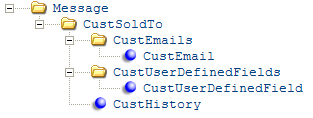
The CUSTOMR_IN process in Working with Integration Layer Processes (IJCT) processes this message and populates the Customer API Work files. See Adding a Customer for more information.
Note: Text fields included in the message, such as the customer’s first or last name, should not include any special characters. For example, the carat (^) and the pipe symbol (¦) are not valid characters in an XML message.
For more information: See Inbound Customer Message (Add Request): Sample XML for a sample message. Also, see XML Messages for a table that provides links to the DTD, schema, and a sample XML layout for each XML message.
Attribute Name |
Type |
Length |
Comments |
source |
alpha |
20 |
Informational. |
target |
alpha |
20 |
Informational. |
type |
alpha |
20 |
CWCustomerIn |
resp_qmgr |
alpha |
48 |
Informational. |
resp_q |
alpha |
48 |
Informational. |
cst_ company |
numeric |
3 |
Required. Identifies the company where the customer creation, update, or deletion should take place. |
alpha |
1 |
Required. Indicates the type of action to take: A = Add C = Change D = Delete |
|
alpha |
1 |
If set to Y, indicates to send the Outbound Customer Response Message (CWCustomerOut). |
|
alpha |
1 |
Required for Add requests (cst_action_type = A). Not used for Change or Delete requests. Valid values are: N = Do not check for duplicate customers. E = Check for duplicate customers using the Duplicate Checking for Customers (F71-F77, H88 and I11) system control values. If a duplicate exists, either send the Outbound Customer Response Message (CWCustomerOut) indicating that there was a duplicate or save the request in error status, based on the cst_send_response setting. Y = Check for duplicate customers using the Duplicate Checking for Customers (F71-F77, H88 and I11) system control values, but do not save the request in error status. M = Check for a duplicate customer using standard match code checking. If a duplicate exists, either send the Outbound Customer Response Message (CWCustomerOut) indicating that there was a duplicate or save the request in error status, based on the cst_send_response setting. See Adding a Customer for a complete discussion. |
|
numeric |
7 |
Optional. Updates the Salesrep # (Sales representative number) field for the customer. Validated against the Salesman file. See Working with Sales Representatives (WSLS) for more information. |
|
alpha |
15 |
Optional. Updates the Alt cust (Alternate customer number) for the customer and creates an alternate customer number cross reference record for an Add or Change request. See Working with Alternate Customer Number Cross-References for more information. If no cst_interface_cust_nbr is specified and the Assign Alternate Customer # (I88) system control value is set to Y, the system assigns an alternate customer number when it creates the customer. |
|
numeric |
9 |
Indicates the customer number to update or delete. Required for Change requests (cst_action_type = C) and Delete requests (cst_action_type = D). Do not include a customer number for an add message (cst_action_type = A). |
|
alpha |
3 |
Optional. Updates the Language field for the customer. Validated against the Language file (fast path = WLAN). |
|
alpha |
25 |
Optional. Updates the Job title field for the customer. |
|
alpha |
3 |
Optional. Updates the Prefix field for the customer. Validated against the Prefix file if the Validate Prefix (I27) system control value is set to Y. See Working with Prefix Codes (WPFX). |
|
alpha |
15 |
Optional. Updates the First Name field for the customer. |
|
alpha |
1 |
Optional. Updates the Initial field for the customer. |
|
alpha |
25 |
Either this field or the cst_company_name is required. Updates the Last Name field for the customer. |
|
alpha |
3 |
Optional. Updates the Suffix field for the customer. |
|
alpha |
30 |
Either this field or the cst_lname is required for an Add request. Updates the Company field for the customer. |
|
Note: Standard address validation applies. |
|||
alpha |
32 |
Required for an Add request. Updates the Street field for the customer. If you enter PO box or P.O. box in this field, the system selects the PO box field for the customer. If you remove PO box or P.O. box from this field, the system unselects the PO box field for the customer. |
|
alpha |
32 |
Optional. Update the three additional Address fields for the customer. |
|
alpha |
32 |
||
alpha |
32 |
||
alpha |
7 |
Optional. Updates the Apt./suite (Apartment/suite) field for the customer. |
|
alpha |
25 |
Required for an Add request. Updates the City field for the customer. |
|
alpha |
2 |
Required for an Add request. Updates the St (State) field for the customer. |
|
alpha |
10 |
Required for an Add request. Updates the Postal code field for the customer. |
|
alpha |
3 |
Required for an Add request. Updates the Country field for the customer. Validated against the Country file. See Setting Up the Country File (WCTY) for more information. Note: If an Add request does not specify a country, the request will go into error; however, the system defaults the value from the Default Country for Customer Address (B17) when it creates the Customer API Work file record, and you can then reprocess the record from the Work with Customer API Screen. |
|
alpha |
14 |
Each of the phone number fields are optional, and update the related Phone numbers and Ext (Extension) fields for the customer. Note: • The system formats phone numbers according to the rules in effect for the company. See Work with Telephone Number Format Screen for more information. • The Third Phone Number Type (L53) system control value determines whether the third phone number is labeled the Fax or Mobile number on screens and reports. • If you define a phone extension, you must also include the corresponding phone number. |
|
alpha |
4 |
||
alpha |
14 |
||
alpha |
4 |
||
alpha |
14 |
||
alpha |
4 |
||
alpha |
1 |
Optional. Updates the Mail flag for the customer. The system uses the value from the Default Mail Name (D10) system control value when creating a new customer if this flag is not passed in the Add request. |
|
alpha |
1 |
Optional. Updates the Rent flag for the customer. The system uses the value from the Default Rent Name (D11) system control value when creating a new customer if this flag is not passed in the Add request. |
|
alpha |
1 |
Optional. Updates the Seed flag for the customer. |
|
alpha |
1 |
Optional. Updates the Rent e-mail flag in the Customer Sold To file. This flag is not displayed on any screens, and the system does not validate this value in the message, although it does flag it as an error at the Change Customer API Screen if it is not set to Y or N. |
|
alpha |
9 |
Optional. Updates the Original source code field for the customer. Validated against the Source file. See Working with Source Codes (WSRC) for more information. |
|
alpha |
9 |
Optional. Updates the Current source code field for the customer. Validated against the Source file. See Working with Source Codes (WSRC) for more information. |
|
alpha |
1 |
Optional. Updates the Current source code field for the customer. |
|
alpha |
1 |
Optional. Updates the Original mail type field for the customer. Note: If an Add request specifies an invalid mail type, the request will go into error; however, the system deletes the invalid mail type when it creates the Customer API Work table record, and you can then reprocess the record from the Work with Customer API Screen. |
|
alpha |
1 |
Optional. Updates the Current mail type field for the customer. Note: If an Add request specifies an invalid mail type, the request will go into error; however, the system deletes the invalid mail type when it creates the Customer API Work table record, and you can then reprocess the record from the Work with Customer API Screen. |
|
alpha |
1 |
Optional. Updates the Tax exempt status field for the customer. |
|
alpha |
15 |
Optional. Updates the Exempt certif (Exempt certificate number) field for the customer. |
|
alpha |
10 |
Optional. Updates the Exempt expiry (Tax exempt certificate expiration date) field for the customer. |
|
alpha |
1 |
Optional. Updates the Associate flag for the customer. The system uses the value from the Default Associate Code (D09) system control value when creating a new customer if this flag is not passed in the Add request. |
|
alpha |
1 |
Optional. Updates the Auto cancel B/O (Automatic cancel backorder) flag for the customer. |
|
alpha |
1 |
Optional. Updates the Commercial flag for the customer. |
|
alpha |
3 |
Optional. Updates the Type field for the customer. No validation. |
|
numeric |
3.2 |
Optional. Updates the Price disc % (Price discount percentage) field for the customer. Implied decimal. For example, a cst_discount_pct or 1234 creates a Price disc of 12.34. |
|
alpha |
10 |
Optional. Updates the Entered date for the customer. MMDDYYYY format. |
|
alpha |
1 |
Optional. Updates the Inactive flag for the customer. |
|
alpha |
1 |
Optional. Updates the Bypass res (Bypass reservation) flag for the customer. |
|
alpha |
20 |
Optional. Update the Pop up window messages for the customer. |
|
alpha |
20 |
||
alpha |
20 |
||
alpha |
20 |
||
numeric |
2 |
Optional. Updates the Price column field for the customer. |
|
alpha |
1 |
Optional. Updates the Track item history field for the customer. |
|
alpha |
20 |
Optional. Updates the VAT number field for the customer. |
|
alpha |
1 |
Optional. Updates the Do not fax flag for the customer. |
|
alpha |
1 |
Optional. Updates the Deliverable field in the Customer Sold To file. This field is not currently implemented or displayed on any screen. |
|
alpha |
1 |
Optional. Updates the Delivery code flag for the customer. The system uses the value from the Default Delivery Code for New Order Entry Customers (D13) system control value when creating a new customer if this flag is not passed in the Add request. |
|
alpha |
2 |
Optional. Updates the Opt in/Opt out flag for the customer. The system uses the value from the Default Opt In/Opt Out Flag (G97) system control value when creating a new customer if this flag is not passed in the Add request, and this setting also defaults for any email addresses added through the CustEmail element if a cst_email_status is not specified for the specific email address. |
|
numeric |
7 |
Optional. Updates the Bill to field for the customer. Validated against the Customer Bill To file. See Creating and Updating Bill-to Customers (WCBT) for more information. |
|
alpha |
2 |
Optional unless the Require Customer Class in OE, WCAT, and WCST (H85) system control value is set to Y; then, required for an Add request. If an Add request does not pass a value, the system defaults the customer class defined in the Default Customer Class in Order Entry (D63) system control value. Updates the Class field for the customer. Validated against the Customer Class file. See Setting Up the Customer Class File (WCCL) for more information. |
|
numeric |
3 |
Optional. Updates the Parent comp (Parent company) field for the customer. Validated against the Customer Company file. See Setting Up the Customer Company File (WCCO) for more information. |
|
alpha |
3 |
Optional. Updates the Mail code flag for the customer. The system defaults the value in the Mail field (either Y or N) to the Mail code field when you create a customer, and the Mail field itself defaults from the Default Mail Name (D10) system control value. Validated against the Mail/Call Code file, where it must have a Type of M. See Working with Mail/Call Codes (WMCC) for more information. |
|
alpha |
3 |
Optional. Updates the Call code flag for the customer. Validated against the Mail/Call Code file, where it must have a Type of C. See Working with Mail/Call Codes (WMCC) for more information. |
|
alpha |
10 |
Optional. Updates the Changed by User field in the Customer Sold To file. If you leave this field blank for a Change request, the system uses the user ID of the person who started the CUSTOMR_IN process. This field is not displayed on the screen. Validated against the User file. See Working with User Records (WUSR) for more information. |
|
alpha |
10 |
Optional. Updates the Created by User field in the Customer Sold To file. If you leave this field blank for an Add request, the system uses the user ID of the person who started the CUSTOMR_IN process. This field is not displayed on the screen. Validated against the User file. See Working with User Records (WUSR) for more information. |
|
alpha |
3 |
Optional. Updates the Currency field for the customer. Validated against the Currency file. See Working with Currency (WCUR) for more information. |
|
alpha |
1 |
Optional. Updates the PO box field for the customer. |
|
numeric |
3 |
Optional. Updates the Warehouse field for the customer. Validated against the Warehouse file. See Creating and Maintaining Warehouses (WWHS) for more information. |
|
alpha |
10 |
Optional. Update the User fields for the customer. |
|
alpha |
10 |
||
alpha |
10 |
||
alpha |
10 |
||
|
The CustEmail element creates an email address for the customer. This is an optional element, and an Add or Change request can include multiple email addresses. See Working with Customer Email Addresses for more information. Email Exact Match Logic for Customer Add Requests If the Exact Match Required on Email Address (I11) system control value is set to Y and the cst_duplicate setting is Y for a customer add request, the system performs an email check against the email address defined in the cst_email_address that is flagged as primary. If no email address in the message is flagged as primary, the system performs an email check against the first email address passed in the message. If the email address passed in the message is an exact match to an email address defined for an existing customer, the system does not create a new customer. |
|||
cst_email_seq |
numeric |
3 |
Required. Used to distinguish among multiple email addresses, if included in an Add or Change request. If there is a single email address, the sequence number is typically 1. |
alpha |
50 |
The email address to add for the customer. Updates the Email address. Subject to the email address format edits described under Email Address Validation. Updates primary: The email address passed here updates the primary Email address email address for the customer, and is flagged as the primary in the Customer Sold To Email Address file. See Working with Customer Email Addresses for an overview. Note: If no cst_email_address is specified in the CustEmail element, the CUSTOMR_IN process ignores the CustEmail element. |
|
alpha |
1 |
Optional. A setting of Y indicates that the cst_email_address should be used as the primary email address. See Working with Customer Email Addresses for an overview. |
|
alpha |
2 |
Optional. Updates the Opt in/out flag for this email address. If no cst_email_status is specified here, the cst_email_status from the CustSoldTo element defaults; and if no cst_email_status is specified in the CustSoldTo element, the system uses the value from the Default Opt In/Opt Out Flag (G97) system control value for both Opt in/out flag settings. |
|
alpha |
1 |
Optional. Updates the Format for the email address. |
|
alpha |
50 |
Optional. Updates the Display name for the email address. |
|
|
The CustUserDefinedField element creates a user-defined field for the customer. This is an optional element, and an Add or Change request can include multiple user-defined fields. Each CustUserDefinedField element can define either a text, number, or date user-defined field. See Work with User Fields Screen for more information. |
|||
numeric |
3 |
The sequence number from the User Defined Fields Detail file that indicates which user-defined field to update with this message. To update a user-defined field for a customer, you must specify the correct sequence number that matches the type of user-defined field. The Key is displayed as the Key at the Change User Field Screen. |
|
alpha |
30 |
Optional. The system updates the text for the specified user-defined field. |
|
numeric |
16 |
Optional. The system updates the number or code for the specified user-defined field. |
|
alpha |
10 |
Optional. The system updates the date for the specified user-defined field. |
|
|
Important: The attributes in this element update the Customer Sold To Order History file when passed in an Add request. Most of these fields are available for review at the Display Customer Order History Screen; see that screen for a discussion of how these fields are calculated. Note: • The attributes listed below update the Customer Sold To Order History file only when included in an Add request message. The external sales fields (amount and date) are the only data you can update through a Change request. • The information sent in the CustHistory element is not available for review at a screen in the Working with Customer API (WCAI) menu option. • Information that exceeds the maximum length of the related field does not update the related field in the Customer Sold To Order History file correctly. • The system does not put an Add or Change request in error status if any of the information in this element is incorrect. It processes the Add or Change with the existing data, as long as there are no other errors. |
|||
coh_on_order_amt |
numeric |
11.2 |
Updating the On order amount through the customer API is not currently implemented. |
coh_ltd_nbr_ orders |
numeric |
5 |
Updates the Life-to-date Orders quantity. Used in Add requests only. |
coh_ltd_nbr_ sales |
numeric |
5 |
Updates the Sales quantity. Used in Add requests only. |
coh_ltd_nbr_ cancels |
numeric |
5 |
Updates the Cancels quantity. Used in Add requests only. |
coh_ltd_nbr_ returns |
numeric |
5 |
Updates the Returns quantity. Used in Add requests only. |
coh_ltd_nbr_ exchanges |
numeric |
5 |
Updates the Exchanges quantity. Used in Add requests only. |
coh_ltd_nbr_ soldouts |
numeric |
5 |
Updates the Soldouts quantity. Used in Add requests only. |
coh_ltd_amt_ orders |
numeric |
11.2 |
Updates the Orders amount. Used in Add requests only. |
coh_ltd_amt_ sales |
numeric |
11.2 |
Updates the Sales amount. Used in Add requests only. |
coh_ltd_amt_ cancels |
numeric |
11.2 |
Updates the Cancels amount. Used in Add requests only. |
coh_ltd_amt_ returns |
numeric |
11.2 |
Updates the Returns amount. Used in Add requests only. |
coh_ltd_amt_ exchanges |
numeric |
11.2 |
Updates the Exchanges amount. Used in Add requests only. |
coh_ltd_amt_ soldouts |
numeric |
11.2 |
Updates the Soldouts amount. Used in Add requests only. |
coh_last_credit_ card |
numeric |
20 |
Updates the Last credit card. Used in Add requests only. |
coh_last_cc_ exp_month |
numeric |
2 |
Updates the first two positions of the Exp (Expiration date). Used in Add requests only. |
coh_last_cc_ exp_year |
numeric |
2 |
Updates the third and fourth positions of the Exp (Expiration date). Used in Add requests only. |
coh_active_ since_date |
numeric |
8 |
Updates the Active since date. MMDDYYYY format. Used in Add requests only. |
coh_last_ order_date |
numeric |
8 |
Updates the Last order date. MMDDYYYY format. Used in Add requests only. |
coh_last_ mail_date |
numeric |
8 |
Updates the Last mail date. MMDDYYYY format. Used in Add requests only. |
coh_last_ affinity_date |
numeric |
8 |
Updates the Last affinity date (not displayed on screen). MMDDYYYY format. Used in Add requests only. |
coh_last_ order_amt |
numeric |
9.2 |
Updates the Last order amt. Used in Add requests only. |
coh_refund_ bal_due_wrtoff |
numeric |
5.2 |
Updates the Ref/Bal due write off. Used in Add requests only. |
coh_warranty_ amt_shipped |
numeric |
9.4 |
Updates the Warranty shipped dollar amount. Used in Add requests only. |
coh_warranty_ amt_returned |
numeric |
9.4 |
Updates the Warranty returned dollar amount. Used in Add requests only. |
coh_external_ amt_sales |
numeric |
9.2 |
Updates the Ext sales amt (External sales amount) for both Add requests and Change requests. |
coh_ext_sales_ update_date |
numeric |
8 |
Updates the Ext sales date (External sales date) for both Add requests and Change requests. MMDDYYYY format. Note: If no date is specified here but a customer creation message includes any information in the CustHist element, the system updates the External sales update date with the current system date. |
coh_order_type |
alpha |
1 |
Updates the Last order type. Used in Add requests only. The system does not validate this value. For example, it does not confirm that the order type indicated exists. |
coh_pay_type |
numeric |
2 |
Updates the Last pay type. Used in Add requests only. The system does not validate this value. For example, it does not confirm that the pay type indicated exists. |
coh_source_ code |
alpha |
9 |
Updates the Last source. Used in Add requests only. The system does not validate this value. For example, it does not confirm that the source code indicated exists. |
Outbound Customer Response Message (CWCustomerOut)


The CUSTOMR_IN process in Working with Integration Layer Processes (IJCT) generates this message as a response to the Inbound Customer Message (CWCustomerIn) if the cst_send_response is set to Y. See Adding a Customer, Changing a Customer, and Deleting a Customer for more information.
For more information: See Outbound Customer Response (Add Request Success): Sample XML for samples. Also, see XML Messages for a table that provides links to the DTD, schema, and a sample XML layout for each XML message.
Attribute Name |
Type |
Length |
Comments |
source |
alpha |
20 |
Informational. |
target |
alpha |
20 |
Informational. |
type |
alpha |
20 |
CWCustomerOut |
resp_qmgr |
alpha |
48 |
Informational. |
resp_q |
alpha |
48 |
Informational. |
cst_company |
numeric |
3 |
The company indicated in the Inbound Customer Message (CWCustomerIn). |
numeric |
9 |
The customer number affected by the Inbound Customer Message (CWCustomerIn). In the case of a successful Add request, this is the customer number assigned by the system to the new customer. |
|
cst_action_type |
alpha |
1 |
The action requested by the Inbound Customer Message (CWCustomerIn). Possible action types are: A = Add a new customer C = Change an existing customer D = Delete an existing customer |
alpha |
9 |
The result of the requested action. Possible results are: Success = For an Add or Change request, the update was completed; for a Delete request, the Defer Purge During Customer API (I89) system control value controls whether the customer was deleted automatically, or if the record will be deleted at the next purge. Failure = The request could not be completed due to errors. Duplicate = The request could not be completed because the system found one or more duplicate customers. Used only for Add requests. |
|
The customer name and address information included in the CustSoldTo element of the response message varies, based on whether the response is to an add, change, or delete, request, and whether the request was successful: • Successful creation or change: This is the information sent in the Inbound Customer Message (CWCustomerIn). If the system performed any address standardization, the updated address is included. • Duplicate: This is the customer information for the duplicate customer if the system found one or more duplicate customers for an Add request. See Adding a Customer for a discussion. Note: If there are multiple duplicate customers, additional duplicates are listed in the Duplicate element. • Deletion: This element does not include any customer information except the cst_cust_nbr, regardless of whether the deletion request was successful. • Change failure: The customer number identified for the Change request is included, but no additional customer information. • Add failure: No customer information is included. See the Sample XML Messages for examples of each. |
|||
cst_prefix |
alpha |
3 |
The Prefix, if any, for the customer. |
cst_fname |
alpha |
15 |
The First Name, if any, for the customer. |
cst_minitial |
alpha |
1 |
The Initial, if any, for the customer. |
cst_lname |
alpha |
25 |
The Last Name, if any, for the customer. |
cst_suffix |
alpha |
3 |
The Suffix, if any, for the customer. |
cst_company_name |
alpha |
30 |
The Company, if any, for the customer. |
cst_street_name |
alpha |
32 |
The Street for the customer. If you enter PO box or P.O. box in this field, the system selects the PO box field for the customer. If you remove PO box or P.O. box from this field, the system unselects the PO box field for the customer. |
cst_addr_line_2 |
alpha |
32 |
The three additional Address lines, if any, for the customer. |
cst_addr_line_3 |
alpha |
32 |
|
cst_addr_line_4 |
alpha |
32 |
|
cst_apt |
alpha |
7 |
The Apt./suite (Apartment/suite), if any, for the customer. |
cst_city |
alpha |
25 |
The City for the customer. |
cst_state |
alpha |
2 |
The St (State) for the customer. |
cst_zip |
alpha |
10 |
The Postal code for the customer. |
cst_country |
alpha |
3 |
The Country for the customer. |
cst_match_code |
alpha |
15 |
The Match code for the customer. |
cst_ghost |
alpha |
1 |
Indicates whether this customer record is a ghost, or a customer record that you can retain on the system after you purge duplicates. See the discussion of the Ghost flag for more information. Possible settings are: Y = The record is a ghost N = The record is not a ghost |
cst_interface_cust_ nbr |
alpha |
15 |
The number or code from the Alternate Customer Number Cross Reference file. Each alternate customer number for the customer is included. |
|
This information is included only if there are multiple duplicates for an Add request. See above for a discussion. |
|||
dup_cust_nbr |
numeric |
9 |
|
dup_prefix |
alpha |
3 |
|
dup_fname |
alpha |
15 |
|
dup_minitial |
alpha |
1 |
|
dup_lname |
alpha |
25 |
|
dup_suffix |
alpha |
3 |
|
dup_company_name |
alpha |
30 |
|
dup_street_name |
alpha |
32 |
|
dup_addr_line_2 |
alpha |
32 |
|
dup_addr_line_3 |
alpha |
32 |
|
dup_addr_line_4 |
alpha |
32 |
|
dup_apt |
alpha |
7 |
|
dup_city |
alpha |
25 |
|
dup_state |
alpha |
2 |
|
dup_zip |
alpha |
10 |
|
dup_country |
alpha |
3 |
|
dup_match_code |
alpha |
15 |
|
dup_ghost |
alpha |
1 |
Indicates whether this customer record is a ghost, or a customer record that you can retain on the system after you purge duplicates. See the discussion of the Ghost flag for more information. Possible settings are: Y = The record is a ghost N = The record is not a ghost |
Working with Customer API (WCAI)

Purpose: Use this menu option to review, work with, delete, or resubmit customer API requests that are in error. You can also print related reports.
The CUSTOMR_IN process in Working with Integration Layer Processes (IJCT) receives and processes the Inbound Customer Message (CWCustomerIn) and processes customer creation, update, or deletion, based on the type of request specified in the inbound message. If the request is in error for any reason, the CUSTOMR_IN process saves the information from the request in the Customer API Work file. If the request also includes email or user-defined field information, this additional information is stored in the Customer API E-mail Work file and the Customer API UDF Work file.
For more information: See Generic Customer API, including the Adding a Customer and the Inbound Customer Message (CWCustomerIn).

How to display this screen: Enter WCAI in the Fast path field at the top of any menu, or select Work with Customer API from a menu.
IXR0030 DISPLAY Work with Customer API 9/08/04 15:33:44 EZK Mail Order
Opt Date Time Act Sts Customer# Alternate# Rsn 0:00:00
Type options, press Enter. 2=Change 4=Delete 5=Display 7=User defined fields 8=Email 9=Reprocess
9/07/04 17:24:26 A E 1158 Teasedale, Callie 9/07/04 17:50:43 C 1111 MCPHEE, Susanna 9/08/04 12:51:44 A 1162 AVIAN ENTERPRISES ATTN: CORELL, PATTY 9/08/04 13:59:38 A E 1165 PETLAND ATTN: BROWN, SARAH 9/08/04 15:05:24 C E 1167 CATWORLD ATTN: VAN VOORHIS, PETER
F3=Exit F9=Reprocess F10=Purge F12=Cancel F21=Print reports F24=Select company |
Field |
Description |
Date |
The date when the Customer API Work file record was created. Numeric, 6 positions (MMDDYY format); optional. |
Time |
The time when the Customer API Work file record was created. Numeric, 6 positions (HHMMSS format); optional. |
Act (Action) |
The requested action from the cst_action_type in the Inbound Customer Message (CWCustomerIn). Possible actions are: A = Add a customer C = Change an existing customer D = Delete an existing customer Alphanumeric, 1 position; display-only. |
Sts (Status) |
The status of the request. Valid statuses are: E (error): The Add, Change, or Delete request is in error. A Delete request is assigned this status only if the request specified a cst_interface_cust_nbr, and the system could not find a matching customer, or if there was more than one match in the Alternate Customer # Cross Reference file. I (ineligible): A Delete request is ineligible for processing due to a Rsn specified below. P (eligible for purge): A Delete request is eligible for purging. The indicated customer will be deleted the next time you press F10. If the Defer Purge During Customer API (I89) system control value is set to Y, error-free Delete requests are put in P status when the system receives them, and remain there until you purge them; otherwise, the system processes error-free Delete requests immediately. See Deleting a Customer for an overview. Blank: the Add or Delete request is ready to reprocess. Alphanumeric, 1 position; display-only. |
Customer# |
The customer number affected by the request. Note: • If an Add request is in error, the customer number displayed here does not yet exist in the Customer Sold To file. • If a Change or Delete request is in error because the customer could not be identified, the customer number displayed here is zero. Numeric, 9 positions; display-only. |
Alternate# |
The cst_interface_cust_nbr, if any, specified in the Inbound Customer Message (CWCustomerIn). No alternate customer number is displayed if the Assign Alternate Customer # (I88) system control value is set to Y; in this situation, the system assigns the alternate customer number when it actually creates the customer. Alphanumeric, 15 positions; display-only. |
Indicates the reason why a Delete request cannot be processed. Possible reasons are: 1 = No Match Found. The cst_cust_nbr specified in the Delete request does not exist. Note: The system does not assign this reason code if the Delete request specified a cst_interface_cust_nbr, and the system could not find a matching customer, or more than one customer has a matching number. In this situation, the Delete request is put in E (error) status. 2 = Orders Exist for Customer. The Delete request specified a customer sold to on one or more existing orders. 3 = Ship to on Existing Order. The Delete request specified a customer who is the recipient on one or more existing orders. 4 = History Exists. The Delete request specified a customer who has one or more Customer Sold To Order History records. Note: The system does not put the order in ineligible status if the customer has a record in the Order Billing History file but not the Customer Sold To Order History file. Alphanumeric, 1 position; display-only. |
Option |
Procedure |
Change a customer API request record |
Enter 2 next to a customer API request record to advance to the Change Customer API Screen. |
Delete a customer API request record. |
Enter 4 next to a customer API request record to delete it. |
Display a customer API request record |
Enter 5 next to a customer API request record to advance to the Display Customer API Screen. |
Work with user-defined fields for a customer API request record |
Enter 7 next to a customer API request record to advance to the Work with Customer API User Field Screen. |
Work with email information for a customer API request record |
Enter 8 next to a customer API request record to advance to the Work with Customer API Email Screen. |
Reprocess a customer API request record |
Enter 9 next to a customer API Add or Change request record to submit it for processing. The system reprocesses the record only if it is error-free. See Adding a Customer for more information. |
Reprocess all customer API requests |
Press F9 to submit all eligible Add or Change request records for processing. See Adding a Customer for more information. |
Purge all customers with Delete requests who are eligible for deletion |
Press F10 to submit all eligible Delete request records for deletion. See Adding a Customer for more information. |
Print reports |
Press F21 to advance to the Print Customer API Reports Screen, where you can select the report(s) that you would like to print. |

Purpose: Use this screen to work with customer API requests that are in error based on the information passed in the CustSoldTo element of the Inbound Customer Message (CWCustomerIn).
How to display this screen: Enter 2 next to a customer API record in error.
IXR0044 CHANGE Change Customer API 9/08/04 16:01:40 EZK Mail Order Date . . : 9/07/04 Action: C Entered on . 32304 Lng Class Time . . : 17:50:43 Status: Created by EKAPLAN Cur CompCd Customer#: 1111 Reason: Changed by EKAPLAN Whs MailCd Y Account# . Commer N Alt#: Typ CallCd Name . SWAGGER MCPHEE Inact N Company . Apt PO Box N Street . . 22 Main Street Delivery code R Mail Y Address . Deliverable cde Rent Y Orig mail type R Seed N Curr mail type R H/B/F Postal code 01501 City Auburn State MA Country USA Job title Exempt status N Cert# Day phone Expiry date VAT Eve phone Orig source Email sts O1 Assoc N Fax phone Curr source Rent email Byp rsv N Discount% Sls# Do not fax Y Col Item track 3 Can BO N User 1-4 . Pop up 1-2 Pop up 3-4
F3=Exit F12=Cancel F14=User fields F16=Email |
Field |
Description |
Date |
The date when the Customer API Work file record was created. Numeric, 6 positions (MMDDYY format); display-only. |
Action |
The requested action from the cst_action_type in the Inbound Customer Message (CWCustomerIn). Possible actions are: A = Add a customer C = Change an existing customer D = Delete an existing customer Alphanumeric, 1 position; display-only. |
Entered on |
The cst_entry_date from the Inbound Customer Message (CWCustomerIn). Numeric, 6 positions (MMDDYY format); optional. |
Lng (Language) |
The cst_language from the Inbound Customer Message (CWCustomerIn). Alphanumeric, 3 positions; optional. |
Class |
The cst_cust_class from the Inbound Customer Message (CWCustomerIn). Alphanumeric, 2 positions; optional (required if the Require Customer Class in OE, WCAT, and WCST (H85) system control value is set to Y). |
Time |
The time when the Customer API Work file record was created. Numeric, 6 positions (HHMMSS format); display-only. |
Status |
The status of the customer API request. Possible statuses are: E (error): The Add, Change, or Delete request is in error. A Delete request is assigned this status only if the request specified a cst_interface_cust_nbr, and the system could not find a matching customer, or if there was more than one match in the Alternate Customer # Cross Reference file. I (ineligible): A Delete request is ineligible for processing due to a Rsn specified below. P (eligible for purge): A Delete request is eligible for purging. The indicated customer will be deleted the next time you press F10. If the Defer Purge During Customer API (I89) system control value is set to Y, error-free Delete requests are put in P status when the system receives them, and remain there until you purge them; otherwise, the system processes error-free Delete requests immediately. See Deleting a Customer for an overview. Blank: the Add or Delete request is ready to reprocess. Alphanumeric, 1 position; display-only. |
Created by |
The cst_create_user from the Inbound Customer Message (CWCustomerIn). Alphanumeric, 10 positions; optional. |
Cur (Currency) |
The cst_currency from the Inbound Customer Message (CWCustomerIn). Alphanumeric, 3 positions; optional. |
CompCd (Company code) |
The cst_cust_company from the Inbound Customer Message (CWCustomerIn). Numeric, 3 positions; optional. |
Customer# |
The cst_cust_nbr from the Inbound Customer Message (CWCustomerIn), or assigned by the system if this is an Add request. Note: • If an Add request is in error, the customer number displayed here does not yet exist in the Customer Sold To file. • If a Change or Delete request is in error because the customer could not be identified, the customer number displayed here is zero. Numeric, 9 positions; display-only. |
Reason |
This field is not currently implemented. |
Changed by |
The cst_change_user from the Inbound Customer Message (CWCustomerIn). Alphanumeric, 10 positions; required. |
Whs (Warehouse) |
The cst_warehouse from the Inbound Customer Message (CWCustomerIn). Numeric, 3 positions; optional. |
MailCd (Mail code) |
The cst_mail_code from the Inbound Customer Message (CWCustomerIn). Alphanumeric, 3 positions; optional. |
Account# |
The cst_account_nbr from the Inbound Customer Message (CWCustomerIn). Numeric, 7 positions; optional. |
Commer (Commercial) |
The cst_commercial flag from the Inbound Customer Message (CWCustomerIn). Alphanumeric, 1 position; optional. |
Alt# (Alternate customer #) |
The cst_interface_cust_nbr from the Inbound Customer Message (CWCustomerIn). Note: No alternate customer number is displayed if the Assign Alternate Customer # (I88) system control value is set to Y; in this situation, the system assigns the alternate customer number when it actually creates the customer. Alphanumeric, 15 positions; optional. |
Typ (Type) |
The cst_cust_type from the Inbound Customer Message (CWCustomerIn). Alphanumeric, 3 positions; optional. |
CallCd (Call code) |
The cst_call_code from the Inbound Customer Message (CWCustomerIn). Alphanumeric, 3 positions; optional. |
Name |
The customer’s name from the Inbound Customer Message (CWCustomerIn), consisting of: Alphanumeric, 47 positions; optional. |
Inact (Inactive) |
The cst_inactive flag from the Inbound Customer Message (CWCustomerIn). Alphanumeric, 1 position; optional. |
Company |
The cst_company_name from the Inbound Customer Message (CWCustomerIn). Alphanumeric, 30 positions; required if no last name is specified. |
Apt |
The cst_apt from the Inbound Customer Message (CWCustomerIn). Alphanumeric, 7 positions; optional. |
PO Box |
The cust_po_box flag from the Inbound Customer Message (CWCustomerIn). Alphanumeric, 1 position; optional. |
Street |
The cst_street_addr from the Inbound Customer Message (CWCustomerIn). If you enter PO box or P.O. box in this field, the system selects the PO box field for the customer. If you remove PO box or P.O. box from this field, the system unselects the PO box field for the customer. Alphanumeric, 32 positions; required. |
Delivery code |
The cst_delivery_type from the Inbound Customer Message (CWCustomerIn). Alphanumeric, 1 position; required. |
The cst_mail_name flag from the Inbound Customer Message (CWCustomerIn). Alphanumeric, 1 position; optional. |
|
Address |
The cst_addr_line_2, cst_addr_line_3, and cst_addr_line_4 from the Inbound Customer Message (CWCustomerIn). Alphanumeric, 32 positions each; optional. |
Deliverable cde (Deliverable code) |
The cst_deliverable flag from the Inbound Customer Message (CWCustomerIn). Alphanumeric, 1 position; optional. |
Rent |
The cst_rent_name flag from the Inbound Customer Message (CWCustomerIn). Alphanumeric, 1 position; optional. |
Orig mail type (Original mail type) |
The cst_orig_mail_type from the Inbound Customer Message (CWCustomerIn). Alphanumeric, 1 position; optional. |
Seed |
The cst_seed_name flag from the Inbound Customer Message (CWCustomerIn). Alphanumeric, 1 position; optional. |
Curr mail type (Current mail type) |
The cst_curr_mail_type from the Inbound Customer Message (CWCustomerIn). Alphanumeric, 1 position; optional. |
H/B/F |
The cst_hold_bypass_fraud flag from the Inbound Customer Message (CWCustomerIn). Alphanumeric, 1 position; optional. |
Postal code |
The cst_zip from the Inbound Customer Message (CWCustomerIn). Alphanumeric, 10 positions; required. |
City |
The cst_city from the Inbound Customer Message (CWCustomerIn). Alphanumeric, 25 positions; required. |
State |
The cst_state from the Inbound Customer Message (CWCustomerIn). Alphanumeric, 10 positions; required if specified for country. |
Country |
The cst_country from the Inbound Customer Message (CWCustomerIn). Alphanumeric, 3 positions; required. |
Job title |
The cst_job_title flag from the Inbound Customer Message (CWCustomerIn). Alphanumeric, 10 positions; optional. |
Exempt status |
The cst_tax_exempt flag from the Inbound Customer Message (CWCustomerIn). Alphanumeric, 1 positions optional. |
Cert# (Certificate number) |
The cst_exempt_certificate from the Inbound Customer Message (CWCustomerIn). Alphanumeric, 15 positions; optional. |
Day phone |
The cst_day_phone and cst_day_ext from the Inbound Customer Message (CWCustomerIn). Alphanumeric, 14 positions (phone number) and 4 positions (extension); optional. |
Expiry date |
The cst_exempt_expiry from the Inbound Customer Message (CWCustomerIn). Numeric, 8 positions; optional. |
VAT |
The cst_vat_nbr from the Inbound Customer Message (CWCustomerIn). Alphanumeric, 20 positions; optional. |
Eve phone (Evening phone) |
The cst_eve_phone and cst_eve_ext from the Inbound Customer Message (CWCustomerIn). Alphanumeric, 14 positions (phone number) and 4 positions (extension); optional. |
Orig source (Original source) |
The cst_original_source from the Inbound Customer Message (CWCustomerIn). Alphanumeric, 9 positions; optional. |
Email sts (Email status) |
The cst_email_status from the Inbound Customer Message (CWCustomerIn). The value specified in the Default Opt In/Opt Out Flag (G97) system control value defaults here if no status was specified in the inbound message. Note: The system displays an error message at this screen if the email status is missing or invalid for the email address specified for the Add or Change request. See Work with Customer API Email Screen. Alphanumeric, 2 positions; optional. |
Assoc (Associate) |
The cst_associate flag from the Inbound Customer Message (CWCustomerIn). Alphanumeric, 1 position; optional. |
Fax phone |
The cst_fax_phone and cst_fax_ext from the Inbound Customer Message (CWCustomerIn). The Third Phone Number Type (L53) system control value determines whether the third phone number is labeled the Fax or Mobile number on screens and reports. Alphanumeric, 14 positions (phone number) and 4 positions (extension); optional. |
Curr source (Current source) |
The cst_current_source from the Inbound Customer Message (CWCustomerIn). Alphanumeric, 9 positions; optional. |
Rent email |
The cst_rent_email flag from the Inbound Customer Message (CWCustomerIn). Alphanumeric, 1 position; optional. |
Byp rsv (Bypass reservation) |
The cst_bypass_reservation flag from the Inbound Customer Message (CWCustomerIn). Alphanumeric, 1 position; optional. |
Discount% |
The cst_discount_pct from the Inbound Customer Message (CWCustomerIn). Numeric, 5 positions with a 2-place decimal; optional. |
Sls # (Salesrep #) |
The cst_salesman_nbr from the Inbound Customer Message (CWCustomerIn). Numeric, 7 positions; optional. |
Do not fax |
The cst_do_not_fax flag from the Inbound Customer Message (CWCustomerIn). Alphanumeric, 1 position; optional. |
Col (Column) |
The cst_price_column from the Inbound Customer Message (CWCustomerIn). Numeric, 2 positions; optional. |
Item track |
The cst_item_hist_tracking flag from the Inbound Customer Message (CWCustomerIn). Numeric, 1 position; optional. |
Can BO (Cancel backorder) |
The cst_cancel_bo flag from the Inbound Customer Message (CWCustomerIn). Alphanumeric, 1 position; optional. |
User 1 -4 |
The cst_user_field_1, cst_user_field_2, cst_user_field_3, and cst_user_field_4 from the Inbound Customer Message (CWCustomerIn). Alphanumeric, 10 positions each; optional. |
Pop up 1-2 |
The cst_pop_window_1and cst_pop_window_2 from the Inbound Customer Message (CWCustomerIn). Alphanumeric, 20 positions each; optional. |
Pop up 3-4 |
The cst_pop_window_3 and cst_pop_window_4 from the Inbound Customer Message (CWCustomerIn). Alphanumeric, 20 positions each; optional. |
Completing this screen: Complete or correct each required field. See Inbound Customer Message (CWCustomerIn) for more information on how each field is derived and validated.
Note:
• The system displays an error message at this screen if there is an error with the Customer API UDF Work file or the Customer API E-mail Work file. See below for more information on how to advance to the correct screens to correct these errors.
• The system displays the Display Duplicate Sold To Window if the customer information in an Add request matches an existing customer. See Adding a Customer for more information.
Option |
Procedure |
Work with user-defined fields for the customer API request |
Press F14 to advance to the Work with Customer API User Field Screen. |
Work with email addresses for the customer API request |
Press F16 to advance to the Work with Customer API Email Screen. |
Work with Customer API User Field Screen

Purpose: Use this screen to review or work with customer user-defined field information passed in the CustUserDefinedField element of the Inbound Customer Message (CWCustomerIn).
How to display this screen: Enter 7 next to a record at the Work with Customer API Screen, or press F14 at the Change Customer API Screen.
IXR0037 DISPLAY Work with Customer API User Field 9/08/04 17:30:46 EZK Mail Order
Customer: 1162 AVIAN ENTERPRISES ATTN: CORELL, PATTY
Opt Seq Text Number Date
Type options, press Enter. 2=Change 4=Delete
1 0 1/01/04
F3=Exit F12=Cancel |
Field |
Description |
Customer |
The cst_cust_nbr from the Inbound Customer Message (CWCustomerIn), or assigned by the system if this is an Add request. The name of the customer is displayed to the right. Number: numeric, 9 positions; display-only. Name: alphanumeric, 41 positions; display-only. |
Seq |
The cst_udf_seq from the CustUserDefinedField element of the Inbound Customer Message (CWCustomerIn). This sequence number identifies the type of user-defined field required. See Work with User Fields Screen for more information. Numeric, 9 positions; display-only. |
Text |
The cst_udf_text from the CustUserDefinedField element of the Inbound Customer Message (CWCustomerIn). Alphanumeric, 30 positions; display-only. |
Number |
The cst_udf_nbr from the CustUserDefinedField element of the Inbound Customer Message (CWCustomerIn). Alphanumeric, 30 positions; display-only. |
Date |
The cst_udf_date from the CustUserDefinedField element of the Inbound Customer Message (CWCustomerIn). Alphanumeric, 30 positions; display-only. |
Option |
Procedure |
Change user-defined field information |
Enter 2 next to a user-defined field to advance to the Change Customer API User Field Screen. |
Delete user-defined field information |
Enter 4 next to a user-defined field to delete it. |
Change Customer API User Field Screen

Purpose: Use this screen to review or change the user-defined field information in a customer API Add or Change request.
Correcting user-defined field information: The user-defined field information passed in the Inbound Customer Message (CWCustomerIn) must match the type (text, number, or date) based on the sequence number for the user-defined field detail, or the customer API Add or Change request will be in error. Each customer API user field record must include one of these types of data. See Work with User Fields Screen for more information.
How to display this screen: Enter 2 next to a record at the Work with Customer API User Field Screen.
IXR0038 CHANGE Change Customer API User Field 9/08/04 20:11:44 EZK Mail Order
Customer: 1162 AVIAN ENTERPRISES ATTN: CORELL, PATTY
Type changes, press Enter.
Text . . . . . . Number . . . . . Date . . . . . . 10104
F3=Exit F12=Cancel |
Field |
Description |
Customer |
The cst_cust_nbr from the Inbound Customer Message (CWCustomerIn), or assigned by the system if this is an Add request. The name of the customer is displayed to the right. Number: numeric, 9 positions; display-only. Name: alphanumeric, 41 positions; display-only. |
Just one of the following fields must be completed. The type of field must match the sequence number for the user-defined field detail. See Work with User Fields Screen for more information. |
|
Text |
The cst_udf_text from the CustUserDefinedField element of the Inbound Customer Message (CWCustomerIn). Alphanumeric, 30 positions; optional. |
Number |
The cst_udf_nbr from the CustUserDefinedField element of the Inbound Customer Message (CWCustomerIn). Alphanumeric, 30 positions; optional. |
Date |
The cst_udf_date from the CustUserDefinedField element of the Inbound Customer Message (CWCustomerIn). Alphanumeric, 30 positions; optional. |
Work with Customer API Email Screen

Purpose: Use this screen to review the email addresses included in the CustEmail element of the Inbound Customer Message (CWCustomerIn), or to select an email address for review or update.
How to display this screen: Enter 8 next to an Add or Change request at the Work with Customer API Screen or press F16 at the Change Customer API Screen.
IXR0035 DISPLAY Work with Customer API Email 9/08/04 20:16:37 EZK Mail Order
Customer: 1162 AVIAN ENTERPRISES ATTN: CORELL, PATTY
Opt Email Address Sts Fmt Prm
Type options, press Enter. 2=Change 4=Delete
ekaplan@commercialware.com O1 Y
F3=Exit F12=Cancel |
Field |
Description |
Customer |
The cst_cust_nbr from the Inbound Customer Message (CWCustomerIn), or assigned by the system if this is an Add request. The name of the customer is displayed to the right. Number: numeric, 9 positions; display-only. Name: alphanumeric, 41 positions; display-only. |
Email address |
The cst_email_address from the CustEmail element of the Inbound Customer Message (CWCustomerIn). Alphanumeric, 50 positions; display-only. |
Sts (Status) |
The cst_email_status from the CustEmail element of the Inbound Customer Message (CWCustomerIn). Alphanumeric, 2 positions; display-only. |
Fmt (Format) |
The cst_email_format from the CustEmail element of the Inbound Customer Message (CWCustomerIn). Alphanumeric, 1 position; display-only. |
Prm (Primary) |
The cst_email_primary flag from the CustEmail element of the Inbound Customer Message (CWCustomerIn). Alphanumeric, 1 position; display-only. |
Option |
Procedure |
Change an email address in an Add or Change request |
Enter 2 next to to advance to the Change Customer API Email Screen. |
Delete an email address in an Add or Change request |
Enter 4 next to to delete the email address from the Add or Change request. |
Change Customer API Email Screen

Purpose: Use this screen to review or change the email address information included in a customer API Add or Change request.
How to display this screen: Enter 2 next to an email address at the Work with Customer API Email Screen.
IXR0036 CHANGE Change Customer API Email 9/08/04 20:19:41 EZK Mail Order
Customer: 1162 AVIAN ENTERPRISES ATTN: CORELL, PATTY
Type changes, press Enter.
Email address . . ekaplan@commercialware.com Email status . . O1 Email format . . Display name . . Elise Kaplan Primary . . . . . Y (Y,N)
F3=Exit F12=Cancel |
Field |
Description |
Customer |
The cst_cust_nbr from the Inbound Customer Message (CWCustomerIn), or assigned by the system if this is an Add request. The name of the customer is displayed to the right. Number: numeric, 9 positions; display-only. Name: alphanumeric, 41 positions; display-only. |
Email address |
The cst_email_address from the CustEmail element of the Inbound Customer Message (CWCustomerIn). Subject to the email address format edits described under Email Address Validation. Alphanumeric, 50 positions; required. |
Email status |
The cst_email_status from the CustEmail element of the Inbound Customer Message (CWCustomerIn). If no status is specified here, the cst_email_status from the CustSoldTo element defaults; and if no status is specified there, then the value from the Default Opt In/Opt Out Flag (G97) system control value defaults to both. Alphanumeric, 2 positions; required. |
Email format |
The cst_email_format from the CustEmail element of the Inbound Customer Message (CWCustomerIn). Alphanumeric, 1 position; optional. |
Display name |
The cst_display_name from the CustEmail element of the Inbound Customer Message (CWCustomerIn). Alphanumeric, 50 positions; optional. |
Primary |
The cst_email_primary flag from the CustEmail element of the Inbound Customer Message (CWCustomerIn). Alphanumeric, 1 position; optional. |

Enter 5 next to a customer API request to advance to the Display Customer API screen. You cannot change any information on this screen. See Change Customer API Screen for field descriptions.
Print Customer API Reports Screen

Purpose: Use this screen to print the Customer API Report: Customers Eligible for Purge, Customer API Report: Customers Ineligible for Purge, or the Customer API Report: Customers In Error.
How to display this screen: Press F21 at the Work with Customer API Screen.
IXR0039 ENTER Print Customer API Reports 9/09/04 9:34:39 EZK Mail Order
Print customers eligible for purge . . Y
Print customers ineligible for purge . Y
Print customers in error . . . . . . . Y
F3=Exit F9=Submit F12=Cancel |
Completing this screen:
1. SetUnselect Print customers eligible for purge to N if you do not want to generate the Customer API Report: Customers Eligible for Purge; otherwise, leave it set to Y.
2. SetUnselect Print customers ineligible for purge to N if you do not want to generate the Customer API Report: Customers Ineligible for Purge; otherwise, leave it set to Y.
3. SetUnselect Print customers in error to N if you do not want to generate the Customer API Report: Customers In Error; otherwise, leave it set to Y.
4. Press F9 to generate the report(s).
| Working with Alternate Customer Number Cross-References | Contents | SCVs | Search | Glossary | Reports | Solutions | XML | Index | Customer API Report: Customers Eligible for Purge |

CS03_24 CWDirect 18.0.x 2018 OTN