Install the QSFP+ Transceivers
When using the adapter in the 4x10GbE mode, there are two cabling options. See Cable and Transceiver Overview. The optical transceivers are available from Oracle. Check the adapter product web page for available transceivers and cables at http://www.oracle.com/goto/10gb-or-40gb-ethernet-adapter.
Note - There are two QSFP connector ports, port 0 (A) and port 1 (B). Only Port 0 (A), can be configured as a 4x10GbE port. By using a splitter cable, you can get four 10GbE ports.
-
Holding the optical transceiver by the edges, align the transceiver with the
slot in the adapter and slide the transceiver into the opening.
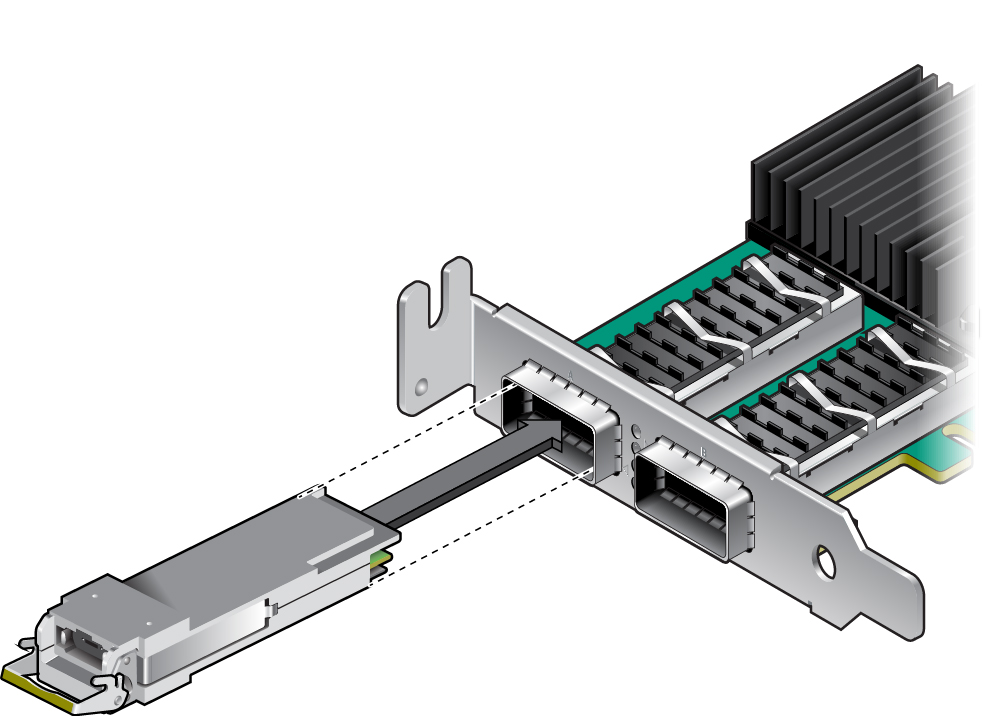
- Applying even pressure at both corners of the transceiver, push the transceiver until it is firmly seated in the slot.
- Repeat Step 1 and Step 2 to install the second optical transceiver.
- Power on the server.
-
Verify the adapter installation.
See:
Verify the Adapter Installation (Oracle SPARC)
Verify the Adapter Installation (Oracle Solaris x86)