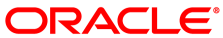The software described in this documentation is either no longer supported or is in extended support.
Oracle recommends that you upgrade to a current supported release.
Oracle Linux channels can be configured using the
spacewalk-common-channels tool provided in
the spacewalk-utils package. This tool can
automatically configure the required software channels, public
yum repositories, GPG keys and activation keys for both Oracle
Linux 5 and 6.
The following channels can be created using the spacewalk-common-channels command:
For Oracle Linux 6 (i386 and x86_64):
oraclelinux6 (base channel)
oraclelinux6-addons
oraclelinux6-uek
oraclelinux6-mysql
oraclelinux6-playground
oraclelinux6-spacewalk20-client
oraclelinux6-spacewalk20-server
For Oracle Linux 5 (i386 and x86_64):
oraclelinux5 (base channel)
oraclelinux5-addons
oraclelinux5-oracle-addons
oraclelinux5-unsupported
oraclelinux5-uek
oraclelinux5-spacewalk20-client
For example, to create all the 32-bit and 64-bit software
channels for Oracle Linux 6, install the
spacewalk-utils package and then run the
spacewalk-common-channels tool, as follows:
#yum install spacewalk-utils#spacewalk-common-channels -v -u<admin>-p<password>-a i386,x86_64 -k unlimited ‘oraclelinux6*’
Use the spacewalk-common-channels -h command to see full usage information.