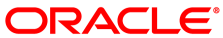The software described in this documentation is either no longer supported or is in extended support.
Oracle recommends that you upgrade to a current supported release.
After you have configured and synchronized the software channels, you must create an activation key so that servers can register to those channels.
Create an activation key for each base channel and architecture you configured. If you configured all the channels, you need four activation keys, two for Oracle Linux 5 (i386 and x86_64) and two for Oracle Linux 6 (i386 and x86_64).
You synchronize software as follows:
In the Spacewalk web interface, go to Systems, and then Activation Keys.
Click Create New Key.
Oracle recommends that you do not use the generate function to create an activation key. Instead, create a key with a label that is easy to understand, for example based on the version number and architecture (
oraclelinux6-x86_64), or based on the server type (webserverorappserver). Spacewalk automatically adds a number to the activation key label. For example, if you selectoraclelinux-x86_64as the label, the key that is actually created might be called1-oraclelinux-x86_64. This enables you to create multiple activation keys for the same base channel, each with different configuration options. The name you use is presented during Spacewalk client registration and creating your own key labels helps you to select the right key.