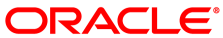The software described in this documentation is either no longer supported or is in extended support.
Oracle recommends that you upgrade to a current supported release.
A database is required to store the Spacewalk data. The database options are:
Oracle Database
Oracle Database Express Edition (Oracle Database XE)
PostgreSQL
Oracle only supports Oracle Database for use with Spacewalk. Oracle Database XE and PostgreSQL are not supported.
Oracle does not provide any tools for migrating from an unsupported database.
You must have an Oracle Database server installed and available before you install Spacewalk.
Only Oracle Database 11gR2, release 11.2.0.3 or later, is supported. Oracle Database 12c is not supported. To obtain the correct Oracle Database 11gR2 release, you must download the software from My Oracle Support (MOS) at https://support.oracle.com.
Documentation for Oracle database is available at https://www.oracle.com/pls/db112/homepage.
The database must be configured as follows:
The database must use the
AL32UTF8character set.The database must have a user named
spacewalk.The
spacewalkuser must have theCONNECTandRESOURCEroles.The
spacewalkuser must have theALTER SESSION,CREATE SYNONYM,CREATE TABLE,CREATE TRIGGER,CREATE VIEWandUNLIMITED TABLESPACEsystem privileges.
To create the spacewalk user with a
password of "password" using SQL, the following SQL*Plus
commands can be used:
SQL>create user spacewalk identified by password;SQL>grant connect,resource to spacewalk;SQL>grant alter session, create synonym, create table, create trigger, create view to spacewalk;SQL>grant unlimited tablespace to spacewalk;
To connect to an Oracle Database, Oracle Instant Client release 11.2.0.3 or later must be installed on the Spacewalk server. The Spacewalk server configuration fails if the Instant Client is missing. Oracle recommends that you install the latest 11gR2 release of the Instant Client. You can find out more about the Instant Client from:
https://www.oracle.com/database/technologies/instant-client.html
The following are the required packages:
Instant Client Package - Basic
Instant Client Package - SQL*Plus
Once you have installed the Oracle Instant Client, you must add the library path to ldconfig as follows:
#echo /usr/lib/oracle/11.2/client64/lib > /etc/ld.so.conf.d/oracle-instantclient11.2.conf#ldconfig