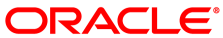The software described in this documentation is either no longer supported or is in extended support.
Oracle recommends that you upgrade to a current supported release.
Once you have configured the software channels, you can synchronize the software either by performing an immediate manual synchronization or by scheduling a recurring synchronization job.
As a minimum, Oracle recommends that you update the Oracle Linux 5 and Oracle Linux 6 latest channels daily.
The initial synchronization of the Oracle Linux 5 and Oracle Linux 6 channels can take several days to complete. Oracle recommends that you perform an initial manual synchronization to populate the channels, and then configure a recurring job to keep them updated.
Go to Channels, then Software Channels, and select the required channel.
Select Repositories, and then Sync.
Synchronize the software.
To perform an immediate manual synchronization, click the Sync Now button.
To schedule a recurring synchronization job, select the preferred schedule, and click the Schedule button.
Use the spacewalk-repo-sync tool to
synchronize software channels. You must be
root to use this tool. You can run the
tool manually or in a cron job. See the
man page for spacewalk-repo-sync for full
details of the options. If you run the tool in a
cron job, remember to include the
-q or --quiet option.
In order to synchronize a channel, the key information is the channel label and the URL of the repository. Use the spacewalk-repo-sync -l command to display this information.
To synchronize a channel with a ULN repository, use the following format:
# spacewalk-repo-sync -t uln -c <Spacewalk channel label> -u uln:///<ULN channel label> For example:
# spacewalk-repo-sync -t uln -c oraclelinux6_x86_64_latest -u uln:///ol6_x86_64_latest To synchronize a channel with an Oracle Linux yum server repository, use the following format:
# spacewalk-repo-sync -c <Spacewalk channel label> -u http://<repo URL> For example:
# spacewalk-repo-sync -c oraclelinux6_x86_64_latest \
-u https://yum.oracle.com/repo/OracleLinux/OL6/latest/x86_64/