Detailed Order XML Response (CWORDEROUT)
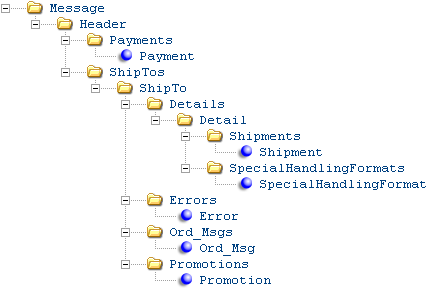
The system generates this response to the Inbound Order XML Message (CWORDERIN) if the response_type is D (detail) or E (errors).
Note:
• All numeric values with decimal positions are passed as explicit decimals. For example, a dollar value of $10.00 is passed as 10.00.
• Attributes are included in the response only if they contain a value. Blank attributes are not passed.
See Detailed Order Response Message: Sample XML for a sample message.
Message Attribute |
Alpha/ numeric |
Positions |
Comments |
source |
alphanumeric |
|
Identifies the source of the XML message. RDC indicates the XML message originates from CWSerenade. |
target |
alphanumeric |
|
Identifies the target of the XML message. IDC indicates the XML message is sent to CWIntegrate. |
type |
alphanumeric |
|
Identifies the type of information in the XML message. |
company_ code |
numeric |
3 |
The company_code from the Inbound Order Message. |
order_id |
numeric |
8 |
The order number assigned by the system. |
reference_ order_number |
alphanumeric |
30 |
The order_number from the Inbound Order Message. |
customer_ number |
numeric |
9 |
The number identifying the customer specified in the Inbound Order Message, or created by the system. See Customer Sold To Selection, Creation and Update. |
alternate_sold_to_id |
alphanumeric |
15 |
The Alt cust # field at the Second Create Customer Sold To Screen. |
bill_to_number |
numeric |
7 |
The number identifying the bill-to customer specified in the Inbound Order Message, created by the system, or assigned to the sold-to customer. See Customer Bill To Selection and Creation. Passed only if the customer or order has a bill-to account. |
numeric |
8 |
The order_date from the Inbound Order Message. MMDDYYYY format. |
|
alpha |
2 |
The order_channel from the Inbound Order Message. |
|
|
ind |
alpha |
1 |
Not currently implemented. Valid values are: • Y = The customer has an existing Bill Me Later account • N = The customer does not have an existing Bill Me Later account The system determines the setting of this flag based on whether there is an account number in the Customer Sold To BML table, regardless of whether the customer actually uses a Bill Me Later payment method on this order. For example, if the customer is applying for a Bill Me Later account with this order, then this flag is set to N, because the order has not gone out for authorization yet and the account number has not yet been established. The customer’s Bill Me Later account number, if it exists, is shown on the Display Customer Order History Screen. See Bill Me Later Processing for more information. |
alpha |
1 |
The current status of the order. Valid values are: • H = Held • S = Suspended • E = In error Included only if the status is not open (blank). |
|
order_type |
alpha |
1 |
The order_type from the Inbound Order message or from the E-Commerce Order Type (G42). |
order_type_ description |
alpha |
30 |
The description from the Order Type table; see Establishing Order Types (WOTY). |
b2b_order |
alpha |
1 |
From the B2B order? flag in the Order Header table. This flag will always be set to N. Valid values are: • Y = This is a B2B order; see Entering B2B Orders • N = This is not a B2B order This flag is set only for B2B orders and orders you receive through the Inbound Order Message. |
store_restock_ order |
alpha |
1 |
From the Store restock order? flag in the Order Header table. This flag will always be set to N. Valid values are: • Y = This is a retail Store restock order • N = This is not a retail store restock order Note: This flag is set only for orders you receive through the Inbound Order Message. |
entered_date |
numeric |
8 |
The enter_date from the Inbound Order Message. MMDDYYYY format. |
entered_time |
numeric |
6 |
The enter_time from the Inbound Order Message. HHMMSS format. |
email_confirm_date |
numeric |
8 |
From the email confirmation date on the Order Header. MMDDYYYY format. |
source_code |
alphanumeric |
9 |
The source_code assigned to the order. |
offer_id |
alphanumeric |
3 |
The offer associated with the source code assigned to the order header. |
Each of the components of the sold-to customer’s name and address, listed below, are passed only if the related field for the customer record has a value specified. |
|||
sold_to_prefix |
alphanumeric |
3 |
|
sold_to_fname |
alphanumeric |
15 |
|
sold_to_initial |
alphanumeric |
1 |
|
sold_to_lname |
alphanumeric |
25 |
|
sold_to_suffix |
alphanumeric |
3 |
|
sold_to_ company |
alphanumeric |
30 |
|
sold_to_ busres |
alphanumeric |
1 |
|
sold_to_ address1 |
alphanumeric |
32 |
|
sold_to_ address2 |
alphanumeric |
32 |
|
sold_to_ address3 |
alphanumeric |
32 |
|
sold_to_ address4 |
alphanumeric |
32 |
|
sold_to_ apartment |
alphanumeric |
10 |
|
sold_to_city |
alphanumeric |
25 |
|
sold_to_state |
alphanumeric |
2 |
|
sold_to_state_ description |
alphanumeric |
25 |
As set up through Setting Up the Country Table (WCTY). |
sold_to_zip |
alphanumeric |
10 |
|
sold_to_ country |
alphanumeric |
3 |
|
sold_to_day_ phone |
alphanumeric |
14 |
|
sold_to_eve_ phone |
alphanumeric |
14 |
|
sold_to_fax_ phone |
alphanumeric |
14 |
This phone number is displayed on screens and reports as the fax or mobile number, based on the setting of the Third Phone Number Type (L53) system control value. |
allow_rent |
alphanumeric |
1 |
|
allow_mail |
alphanumeric |
1 |
|
sold_to_opt_in |
alphanumeric |
2 |
|
ind_number |
numeric |
3 |
The ind_number from the Inbound Order Message, or assigned by the system. Passed only if there is an individual on the order. |
Note: The bill-to name and address is from the Customer Bill To table, and is included only if there is a bill-to customer on the order. See Creating and Updating Bill-to Customers (WCBT) for a description of the bill-to information. |
|||
bill_to_prefix |
alphanumeric |
3 |
|
bill_to_fname |
alphanumeric |
15 |
|
bill_to_initial |
alphanumeric |
1 |
|
bill_to_lname |
alphanumeric |
25 |
|
bill_to_suffix |
alphanumeric |
3 |
|
bill_to_ company |
alphanumeric |
30 |
|
bill_to_busres |
alphanumeric |
1 |
|
bill_to_ address1 |
alphanumeric |
32 |
|
bill_to_ address2 |
alphanumeric |
32 |
|
bill_to_ address3 |
alphanumeric |
32 |
|
bill_to_ address4 |
alphanumeric |
32 |
|
bill_to_ apartment |
alphanumeric |
10 |
|
bill_to_city |
alphanumeric |
25 |
|
bill_to_state |
alphanumeric |
2 |
|
bill_to_state_ description |
alphanumeric |
25 |
As set up through Setting Up the Country Table (WCTY). |
bill_to_zip |
alphanumeric |
10 |
|
bill_to_country |
alphanumeric |
3 |
|
bill_to_day_ phone |
alphanumeric |
14 |
|
bill_to_eve_ phone |
alphanumeric |
14 |
|
bill_to_fax_ phone |
alphanumeric |
14 |
This phone number is displayed on screens and reports as the fax or mobile number, based on the setting of the Third Phone Number Type (L53) system control value. |
sales_rep_number |
numeric |
7 |
The salesman number assigned to the order. From the SLS Salesman # field in the Order Header table. Available in XML version: 4.0 (release 2.5 of CWSerenade). |
sales_rep_name |
alphanumeric |
30 |
The name of the salesman assigned to the order. From the SLS Name field in the Salesman table. Available in XML version: 4.0 (release 2.5 of CWSerenade). |
sales_rep_store |
alphanumeric |
10 |
The store number assigned to the order. Store numbers are defined in and validated against the Store Cross Reference table; see Work with Store Cross Reference (WSCR). Note: The store number defined for the order does not have to be associated with the salesrep defined on the Order Header. Available in XML version: 6.0 (release 3.5 of CWSerenade). |
|
See the Display Order Pay Type Screen (1 of 2) for more information on order payment methods. |
|||
payment_seq_ number |
numeric |
2 |
Indicates the sequence in which the payment methods were added to the order. From the Order Payment Method table. |
pay_type |
numeric |
2 |
The payment_type from the Inbound Order Message. |
pay_type_desc |
alpha |
30 |
The description associated with the pay type. See Working with Pay Types (WPAY). |
credit_card_ nbr |
alpha |
20 |
The cc_number from the Inbound Order Message. If you use credit card encryption, the system decrypts the credit card number before sending it to the external system. See the Data Security and Encryption Guide for an overview. The number is masked (for example, credit_card_nbr="************3456"). |
credit_card_ exp_dt |
numeric |
4 |
The cc_exp_month and the cc_exp_year from the Inbound Order Message. |
credit_card_ auth_dt |
numeric |
8 |
The auth_date from the Inbound Order Message. MMDDYYYY format. |
credit_card_ auth_nbr |
alpha |
16 |
The auth_number from the Inbound Order Message. |
start_date |
numeric |
4 |
The start_date from the Inbound Order Message. |
card_issue_ nbr |
alpha |
2 |
The card_issue_nbr from the Inbound Order Message. |
check_nbr |
numeric |
9 |
The check_number from the Inbound Order Message. |
gift_cert_nbr |
numeric |
7 |
The gift_certificate_number from the Inbound Order Message. |
numeric |
9.2 |
The amt_to_charge from the Inbound Order Message. |
|
|
Note: The dollar totals for the ship-to are subject to change until payment is received and the order goes into open status because repricing, promotions, and other final calculations take place at that point. |
|||
ship_to_ number |
numeric |
3 |
The number identifying the ship-to address on the order. Assigned by the system. |
sub_total |
numeric |
9.2 |
The merchandise total on the order ship-to, after applying any repricing or discounts. |
discount_total |
numeric |
11.2 |
The discount total on the order ship-to. |
numeric |
7.2 |
Total freight charges for the order ship-to. If the system calculates freight as a percentage of the merchandise charges, there might be a penny variation in total freight amount due to rounding differences. Not included if the order qualifies for free shipping. |
|
tax |
numeric |
7.2 |
The total tax for the order ship-to. |
additional_ shipping |
numeric |
7.2 |
The total additional freight (Freight +) for the order ship-to. |
numeric |
7.2 |
The total additional charges for the order ship-to. |
|
handling |
numeric |
7.2 |
The total handling charges for the order ship-to. |
order_total |
numeric |
11.2 |
The total of all merchandise, shipping, charges, handling, and tax for the order ship-to. |
alpha |
1 |
Indicates the status of this shipping address. This status could differ from the order_status if, for example, the order has multiple shipping addresses and you canceled just one. Included only if the status is not open (blank). |
|
numeric |
7.2 |
The total Canadian Goods and Service Tax, if any, that applies to the order shipping address. The GST and the PST are included in the tax total. |
|
numeric |
7.2 |
The total Canadian Provincial Services Tax, if any, that applies to the order shipping address. The GST and the PST are included in the tax total. |
|
alpha |
1 |
The gift flag from the Inbound Order Message. |
|
|
order_nbr |
alpha |
15 |
The ship_to_po_number from the Inbound Order Message. |
numeric |
5.2 |
The discount percentage, if any, from the Order Ship To table. |
|
numeric |
2 |
The shipping_method from the Inbound Order Message, or the current ship via if the system has overridden it. See Ship Via Override Logic for more information. |
|
alpha |
30 |
The description of the ship via, as set up through Working with Ship Via Codes (WVIA). |
|
shipping_ override |
alpha |
1 |
Indicates whether the Freight override flag is set. Set to Y if a freight amount was specified in the inbound order message; otherwise, not included. The Display Order Properties Screen displays the Freight override flag on the order. |
customer_ number |
numeric |
9 |
Indicates the recipient customer for the order. Passed only if the shipping address is not the same as the sold-to customer. See Creating or Selecting Shipping Addresses or Customers. |
permanent_ ship_to_ number |
numeric |
3 |
Indicates the permanent ship-to customer on the order. Passed only if there is a permanent ship-to. |
See Creating or Selecting Shipping Addresses or Customers for an overview of how you specify various types of shipping addresses in the Inbound Order Message. Each of the ship_to name and address attributes listed below is passed only if the related field for the customer, recipient, permanent ship-to or order ship-to specifies a value. |
|||
ship_to_prefix |
alphanumeric |
3 |
|
ship_to_fname |
alphanumeric |
15 |
|
ship_to_initial |
alphanumeric |
1 |
|
ship_to_lname |
alphanumeric |
25 |
|
ship_to_suffix |
alphanumeric |
3 |
|
ship_to_ company |
alphanumeric |
30 |
|
ship_to_busres |
alphanumeric |
1 |
|
ship_to_ address1 |
alphanumeric |
32 |
|
ship_to_ address2 |
alphanumeric |
32 |
|
ship_to_ address3 |
alphanumeric |
32 |
|
ship_to_ address4 |
alphanumeric |
32 |
|
ship_to_ apartment |
alphanumeric |
10 |
|
ship_to_city |
alphanumeric |
25 |
|
ship_to_state |
alphanumeric |
2 |
|
ship_to_state_ description |
alpha |
25 |
As set up through Setting Up the Country Table (WCTY). |
ship_to_zip |
alphanumeric |
10 |
|
ship_to_ country |
alphanumeric |
3 |
|
cancel_date |
numeric |
7 |
The date when the order will be canceled if all lines have not shipped, in MMDDYY format. The system will not reserve inventory one day prior to the cancellation date, because the order would not reach the customer in time. Any items that have not shipped one day prior to the cancellation date display on the Order Cancellation List. Customer service uses this list of pending order cancellations to contact each customer and request more time. If this is not possible, Customer Service must cancel the order manually through Order Maintenance. For pre-order quotes, this is the date the quote for an order expires; see Cancelling a Quote through Order Maintenance. From the OST Cancel date field in the Order Ship To table. Available in XML version: 4.0 (release 2.5 of CWSerenade). |
delivery_type |
alphanumeric |
13 |
Identifies an order using the Order Broker integration: Store Pickup = the customer picks the entire order up at a store location where the inventory is available Ship To Store = the order is shipped to a store location, where the customer picks it up after arrival The ship-to address indicates the selected store for either a store pickup or a ship-to-store order. The Detail element in the response message for a store pickup order also includes the order broker status, pickup location, and pickup system. See Ship-to-Store Orders or Store Pickup Orders for more information. Available in XML version: 5.0 (release 3.0 of CWSerenade). |
line_seq_ number |
numeric |
3 |
A unique number to identify each detail line on the order. |
short_sku_ number |
numeric |
7 |
From the SKU table; see short_sku_number for more information. Passed regardless of whether the short SKU was specified in the Inbound Order Message. |
retail_ref_ number |
numeric |
15 |
See retail_ref_number. Passed only if a retail reference number exists for the item, but regardless of whether it was specified in the Inbound Order Message. |
status |
alphanumeric |
1 |
Set to S if the item is sold out; otherwise, not passed. |
item_id |
alphanumeric |
12 |
Always passed. |
item_ description |
alphanumeric |
40 |
The description of the item. |
sku |
alphanumeric |
14 |
Passed only if the item has SKUs. |
sku_description |
alphanumeric |
40 |
The description of the SKU. |
numeric |
7.2 |
The unit price of the item from the Order Detail table. Not included for free gift or no-charge items. |
|
numeric |
7.2 |
The unit price of the item as defined for the Item Offer or SKU offer and saved in the Order Detail table. |
|
original_retail_price |
numeric |
7.2 |
The original retail price from the SKU table. |
drop_ship |
alphanumeric |
1 |
A Y indicates the item is a drop ship item; otherwise, N is passed. |
detail_ship_via |
numeric |
2 |
Passed only if the order detail line has a ship via override. See line_shipping_method. |
The three following values are related to store pickup orders. See Store Pickup Orders for an overview. |
|||
pickup_type |
alphanumeric |
2 |
Set to SP for a store pickup order. |
pickup_system_location |
alphanumeric |
10 |
A code identifying the system associated with the store pickup location. From the System Name in Locate for Point of Sale (L09) system control value. Passed only for a store pickup order. |
pickup_location |
alphanumeric |
10 |
A code identifying the location where the customer picks up the item. Passed only for a store pickup order. |
order_quantity |
numeric |
5 |
The quantity from the Inbound Order Message. Always passed. |
cancel_quantity |
numeric |
5 |
From the Order Detail table. Not used in the order API. If you enter a cancel quantity, the system recalculates the tax on the order. |
ship_quantity |
numeric |
5 |
From the Order Detail table. Not used in the order API. |
return_quantity |
numeric |
5 |
From the Order Detail table. Not used in the order API. |
reserved_ warehouse |
numeric |
3 |
The warehouse where the item is reserved. Passed only if the item is reserved. If the order detail line is reserved across multiple warehouses, the message specifies the first reserved warehouse only. |
reserve_ quantity |
numeric |
5 |
Passed only if the item is reserved. May be less than the order_quantity. If the order detail line is reserved across multiple warehouses, the message specifies the total reserved quantity across all warehouses. |
sold_out_ quantity |
numeric |
5 |
Passed only if the item is sold out. May be less than the order_quantity. If you enter a sold out quantity, the system recalculates the tax on the order. |
expected_ship_date |
numeric |
8 |
Passed only if the item is backordered and there is an open purchase order for the item. MMDDYYYY format. This date is included for drop ship items only if the Assign Drop Ship Expected Ship Date (I59) system control value is selected. See that system control value for more information. |
last_ship_date |
numeric |
8 |
From the Order Detail table. MMDDYYYY format. Not used in the order API. |
tax |
numeric |
10.5 |
The total tax amount applied to the order detail line. |
gst_tax |
numeric |
10.5 |
The total GST tax, if any, applied to the order detail line. See GST Rate (A90) for a discussion. |
pst_tax |
numeric |
10.5 |
The total PST tax, if any, applied to the order detail line. See GST Rate (A90) for a discussion. |
set_main_item |
alpha |
1 |
Indicates whether the item is the main item of a set: Y = a main set item N = not a main set item Available in XML version: 2.0 (release 1.1 of CWSerenade). |
set_component_item |
alpha |
1 |
Indicates whether the item was added to the order as a component of a set: Y = a set component N = not a set component Available in XML version: 2.0 (release 1.1 of CWSerenade). |
set_seq_number |
numeric |
3 |
Indicates the sequence number that uniquely identifies a set and its components on this order. The main set item and its components have the same set sequence number. This attribute is not included for items that are not part of a set. Available in XML version: 2.0 (release 1.1 of CWSerenade). |
sku_country_of_origin |
alpha |
3 |
A code representing the country where the item originated. From the SKU Country of Origin field in the SKU table. Available in XML version: 4.0 (release 2.5 of CWSerenade). |
harmonize_code |
alphanumeric |
16 |
A code that prints on customs documents for international shipments. If you charge duty on international orders, use this field to define the item’s duty rate. From the Harmonize code field in the SKU table. Available in XML version: 4.0 (release 2.5 of CWSerenade). |
broker_status |
alphanumeric |
15 |
A status of Acknowledged indicates that a store pickup order has been submitted to Locate, where it was created successfully. Otherwise, not used as part of the Generic Order Interface (Order API). See the Order Broker Integration for an overview. Available in XML version: 5.0 (release 3.0 of CWSerenade). |
line_locate_eligible |
alphanumeric |
1 |
Indicates if a backordered line meets the Rules for Submitting Backorders to the Order Broker, except that the order does not yet need to be fully paid and authorized. Note: This flag is included regardless of whether the order is suspended, provided the item is valid. Even if this flag is set to Y, it is possible that the line cannot be fulfilled as a brokered backorder if, for example, the Order Broker cannot find a location that has the item available. Available in XML version: 6.0 (release 3.5 of CWSerenade). • |
gift_wrap |
alphanumeric |
1 |
Indicates whether the item is gift wrapped. Y = The item is gift wrapped. The system also includes order messages with a Print flag of G Gift Message in the Ord_Msg element. N = The item is not gift wrapped. From the Gift wrap field in the Order Detail table. Note: Any gift wrap charges are included in the Handling field for the Order Ship To. Available in XML version: 7.0 (release 4.0 of CWSerenade). |
|
The information in this element is derived from PC manifesting, the generic pick in API, or the Order Broker integration. See PC Manifesting Interface, Generic Pick In API (Shipments, Voids, and Backorders), or Brokered Backorders for background. Note: This element is not used as part of the Generic Order Interface (Order API). See Generic Customer History API. |
|||
invoice_nbr |
numeric |
7 |
A unique number to identify an invoice. The system creates an invoice when you confirm shipment or process a return. |
invoice_ship_ quantity |
numeric |
5 |
The total unit quantity of the item shipped and billed on this invoice. The quantity is negative for a return. |
invoice_ship_ date |
numeric |
8 |
The date when the shipment was confirmed, or when the return was credited. MMDDYYYY format. |
alpha |
30 |
From the Manifest Upload Audit table. The system includes all tracking numbers in the Manifest Upload Audit table that are defined for the invoice detail (for example, the item shipped in more than one carton). See PC Manifesting Interface for an overview. Brokered backorders: Since there is no Manifest Upload Audit record for a brokered backorder, the message includes a tracking number if there is an Order Transaction History record of a shipment for the same date as the invoice. The system identifies the tracking number for an order line based on Order Transaction History notes, including: • the line number in a note such as Ln#: 5 Shipped by Broker • the tracking number in a note beginning with ----TRK#. Anything to the right of ----TRK#. in the invoice_tracking_nbr attribute. For example, if the Order Transaction History note is ----TRK#: GHI123, the invoice_tracking_nbr is GHI123. Note: If the system writes the Order Transaction History for the shipment of a brokered backorder on a date that differs from the invoice date, then no tracking information is included in the customer history response. This situation might occur if, for example, CWSerenade receives the status update of the shipment before midnight, but the billing async job does not create the invoice until after the job is automatically stopped and restarted, so that the next date is assigned to the invoice. |
|
invoice_ship_ via_code |
numeric |
2 |
From the Manifest Upload Audit table. See PC Manifesting Interface for an overview. Not included for brokered backorders. |
invoice_ship_ via_desc |
alpha |
30 |
From the ship via description, as set up through Working with Ship Via Codes (WVIA). Brokered backorders: From the Order Transaction History note beginning with ----VIA. See the invoice_tracking_nbr, above, for a discussion. |
invoice_ship_via_type |
alpha |
2 |
The one-position or two-position code that identifies the type of ship via. Included for brokered backorders only if the shipping agent passed from the Order Broker matches a valid ship via in CWSerenade. Available in XML version: 6.0 (release 3.5 of CWSerenade). |
invoice_tracking_URL |
alpha |
300 |
The URL to use when linking to shipment tracking information on the shipper’s web site. Built from the record in the TRACKVIA table with a matching ship via type: for example, if the ship via type is FX, the tracking URL should create a link to the Federal Express web site. All Parcel Post ship via types (PP, P1, P2, P3, and P4) use the TRACKVIA record whose ship via type is PP. Included only if there is a ship via type in the TRACKVIA table that matches the ship via used. Available in XML version: 6.0 (release 3.5 of CWSerenade). |
SpecialHandlingFormat The SpecialHandlingFormat element includes standard and custom special handling information for the items on the order that have a valid personalization_id defined and special handling instructions in the personalization_line element. Note: The SpecialHandlingFormat element is included only if the response_type in the Inbound Order XML Message (CWORDERIN) is set to D (detail) or E (errors). This element is also included when the send_detail flag in the Customer History Request XML Message (CWCustHistIn) is set to Y. For more information: See personalization_id for more information on adding special handling to an item using the Inbound Order XML Message (CWORDERIN). Available in XML version: 8.0 (release 4.7 of CWSerenade). |
|||
custom special handling: |
|||
special_format_seq_number |
numeric |
5 |
The sequence number assigned to the order line associated with custom special handling. From the Seq # field in the Order Special Format table. Available in XML version: 8.0 (release 4.7 of CWSerenade). |
special_ handling_code |
alphanumeric |
2 |
The type of special handling that applies to the item. Special handling refers to any type of item personalization, such as monogramming, alterations, and emblems. Special handling codes are defined in and validated against the Additional Charge Code table. See Special Handling Overview for more information. From the OSF SHF Code field in the Order Special Format table. Available in XML version: 8.0 (release 4.7 of CWSerenade). |
special_ handling_ format_seq_ number |
numeric |
3 |
The special handling format sequence number assigned to the order special format. From the OSF Seq # field in the Order Special Format table. Available in XML version: 8.0 (release 4.7 of CWSerenade). |
special_format_label |
alphanumeric |
15 |
The special handling option defined for the custom special handling format; for example: thread color. From the OSF Label field in the Order Special Format table. Available in XML version: 8.0 (release 4.7 of CWSerenade). |
special_format_text |
alphanumeric |
45 |
The response selected for the special handling option in the custom special handling format; for example: black. From the OSF Input field in the Order Special Format table. Available in XML version: 8.0 (release 4.7 of CWSerenade). |
special_format_charge |
numeric |
7.2 |
The charge associated with the special handling option in the custom special handling format. This charge is added to the Handling bucket of the order totals. From the OSF Charge field in the Order Special Format table. Available in XML version: 8.0 (release 4.7 of CWSerenade). |
standard special handling: |
|||
special_ handling_seq_number |
numeric |
2 |
The special handling sequence number assigned to the order special handling. This is populated only for standard special handling. From the Osh Seq # field in the Order Special Handling table. Available in XML version: 8.0 (release 4.7 of CWSerenade). |
special_ handling_ information |
alphanumeric |
30 |
Input for the special handling. This is populated only for standard special handling. From the Osh S/H Info field in the Order Special Handling table. Available in XML version: 8.0 (release 4.7 of CWSerenade). |
|
The Promotion element lists the type of order audit discounts and promotions that were applied to the order. You can use this information on the web storefront to display to the customer the type of discounts and promotions for which the order qualifies, such as a ship via upgrade, reduced or free freight, or free items. Note: • The Promotion element is included only if the response_type in the Inbound Order XML Message (CWORDERIN) is set to D (detail) or E (errors). • Not all promotions are listed here. For example, if an order promotion uses an additional charge code to apply a discount, it is listed; otherwise, if it decreases the prices of the items on the order, the discounted prices are included in the response message, but the promotion applied is not listed here. See Discounted and Added Items in the CWOrderOut Response Message for more information. Available in XML version: 3.0 (release 2.0 of CWSerenade). |
|||
alphanumeric |
2 |
A code used to identify the type of promotion applied to the order. Valid values: AA = additional charge on additional freight promotion AV = ship via override on additional freight promotion FA = additional charge on freight promotion FB = free gift for BOGO (Buy One/Get One Free) promotion FF = free freight FO = freight override FV = ship via override on freight promotion OA = additional charge on order promotion OV = ship via override on order promotion PI = package insert PT = premium RA = additional charge on offer promotion RG = free gift on offer promotion SA = additional charge on source promotion SG = free gift on source promotion TA = additional charge on tiered promotion TG = free gift on tiered promotion See Discounted and Added Items in the CWOrderOut Response Message for more information about each promotion type. From the Type field in the Order Discount Audit table. |
|
promotion_ type_code_ desc |
alphanumeric |
25 |
A description of the type of promotion applied to the order. See the promotion_type_code, above, for a listing. See Discounted and Added Items in the CWOrderOut Response Message for more information about each promotion type. |
promotion_ original_ freight_amt |
numeric |
7.2 |
The freight amount for the order ship to before it was discounted by a freight promotion. This value is populated only for the FF (free freight) or FO (freight override) promotion types. From the Original freight amt field in the Order Discount Audit table. |
promotion_ freight_amt |
numeric |
7.2 |
The freight amount for the order ship to after the freight promotion has been applied to the order. If freight is not being charged for the order ship to (the freight amount is 0.00), this tag does not display in the message. This value is populated only for the FO (freight override) promotion type. From the Promotion freight amt field in the Order Discount Audit table. |
promotion_ addl_charge_ code |
numeric |
2 |
The additional charge code that was added to the order as a result of the promotion. This value is populated only for the following promotion types: • AA (additional charge on additional freight promotion) • FA (additional charge on freight promotion) • OA (additional charge on order promotion) • RA (additional charge on offer promotion) • SA (additional charge on source promotion) • TA (additional charge on tiered promotion) From the Add’l chg code field in the Additional Charge table. Based on the Additional chg seq # field in the Order Discount Audit table. |
promotion_ addl_charge_ code_desc |
alphanumeric |
30 |
The description of the additional charge code that was added to the order as a result of the promotion. From the Description field in the Additional Charge table. |
promotion_ addl_charge_ amt |
numeric |
7.2 |
The amount of the additional charge that was applied to the order as a result of the promotion. Typically, this amount is a negative amount. This value is populated only for the following promotion types: • AA (additional charge on additional freight promotion) • FA (additional charge on freight promotion) • OA (additional charge on order promotion) • RA (additional charge on offer promotion) • SA (additional charge on source promotion) • TA (additional charge on tiered promotion) From the Additional chg amt field in the Order Discount Audit table. |
promotion_ original_ shipping_ method |
numeric |
2 |
The ship via for the order ship to before it was overridden by the promotion. This value is populated only for the following promotion types: • AV (ship via override on additional freight promotion) • FV (ship via override on freight promotion) • OV (ship via override on order promotion) From the Original ship via field in the Order Discount Audit table. |
promotion_ original_ shipping_ method_desc |
alphanumeric |
30 |
The description of the ship via that was assigned to the order before it was overridden by the promotion. From the Shipper name field in the Ship Via table. |
promotion_ shipping_ method |
numeric |
2 |
The ship via for the order ship to after the promotion has been applied to the order. This value is populated only for the following promotion types: • AV (ship via override on additional freight promotion) • FV (ship via override on freight promotion) • OV (ship via override on order promotion) From the Promotion ship via field in the Order Discount Audit table. |
promotion_ shipping_ method_desc |
alphanumeric |
30 |
The description of the ship via that was assigned to the order as a result of the promotion. From the Shipper name field in the Ship Via table. |
promotion_ item_id |
alphanumeric |
12 |
A code for the item that was added to the order as a result of a free gift, premium, or package insert. This value is populated only for the following promotion types: • FB (free gift on BOGO promotion) • PI (package insert) • PT (premium) • RG (free gift on offer promotion) • SG (free gift on source promotion) • TG (free gift on tiered promotion) From the ITM number field in the Order Detail table. Based on the ODT seq # field in the Order Discount Audit table. |
promotion_ item_desc |
alphanumeric |
40 |
A description of the item that was added to the order as a result of a free gift, premium, or package insert. From the Description field in the Item table. |
promotion_ sku |
alphanumeric |
14 |
A code for the SKU of the item that was added to the order as a result of a free gift, premium, or package insert. This value is populated only for the following promotion types: • FB (free gift on BOGO promotion) • PI (package insert) • PT (premium) • RG (free gift on offer promotion) • SG (free gift on source promotion) • TG (free gift on tiered promotion) From the SKU code field in the Order Detail table. Based on the ODT seq # field in the Order Discount Audit table. |
promotion_ sku_desc |
alphanumeric |
40 |
A description of the SKU that was added to the order as a result of a free gift, premium, or package insert. From the Description field in the SKU table. |
promotion_ offer_price |
numeric |
7.2 |
The offer price for the order detail line associated with the promotion, if one exists. This value is populated only for the following promotion types: • FB (free gift on BOGO promotion) • PI (package insert) • PT (premium) • RG (free gift on offer promotion) • SG (free gift on source promotion) • TG (free gift on tiered promotion) From the Offer price field in the Order Detail table. |
promotion_ price |
numeric |
7.2 |
The selling price of the order detail line associated with the promotion. If the item is free of charge (the selling price is 0.00), this tag does not display in the message. This value is populated only for the following promotion types: • PI (package insert) • PT (premium) • RG (free gift on offer promotion) • SG (free gift on source promotion) • TG (free gift on tiered promotion) From the ODT price field in the Order Detail table. |
promotion_ line_seq_nbr |
numeric |
5 |
The sequence number of the order line associated with the promotion. From the ODT seq # field in the Order Discount Audit table. |
|
The Ord_Msg element lists order messages whose Print flag is G Gift Message. Note: The Ord_Msg element is included only if the response_type in the Inbound Order XML Message (CWORDERIN) is set to D (detail) or E (errors). Available in XML version: 7.0 (release 4.0 of CWSerenade). |
|||
ord_msg_text |
alphanumeric |
60 |
The text for an order message whose Print flag is G Gift Message. From the Message field in the Order Message table. Available in XML version: 7.0 (release 4.0 of CWSerenade). |
ord_msg_code |
alphanumeric |
1 |
Defines where the order message prints. The system includes only messages whose Print flag is G Gift Message. From the Print? field in the Order Message table. Available in XML version: 7.0 (release 4.0 of CWSerenade). |
|
The response message includes any errors on the order if the response_type sent in the CWOrderIn message is E. Available in XML version: 2.0 (release 1.1 of CWSerenade). |
|||
error_type |
alpha |
4 |
Indicates whether the error is related to header or detail information: HDR = The error is related to the header, ship-to, or payment method DTLS = The error is related to an item on the order |
error_code |
alpha |
2 |
A code identifying the error. See Order Creation Errors for a listing. |
error_ship_to |
numeric |
3 |
Identifies order ship-to related to the error. |
error_odt_seq |
numeric |
5 |
Identifies the detail line related to the error. Included only for detail errors. |
error_text |
alpha |
25 |
The description of the error. See Order Creation Errors for a listing and more information. |
Detailed Order Response Message: Sample XML
A sample of the Detailed Order XML Response (CWORDEROUT) that does not include errors is presented below. The ORDER_IN job produces this response format if the response_type for the Inbound Order XML Message (CWORDERIN) is set to E. The response generated when the response_type is set to D is similar except that no errors are included.
<Message source="RDC" target="IDC" type="CWORDEROUT">
<Header company_code="6" order_id="4787" reference_order_number="081908AT" customer_number="13164" alternate_sold_to_id="000000105" bill_to_number="320" order_date="08192008" order_channel="I" bill_me_later_ind="N" order_status="E" order_type="W" order_type_description="WEB ORDER" b2b_order="N" store_restock_order="N" entered_date="08192008" entered_time="140152" source_code="SOURCE" offer_id="OFR" sold_to_fname="MARY" sold_to_lname="JOHNSON" sold_to_busres="R" sold_to_address1="257 APPLE STREET" sold_to_city="WORCESTER" sold_to_state="MA" sold_to_state_description="MASSACHUSETTS" sold_to_zip="01602" sold_to_country="USA" sold_to_day_phone="5085550100" sold_to_opt_in="O1" allow_rent="Y" allow_mail="Y" bill_to_fname="MARY" bill_to_lname="JOHNSON" bill_to_busres="R" bill_to_address1="257 APPLE STREET" bill_to_city="WORCESTER" bill_to_state="MA" bill_to_state_description="MASSACHUSETTS" bill_to_zip="01602" bill_to_country="USA">
<Payments>
<Payment payment_seq_number="1" payment_type="5" pay_type_desc="MASTERCARD" credit_card_nbr="********1111" credit_card_auth_dt="1080815" credit_card_auth_nbr="AUTH"/>
</Payments>
<ShipTos>
<ShipTo ship_to_number="1" sub_total="27.50" discount_total="3.75" shipping="2.75" tax="1.82" additional_charges="4.29" order_total="36.36" ship_to_status="S" gift_order="N" ship_via_code="4" ship_via_description="BEST WAY" shipping_override="N" ship_to_fname="MARY" ship_to_lname="JOHNSON" ship_to_busres="R" ship_to_address1="257 APPLE STREET" ship_to_city="WORCESTER" ship_to_state="MA" ship_to_state_description="MASSACHUSETTS" ship_to_zip="01602" ship_to_country="USA">
<Details>
<Detail line_seq_number="1" short_sku_number="605" item_id="BELT" item_description="STYLISH LEATHER-LOOK MEN'S BELT" actual_price="20.00" offer_price="20.00" drop_ship="N" order_quantity="1" tax="1.20" set_main_item="N" set_component_item="N"/>
<Detail line_seq_number="2" short_sku_number="542" item_id="PEN" item_description="GEL WRITER 10/16/07" sku="BLUE" sku_description="BLUE PEN" actual_price="1.50" offer_price="2.25" drop_ship="N" order_quantity="5" reserve_quantity="5" tax="0.45" set_main_item="N" set_component_item="N" />
</Details>
<Errors>
<Error error_type="HDR" error_code="Z4" error_text="CC Expiration/Start Date"/>
</Errors>
</ShipTo>
</ShipTos>
</Header>
</Message>
| Inbound Order XML Message (CWORDERIN) | Contents | SCVs | Search | Glossary | Reports | Solutions | XML | Index | Order Acknowledgement XML Message (CWORDEROUT) |

GO01_01x OROMS 5.0 2018 OTN