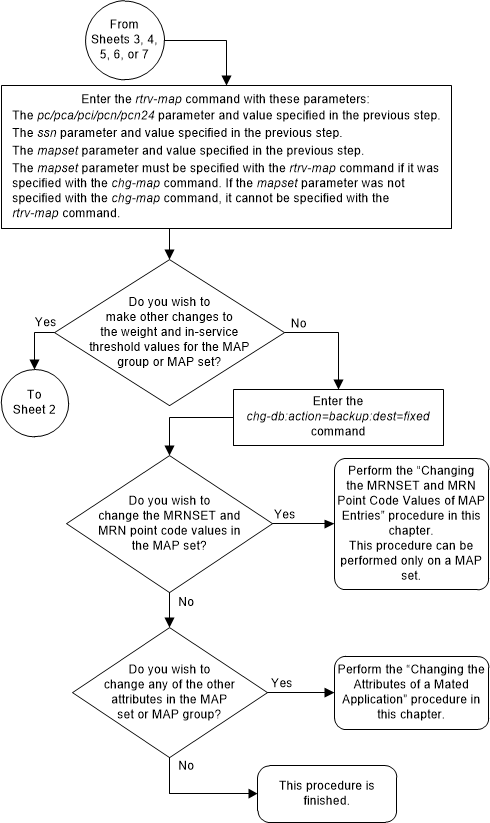| Oracle® Communications EAGLE Database Administration - GTT User's Guide Release 46.8 F11880-02 |
|
 Previous |
 Next |
| Oracle® Communications EAGLE Database Administration - GTT User's Guide Release 46.8 F11880-02 |
|
 Previous |
 Next |
This procedure is used to change the weight and
in-service threshold values, for the Weighted GTT Load Sharing feature, that
are assigned to the entries in an existing mated application (MAP) group or MAP
set using the
chg-map command with the parameters
shown in
Table 2-53.
Table 2-53 Mated Application Weight and In-Service Threshold Parameters
| wt | eswt | grpwt | thr |
The
eswt,
grpwt,
wt, and
thr parameters can be used only if the
MAP group or MAP set is either a load shared or combined dominant/load shared
MAP group or MAP set, and the Weighted GTT Load Sharing feature is enabled and
turned on.
A load shared mated application contains more than one entry and the RC values of these entries are equal. A combined dominant/load shared mated application contains more than one entry and must contain a minimum of two entries whose RC values are equal and one entry whose RC value is different.
The status of the Weighted GTT Load Sharing feature can
be verified by entering the
rtrv-ctrl-feat command. If the
Weighted GTT Load Sharing feature is not enabled or not turned on, perform the
Activating the Weighted GTT Load Sharing Feature
procedure to enable and turn on the Weighted GTT Load Sharing feature.
The
rc parameter can also be specified in
this procedure. Changing the
rc value of the mated application in
this procedure is not performed to change the mated application type. If you
wish to change the mated application type, perform the
Changing the Mated Application Type
procedure.
chg-map command contains other
parameters that are not used in this procedure. Perform these procedures as
applicable to change the other parameter values.
chg-map command can also be used to
add point code/SSN entries to an existing MAP group or MAP set. This action is
not covered in this procedure. If you wish to add point code/SSN entries to an
existing MAP group or MAP set, perform one of these procedures.
The
chg-map command uses these parameters.
:pc/pca/pci/pcn/pcn24 –
The point code of the primary signaling point that is to receive the message.
Note:
The point codes can be either an ANSI point code (pc/pca, mpc/mpca), ITU-I or ITU-I spare point code (pci, mpci), a 14-bit ITU-N or 14-bit ITU-N spare point code (pcn, mpcn), or a 24-bit ITU-N (pcn24,
mpcn24) point code.
Note:
Refer to Chapter 2, Configuring Destination Tables, in Database Administration - SS7 User's Guide for a definition of the point code types that are used on the EAGLE and for a definition of the different formats that can be used for ITU national point codes.:ssn – Subsystem number
– the subsystem address of the primary point code that is to receive the
message.
:rc – The relative cost
value of the primary point code and subsystem, defined by the
pc/pca/pci/pcn/pcn24 and
ssn parameters. The
rc parameter has a range of values
from 0 to 99.
:mapset – The MAP set
ID that the mated applications are assigned to, shown in the
rtrv-map output. MAP set IDs are shown
only if the Flexible GTT Load Sharing feature is enabled. The
mapset parameter value cannot be
changed in this procedure. If the
rtrv-map output shows the
MAPSET field, the
mapset parameter must be specified
with the
chg-map command. If the
rtrv-map output does not show the
MAPSET field, the Flexible GTT Load
Sharing feature is not enabled. The
mapset parameter cannot be specified
with the
chg-map command. The
mapset parameter has two values.
dflt – to change the
mated application in the default MAP set. The EAGLE’s true point code (shown in
the
rtrv-sid output) and subsystem can
be assigned only to the default MAP set.
:eswt – The entity set
weight value. When this parameter is specified, the same weight value is
assigned to all entries in the MAP group or MAP set that contain the point code
value specified in the
chg-map command. A MAP group or MAP
set can also be referred to as an entity set. The value of this parameter is
from 1 - 99.
:grpwt – The group
weight value. When this parameter is specified, the same weight value is
assigned to all entries that have the same RC (relative cost) value in the MAP
group or MAP set that contain the point code specified in the
chg-map command. The value of this
parameter is from 1 - 99.
Note:
Specifying thegrpwt parameter for a load shared
mated application has the same effect as specifying the
eswt parameter for a load shared
mated application as all the entries in a load shared mated application have
the same RC value.
:wt – The weight value
assigned to a specific point code and SSN entry in the mated application. The
value of this parameter is from 1 - 99. This parameter allows for each entry in
the mated application to have a different weight value.
:thr – The in-service
threshold assigned to the MAP group or MAP set. The in-service threshold is the
minimum percentage (from 1 - 100) of weight that must be available for an RC
group (a group of entries in the MAP group or MAP set that have the same RC
value assigned) to be considered available to carry traffic. If the percentage
of the available weight is less than the in-service threshold, then the entire
RC group is considered unavailable for traffic. If the percentage of the
available weight is equal to or greater than the in-service threshold, then the
RC group is considered available, and traffic can be sent to any available
entity in the RC group. When the
thr parameter is specified with the
eswt parameter, the in-service
threshold value is assigned to all the entries of the MAP group or MAP set.
When the
thr parameter is specified with the
grpwt parameter, or without either the
eswt or
grpwt parameters, the in-service
threshold value is assigned to all the entries of the MAP group or MAP set that
have the same RC value as the point code specified with the
chg-map command.
:force=yes – This
parameter must be specified if the
rc parameter is specified with the
wt parameter.
Weighted GTT Load Sharing allows unequal traffic loads to be provisioned in MAP load sharing groups or MAP load sharing sets. This feature also allows provisioning control over load sharing groups or sets so that if insufficient capacity within the load sharing group or set is available, the load sharing group or set is not used.
The weight and in-service threshold values for a mated
application are shown in the
rtrv-map output. The weight values
assigned to the entires in the MAP group or MAP set are shown in the
WT column in the
rtrv-map output.
The
%WT column in the
rtrv-map output shows the percentage
of the traffic the particular entry in the entity set will handle.
The in-service threshold values assigned to the entires
in the MAP group or MAP set are shown in the
THR column in the
rtrv-map output.
The
WT,
%WT, and
THR columns are shown in the
rtrv-map output only if the Weighted
GTT Load Sharing feature is enabled and turned on.
For more information on the Weighted GTT Load Sharing feature, refer to the Weighted GTT Load Sharing section.
The mated application to be changed must be in the database.
Canceling the
RTRV-MAP Command
Because the
rtrv-map command used in this
procedure can output information for a long period of time, the
rtrv-map command can be canceled and
the output to the terminal stopped. There are three ways that the
rtrv-map command can be canceled.
F9 function key on the keyboard at
the terminal where the
rtrv-map command was entered.
canc-cmd without the
trm parameter at the terminal where
the
rtrv-map command was entered.
canc-cmd:trm=<xx>, where
<xx> is the terminal where the
rtrv-map command was entered, from
another terminal other that the terminal where the
rtrv-map command was entered. To
enter the
canc-cmd:trm=<xx> command, the
terminal must allow Security Administration commands to be entered from it and
the user must be allowed to enter Security Administration commands. The
terminal’s permissions can be verified with the
rtrv-secu-trm command. The user’s
permissions can be verified with the
rtrv-user or
rtrv-secu-user commands.
For more information about the
canc-cmd command, refer to
Commands User's Guide.
Figure 2-118 Change the Weight and In-Service Threshold Values of a Mated Application - Sheet 1 of 8
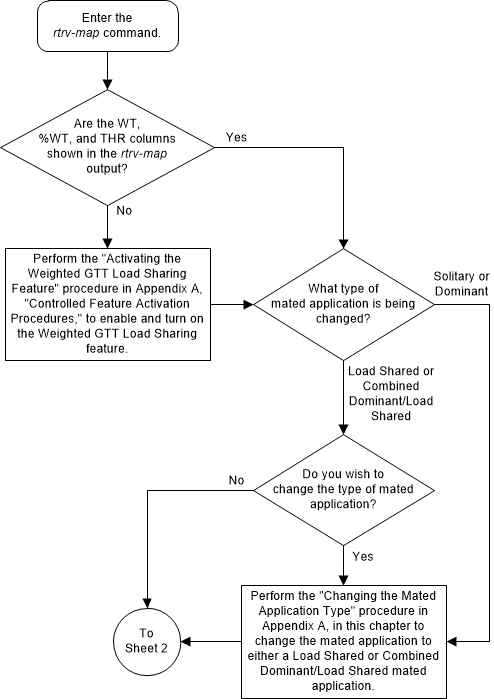
Figure 2-119 Change the Weight and In-Service Threshold Values of a Mated Application - Sheet 2 of 8
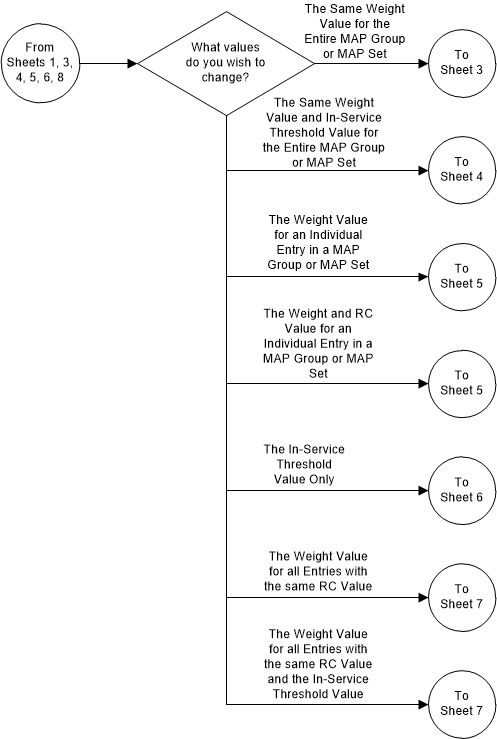
Figure 2-120 Change the Weight and In-Service Threshold Values of a Mated Application - Sheet 3 of 8
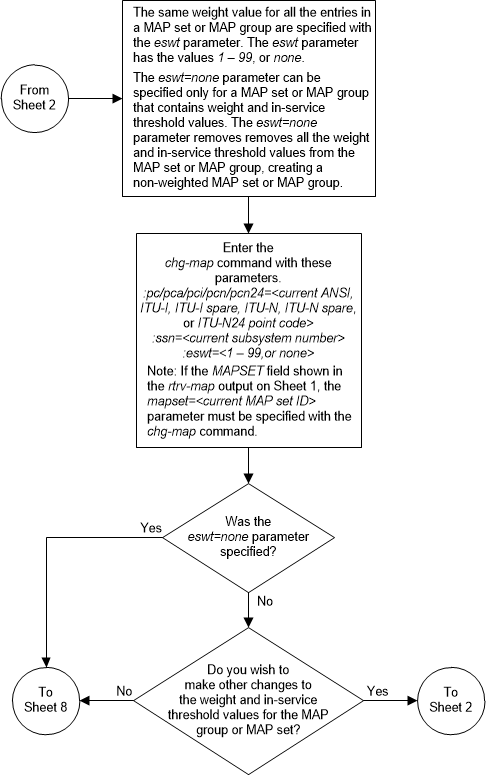
Figure 2-121 Change the Weight and In-Service Threshold Values of a Mated Application - Sheet 4 of 8
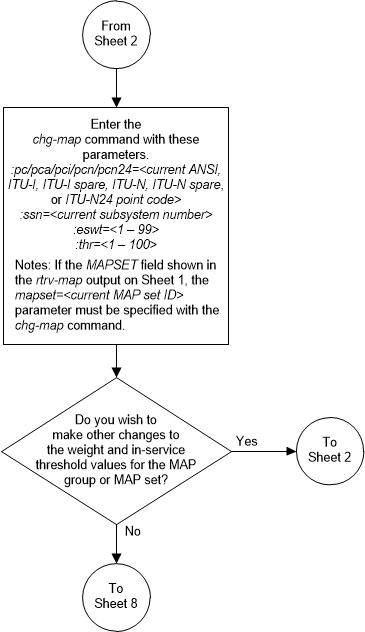
Figure 2-122 Change the Weight and In-Service Threshold Values of a Mated Application - Sheet 5 of 8
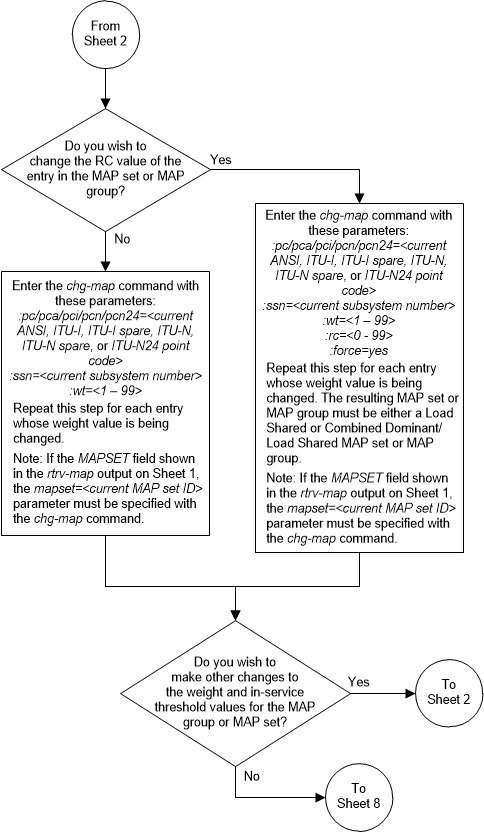
Figure 2-123 Change the Weight and In-Service Threshold Values of a Mated Application - Sheet 6 of 8
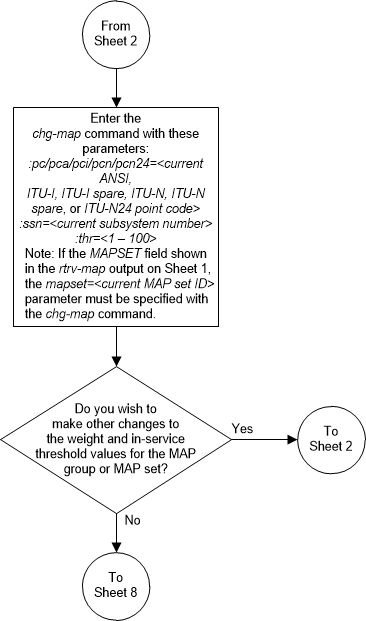
Figure 2-124 Change the Weight and In-Service Threshold Values of a Mated Application - Sheet 7 of 8
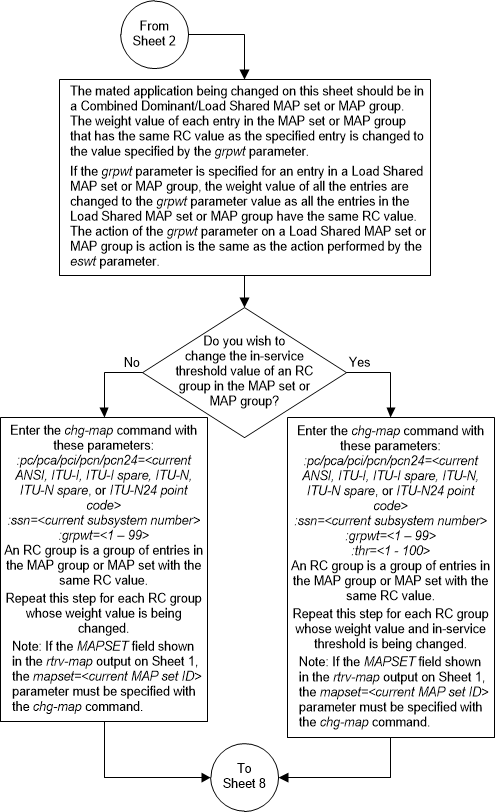
Figure 2-125 Change the Weight and In-Service Threshold Values of a Mated Application - Sheet 8 of 8