Setting Up Codes for Tracking Additional Appointments
To set up the codes for tracking additional appointments, use the IC Trans External Company/Dept (INTCPX_CPY_JPN), IC Trans External Superv Lvl (INTCPX_SPV_JPN), Additional Appointment Setup for Existing Business Units (RC_AA_JOBCODE_JPN), and Additional Appointment Setup (AA_SETUP_JPN) components.
These topics provide overviews of dummy codes and setup steps for additional appointments, list prerequisites, and discuss how to set up codes for tracking additional appointments.
|
Page Name |
Definition Name |
Usage |
|---|---|---|
|
INTCPX_CPY_JPN |
Set up company and department codes for intercompany transfers to and additional appointments in external companies. |
|
|
IC Trans External Superv Lvl Page |
INTCPX_SPV_JPN |
Set up supervisor level codes for intercompany transfers to and additional appointments in external companies. |
|
AA Setup for Existing BUs JPN Page (Additional Appointment Setup for Existing Business Units JPN) |
RC_AA_JOBCODE_JPN |
Run the AA_JOBCODE_JPN Application Engine process to create the dummy AADUMY job code for each existing business unit. Run this process only if business units already exist at the time of implementing additional appointment tracking. You only run this process one time. |
|
AA_SETUP_JPN |
Enter the dummy business unit, company, department, location, and job codes to populate required entry fields on the Job record for additional appointments. |
Setup for additional appointment tracking requires the use of dummy codes.
Dummy Job Code
The PeopleSoft system provides a dummy job code for use with all additional appointments. The dummy job code is needed because additional appointment data is held on the Job record, which requires a job code. Because job codes are not tracked as part of additional appointment data, the dummy code is required to save the Job record with additional appointment information. The dummy job code is only used in background processing for saving, and is never visible on any page except the Additional Appointment Setup and Job Code Table pages.
The delivered dummy job code is AADUMY. The system automatically creates this job code for each new business unit that you define. If you have already created business units, the system provides an application engine process that creates the dummy job code for each existing business unit. You only have to run the application engine one time. Subsequently, the system automatically creates the dummy job code when you define a new business unit.
Dummy Business Unit, Company, Department, and Location Codes
When the additional appointment is in an external company, the business unit, company, department, and location codes setup for the external company are on the IC Transfer setup tables only, which are not values used in the Job record. Therefore, you must define one dummy code for each of these required fields so that you can save Job record information for additional appointments to external companies. Set up and use the same codes for all additional appointments to external companies. The PeopleSoft system does not deliver these dummy codes.
The dummy codes are only used in background processing for saving and are never visible on any page except the Additional Appointment Setup page.
Warning! The department code can impact security, so it is important to create a new department code for which no one has security access. Anyone who can access the dummy department through security will be granted access to all main appointments that have an external assignment.
The setup steps for additional appointment tracking vary slightly depending upon whether you:
Initially implement PeopleSoft Human Resources with additional appointment tracking before you set up business units.
Add additional appointment tracking after you have already set up business units, such as during an upgrade.
Both situations require that you create dummy codes and assign them on the Additional Appointment Setup page. The details of how to do this are presented in subsequent topics.
Business Units Are Not Defined
Here are the steps for setting up additional appointment tracking when you have not yet defined business units:
Select Additional Appointment Enabled in the Japanese Parameters section of the Installation Table - Country Specific page.
Set up your organization's business units on the Business Unit page.
The system automatically creates the dummy job code AADUMY for each business unit that you define.
Create a dummy business unit, company, department, and location for use with additional appointments to external companies.
Assign the dummy codes on the Additional Appointment Setup page.
(Optional) Set up additional appointment security.
Business Units Are Defined
If you are setting up additional appointment tracking when you have already defined business units, such as when upgrading, the steps are the same as listed in the previous topic with the exception of step 2:
Select Additional Appointment Enabled in the Japanese Parameters section of the Installation Table - Country Specific page.
Run the AA_JOBCODE_JPN Application Engine process to create the dummy job code AADUMY for each business unit in your system.
You only have to run the application engine process one time. Subsequently, the system automatically creates the dummy job code for each business unit that you define.
Create a dummy business unit, company, department, and location for use with additional appointments in external companies.
Enter the dummy codes on the Additional Appointment Setup page.
(Optional) Set up additional appointment security.
If you plan to track additional appointments in external companies, you must set up the following information for the external companies:
Company and department IDs for external company appointments on the IC Trans External Company/Dept page.
Supervisor levels for external company appointments on the IC Trans External Superv Lvl page.
These codes provide the prompt values on the Edit Additional Appointment Information page and are visible on pages that display employee additional appointment data.
Set up one dummy code to be used with all additional appointments for each of the following:
Business unit
Company
Department
Location
Additional Setup Instructions
The following are important points to keep in mind when setting up these dummy codes for use with additional appointments to external companies:
We recommend that they not be real business unit, company, department, and location codes because of the possible effect on security and reporting.
You may use a real, existing setID to define the dummy codes.
The dummy department must be excluded from the department tree.
Otherwise, anyone who has access to the dummy department has access to all main appointments of employees who have an additional appointment in an external company.
Use the Additional Appointment Setup page (AA_SETUP_JPN) to enter the dummy business unit, company, department, location, and job codes to populate required entry fields on the Job record for additional appointments.
Navigation
Image: Additional Appointment Setup page
This example illustrates the fields and controls on the Additional Appointment Setup page. You can find definitions for the fields and controls later on this page.
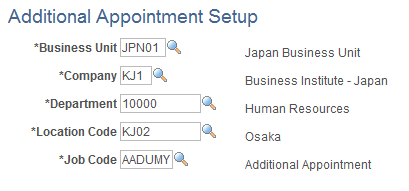
The prompt values for the Business Unit, Company, Department, and Location Code fields are the valid codes set up in the respective setup tables for your PeopleSoft database. In each field, select the single dummy code that you defined for use with additional appointments.
|
Field or Control |
Definition |
|---|---|
| Job Code |
AADUMY is the default value. |
The system uses the values on this page to populate the Job record so that it can be saved.