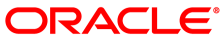Table of Contents
- 4.1 CLI Usage
- 4.2 CLI Commands
- 4.2.1 add compute-node
- 4.2.2 add network
- 4.2.3 add network-to-tenant-group
- 4.2.4 backup
- 4.2.5 configure vhbas
- 4.2.6 create lock
- 4.2.7 create network
- 4.2.8 create tenant-group
- 4.2.9 create uplink-port-group
- 4.2.10 delete config-error
- 4.2.11 delete lock
- 4.2.12 delete network
- 4.2.13 delete task
- 4.2.14 delete tenant-group
- 4.2.15 delete uplink-port-group
- 4.2.16 deprovision compute-node
- 4.2.17 diagnose
- 4.2.18 get log
- 4.2.19 list
- 4.2.20 remove compute-node
- 4.2.21 remove network
- 4.2.22 remove network-from-tenant-group
- 4.2.23 reprovision
- 4.2.24 rerun
- 4.2.25 set system-property
- 4.2.26 show
- 4.2.27 start
- 4.2.28 stop
- 4.2.29 update appliance
- 4.2.30 update password
- 4.2.31 update compute-node
All Oracle Private Cloud Appliance command line utilities are consolidated into a
single command line interface that is accessible via the management
node shell by running the pca-admin command
located at /usr/sbin/pca-admin. This command is
in the system path for the root user, so you should be able to run
the command from anywhere that you are located on a management node.
The CLI provides access to all of the tools available in the
Oracle Private Cloud Appliance Dashboard, as well as many that do not have a
Dashboard equivalent. The design of the CLI makes it possible to
script actions that may need to be performed more regularly, or to
write integration scripts with existing monitoring and maintenance
software not directly hosted on the appliance.
It is important to understand that the CLI, described here, is distinct from the Oracle VM Manager command line interface, which is described fully in the Oracle VM documentation available at https://docs.oracle.com/en/virtualization/oracle-vm/3.4/cli/index.html.
In general, it is preferable that CLI usage is restricted to the active management node. While it is possible to run the CLI from either management node, some commands are restricted to the active management node and return an error if you attempt to run them on the passive management node.