Setting Up Interunit and Intercompany Transfers
This section discusses how to:
Select an interunit accounting method for stock transfers.
Define transfer parameters based on the interunit accounting method.
The transfer parameters determine how the system executes stock transfers. The pages used to define transfer parameters differ depending upon which interunit accounting method you select.
Establish Inventory business unit pairs.
Define transfer pricing for items.
To transfer items using a price other than the source business unit's cost, define a transfer price, markup percentage, and any additional transfer costs on the Transfer Pricing Definition component. You can also transfer at zero cost. PeopleSoft does not support interunit pricing for non-cost items.
(Optional) Enable interunit backorders.
(Optional) Establish interunit par quantities.
(Optional) Define transfer attributes.
Define default transfer attributes for the business unit on the Transfer Attributes Defaults page. You can override these defaults for individual items on the Transfer Attributes page. If no item-level transfer attributes exist, the system uses the business unit values.
(Intercompany transfers only) Establish billing defaults for source business units.
Using the Inventory Definition component, define a PeopleSoft Billing business unit, bill type, and bill source. The source business unit uses these values when prompting the PeopleSoft Billing business unit to send the voucher (invoice) to the destination business unit.
(Intercompany transfers only) Define destination business units as customers.
Establish customer attributes using General Information pages.
(Intercompany transfers only) Define voucher creation parameters for interunit transactions.
|
Page Name |
Definition Name |
Usage |
|---|---|---|
|
INSTALLATION_FS1 |
Select an interunit method. |
|
|
INSTALLATION_INV |
For inventory stock transfers, select an interunit transaction value. |
|
|
BUS_UNIT_TBL_GL6 |
Define interunit transfer parameters. Establish relationships between general ledger business units. |
|
|
BUS_UNIT_INV1 |
Define interunit transfer parameters. |
|
|
Inventory Definition - Business Unit Options: Revenue and Billing Defaults Page |
BUS_UNIT_INV4 |
For intercompany transfers, define defaults for voucher creation in PeopleSoft Billing. |
|
IU_INTER_TMPLT |
If using the direct or indirect methods for the centralized interunit or intraunit processor, define transfer parameters. |
|
|
IU_INTER_PR_BASIC |
If using the pairs method for the centralized interunit or intraunit processor, define transfer parameters. |
|
|
IU_TRAN_MAP |
If using the direct or indirect methods for the centralized interunit or intraunit processor, define transfer parameters. |
|
|
DMD_IU_DEFN_INV |
Set up all PeopleSoft Inventory business units likely to participate in interunit transfers. Establish the source and destination interunit accounting. Use this page if you elected on the Installation Options - Inventory page to use PeopleSoft Inventory settings or Both. If you elected to use PeopleSoft General Ledger settings, continue the setup using PeopleSoft General Ledger pages. |
|
|
TRANS_UNIT_INV |
Define default interunit transfer attributes for a business unit. |
|
|
Transfer Attributes Page |
TRANS_UNIT_IT_INV |
Override the business unit default transfer attributes for a specific item. |
|
Define Business Unit Item - Inventory: Shipping/Handling Page |
OVRD_ATTRIB_INV |
Establish interunit par quantity. |
|
CUST_GENERAL1 |
For intercompany transfers, establish all destination inventory business units for customers. Define the primary sold to, ship to, and bill to addresses for the destination business unit (intercompany transfers only). |
|
|
CUST_BILLTO_OPT |
Define the destination business unit's currency value and rate type, and establish customer attributes (intercompany transfers only). |
|
|
BI_BILL_BY |
Establish a bill by identifier for intercompany transfers (intercompany transfers only). |
|
|
OF_SETUP_INV |
Use this page to enable backorders of interunit MSRs and define a default cost element for additional transfer costs. In addition, this page can enable the user to override the shipping address, transfer price, and transfer markup percentage on the MSR. |
|
|
CM_TRAN_PRICE_DEFN |
Define the transfer prices, markup percentages, and additional transfer costs to be used for a source business unit or a source and destination unit pair. |
|
|
VNDR_ID1 |
Define each source general ledger business unit as a supplier (intercompany transfers only). |
|
|
VNDR_ADDRESS |
Define each source general ledger business unit as a supplier (intercompany transfers only). |
|
|
VNDR_LOC |
Define each source general ledger business unit as a supplier (intercompany transfers only). |
PeopleSoft Inventory offers two methods for deriving the parameters for PeopleSoft Inventory stock transfers:
Centralized accounting.
PeopleSoft Inventory pairs.
You can use either method alone or combine the two methods. Centralized accounting involves less setup and provides more consistent control across business units. The PeopleSoft Inventory pairs method provides more specific parameters for an interunit transfer. Combining the two methods enables you to define specific interunit parameters for some PeopleSoft Inventory business units and use the more general interunit parameters for the remaining business units.
Centralized Accounting
The centralized interunit or intraunit processor manages the definition and processing of interunit transactions across all PeopleSoft financial and distribution products. The accounting approach that you select on the Installation Options - Overall/GL page determines how the system derives interunit receivables and interunit payables ChartFields and other interunit transfer parameters. The three centralized accounting approaches are:
Direct
Parameters come from the source PeopleSoft General Ledger business unit.
Indirect
Parameters come from the destination PeopleSoft General Ledger business unit.
Pairs
Parameters come from a definition for the pair of PeopleSoft General Ledger business units involved in the transaction. This approach enables you to vary the settings for different pairs of General Ledger business units.
PeopleSoft Inventory Pairs
The PeopleSoft Inventory pairs method enables you to define the parameters used by interunit transfers at the PeopleSoft Inventory business unit level. You can use the centralized interunit or intraunit processor, inventory pairs method, or both. On the Installation Options - Inventory page, select one of these transaction value options:
PeopleSoft Inventory business unit settings only.
PeopleSoft General Ledger business unit settings only.
Both settings.
The following parameters determine how the PeopleSoft system records interunit transfers. These parameters come from either PeopleSoft Inventory or PeopleSoft General Ledger, depending upon whether you're using centralized accounting or the PeopleSoft Inventory pairs method.
Field or Control |
Description |
|---|---|
Interunit receivables and interunit payables |
The ChartField combinations that define the receivables and payables between the two business units. These accounts are used for interunit transfers with separate PeopleSoft General Ledger business units and for all intercompany transfers. |
Intransit Ownership BU (in-transit ownership business unit) |
The PeopleSoft Inventory business unit that owns the stock while it is in transit. PeopleSoft uses in-transit accounts for all PeopleSoft Inventory interunit transfers. For intercompany transfers, the in-transit ownership business unit is always the destination business unit. |
Intercompany |
Identifies an interunit transfer and notifies the system to record an intercompany sale using PeopleSoft Billing. |
Intransit Account |
The ChartField combination used to account for the stock while it is in transit. |
Billing Business Unit |
(Intercompany only) The PeopleSoft Billing business unit linked to the source PeopleSoft Inventory business unit. This Billing business unit calculates taxes (VAT), generates invoices, creates accounting entries, and records vouchers with PeopleSoft Payables. |
Customer ID |
(Intercompany only) Identifies a potential destination business unit as an interunit customer in the PeopleSoft customer tables. |
Ship To Customer ID and Location Code |
(Intercompany only) The shipping location and shipping defaults for the destination PeopleSoft Inventory business unit. |
Flag Items for Auto-Putaway |
Streamlines the receiving process. You cannot use this option for intercompany transfers. |
Address Override |
Select to override the default shipping address for intercompany transfers only. For all other types of interunit transfers, the shipping address can always be changed. |
Payables Business Unit |
(Intercompany only) The PeopleSoft Payables business unit that is linked to the destination PeopleSoft Inventory business unit. This business unit receives and processes the invoice from the source PeopleSoft Billing business unit. |
Supplier ID and Location Code |
(Intercompany only) These codes identify the source PeopleSoft General Ledger unit when the PeopleSoft Payables unit receives the voucher. |
The following table shows the derivation of transfer parameters, based on entries in the Installation Options component. The first column lists the parameters; the remaining columns list the pages on which you define these parameters. Central refers to the interunit method setting on the Installation Options - Overall/GL page (direct, indirect, or pair). IN refers to the InterUnit Transaction Values field setting on the Installation Options - Inventory page.
Note: If the InterUnit Transaction Options field is set to Both, and if a PeopleSoft Inventory pair record exists, the system derives all parameters from the PeopleSoft Inventory level. Failure to set up necessary parameters can result in errors.
|
Transfer Parameter |
Central = D/I IN =GL Only |
Central=D/I/P IN = IN Only |
Central = D/I IN = Both |
Central = P IN = GL Only |
Central = P IN = Both |
|---|---|---|---|---|---|
|
Interunit receivables and interunit payables ChartFields |
InterUnit Template page |
InterUnit Pair page (GL BU Pair) or InterUnit Template page |
InterUnit Template page |
InterUnit Pair page (GL BU Pair) |
InterUnit Pair page (GL BU Pair) |
|
Intransit Ownership Unit |
System Transaction Map page (Options link) |
InterUnit Ownership page (IN BU Pair) |
|
InterUnit Pair page (GL BU Pair) |
|
|
Intercompany Processing check box |
System Transaction Map page (Options link) |
InterUnit Ownership page (IN BU Pair) |
|
InterUnit Pair page (GL BU Pair) |
|
|
Intransit Account |
InterUnit Template page |
InterUnit Ownership page (IN BU Pair) |
|
InterUnit Pair page (GL BU Pair) |
|
|
Billing BU |
(Source GL Unit) General Ledger Definition - Inter/IntraUnit page |
(Source IN Unit) Inventory Definition - Business Unit Definition page |
|
InterUnit Pair page (GL BU Pair) |
|
|
Customer ID |
(Destination GL Unit) General Ledger Definition - Inter/IntraUnit page |
InterUnit Ownership page (IN BU Pair) |
|
InterUnit Pair page (GL BU Pair) |
|
|
Ship To Customer ID and Location Code |
(Destination IN Unit) Inventory Definition - Business Unit Definition page Customer ID defined on destination General Ledger Definition - Inter/IntraUnit page |
InterUnit Ownership page (IN BU Pair) |
|
|
|
|
Auto Putaway check box |
(Destination IN Unit) Inventory Definition - Business Unit Definition page |
InterUnit Ownership page (IN BU Pair) |
|
(Destination IN Unit) Inventory Definition − Business Unit Definition page |
|
|
Address Override check box |
Setup Fulfillment page in source Inventory unit. |
InterUnit Ownership page (IN BU Pair) |
|
Setup Fulfillment page in source Inventory unit. |
|
|
Payables BU |
(Destination GL Unit) General Ledger Definition - Inter/IntraUnit page |
(Destination GL Unit) General Ledger Definition - Inter/IntraUnit page |
(Destination GL Unit) General Ledger Definition - Inter/IntraUnit page |
(Destination GL Unit) General Ledger Definition - Inter/IntraUnit page |
(Destination GL Unit) General Ledger Definition - Inter/IntraUnit page |
|
Supplier ID and Location Code |
(Source GL Unit) General Ledger Definition - Inter/IntraUnit page |
(Source GL Unit) General Ledger Definition - Inter/IntraUnit page |
(Source GL Unit) General Ledger Definition - Inter/IntraUnit page |
(Source GL Unit) General Ledger Definition - Inter/IntraUnit page |
(Source GL Unit) General Ledger Definition - Inter/IntraUnit page |
Note: If the Customer ID is obtained from the GL business unit record of the destination business unit, then the customer needs to be defined in the SetID of the source business unit as well. If the Ship To Customer ID is obtained from the Inventory business unit record of the destination business unit, then the customer needs to be defined in the SetID of the Source business unit as well.
To define interunit transfer pairs, use the InterUnit Transfers Accounting component. Use the InterUnit Transfer Accounting component interface (INTERUNIT_DEF_INV) to load data into the tables for this component.
Use the Interunit Ownership page (DMD_IU_DEFN_INV) to set up all PeopleSoft Inventory business units likely to participate in interunit transfers.
Establish the source and destination interunit accounting.
Navigation:
This example illustrates the fields and controls on the Interunit Ownership page. You can find definitions for the fields and controls later on this page.
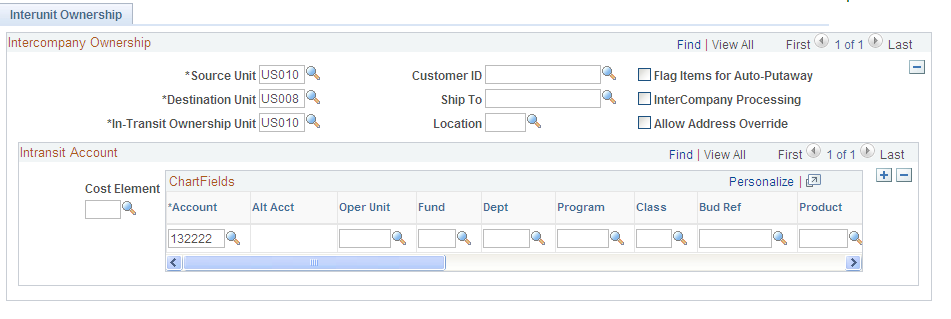
If you select Use Both or Use IN BU Settings Only on the Installation Options - Inventory page, then you are using the inventory business unit pairs for some or all of the interunit transfers. If you select Use IN BU Settings Only, you must define all business unit pairs on this page. If you select Use Both, you only need to define the inventory business unit pairs on this page when the intransit account is dependent on the inventory unit, not the GL unit. For pairs not defined on this page, the processes look to the interunit pairs in the centralized interunit and intraunit processor.
Field or Control |
Description |
|---|---|
Source Unit |
Enter the Inventory business unit that issues the inventory stock. |
Destination Unit |
Enter the inventory business unit that receives the inventory stock. |
In-Transit Ownership Unit |
Enter one of the two business units that owns the intransit inventory. |
Flag Items for Auto-Putaway |
Select to insert the depleted shipment into the putaway staging tables of the destination business unit automatically. Run the Complete Putaway process to complete the putaway into inventory. Auto-putaway cannot be used for an intercompany transfer. |
InterCompany Processing |
Select to use the interunit sales approach for transfers between these business units. The system records an intercompany sale with the source inventory business unit recording a sale and the linked billing business unit issuing a voucher (invoice) for the stock transfer to the receiving business unit's payable unit. This approach can be used when transferring stock between separate legal entities. This check box is automatically selected if the business units use different base currencies. If you select this check box, then the intransit ownership unit must be the destination business unit. |
Customer ID |
If this is an Intercompany relationship, enter the customer ID that you have defined for the destination business unit. PeopleSoft Billing uses this ID to create the voucher (invoice) to send to the destination payables business unit. |
Ship To and Location |
(Intercompany only) The Ship To Customer ID and Location Code contain the shipping location and shipping defaults for the destination inventory business unit. |
Allow Address Override |
Select to enable users to override the default shipping address of the interunit stock request. |
Intransit Account |
Use to define the ChartFields and cost elements for the intransit account. The cost of the inventory stock is stored in this account from shipment to receipt. For each cost element defined, you can enter different intransit ChartFields, thereby capturing each cost separately. Leave the Cost Elmnt field blank to capture all of the costs in the same intransit account (ChartField combination). |
To the setup the transfer pricing data for interunit transfers, see the “Managing Interunit Transfer Pricing and Additional Costs” topic in the PeopleSoft Cost Management, or Understanding Interunit Transfers.
When you create an interunit transfer, the need for stock is usually immediate. Therefore, unlike with other types of stock requests, PeopleSoft Inventory does not create backorders for interunit transfers unless you select the Allow Interunit Backorders option on the source business unit's Setup Fulfillment page. When this option is active, the system creates backorders for the remaining quantity when an interunit request can only be partially fulfilled. If you do not enable interunit backorders, PeopleSoft Inventory fulfills as much of the order as possible with the available quantity in the business unit, and then you must request the remaining quantity from another business unit.
An interunit par quantity is the minimum quantity that must be on hand in the source business unit before interunit transfer requests can be fulfilled. A given business unit may need to fulfill numerous stock requests originating from multiple sources. To protect a source business unit from running out of stock to fulfill its own customer order or production requirements, define an interunit par quantity for each business unit-item combination, using the Define Business Unit Item − Inventory: Shipping/Handling page.
To define interunit transfer attributes, use the Transfer Attributes component. To define defaults for interunit transfers, use the Transfer Attributes Defaults component.
Use the Transfer Attributes Defaults page (TRANS_UNIT_INV) to define default interunit transfer attributes for a business unit.
Navigation:
This example illustrates the fields and controls on the Transfer Attributes Defaults page. You can find definitions for the fields and controls later on this page.
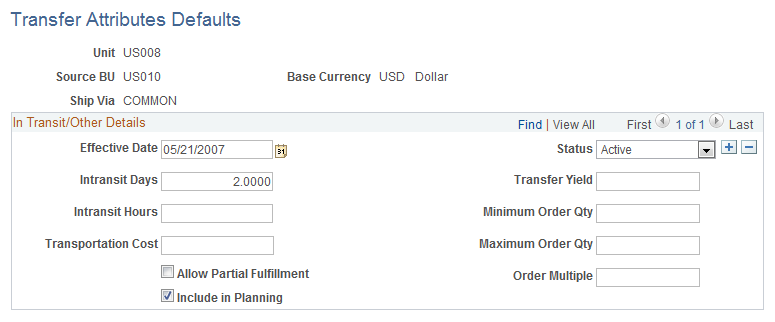
For each PeopleSoft Inventory pair, define default transfer attributes for a combination of destination business unit, source business unit, and ship via. PeopleSoft Inventory uses these attributes to calculate the scheduled and arrival dates for interunit transfers. (These dates become the defaults in the Create/Update Stock Request component.) If you integrate with a planning system, that system also uses these attributes when creating automatic interunit transfers.
Field or Control |
Description |
|---|---|
Intransit Days and Intransit Hours |
The time required to transfer stock from the source business unit to the destination business unit for a specified ship via. |
Transportation Cost |
The cost to transfer stock from the source business unit to the destination business unit. Available if the installation includes PeopleSoft Supply Planning. |
Allow Partial Fulfillment |
Select to enable the planning system to fulfill interunit transfer requests when the source business unit can only supply part of the request. The system only processes requests for which the partial fulfillment is greater than the minimum defined quantity. Available if the installation includes PeopleSoft Supply Planning. |
Transfer Yield |
The expected usable portion of the interunit transfer stock, expressed as a percentage. Transfer yield provides a guideline for inflating the planned quantity to account for any loss that may occur during transport. For example, if you have a transfer yield of 90 percent and you enter an interunit transfer with 100 units, the system increases the shipping quantity to 110 units (a 10 percent increase for the expected loss). For the receiving business unit, the system decreases the quantity to the original 100 units, and the amount of the expected loss (10 units) is recorded using the IBU Transfer Adjustments transaction group (042). If you're using auto-putaway processing, the system stages orders automatically in the destination business unit, and the Deplete On Hand Qty (Depletion) process (IN_FUL_DPL) subtracts the expected loss from the shipped quantity to determine the received quantity. |
Minimum Order Qty (minimum order quantity) and Maximum Order Qty (maximum order quantity) |
The acceptable minimum and maximum quantities for interunit transfers. Note: PeopleSoft planning products do not use the minimum order quantity. |
Order Multiple |
The order multiplier for transfers. This value represents the quantity increments that are used when creating new planned orders. |
For intercompany transfers, define billing attributes for the source PeopleSoft Inventory business units using the Inventory Definition component:
Enter a PeopleSoft Billing business unit for interunit transfers on the Inventory Definition - Business Unit Definition page.
Enter a bill type and bill source on the Inventory Definition - Business Unit Options: Revenue and Billing Defaults page.
For intercompany transfers, define destination PeopleSoft Inventory business units as customers in PeopleSoft customer tables. This enables the system to create an invoice in PeopleSoft Billing for each intercompany transfer and load it into the PeopleSoft Payables business unit linked to the destination Inventory business unit.
To define a destination PeopleSoft Inventory business unit as a customer:
Add customers and assign customer roles on the General Info page.
Although the destination PeopleSoft Inventory business units and your customers represent the same entity, you can use different identifiers for each.
For intercompany transfers, select the following roles: bill to customer, ship to customer, and sold to customer. (You can set up multiple ship to customers.)
Define the primary sold to and ship to address for the goods and the primary bill to address for the invoice, using the General Information page.
Establish customer attributes on the General Information - Bill To Options page.
Define the destination business unit's currency value and rate type. The currency value must be the same as the base currency assigned to the destination business unit. The Deplete On Hand Qty (Depletion) process uses these values during currency conversion.
Select the InterUnit Customer option and define a general ledger unit. The general ledger unit must be the same as that assigned to the destination business unit. If you want the bills for this customer to be invoiced automatically in PeopleSoft Billing upon shipment, select the Direct Invoicing option. You can also select the bill by identifier for intercompany transfers that you set up earlier in PeopleSoft Billing. If you do not specify a bill by identifier here, the value from the bill type or bill source defined on the Inventory Definition - Business Unit Options: Revenue and Billing Defaults page becomes the default.
To generate export reports, make the appropriate settings at the ship to customer level.
Select the Flag Orders for Export option on the General Information - Ship To Options page. When you create an intercompany transfer, the system automatically populates the Export field on the Stock Request Summary and Express Issue pages. (The Export field identifies orders as export orders on all relevant shipping documentation and enables you to include intercompany transfer orders when creating bills of lading for foreign orders.)
If you have not already established a bill by identifier for intercompany transfers, use the PeopleSoft Billing Bill By Identifier page to do so.
Select the following bill by fields: BILL_SOURCE_ID, DIRECT_INVOICING, RANGE_SELECTION_ID, SHIP_ID, SHIP_TO_CUST_ID, and SHIP_TO_ADDR_NUM.
For intercompany transfers, identify the correct information for creating a voucher in the payables business unit that is linked to the destination business unit:
Define each source general ledger business unit as a supplier, using the Supplier Information component.
This enables the system to receive an invoice into the payables business unit linked to the destination inventory business unit.
On the source general ledger business unit definition page, enter the supplier ID that is used to create vouchers for interunit transactions.
On the destination general ledger business unit definition page, enter the payables business unit that receives vouchers from interunit transactions.