Understanding the eSettlement Fluid Homepage
PeopleSoft Fluid User Interface technology allows External Supplier users to access Self Service functions in eSettlements via handheld devices, tablets, and traditional browsers. From the Supplier Secure Homepage, Supplier users have access to various pages which they can use to create invoices, view invoices, delete invoices, correct invoices, inquire invoices, perform dispute resolution, and execute many other tasks such as upload invoice data, review and respond to messages from the buyer, and review agreement details. For more details on the Supplier Secure Homepage, see Understanding The Comprehensive Supplier Portal
Note: The tiles on the Supplier Secure Homepage are designed using PeopleSoft Fluid User Interface technology. They can be accessed from a mobile device. See Understanding PeopleSoft Fluid User Interface and PeopleTools: Fluid User Interface Developer’s Guide for more information.
Navigation:
. Select the Invoices and Payments tile.
This example illustrates the fields and controls on the Invoices and Payments page as displayed on a Desktop.
Note: This example illustrates the fluid page rendering on the large form factor such as Desktops or Laptop. The Invoices and Payments page can also be rendered on small form factor devices such as a smartphone; the fluid pages display tiles optimized for small form factors.
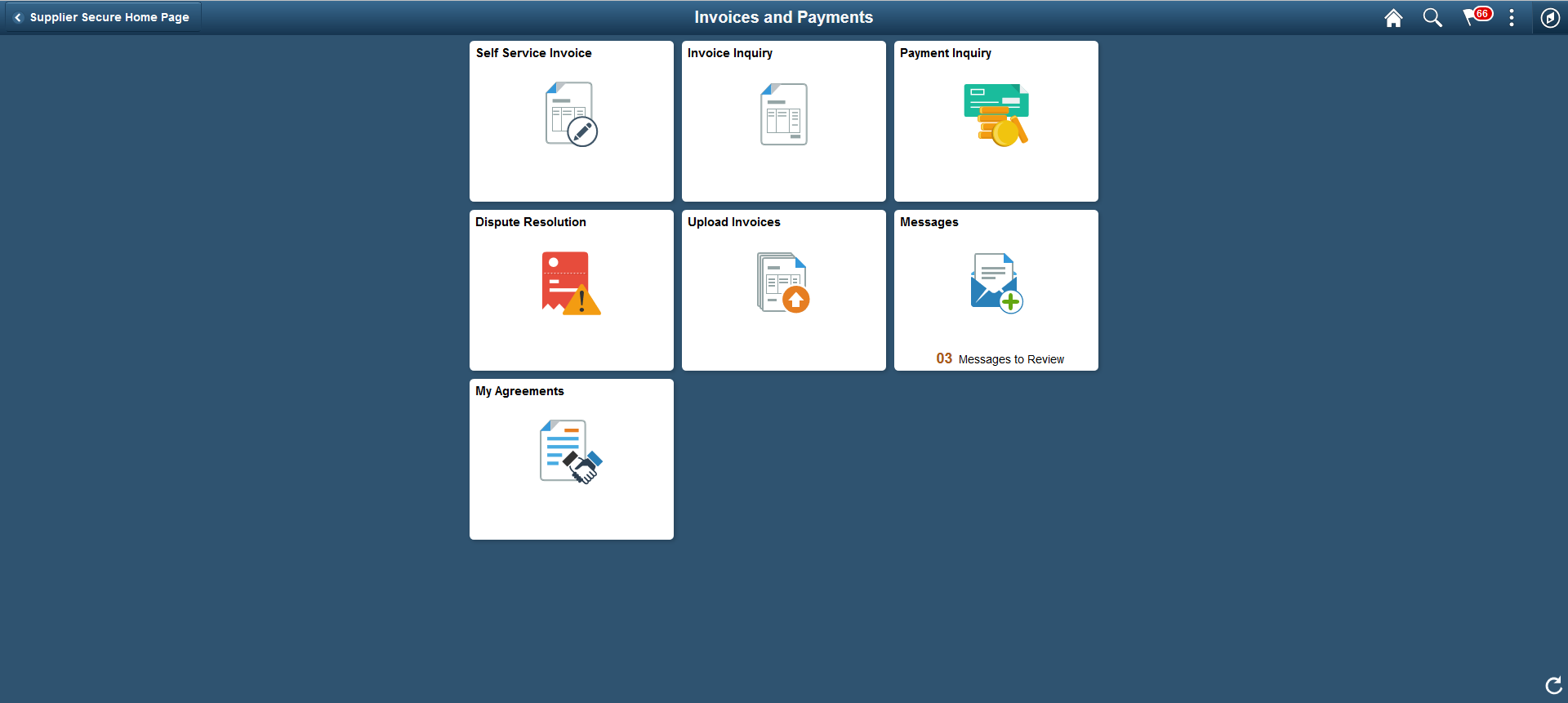
This example illustrates the fields and controls on the Invoices and Payments page as displayed on a smartphone.
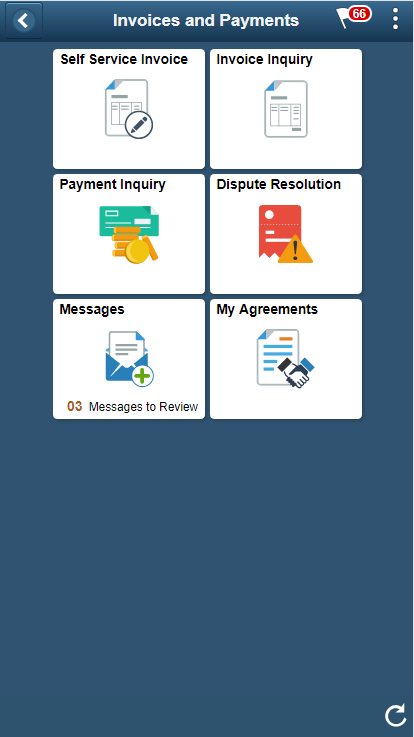
From the Invoices and Payments page, Supplier users can review these areas:
Self Service Invoice
Provides the external Supplier user the capability to create, view, delete, and correct invoices for their organization. They can also print invoice information in the large form factor. See Entering and Managing Self-Service Invoices Using PeopleSoft Fluid
Invoice Inquiry
Directs the supplier user to a list of invoices for their supplier matching any predefined filter parameters. From this list of invoices, the supplier can select an invoice to inquire upon. See Inquiring on Invoices Using PeopleSoft Fluid
Payment Inquiry
Directs the supplier user to a list of payments for their supplier matching any predefined filter parameters. From this list of payments the supplier can select a payment to inquire upon. See Inquiring on Payments Using PeopleSoft Fluid
Upload Invoices
Directs the supplier user to a page where they can attach their invoice data. A Supplier user will also be able to view success and/or error messages once the data has been processed by the internal buying organization. See Uploading Invoices in PeopleSoft Fluid
Dispute Resolution
Displays the invoices that are in dispute so that a supplier user can view and respond to the dispute at the earliest. See Resolving Disputing Invoices in PeopleSoft Fluid
Messages
Enables the supplier users to review messages posted by the buying organization (buyers) and respond to the messages for specific invoices. See Posting Messages on Invoices Using PeopleSoft Fluid
My Agreements
Allows an external supplier users to review details of agreements, accept agreement at a mass or individual level, update agreements or cancel agreements. A Master Agreement is used to create many agreements at a time, and also perform mass updates of all agreements. See Viewing Agreements in PeopleSoft Fluid, Creating Master Agreements