PeopleSoft Maintenance Management System Overview
Proper maintenance of an organization's asset infrastructure is essential to ensuring safety, complying with regulations, and achieving the financial and operational targets that are established by the organization's management. PeopleSoft Maintenance Management enables organizations to create work orders, schedule the resources to perform the tasks that are identified on the work orders, and track the costs that are associated with the maintenance and repair of these assets. In addition, the employees of an organization, as well as non-employees, can create a service request using an online self-service form to request that an agent arrange for the performance of maintenance, repair, or facility move activities. If necessary, the agent can create a work order based on a service request. In PeopleSoft Maintenance Management, a work order can consist of one or more work order tasks. A work order can address a single asset, multiple assets, or a general service that is not associated with a particular asset. Each task specifies the work that is required and optionally, the asset that requires repair or maintenance.
This section discusses:
PeopleSoft Maintenance Management process flow.
PeopleSoft Maintenance Management integrations.
PeopleSoft Maintenance Management integration with PeopleSoft Asset Management.
PeopleSoft Maintenance Management integration with PeopleSoft Project Costing.
PeopleSoft Maintenance Management integration with PeopleSoft Purchasing and PeopleSoft Payables.
PeopleSoft Maintenance Management integration with PeopleSoft eProcurement.
PeopleSoft Maintenance Management integration with PeopleSoft Inventory.
PeopleSoft Maintenance Management integration with PeopleSoft ALM Portal Pack.
PeopleSoft Maintenance Management integration with PeopleSoft Program Management.
PeopleSoft Maintenance Management integration with PeopleSoft CRM and third-party help desk applications.
PeopleSoft Maintenance Management integration with condition-based monitoring systems.
PeopleSoft Maintenance Management integration with PeopleSoft Resource Management.
PeopleSoft Maintenance Management integration with PeopleSoft Expenses.
PeopleSoft Maintenance Management integration with Microsoft Project.
PeopleSoft Maintenance Management integration with ESRI.
PeopleSoft Maintenance Management integration with Mobile Web Services.
Users can:
Determine labor, inventory, non-inventoried materials and services, and tool resource requirements for each task.
Calculate the estimated costs.
Assign and schedule the resources for each task.
Update the usage of resources when the task is carried out to generate cost transactions in the subsystems.
The Work Order Workbench offers an efficient user interface for planners, supervisors, and schedulers to rapidly schedule each work order task. To reduce the burden of scheduling each technician, the Crew Scheduling Workbench provides an efficient means for scheduling labor resources at a crew level in specific periods and establishes the scheduled hours metrics by crew and craft for future schedule completion and compliance analysis. Once crew scheduling is completed for the next period, the craft supervisor can use the Labor Assignment Workbench to assign each technician to the scheduled tasks. This workbench enables the supervisor to view the daily availability of all crew members at one time and allocate the workload appropriately. When the work is performed, the Technician Workbench enables technicians to access key work order task information, print the work order and associated documentation, and record the details of the performed work. If an organization wants to expedite time and resource entry based on the tasks that are associated with one work order, they can use the Work Order Completion component.
You can also create preventive (recurring) maintenance schedules from which the system can automatically generate work orders based on the passage of time or meter readings. Users can generate work forecasts and load the detail into Microsoft Project to plan workloads.
Each work order task is associated with one project activity. Project activities track the costs that are incurred by each work order task and the work order. Depending on your setup, work order costs can flow from PeopleSoft Maintenance Management, PeopleSoft Inventory, PeopleSoft Purchasing, PeopleSoft eProcurement, PeopleSoft Payables, and PeopleSoft Expenses into PeopleSoft Project Costing. PeopleSoft Project Costing can also capitalize and charge back the costs of each work order task based on the eligibility of the task for these transactions. After the close of an individual work order task, PeopleSoft Project Costing performs any capitalization calculations to increase the value of an asset in PeopleSoft Asset Management. Users can indicate that they want PeopleSoft Project Costing to charge back work order costs to another organization. Chargebacks occur upon the close of a work order. Work order tasks can also trigger the retirement of financial assets.
For equipment and all other types of assets, PeopleSoft Maintenance Management can provide warnings that warranties are in effect and lets users create warranty claims based on the detail that is captured on work orders.
Although the application is called PeopleSoft Maintenance Management, it is tightly integrated with other applications to facilitate the management of project-oriented initiatives. With PeopleSoft Project Costing and PeopleSoft Maintenance Management, you can manage demolition, large-scale maintenance expenses, and capital projects, and if you need more advanced project scheduling, monitoring, and reporting, you can use PeopleSoft Program Management.
The following diagram illustrates the PeopleSoft Maintenance Management business process flow. Self-service service requests, agent/technician service requests, preventive maintenance schedules, PeopleSoft Project Costing, CRM and third party help desk applications, external condition monitoring and ESRI GIS asset mapping systems can all be used to create standard or express work orders in PeopleSoft Maintenance Management. Project Costing also provides projects and activities for work orders, and asset meter readings are collected and used in the Preventive Maintenance process to enable the generation of preventive maintenance work orders. Once work orders are created, you can identify labor, inventory, procured goods and services, and tool resource requirements for the work orders, as well as add instructions, checklists and attachments. You can set the work order up as pre-approved or set up Enterprise Components workflow approval. After approving a work order, you schedule the resources. The assigned technicians execute the work order and can enter labor and personal time, materials and tool usage, and asset meter information. Once the work is complete, the work order task status is changed to complete, which records the actual labor time, inventory and material usage, updates the asset status, confirms the checklist items, generates any warranty claims, updates the preventive maintenance log, record meter readings, captures failure detail, and the replacement and tracking of asset components. Once all tasks are complete, the work order is closed, and Asset Maintenance History is updated, chargebacks and asset capitalization and retirement costs are calculated, and the actual costs are updated in the work order. The asset maintenance costs are now available for analysis by management.
the PeopleSoft Maintenance Management business process flow
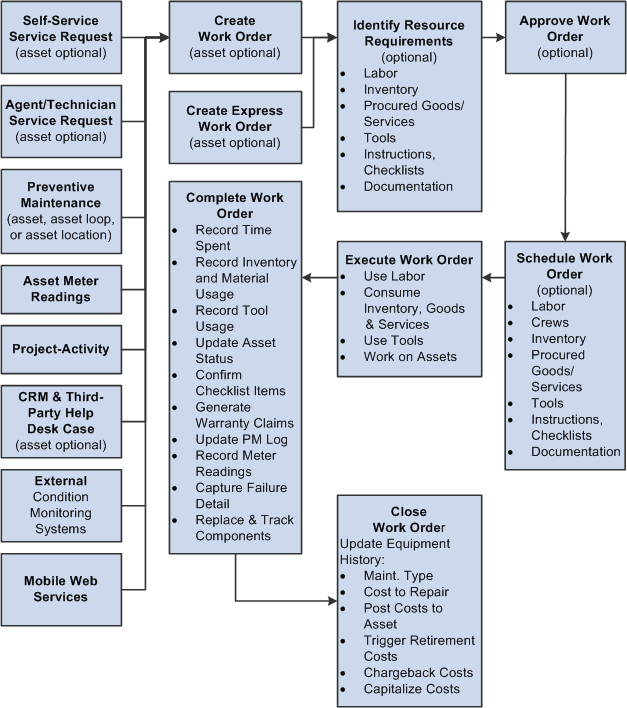
The following diagram illustrates how PeopleSoft Maintenance Management integrates with numerous PeopleSoft applications: Applications that integrate directly with Maintenance Management are PeopleSoft CRM and third party help desk applications, Microsoft Project, external condition monitoring systems, PeopleSoft Inventory and Cost Management, PeopleSoft Purchasing, PeopleSoft eProcurement, PeopleSoft Accounts Payable, PeopleSoft Asset Management, PeopleSoft Human Capital Management (HCM), PeopleSoft Program Management, PeopleSoft Project Costing, PeopleSoft Expenses, ESRI ArcGIS Online and Mobile Web Services. Products that indirectly integrate with PeopleSoft Maintenance Management are Centerstone (CAFM) by way of PeopleSoft HCM, and PeopleSoft General Ledger, which is used to update all accounting values coming from Inventory, Purchasing, Accounts Payable, and PeopleSoft Maintenance Management and PeopleSoft Project Costing
how PeopleSoft Maintenance Management integrates with numerous PeopleSoft applications
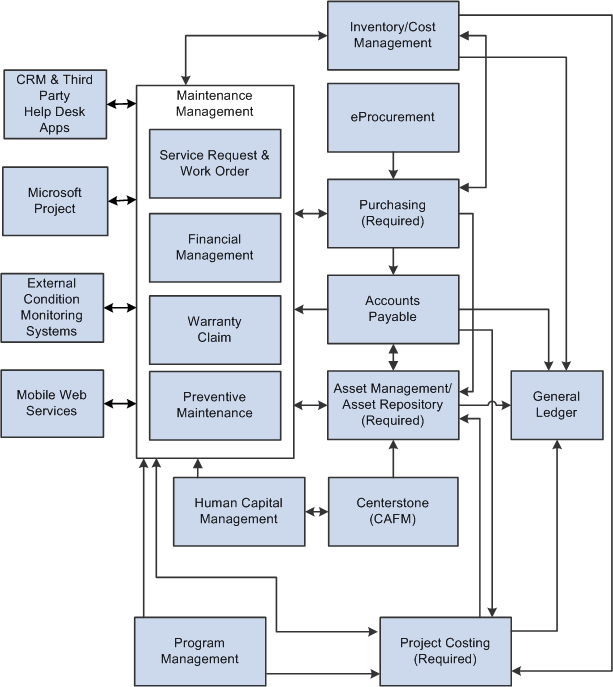
You are required to install three PeopleSoft applications to use PeopleSoft Maintenance Management, which include:
PeopleSoft Asset Management
PeopleSoft Project Costing
PeopleSoft Purchasing
Other PeopleSoft applications that are normally used, but are not required, with PeopleSoft Maintenance Management are:
PeopleSoft Inventory.
PeopleSoft ALM (Asset Lifecycle Management) Portal Pack.
PeopleSoft Program Management.
PeopleSoft CRM (Customer Response Management) and Third-party Help Desk Applications.
PeopleSoft eProcurement.
PeopleSoft Expenses.
PeopleSoft Time and Labor.
PeopleSoft North American Payroll.
External Condition-based Monitoring Systems
Mobile Web Services.
ESRI ArcGIS Online.
You have access to much of the functionality of PeopleSoft Resource Management and some of the time reporting functionality of the PeopleSoft Expenses module in PeopleSoft Maintenance Management. However, all of this functionality exists in PeopleSoft Maintenance Management, which means that you do not need to install PeopleSoft Resource Management and PeopleSoft Expenses to use PeopleSoft Maintenance Management. If you choose to enter personal time (non-work order related) time on the Technician Workbench and you want to track these expenses, then you must set up PeopleSoft Time and Labor. You can also set up PeopleSoft Northern Payroll so that PeopleSoft Time and Labor can send these expenses to payroll for processing and posting.
External Condition Monitoring Systems can also integrate with PeopleSoft Maintenance Management to enable the creation of condition-based work orders.
You can integrate with PeopleSoft Help Desk and other third-party help desk applications to create a corresponding work order and receive automatic updates as the work order progresses. In addition, you can locate a work order or asset on a map based on the integration between PeopleSoft Maintenance Management and ESRI ArcGIS Online.
PeopleSoft Maintenance Management provides a set of dedicated web services that enable mobile device integration with any third party suppliers or any system that supports web services integration. An integrated mobile device enables a maintenance technician to effectively and efficiently record and complete work order assignments.
The purpose of PeopleSoft Maintenance Management is to enable users to create work orders to maintain and repair assets. Therefore, users must select the assets that require work directly in PeopleSoft Maintenance Management. To accomplish this, PeopleSoft Maintenance Management integrates with the PeopleSoft Asset Management asset repository.
Users can:
Search for an asset based on the asset tag number, serial ID, asset ID, Asset Management business unit, asset description, asset location, asset area ID, asset criticality, asset type, asset subtype, manufacturer ID, model, asset status, asset component hierarchy, and whether the asset is a linear asset directly from the work order.
You can also refine your search when you select the asset type, asset subtype, manufacturer ID, and model by clicking a Supplemental Data Criteria link, which uses the selected asset characteristics and displays associated supplemental data information such as Maintenance Information, Hardware Information, and Machinery Information, depending on the selected characteristics.
Indicate whether they want to identify an asset by serial number, asset ID, tag number, or vehicle identification number (VIN) in the work order business unit.
Access any warranties that are associated with an asset that you identify in the work order and create warranty claims, when applicable, directly from the work order.
Access Asset Maintenance History from the work order for the selected asset.
Access the asset repository to identify tools by their asset characteristics (asset type, asset subtype, manufacturing ID, model) for use in completing work order tasks.
Optionally select inventory, non-inventory, and other procurable materials from one or more Equipment Parts List (EPL) templates, which are set up in PeopleSoft Asset Management, and copy your selections to the work order task or work order ask template.
Optionally select inventory, non-inventory, and other procurable materials select work order task and add them, if authorized, to one or more EPL templates defined for the asset selected for the work order task or the Work Order Task Template.
Optionally define common problems, the cause of problems, and the resolution of problems, and create various combinations of these features into problem groups.
When you create a problem group, you can associate it with an asset type, subtype, manufacturer, and model to help users quickly sort through the list of possible solutions to an asset's problems.
Enter and track the downtime of an asset at the work order task level.
Automatically track component changeouts, which means that you can remove, replace, and retire a capital asset that belongs to a parent asset.
You can retire all kinds of assets, as well as install a capital asset component in a parent asset, using a work order in PeopleSoft Maintenance Management.
Use the Asset Cost Maintenance Inquiry to analyze work order and non-work order related asset maintenance costs for assets based on a specified time frame.
When you create preventive maintenance schedules to generate preventive maintenance work orders for an asset, a group of assets (loop), or an asset location, you can determine the maintenance that is due based on meter-based readings and the passage of time. The Preventive Maintenance process (WM_PM) and the Preventive Maintenance Projection process calculate the next date due for preventive maintenance work orders or projections based on the scheduled recurrence pattern of the Preventive Maintenance schedule or the meter reading values that are found in the PeopleSoft Asset Management Meter Reading table and PeopleSoft Asset Management Meter History.
You can set up capitalization filters in PeopleSoft Maintenance Management to control which costs are sent to PeopleSoft Asset Management for capitalization or for inclusion in the cost of removal when retiring an asset. Although the costs to capitalize or to consider as costs of removal are attributable to work orders that are created in PeopleSoft Maintenance Management, PeopleSoft Project Costing collects the costs, summarizes them, and transmits them to PeopleSoft Asset Management for the appropriate accounting treatment.
When you create a work order, you must associate it with a project. Each work order task is associated with one project activity. You must install PeopleSoft Project Costing before you can use PeopleSoft Maintenance Management. You can generate work order transactions in PeopleSoft Purchasing, PeopleSoft Expenses, and PeopleSoft Inventory. These feeder systems then send work order costs to PeopleSoft Project Costing. Labor time entries are staged either manually or automatically depending on how they are entered in the PeopleSoft Expenses staging tables. Tool usage is calculated in PeopleSoft Maintenance Management and sent directly to PeopleSoft Project Costing. When the Cost Collection process is run in PeopleSoft Project Costing for PeopleSoft Purchasing, PeopleSoft Payables, PeopleSoft Inventory, PeopleSoft Expenses, and PeopleSoft Maintenance Management (tools), these costs are stored in the PROJ_RESOURCE table of PeopleSoft Project Costing where they are priced. They remain in the PROJ_RESOURCE table until PeopleSoft Project Costing accesses these costs to perform asset capitalization, calculate costs for retirement for assets that are being retired through a work order, and calculate chargebacks, which are forwarded to the General Ledger. The costs are updated in PeopleSoft Maintenance Management by the Cost Summarization process and appear on the Cost page of the Work Order component. They are used for cost tracking, analysis, and reporting.
The two types of projects that you can associate with a work order are:
A Project Costing-managed project.
A work order-managed project.
See Integrated Product Setup Considerations
See Understanding Overall System Setup Parameters for PeopleSoft Maintenance Management.
Work Order Creation for Project Costing-Managed Projects
A Project Costing-managed project is any project that is set up and managed in PeopleSoft Project Costing along with its activities. You can create a work order directly from Project Costing in which one of the project's activities is associated with a work order task.
For example, a utility company sets up Project 001 - Maintain and Repair Power Lines and Equipment on Park Avenue in New York City in Project Costing. Activity 001 for this project is to Maintain Power Equipment from 40th St. N. to 51st St. N. The project manager creates two work orders from PeopleSoft Project Costing in PeopleSoft Maintenance Management for this Project Costing-managed project:
Work Order 001 - Maintain power lines.
Work Order Task 001 - Replace transformer (Asset 001 - Transformer) - For Project 001 - Activity 001
Task resource transaction 001 - Labor cost to replace transformer.
Task resource transaction 002 - Material cost for new transformer.
Work Order Task 002 - Galvanize lines (Asset 002 - Lines) – For Project 001 - Activity 001
Task resource transaction 001 - Labor cost to galvanize lines.
Task resource transaction 002 - Galvanizing material cost.
Work Order 002 - Add to power lines.
Work Order task 001 - Add lines (Asset 002 - Lines) - For Project 001 - Activity 001
Task resource transaction 001 - Labor cost to install new lines.
Task resource transaction 002 - Material cost of new poles.
For Project Costing-managed projects, if PeopleSoft Program Management (PGM) is installed, Project Costing uses the Resources by Activity page, which appears in PeopleSoft Program Management and Project Costing, to plan a project activity and assign specific or generic labor, material, and asset (tool) resources. If PeopleSoft Program Management is installed, you can create a work order from PeopleSoft Program Management or Project Costing, and select the resources that you want to add to the work order. You can access these pages by clicking a link in the Work Order, Express Work Order, PM Schedule, Loop Schedule, and Location Schedule components.
When doing project planning, project managers need to see the project demand for all of the resources. In some cases, project managers plan for resources by using placeholder resources, which are called generic resources. They will replace these generic resources later with named resources. To accomplish this, project managers use PeopleSoft Program Management to capture budget and resource needs for projects. In turn, they create work orders to manage individual activities at a more detailed level. You can assign generic labor and asset (tool) resources to an activity associated with a work order created from Project Costing and copy those resources to the Requirements page of the task associated with the activity. You specify the craft code for a generic labor resource and specify the asset type, subtype, manufacturer ID (optional), and model (optional) for generic tool resources.
Users select Other or Material as a Resource Class to add generic Purchase/On-Hand materials. You must select specific values for PeopleSoft Inventory items and Purchase/On-Hand items that appear on the item list and are not considered generic resources. An icon appears next to the resources that you already added to one or more work orders that were created for the activity to help avoid duplication. When you create the work order, the selected items are copied to the Labor, Inventory, Purchase/On-Hand, or Tools Schedules grids on the Schedules page of the work order. Labor and tools are also copied to the Requirements page of the work order.
This table describes the resource data that is copied to the work order:
|
Resource Class |
Named or Generic |
Resource Category in Work Order |
Fields Passed to the Work Order |
|---|---|---|---|
|
Labor |
Named |
Labor |
Specified Resource Name **Cost /Bill Rates, Currency, and Craft. If UOM is in Days, then must convert Assigned Work to hours. |
|
Labor |
Generic |
Labor |
Craft, **Cost /Bill Rates, Currency, Sched. Start/ End Dates, Units (Assigned Work). If UOM is in Days, then must convert Assigned Work to hours. |
|
Asset |
Named |
Tools |
Asset Type, Asset Subtype, Manufacturer ID, Model, **Cost / Bill Rates, Currency, UOM, Units. |
|
Asset |
Generic |
Tools |
Asset Type, Asset Subtype, Manufacturer ID, Model, **Cost / Bill Rates, Currency, UOM, Units. |
|
Material |
Named (Inventoried) |
Inventory |
Specified Inventory Item **Cost Rate, Currency, UOM, Units |
|
Material |
Named (Non-inventoried) |
Purchase/On-Hand |
Specified Non-inventoried Item, **Cost Rate, Currency, UOM, Units |
|
Material |
Generic |
Purchase/On-Hand |
Resource Name, **Cost Rate, Currency, UOM, Units |
|
Other |
Generic |
Purchase/On-Hand |
Resource Name, **Cost Rate, Currency, UOM, Units |
Important! ** All rates must be converted to the Work Order Business Unit base currency when being passed to the WO Component Interface.
PeopleSoft Program Management also enables the creation of resource pools to associate with projects and activities. Resource pools are set up in PeopleSoft Resource Management for use in PeopleSoft Program Management and Project Costing. The resources that are assigned to resource pools must be set up as resources in both PeopleSoft Resource Management and PeopleSoft Maintenance Management. These resource pools establish a limit on the resources that can be assigned to a project. You must indicate that you want to enforce the use of resource pools either at the project level or at the project activity level in the Project Costing business unit options or on the Project Costing General Information page. PeopleSoft Maintenance Management users can indicate in the work order business unit that they want to establish work order access security using resource pools. When you associate either a Project Costing-managed or work order-managed work order with a project or activity that has resource pools set up, the system allows the resources that are assigned to a resource pool to access a work order and the associated work order tasks in the Work Order, Express Work Order, and Technician Workbench components.
See Understanding Integration with PeopleSoft Maintenance Management
If PeopleSoft Program Management is not installed, Project Costing uses the page to plan a project activity and assign only labor resources, because Project Costing does not allow the assignment of materials and tools. When you create a Project Costing-managed work order in Project Costing, you can copy these labor resources to one or more work orders in PeopleSoft Maintenance Management. The labor resources that you copy must already be set up as resources in PeopleSoft Maintenance Management. You select the resources that you want to copy to the work order and click the Create Work Order button on the page. You select the resource rows that you want to copy to the work order, identify some basic information about the work order, and click OK. The system copies any labor resources that you select in Project Costing to the labor resource fields of the work order task.
Important! Resources can be copied only from PeopleSoft Program Management or Project Costing to a work order that is associated with a Project Costing-managed work order. You cannot copy resources that are set up in Project Costing to a work order that is associated with a work order-managed project.
When you create a work order from Project Costing, you must select a work order business unit, work order type, service group, and shop. The number of work order business units that are available for selection is based on how many of the work order business units are mapped to the Project Costing business unit that is associated with this project. Other attributes that are brought over to the work order include the Project Costing business unit, the project ID, the activity ID, the selected labor resources, and the activity start and end dates. You can associate a work order task with only one project and one activity. However, the same project and activity combination can be applied to many different task lines on many different work orders.
You can also associate an existing Project Costing-managed project activity to a newly created work order task. In this case, only the project ID and the activity ID for the project are used from Project Costing. You cannot bring over resources from Project Costing using this method. You can associate a work order with only one project at a time.
Note: All accounting rules that are set up in PeopleSoft Project Costing and work orders that are associated with a Project Costing-managed project are not affected by the work order Close process.
See Creating Work Orders and Work Order-Managed Projects in PeopleSoft Project Costing.
Work Order Creation for Work Order-Managed Projects
A work order-managed project is a behind-the-scenes project that enables PeopleSoft Project Costing to collect, report, track, and account for costs that are incurred for work orders and work order tasks. The important difference here is that work order-managed projects are not actively managed in Project Costing. Instead, the work order drives the processing for a work order-managed project by dictating the accounting rules (capitalization and chargebacks) for these projects. Typically, users create work orders in PeopleSoft Maintenance Management in response to emergency, reactive, or preventive maintenance needs, and PeopleSoft Maintenance Management and Project Costing work together to automatically associate each new work order with a work order-managed project and the project's activities. To facilitate this process, you establish in Project Costing a very basic work order-managed project that you do not intend to actively plan and manage using Project Costing. To establish that this is a work order-managed project, you select the Work Order Managed check box on the Project Costing Definition General Information page. All of the planning for a work order-managed project occurs in the work order.
With work order-managed projects, PeopleSoft Maintenance Management automatically generates activities to collect, pool, and account for the costs of each work order task. You can associate a work order task only with one work order-managed project and activity. When you create a work order, a default value for the project ID appears in the work order and for each work order task that you create. PeopleSoft Project Costing generates a new activity automatically if the project is work order-managed.
Work Order Processing for Work Orders Associated with Project Costing Projects or Work Order-Managed Projects
Whether you intend to create work orders that are based on Project Costing-managed projects, work order-managed projects, or both, you must set up the following features in Project Costing:
A Project Costing business unit.
Project Costing rate sets and rate plans from which the Project Costing Pricing process creates cost, billing, and revenue rows.
You select existing rate sets and rate plans for work order-managed projects. A rate plan is a collection of rate sets that the system applies in a specified order. Use rate plans to link rate sets so that priced rows from one rate set are used to create additional priced rows from the next rate set. For example, you can add additional expenses, such as administrative costs or overhead, to cost transactions before they are priced for billing or revenue.
PeopleSoft Project Costing accounting rules if you want to process chargebacks for selected tasks.
PeopleSoft Project Costing express asset filters if you intend to perform asset capitalizations and retirements.
In addition, you set up capitalization rules in PeopleSoft Maintenance Management to define a minimum capitalization limit. The minimum capitalization limit is processed before Project Costing can capitalize the selected costs to an asset. You also select a project's default adjustment filter and retirement filter to apply to work order costs. These two filters are originally set up in Project Costing.
In PeopleSoft Maintenance Management, you define a Project Costing ChartField mapping to enable Project Costing ChartField default values to appear in the distribution line for a work order task. You can override these values at the work order task distribution line level before completing a work order task. These Project Costing ChartFields, along with the accounting ChartFields, are carried over to the points of cost entry and feeder systems, which are labor time entry and tools usage entry in PeopleSoft Maintenance Management, and the PeopleSoft Inventory, PeopleSoft Payables, and PeopleSoft Purchasing systems.
Once you create a work order for either a Project Costing-managed project or a work order-managed project, you can schedule labor, material, and tool resources in PeopleSoft Maintenance Management. Technicians can perform the work, and authorized users can record labor, tools, and material usage in the Technician Workbench. These PeopleSoft Maintenance Management transactions are sent to each of the feeder systems, which may include PeopleSoft Purchasing for material resources out of stock and contracted labor resources, and PeopleSoft Inventory for inventoried material resources. The labor transactions share the PeopleSoft Expenses time capture tables and processes, and the tools transactions are staged to go directly from PeopleSoft Maintenance Management to Project Costing. Project Costing contains cost collection application engines to pull the transaction records from the various feeder systems through to Project Costing. Actual costs are gathered from PeopleSoft Inventory, PeopleSoft Purchasing, PeopleSoft Expenses, PeopleSoft Payables, and PeopleSoft Maintenance Management for the Tools costs. Committed costs can be pulled from any requisitions or purchase orders into Project Costing. These application engines are used to collect these costs:
PC_EX_TO_PC collects labor cost from PeopleSoft Expenses.
PC_AP_TO_PC collects material costs from PeopleSoft Payables.
PC_IN_TO_PC collects material costs from PeopleSoft Inventory.
PC_PO_TO_PC collects material costs from PeopleSoft Purchasing.
PC_WM_TO_PC collects tool usage costs from PeopleSoft Maintenance Management.
The project pricing engine reads the project activity rate set and rate plan and each transaction from the feeder system, and inserts the target priced transaction into the PS_PROJ_RESOURCE table along with the work order business unit, work order ID, work order task ID, work order resource type, and work order line number. The rate set and rate plan for a work order that is associated with a work order-managed project is selected at the work order business unit level or the shop level and can be overridden from the work order on the work order task accounting page.
For the labor hours that are entered in the Technician Workbench for work orders that are associated with a work order-managed project, PeopleSoft Maintenance Management defines hourly rates for each work order task labor resource line. Project Costing has two labor rate options specifically for work orders, which are WBI (work order labor bill rate) and WCO (work order labor cost rate). An analysis is performed by Project Costing, and the Project Costing Pricing engine reads the Project Costing activity rate set and finds the rate option. If the rate option is set to WBI or WCO, the pricing engine gets the billing rate or cost rate, respectively, for the resources from rates that you set up in PeopleSoft Maintenance Management.
For the tools usage hours that are entered in the Technician Workbench for work orders that are associated with a work order-managed project, PeopleSoft Maintenance Management defines tool rates for each work order task tool resource line. Project costing has two tool rate options, which are TCO (tools cost rate) and TBI (tools bill rate). An analysis is performed by Project Costing, and the Project Costing pricing engine reads the Project Costing activity rate set and finds the rate options TBI or TCO. The pricing engine gets the billing rate or cost rate, respectively, for the tools usage data from the rates that you set up in PeopleSoft Maintenance Management.
For work order managed projects, after pricing the work order transaction, the Pricing engine sets the GL distribution status (GL_DISTRIB_STATUS) to hold until the work order task is closed in PeopleSoft Maintenance Management. Once the work order task is closed, the GL distribution status is set to costed so that the accounting engine can process each transaction row.
The difference between processing a work order that is associated with a work order-managed project versus a Project Costing-managed project occurs when a work order task is closed. In a work order that is associated with a Project Costing-managed project, asset capitalization and chargeback amounts are updated for the project on a continuous basis until the work order task is closed. However, for a work order that is associated with a work order-managed project, the asset capitalization and chargebacks are not updated in PeopleSoft Project Costing until the work order task that is associated with the work order-managed project is closed.
Note: A Project Costing-managed project cannot switch to a work order-managed project, and a work order-managed project cannot switch to a Project Costing-managed project.
PeopleSoft Maintenance Management integrates with PeopleSoft Purchasing and PeopleSoft Payables to enable you to:
Set up requirements and determine estimated costs based on materials and services that you need to purchase.
Copy these requirements to a schedule and add other materials and services that you want to purchase to the schedule.
Select each row in the schedule and load it directly into the requisition or purchase order staging processes.
Select non-inventory parts from an equipment parts list (EPL) template, if available for the asset that is selected for the work order task asset.
You can also update an existing EPL with non-inventory parts and quantities selected for the task.
Determine the availability of non-inventory parts based on pegged purchase orders or requisitions.
Access PeopleSoft Purchasing to create a purchase order or a requisition and tie it back to the associated work order using the work order key values (business unit, work order ID, task, and resource line).
Track the procurement transaction's progress by reviewing the status, which appears in the work order's schedule, as well as reviewing the Purchasing and Pegging inquiry.
Run and analyze a Work Order Task Material Readiness report to resolve any delays in material availability of non-inventory materials between the scheduling and the start of work.
Identify non-inventory or open description resources within the requirements or schedules that are already on-hand, including items that you have already purchased and have at your disposal for use on a work order.
The parts that you identify as on-hand in the requirements and schedules inform the technician who is performing the work on the asset that the one or more on-hand parts are readily available for use on the task.
In addition, you can enter requisitions and purchase orders directly in PeopleSoft Purchasing, and enter vouchers in PeopleSoft Payables that can reference a work order business unit, work order ID, and resource type if the resource was not originally scheduled in the work order. Costs for these items are pulled back into the work order and flow down to the actual resource row.
PeopleSoft Maintenance Management enables users who have PeopleSoft eProcurement (ePro) to create eProcurement requisitions directly from the work order and load eProcurement requisitions for scheduled Purchase/On-Hand items for work order tasks to the PeopleSoft Purchasing staging tables for processing.
You can integrate PeopleSoft Inventory with PeopleSoft Maintenance Management when you want to use inventoried items to maintain or repair an asset. If you do not install PeopleSoft Inventory, the PeopleSoft Inventory-related fields do not appear in the work order. If you choose to install PeopleSoft Inventory, you can determine the inventory item requirements and estimated costs for materials that are required to complete a work order task.
A scheduler can copy these requirements to a schedule, as well as select additional items to schedule for each work order task. You can select from two item types, inventory and floor stock. An inventory item type indicates that the item is available from Inventory. Floor stock typically indicates that a shop has a low-cost, often-used part or item that shop supervisors keep in their shop, which can be added to the work order if needed. Floor stock items are not rolled up into the task or work order estimated costs and scheduled costs because these items were already procured through a normal purchase order outside of the work order.
After selecting an inventory item for a task, a scheduler can select an Item Availability button to determine whether an inventory item is available on a specified future date, and to determine the quantity that is available. If the item is unavailable, the system indicates the reason that it is unavailable. A scheduler can also access the Availability inquiry, the Item Balance inquiry, or both to determine whether enough quantity is on hand based on the demand by the work order. If the quantity of an item does not meet the demand of the work order, the scheduler can determine the earliest date that the item will be available. This information enables the scheduler to determine the best dates on which to start and end the work order task.
The scheduler can also go to the Pegging Workbench to determine whether any incoming supply exists for the particular item, which, at the time that the work order is being scheduled, might not have sufficient quantities to fulfill the work order. The work order places demand on this incoming supply, which assures that the items are received for the work order based on this demand.
A scheduler can commit and reserve quantities of inventory items from the work order task to ensure that the inventory quantity is available on the scheduled start date of a work order. You must set up a combination of commit and reservation rules at the business unit level, the shop level, or the work order type level in the shop. You must commit all items before they can be reserved. However, based on the way that you set up these rules, you can perform both activities at the same time if your commit and reservation rules dictate. In addition, an authorized user can override these rules to immediately reserve an inventory item by selecting the Reserve button.
The PeopleSoft Inventory commit rules are:
Commit at Reserve.
Parts List Creation.
Pick Plan Creation.
Work Order Status Change.
The work order reservation rules are:
Batch Reserve only.
Parts List Creation.
Pick Plan Creation.
Work Order Status Change.
The various combinations of these rules determine when you can reserve the item. These combinations are described in the description of the Integrations page of the work order business unit.
See Work Order Business Unit Integration Options.
Once the scheduler selects the items to use for the work order task, the commit and reservation rules are enforced in the PeopleSoft Inventory system based on either the generation of the parts list (when the work order is saved), the generation of a pick plan, or a change of the work order to a specified status. The commit method is identified in the work order business unit, shop definition, and shop/type levels. The scheduler can track the commitment status of an item, whether an item was generated on a pick plan, any quantities of an item that were issued to the work order, the current quantity of the item that is available in inventory, and the pegging status of an item.
If an EPL is available in PeopleSoft Asset Management, you can select the items that are associated with the asset that is being maintained or repaired from the list when defining the inventory requirements or scheduling the inventory in the work order task. You can also add selected inventory items to an EPL associated with the asset selected for a task.
You can also provide the PeopleSoft Inventory system with delivery instructions when you define the requirements or the scheduler schedules the items for the work order task. During work order execution, the technician gathers inventory items based on the delivery specifications, orders additional items (if necessary), returns any unused items, and records used quantities in the Technician Workbench.
Because a variety of events can occur that may negatively affect the availability of inventory items between the scheduling and the actual start of work, a planner or scheduler can check the availability of specific items that are selected for a work order task by clicking the Item Availability button on the Schedules page of the work order. To manage and track the availability of items that are selected for a number of work orders, the planner or scheduler can run the Work Order Task Material Readiness report frequently. Based on this report, the planner or scheduler can return to a specific work order and research and resolve individual availability issues.
All of the costs for the items that are used and returned to stock for the work order are processed in PeopleSoft Inventory, sent to the Project Costing system, and updated for tracking purposes in PeopleSoft Maintenance Management.
Inventory personnel can also issue inventory directly to a work order by using the inventory issues command in the component. The system directly issues inventory items to a work order without setting up and defining requirements and schedules in the work order. This is applicable for urgent work orders or in a situation in which a work order is not scheduled. In addition, users can also generate a pick plan or schedule the Pick Plan process to run as needed or on a scheduled basis, such as every four hours, nightly, and so on. The Pick Plan process that is available in the PeopleSoft Inventory system provides more options to enable you to request pick plans for a batch of work orders. A technician, with the proper authorization, can also generate a pick plan and issue inventory from the Technician Workbench in PeopleSoft Maintenance Management.
Important! Direct inventory issues to a work order are not calculated into Scheduled Costs of the work order. They are considered actual costs once the batch costing processes are run.
See WO Issue Search Page.
PeopleSoft Maintenance Management provides pagelets that enable operation managers, planners or schedulers, and technicians easy access to the data that is needed to effectively manage service requests, work orders, and work order tasks.
If you use PeopleSoft Program Management along with Project Costing, you can create a work order that is associated with a Project Costing-managed project from PeopleSoft Program Management. Once you create the work order, you can create work order tasks, define resource requirements, schedule resources, and execute the work order similar to any other work order.
If PeopleSoft Program Management is installed and a work order is created from PeopleSoft Program Management or Project Costing, users can assign generic and named labor, materials, and tool resources to a work order that are established for a project in PeopleSoft Program Management. PeopleSoft Program Management also enables users to create resource pools, which consist of specific employee IDs, and associate one or more resource pools with a project and a project's activities. The employees in a resource pool can charge time against the project and its activities. Because activities are tied to work order tasks, resource pools that are set up in PeopleSoft Program Management enable you to set up work order access security to allow the members of a resource pool to access work orders and work order tasks in the Work Order, Express Work Order, and Technician Workbench components in PeopleSoft Maintenance Management. In other words, only employees who are specified in a resource pool for a project and project activity can access and charge time to the associated PeopleSoft Project Costing managed work order task. Work order access security for resource pools can work together with work order access security for shops to determine the technicians who can charge time to a work order task in the Technician Workbench. You set up the type of work order access security that you want to use in the work order business unit.
The Asset Repository Manager (ARM) stores the asset data for all ALM products. This asset data can be shared across PeopleSoft CRM, FMS (Financial Management System), SCM (Supply Chain Management), and PeopleSoft HCM (Human Capital Management) suites and with third-party applications. PeopleSoft Maintenance Management uses PeopleTools Integration Broker to integrate with PeopleSoft CRM Help Desk and third-party help desk applications. When a help desk agent receives a call or a self-service notification that involves a problem that the agent cannot resolve without the intervention of one or more technicians, the agent can create a work order directly from the help desk application. The help desk application can access the assets in PeopleSoft Asset Management and the problems in PeopleSoft Maintenance Management to create a work order with the appropriate shop, type, service group, and priority that are set up in PeopleSoft Maintenance Management. The help desk application maintains a history of all transactions that are sent to PeopleSoft Maintenance Management.
See PeopleSoft CRM Help Desk and Third-Party Help Desk Application Setup Considerations.
External condition monitoring systems measure and analyze current readings on equipment and determine whether the condition of the equipment is outside of normal operating parameters. When the condition is outside normal operating parameters, an alert, which is created manually or in real time, triggers a Web Service request from the condition monitoring system to PeopleSoft Maintenance Management. When PeopleSoft Maintenance Management receives the condition-based alert from the external condition monitoring system, it notifies a condition-based maintenance coordinator, who investigates the problem and creates a standard or preventive maintenance work order. PeopleSoft Maintenance Management tracks the life-cycle status of the alerts for an asset.
PeopleSoft Maintenance Management shares pages and tables with PeopleSoft Resource Management, an application that provides calendars and profiles for labor resources, schedule management for labor and tool resources, and a search engine to help identify the most qualified or applicable labor and tool resources to perform work. You are not required to install PeopleSoft Resource Management to use PeopleSoft Maintenance Management. Three primary methods are available to enter person data into the software from which to create resources in PeopleSoft Maintenance Management. These methods include:
Synchronizing the PeopleSoft Human Resources Management System (HRMS) database, which provides key employee data, with your Financials Supply Chain Management database using the PeopleTools Integration Broker technology and the standard application messages that are delivered with the two databases.
You must install PeopleSoft HRMS to use this method.
Entering employees directly in the Financials Supply Chain Management (FSCM) database using the Manage Employee Data component in PeopleSoft Maintenance Management.
Using the PeopleTools Integration Broker technology and the standard subscription application messages that are delivered with the FSCM database to receive data in XML publications from a third-party human resources database.
This requires some custom development work to extract data from the third-party human resource management system and publish the data in the XML format that is required by the subscribing message in the FSCM database.
Regardless of which path you select, you must identify in PeopleSoft Maintenance Management the subset of labor resources that you are going to use as technicians to perform the work order tasks. In PeopleSoft Maintenance Management, you:
Must assign each technician to one or more shops.
Can optionally make a technician a member of a crew
Can individually identify the primary and secondary crafts for each technician.
Can specify the detailed qualifications of each technician.
The shop controls many of the default values that appear in the work order. You can define labor requirements based on the craft and determine estimated costs for each labor resource in the work order task. The scheduler can copy these requirements, if desired, to perform detailed scheduling and assign named resources to a work order task. The scheduler has four different methods to assign a labor resource or tool to a work order task, which include:
Clicking the Recommend Labor button or the Recommend Tools button to use a Search engine that recommends both qualified and available resources.
Performing a manual search through labor resources and tools to identify an appropriate available resource.
Directly specifying the employee ID of the resource or asset ID on the task line.
Directly specifying the employee ID or performing the Assign Resource action on the Labor Assignment Workbench.
Optionally, you can set up an approval process for labor resources that requires a technician's supervisor to approve an assignment before the technician is officially assigned to a work order task. Such approvals are usually required for technicians who are assigned to one shop, but are selected to work on a work order that is associated with a different shop. Approval is normally required by the supervisor of the technician's assigned shop.
When labor resources and tools are assigned and scheduled, the system updates the calendar of the technician or the tool. If you indicate that you want to update the resource calendar in the shop that is associated with the work order, then the calendar is updated to reflect the actual end date for the assigned task when the work order task status is changed to complete ahead of schedule. Technicians can access their own calendars, which identify work order task assignments and non-work order appointments, by clicking a link on the Technician Workbench. As work order tasks are performed, the technician can use the Technician Workbench to enter the exact time that the resource worked on each work order task. If a resource completes a task early or the task is canceled, the resource becomes available for assignment to other tasks.
PeopleSoft Maintenance Management shares pages and tables with PeopleSoft Expenses, an application that enables you to record actual time that is worked by technicians. You are not required to install PeopleSoft Expenses to use PeopleSoft Maintenance Management. Technicians or administrators can record the actual time that was expended on a work order task on behalf of technicians using the Technician Workbench. They can enter time on a daily, biweekly, weekly, and semimonthly basis. The time entry records that technicians enter, which are preapproved and include a sequence number that is associated with the total hours that are spent or the start and end times per work order, task and date, and reporting period, are staged within PeopleSoft Maintenance Management and then loaded into the tables that are shared with the PeopleSoft Expenses system at save or submit time. The user runs two application engine programs. The first one packages the time records into a PeopleSoft Expenses staging table, and the second one sends the data to Project Costing, where the labor costs are calculated by multiplying the quantity of hours by the labor cost rate and labor bill rate that are associated with the business unit, shop, or craft that is set up in PeopleSoft Maintenance Management.
You can also choose to enter personal time (non-work order time) for technicians on the Time Entry page of the Technician Workbench. You enable this option on the Business Unit 2 Definition page of the Expenses business unit. As with work order time entry, PeopleSoft Expenses shares this functionality with PeopleSoft Maintenance Management, which eliminates the need to install PeopleSoft Expenses.
After selecting the Stage Time Entries component in PeopleSoft Maintenance Management, you select the option to publish elapsed time. PeopleSoft Expenses publishes the elapsed time reporting data (non-work order time entered in the Technician Workbench) to PeopleSoft Time and Labor. PeopleSoft Time and Labor calculates the actual time to pay the employee or bill another organization. Typically, this payable time is sent to PeopleSoft Payroll for processing. If you do not install PeopleSoft Time and Labor and PeopleSoft Payroll, the collected data is only used for informational purposes.
Users can export work order schedule data, with the exception of crew schedules, and preventive maintenance projection data to Microsoft Project for further analysis and scheduling.
Users can import work order data that was exported to Microsoft Project from PeopleSoft Maintenance Management. However, this data does not include preventive maintenance projection data or crew schedule data.
Important! PeopleSoft Maintenance Management 9.1 integrates with Microsoft Project 2007.
See Search & Export Work Orders/PM Projections Page.
Note: As of FSCM Update Image 48, the integration with Microsoft Projects and PeopleSoft Maintenance Management for importing preventive maintenance projections and work order data is no longer supported. The Microsoft Integrator, in its current state, is still available, and customer can continue to use the functionality at their own discretion.
Please note that all menu options (CREFs), objects, and source code remain on your system. As of FSCM Update Image 48 PeopleSoft does not support the integration with Microsoft Projects with all past, current, or future PeopleSoft Update Image.
PeopleSoft Maintenance Management and PeopleSoft Asset Management integrate with ESRI ArcGIS Online to enable users to view the description and location of one or more assets directly on a map. You can access the map either from PeopleSoft Asset Management or from a work order in PeopleSoft Maintenance Management. When you access the map from PeopleSoft Asset Management, the AM business unit and the asset ID appear as a marker to identify the asset's location on the map. You can click this marker to display details about the asset. You can create a work order from the map based on the selected asset. When you access the map from PeopleSoft Maintenance Management for a work order associated with an asset, the work order business unit and work order ID appear as a marker to identify the work order's location on the map. You can click this location to display details about the work order.
With the increased availability and capability of wireless networks and mobile technologies, mobile devices are becoming more prominent and common in the workplace. Mobile devices can be equipped with various user interfaces that enable a user to enter and retrieve data using their mobile device and interface that data with the PeopleSoft Maintenance Management application. The user interfaces on mobile devices are often simplified versions of existing user interfaces in Maintenance Management, which provide key data elements and enterable fields that can be either real-time or right-time synchronized. Mobile devices are valuable in managing the assets of an organization by providing a simple process for capturing data and enabling the support and execution of maintenance activities. This encourages preventive maintenance, streamlines data acquisition and accounting, and promotes an increase in overall data accuracy and a decrease in costs.
It is important that you understand the following terminology in order to interface a mobile device of your choice with Maintenance Management web services.
|
Term |
Definition |
|---|---|
|
Web Service API (Application Interface) |
For mobile web services integration, these are Web Service APIs that can be accessed over a network such as the Internet, and executed on a remote PeopleSoft Integration Broker server that hosts the requested services. |
|
Mobile Device |
With respect to this mobile web services integration feature, a mobile device is a small form-factor wireless device, typically carried by a technician, which enables that technician to perform various PeopleSoft Maintenance Management system data acquisition, capture, and entry tasks using a smaller and more manageable device with a simplified user interface tailored to that device. For example, a Personal Digital Assistant (PDA). |
|
Real-Time |
Computer systems that update information at the same time they receive the information. A mobile device is directly connected to a computer system and does immediate synchronization. |
|
Right-Time |
A mobile device is disconnected from a computer system. Data is collected in the mobile device when the device is disconnected from a computer system. Once a connection is made between the device and the computer system, synchronization with that computer system can occur. |
|
Synchronous |
A method of communication in which the request for data and response to that request for data occur as a single transaction. The system waits for a response to the request. This method is superior when reasonable amounts of data are contained in the response and an immediate response is necessary. which occurs in a real-time connection. |
There are a number of mobile device suppliers exist that provide user interfaces that can be set up to integrate with web services. PeopleSoft Maintenance Management provides a set of dedicated web services (APIs) that enable integration with mobile devices which are designed for use by technicians and are purchased from third party suppliers.
PeopleSoft Maintenance Management supports these capabilities and transactions for mobile technician devices:
The capability to retrieve work order task details using Task Search Views set up on the Technician Workbench. Using a mobile device, a technician can access:
The work order header.
Work order tasks.
Valid task status transitions.
Checklists.
Instructions.
Materials.
Purchase orders.
Tools.
Task notes.
Asset downtime.
Scheduled labor.
A technician using a mobile device can add or update this work order information:
The work order header. (add only)
Work order tasks, such as failure reporting using the problem, cause, and resolution hierarchy, and completing work orders.
Work order task status (update only).
Check lists.
Inventory materials.
Purchased and on-hand materials.
Tool asset actuals (update only).
Task notes. (add only)
Asset downtime.
Unscheduled labor. (add only)
Update labor actuals.
A technician using a mobile device can access an Inventory issue to work order.
A technician using a mobile device can retrieve this asset information.
Assets.
Meter readings.
Meter types.
Hazardous codes.
Comments.
A technician using a mobile device can enter new meter readings.
A technician using a mobile device can download all necessary prompting and supporting tables to support the above capabilities.
Note: These web services were developed to be generic and standards-based to enable easy integration with PeopleSoft Maintenance Management. While the focus of the integration is with mobile handheld devices, you can use the developed web services to integrate with any external system of any type (not just mobile) that supports the necessary web service integration standards.
Mobile Device PeopleSoft Maintenance Management Integration Functionality
You set up web services integration between PeopleSoft Maintenance Management and a third party mobile device. To activate this integration for a business unit in PeopleSoft Maintenance Management, you must select the Mobile Integration Enabled check box on the Integration page in the Work Order Definition component of a work order business unit. Selection of this check box enables the Mobile Updates Pending link to appear on the Work Order page of the Work Order component, Work Order Completion page of the Work Order Completion component, and the Express Work Order page of the Express Work Order component, and enables the Mobile Public check box to appear on the Task Search page associated with the Technician Workbench.
You can select the Mobile Public check box on a Task Search view. Selection of this check box determines whether the saved Search View can be used by all other technicians on their mobile devices. When you select this check box, an Assigned to Current Technician check box replaces the Assigned To field. If you select this check box, the system searches for and displays only tasks to which the technician who is executing the Search View is assigned as a scheduled labor resource.
When task or task level data, such as materials, checklists, and more is sent to a mobile device via web services and you have not received an update since the date and time the information was sent, a Mobile Updates Pending link appears for the task in the Work Order, Work Order Completion, and Express Work Order components. When you click the link, a Mobile Task Updates Pending page displays, which lists the task ID and description, the last date and time sent, and the last date and time updated (if any) for any mobile task updates that are pending. This page only applies to tasks being updated from a mobile device.
Should any errors occur during the web service update of work order tasks and task details, meter readings, or in the inventory issue to work order process, the system writes the errors to the Enterprise Components Notifications Dashboard (Enterprise Components > Events and Notifications > Notifications Framework > Notifications Dashboard). The Enterprise Components Notifications Framework overrides also enable the system to notify a specified user about any errors using email.