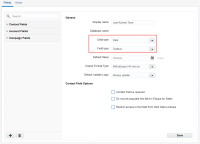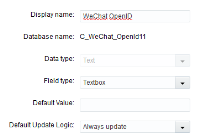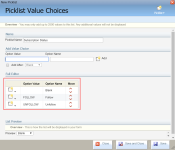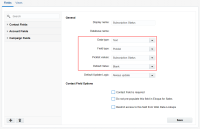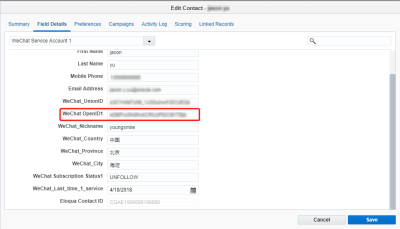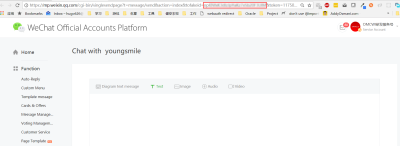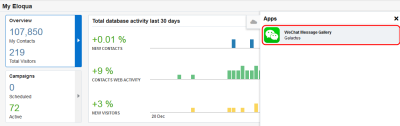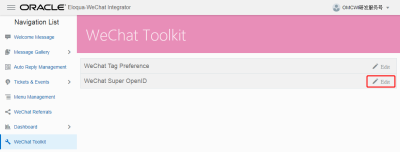Configuring fields for the Eloqua-WeChat Integrator app
Important: The Oracle Eloqua WeChat app has been removed from the Oracle Cloud Marketplace and is no longer available for download. For customers with the app enabled, the app will remain active in its current form until December 1, 2022, after which the app will be sunset and no longer be available for use.
Before you can add a WeChat official account, you must create a custom field for storing followers' WeChat OpenIDs when they register into Eloqua (for example, oDBPcs3JRzzNG4rY_1BRzZvyMYSQ).
You can create the following custom fields to store information that supports common Eloqua-WeChat Integrator app use cases. Custom fields are typically easier to implement than custom objects, but you can create custom objects to store specific fields marked as such in the following table if you exceed custom field limits.
If you have multiple service accounts, some of these fields can be shared across accounts.
| Field | Description | Shared across accounts? | Fields which can store custom objects |
|---|---|---|---|
| Last Activity Time | Store the date and time of the most recent activity by the WeChat follower. This can be used for creating segments and defining decision steps in a campaign. For example, you can use this field to filter the audience of messages to include followers that interact with the WeChat official account in the past 48 hours. Activities can include following, clicking menus, scanning a QR code, and sending messages to the official account. The data type must be Date and the field type must be Textbox. Leave the default values for other field settings. |

|

|
| OpenID (Required) | You must create a unique contact field for each WeChat official account's OpenIDs. The data type for the OpenID field must be Text and the field type must be Textbox. |

|

|
| Subscription Status |
Stores followers' subscription status when they follow a WeChat official account (FOLLOW). If followers unfollow an official account, the value of this field is updated as UNFOLLOW. Create a picklist with the following options used by the Subscription Status field, where Blank is the default option:
Note: If the follower's OpenID has not been collected, their subscription status cannot be updated. See also: Synchronizing subscription status. |

|

|
| Super OpenID | You can specify a super OpenID to support broadcasts. |

|

|
| UnionID | Stores UnionIDs, which are used to identify the follower across accounts. This field is recommended if your company has multiple WeChat official accounts. If a follower subscribes to more than one account, the UnionID is used to identify them because their OpenIDs are unique to each account. Create a unique contact field for storing followers' UnionIDs. The data type must be Text and the field type must be Textbox. All your WeChat official accounts must be registered in the same WeChat open platform if you want to link followers via a UnionID. You can register a maximum of five WeChat official accounts on the same WeChat open platform. |

|

|
| WeChat City | The city specified in the follower's public WeChat social profile information. Supported only by service accounts. The data type must be Text and the field type must be Textbox. Tip: Depending on your business needs, you can use Eloqua's contact fields to store WeChat region information instead of creating custom fields to capture followers' city, country, and province. |

|

|
| WeChat Country | The country specified in the follower's public WeChat social profile information. Supported only by service accounts. The data type must be Text and the field type must be Textbox. |

|

|
| WeChat Nickname | The nickname specified in the follower's public WeChat social profile information. Supported only by service accounts. The data type must be Text and the field type must be Textbox. |

|

|
| WeChat Province | The province specified in the follower's public WeChat social profile information. Supported only by service accounts. The data type must be Text and the field type must be Textbox. |

|

|
Specifying a super OpenID for broadcast messages
Broadcast messages require a minimum of two contacts for the broadcast to be sent. If only one WeChat contact is included in the specified segment at the time that it is routed into the campaign's WeChat Message Sender action step, the broadcast will fail unless you specify a super OpenID in the WeChat toolkit's WeChat Super OpenID box.
If the segment has only one contact at the time the broadcast is sent, a message is sent via that follower's OpenID and to the super OpenID follower.
You can use the OpenID of a WeChat follower who is internal to your organization. The super OpenID follower must be subscribed to the current WeChat official account.
To specify a super OpenID:
- In Eloqua, open the contact of the WeChat follower with the OpenID you will specify as the super OpenID.
- Click the Field Detail tab.
- Alternatively, you can search for the super ID follower in the WeChat official account platform and open their contact to display their
tofakeidvalue in the URL, which is the follower's OpenID. - Record the follower's OpenID.
- From the Dashboard, click the cloud menu
 icon on the right hand side to expand it.
icon on the right hand side to expand it. - From the Apps list, click WeChat Message Gallery. The Eloqua-WeChat Integrator page is displayed.
- If you have multiple WeChat official accounts, click the user profile icon
 in the upper-right corner and select a WeChat account from the list.
in the upper-right corner and select a WeChat account from the list. - Click the WeChat Toolkit tab. The WeChat Toolkit page is displayed.
- Click the Edit icon in the WeChat Super OpenID row.
- Enter the OpenID of the super OpenID follower in the WeChat Super OpenID box and click Save.
Adding WeChat official accounts
Synchronizing subscription status