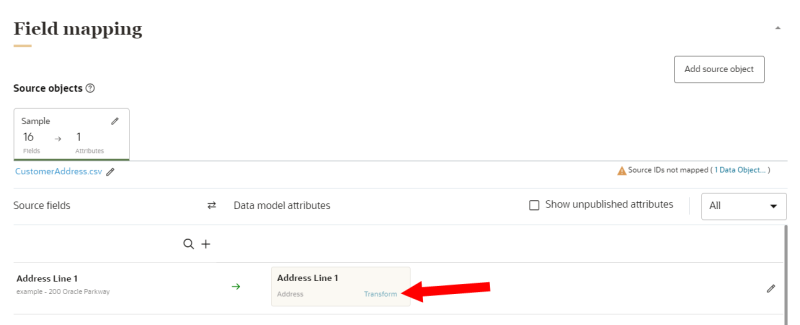Hash transformation
A transformation type of Hash will transform the data from the incoming file into a hash value. Hash transformations can be used for attribute values such as email addresses.
You can only use the hash transformation for data that has the string or text data type.
You have the option of selecting one of the following algorithms for the hash transformation.
- SHA-256: Generates a 256-bit hash value.
- MD-5: Generates a 128-bit hash value.
Creating custom attributes for hash transformations
If you need to manage hashed and non-hashed values for an attribute, you will need to create a custom attribute that is specifically for hashed values and maintain the original attribute for non-hashed values.
Example: You want to create hash values for the Email attribute, but also want to maintain non-hashed values for this attribute. You can create a separate custom attribute named Hashed-Email and use this custom attribute for hashed email attribute values. You will also leave the original Email attribute values as is so that they don't need to be transformed. This allows you to manage both hashed and non-hashed values for email attribute values.
Configuring hash transformation values
Follow these steps to configure hash transformation values.
To configure a hash transformation:
- Locate the data model attribute for which you want the incoming source field transformed, and then click its Transform link. The Transform dialog is displayed, and it shows the source fields (source) and schema attributes (target).
- Use the Transformation type list to select Hash.
- Select the type of hash transformation: SHA-256 or MD-5.
- If you don't want to convert the values to lowercase before the hash transformation, uncheck Convert to lowercase.
- Click Apply.