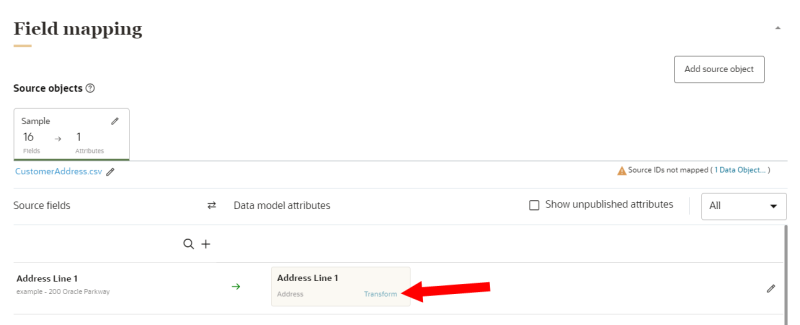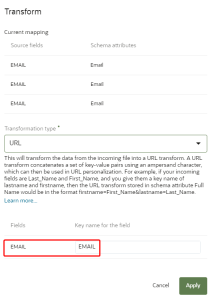URL transformation
A transformation type of URL will transform the data from the incoming file into a URL transform. A URL transform concatenates a set of key-value pairs using an ampersand character, which can then be used in URL personalization. For example, if your incoming fields are "Last_Name" and "First_Name", and you give them a key name of "lastname" and "firstname", then the URL transform stored in data model attribute "Full Name" would be in the format "firstname=First_Name&lastname=Last_Name".
Note: If the field name contains a space, it will be encoded with "%20" in the actual URL.
To configure a URL transformation:
- Locate the data model attribute for which you want the incoming source field transformed, and then click its Transform link. The Transform dialog is displayed, and it shows the source fields (source) and schema attributes (target).
- Use the Transformation type list to select URL.
- For each of fields listed, enter the Key name for the field.
- Click Apply.