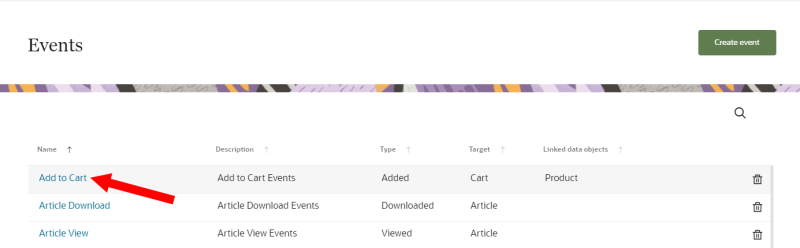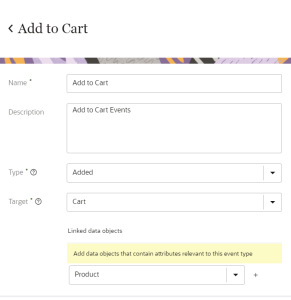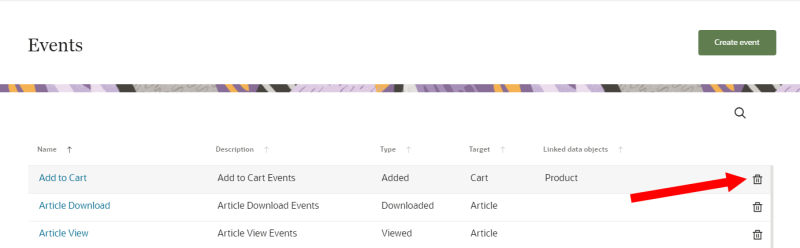Managing events
You can manage or delete events as needed.
You can sort the events listed by clicking the Arrow button ![]() for each column heading on the page.
for each column heading on the page.
To edit an event:
Note: You cannot edit the Type and Target for the event.
-
Click the Oracle icon
 in the bottom-right corner to open the navigation menu.
in the bottom-right corner to open the navigation menu.
- Select Events.
- Click the name of the event. If needed click the Find button
 and search for the event. You can search by the Name, Type, Target, and Linked data objects. The edit event page will display.
and search for the event. You can search by the Name, Type, Target, and Linked data objects. The edit event page will display. - Edit the name, description, or linked data objects.
- Click Save or Save and close.
After editing an event, you will need to publish the changes.
To delete an event:
-
Click the Oracle icon
 in the bottom-right corner to open the navigation menu.
in the bottom-right corner to open the navigation menu.
- Select Events.
- Find the event you want to delete from the list of events. If needed click the Find button
 and search for the event. You can search by the Name, Type, Target, and Linked data objects.
and search for the event. You can search by the Name, Type, Target, and Linked data objects. - Click the Delete button
 to the right of the event to delete it.
to the right of the event to delete it. - Review the confirmation message and click Confirm.
After deleting an event, you will need to publish the changes.