Inheriting Properties
Property inheritance enables you to define a property value for a node which is automatically inherited by all of the node's descendants.
Configuring properties to inherit their values reduces the manual effort of maintaining properties and ensures consistency of values for entire branches of nodes. Inheritance of a property is based on a nodes position in a hierarchy. If a node has an inheriting property, the system looks up the tree of ancestors until it comes to the first ancestor that has a defined value for the property. That defined value is the value that is inherited by the descendant nodes.
Videos
| Your Goal | Watch This Video |
|---|---|
|
Learn about inheriting properties. |
|
To determine the value to inherit, the system looks up the hierarchy until it finds the first ancestor node that has a defined value for the property. For example, Tom Smith is the director of the Human Resources dept. He has two managers who report to him and each manager has 5 employees. All employees in this department need to be assigned to the HR cost center. With the cost center property set as an inheriting property, you can define the cost center value as "HR" for Tom Smith and all of the employees under him will inherit the "HR" value.
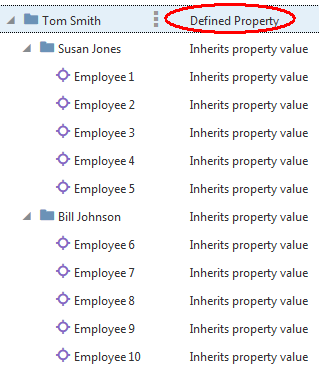
Considerations
-
Property inheritance can be used only in hierarchy viewpoints.
-
Inheritance stops at the top of a node set. This can cause different inherited property values in different node sets (for example, in a maintenance viewpoint that starts at a lower level than the full viewpoint).
-
Inherited property values can be overridden at a lower level to handle exceptions.
-
For both node and relationship-level properties, in a hierarchy with shared nodes, a node can be in multiple positions and can inherit different values for each position . For relationship level properties, a node can have different values even if its parent is the same in multiple locations because it could be under a shared ancestor node. For more information, see Property Inheritance and Shared Nodes.
-
For the Planning and Planning Modules application types, these properties are automatically enabled by default with inheritance:
-
PLN.AccountType
-
PLN.Aggregation
-
PLN.BaseCurrency
-
PLN.DataType
-
PLN.ExchangeRateType
-
PLN.PlanType
-
PLN.SkipValue
-
PLN.SourcePlanType
-
PLN.TimeBalance
-
-
Properties used in Universal applications can be configured with inheritance when you register or modify an application. For more information, see Registering a Universal Application and Modifying a Universal Application.
- Inheritance is set in the property inspector. See Editing Property Parameters.
Caution:
Property inheritance is not enabled for and should not be used in Oracle Financials Cloud General Ledger applications, since they export data for the segment values from the list viewpoint.
Configuring Property Inheritance for Universal Applications
You can configure inheritance for a property when you register or modify a Universal application.
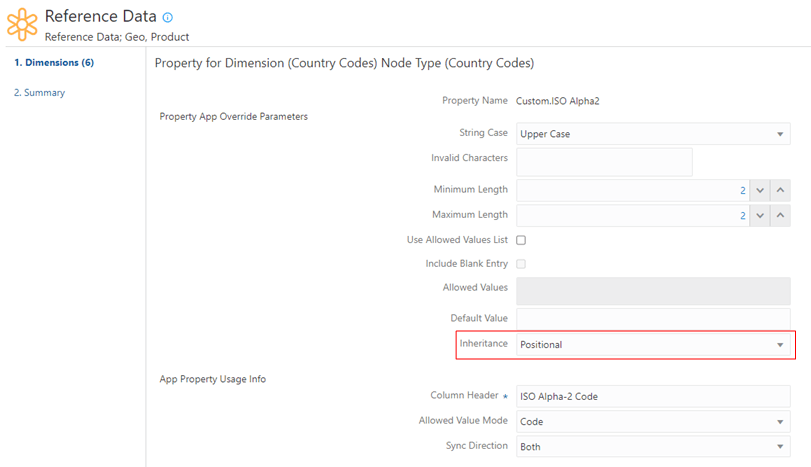
You can also configure inheritance for a property from the property inspector:
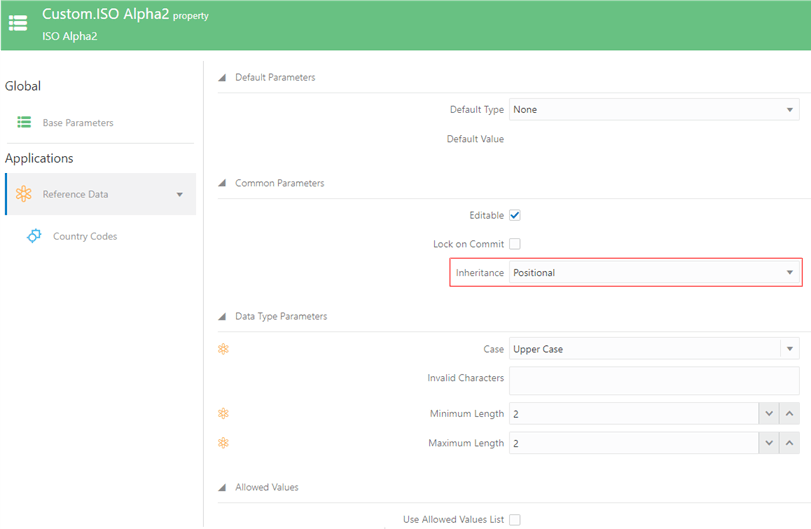
For more information, see: