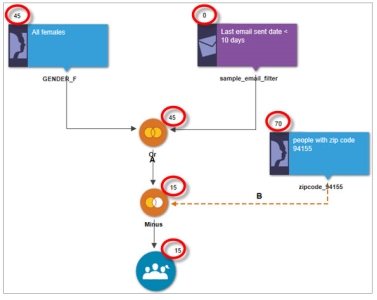Analyzing audiences
After publishing the audience locally, you can analyze it to get counts for its Filters and operations, as well as for the Final Audience.
To analyze an audience:
- From an audience open in Audience Designer, click the Analyze tab. (Or, from Manage Audiences, select Analyze for an audience in Published status.)
- On the Analyze tab, click Run.
After the run completes, the counts for each Filter, operation, and the Final Audience are updated. If you change the Filters or operations, you need to re-run the audience to get new counts.