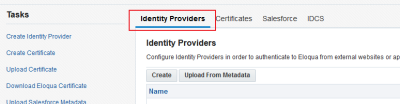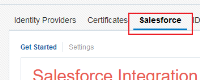Salesforce SSO integration
If your organization uses Salesforce single sign-on, you can integrate Salesforce SSO with Oracle Eloqua.
In this setup, Salesforce is setup as an identity provider in Oracle Eloqua and Oracle Eloqua is the service provider.
Oracle Eloqua uses SAML 2.0 token authentication to allow users to access Oracle Eloqua using their Salesforce login credentials.
Important: The Salesforce native SSO integration page (highlighted below) requires the use of the deprecated Salesforce native CRM integration. Since this native CRM integration was deprecated, and the use of the Salesforce Integration app is encouraged, use the Identity Provider setup instead.
For more information on the Salesforce native SSO integration, download the configuration guide.
About service providers and identity providers
When planning to enable single sign-on, it is important to understand a few terms:
- Service Provider: A website that hosts applications. When you enable single sign-on, Oracle Eloqua is the service provider.
- Identity Provider: A trusted provider that can authenticate users and allow single sign-on to access other websites. The identity provider is your single sign-on vendor, in this case Salesforce.
Get started
Steps to enable SSO with Salesforce
Preliminary Salesforce setup for SSO integration
Configuring the Salesforce identity provider in Oracle Eloqua
Configuring Oracle Eloqua as a connected app