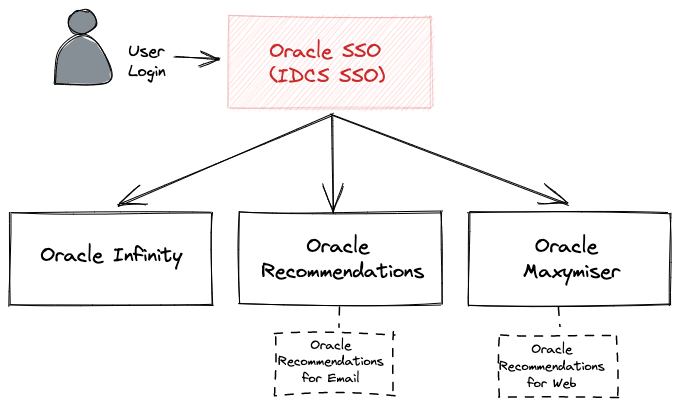Managing User Access
This page explains how to manage user access for all Infinity IQ-connected products:
Oracle Infinity IQ-connected products share the same login system using Oracle Identity Cloud Service’s (IDCS) Single Sign-On (SSO) method to allow you to:
- Sign in once: Once logged in, you can seamlessly move between Oracle Infinity-IQ products without needing to sign in again.
- Use one set of credentials: All of the Oracle Infinity-IQ connected products will use the same credentials for logging in (for example, you can log in to Oracle Maxymiser and Oracle Infinity using the same login credentials).
Using your existing Company Single Sign-On (SSO) with Oracle Infinity IQ is currently only supported within Oracle Maxymiser (please see Maxymiser Single Sign-On Guidelines for more details on using your company SSO with Oracle Maxymiser).
Logging in with your existing Company SSO
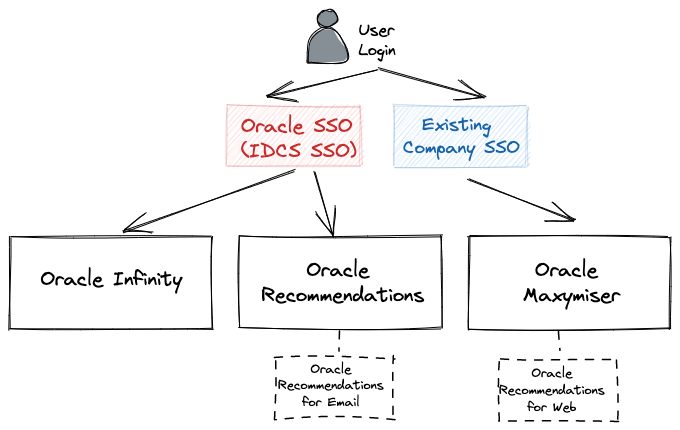
If you wish to use your existing Company SSO with Oracle Maxymiser then you will not be able to use SSO with other Oracle Infinity IQ-connected products (for example, Oracle Infinity).
You will need to use your existing Company SSO to log into Oracle Maxymiser and then your Oracle SSO credentials to log into other Oracle Infinity IQ-connected products (for example, Oracle Infinity).
Oracle SSO is required to access Oracle Infinity IQ-connected products except for Oracle Maxymiser - you may use separate Oracle Maxymiser credentials to access Oracle Maxymiser if you wish.
Logging in with Oracle Maxymiser only login
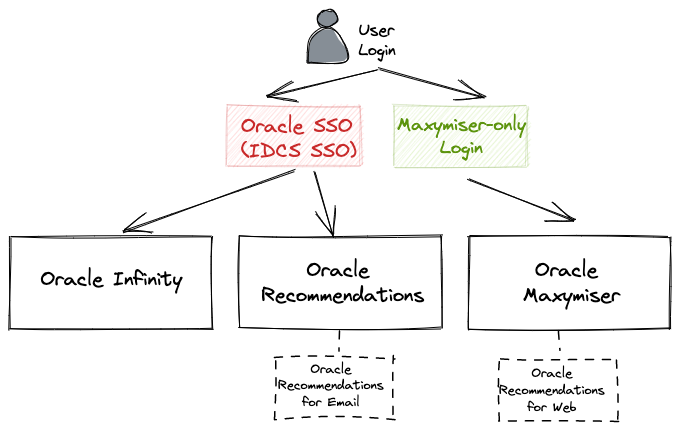
Oracle SSO is enabled between Oracle Infinity IQ-connected products - one set of credentials can be used to access all of them. However, each product will need still need to generate logins and manage accesss levels in each platform independently in order for the user to access them (once enabled, they will use SSO and use the same credentials across each).
Creating logins across Oracle Infinity IQ-connected products
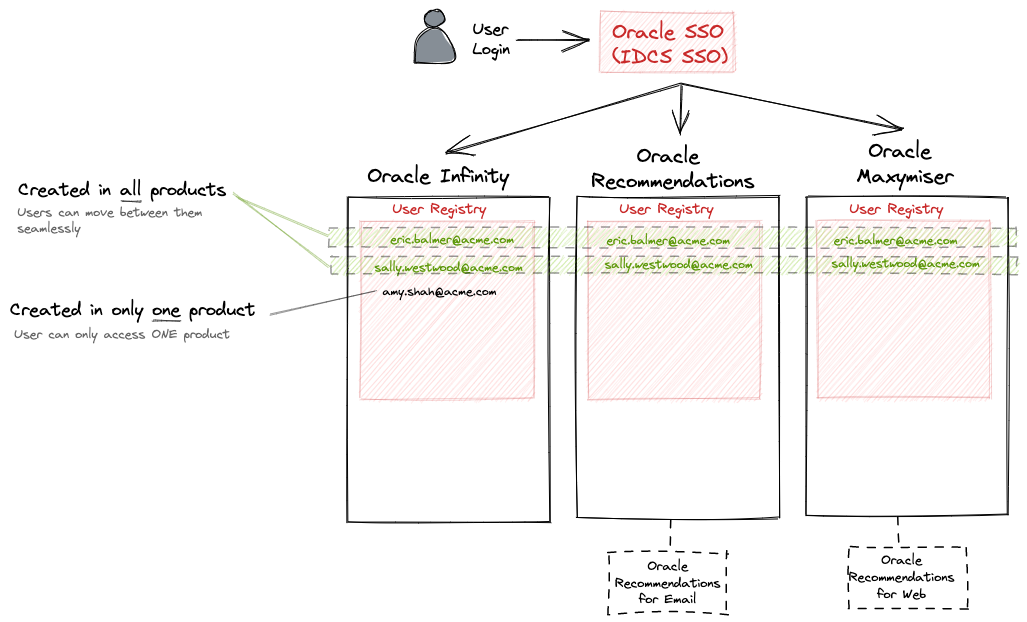
Where do I set my credentials for my Oracle SSO login?
The credentials you set in Oracle Infinity will be what you use across all products (see Managing access in Oracle Infinity for details on setting your password).
To create logins within Oracle Infinity, please see Oracle Infinity User Help Center - Inviting Users.
Using Company Single Sign-On (SSO)?
Please note that Oracle Infinity does not support Company SSO.
To manage access per user within Oracle Infinity, please see Oracle Infinity User Help Center - Managing Users.
In order for your Oracle Maxymiser to work correctly with Single Sign-On (SSO), the user must have an Oracle Infinity login created.
To create logins within Oracle Maxymiser, please see Oracle Maxymiser User Help Center - Adding a user.
Please ensure that when you create the login within Oracle Maxymiser that select your Oracle Infinity account name (the only options should be ’none’ or your account name) and enter the email address you created within Oracle Infinity to ensure SSO is enabled:
Enabling for Oracle SSO within Oracle Maxymiser
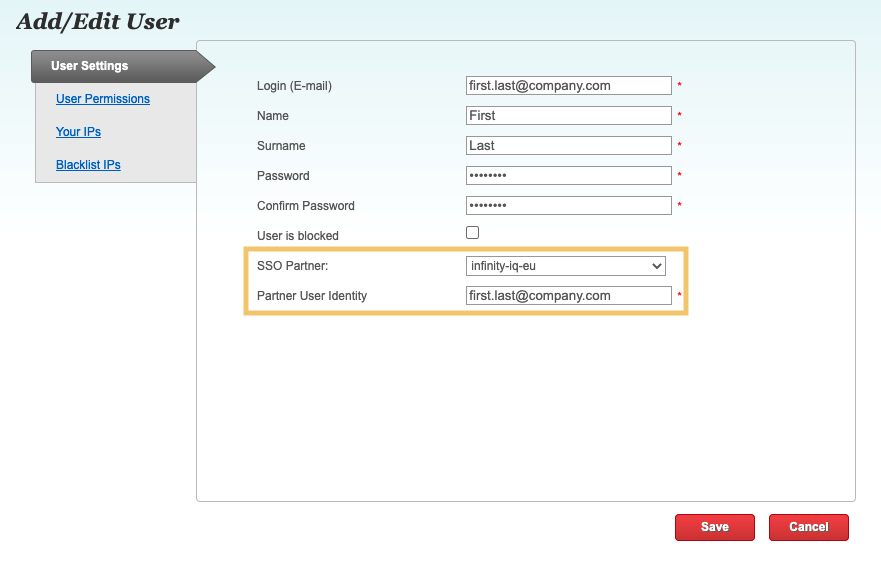
What does the password do if I’ve enabled Single Sign-On?
The password field does not matter if you have enabled SSO - the login will defer to your SSO partner (your Oracle Infinity credentials if using Oracle SSO) - so you can use any password you wish here (although it is recommended to use the same password as best practice).
Don’t want to use Single Sign-On (SSO)?
Select ’none’ within the SSO partner drop-down menu.
Using Company Single Sign-On (SSO)?
Your company name should show in the SSO partner drop-down menu for you to select.
To manage access per user within Oracle Maxymiser, please see Oracle Maxymiser User Help Center - Managing User Permissions.
Managing Single Sign-On (SSO)?
You can manage SSO for any given user as per above.
Recommendations comprises of two primary feature sets:
- Recommendations for Web
- Recommendations for Email
Access to Recommendations for Web is accessed with your Oracle Maxymiser user login.
Access to Recommendations for Email is managed separately. Please speak to your Oracle representative for access.
If you already had an Oracle Maxymiser account and you wish to upgrade your users to have access to the remaining Oracle Infinity IQ-connected products then:
- Ensure you have created an Oracle Infinity login for them.
- Edit their Oracle Maxymiser login and select their SSO partner from the drop-down list (it should be set as ’none’ - change it to the other available value) as per above.