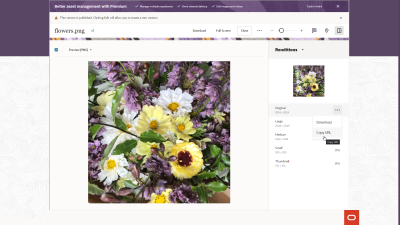Obtaining the URL for an image
With Responsys Express, you can obtain a URL for the image asset from the asset repository, then immediately use it in Message Designer.
You can also obtain image URLs when working with assets in Message Designer.
To obtain the URL for an image:
- Click
 from any page in Responsys Express.
from any page in Responsys Express. - Click Assets.
You'll be redirected to the Assets page. If prompted, log in to Oracle Content Management in the dialog that opens.
Note: If the asset page is not displayed, contact your administrator to ensure you have the required permissions.
-
Locate the image and double click it to open.
-
Click the Toggle Sidebar
 button, and then select Renditions from the sidebar drop-down list. The panel shows a list of the image's renditions.
button, and then select Renditions from the sidebar drop-down list. The panel shows a list of the image's renditions. -
From the Renditions panel, locate the rendition for which you want to copy the URL. Move your mouse cursor over the file type (for example, PNG). This displays the rendition's Actions menu button
 . Click the button, and then choose Copy URL.
. Click the button, and then choose Copy URL. -
From the URLs panel, you can either copy the URL to a clipboard
 or open the image in a new tab
or open the image in a new tab  .
.
Activating Oracle Content Management