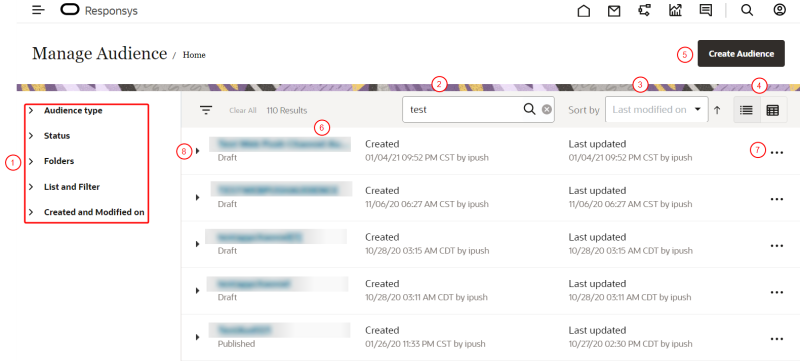Managing Audiences
Important: If you have an account without Audience Designer and would like this feature enabled, please log in to My Oracle Support and create a service request. When Audience Designer is enabled for an account, existing classic filters can still be run, edited, and saved as another classic filter, but new classic filter cannot be created in the Filter Designer.
Use the Audiences page to manage audiences from one centralized location. This page displays all audiences in your account, including all filters used in the audience, and gives you the ability to edit, publish, and analyze your audiences.
To open the Audiences page:
- Click
 Audiences on the side navigation bar, and select Manage Audiences.
Audiences on the side navigation bar, and select Manage Audiences.
 Select the filter criteria for the list.
Select the filter criteria for the list.
 Search audiences for a specific string in the name, or specific Audience ID. For information about and examples of search options, see Searching for Objects.
Search audiences for a specific string in the name, or specific Audience ID. For information about and examples of search options, see Searching for Objects.
 Sort the list.
Sort the list.
 Switch to the list view.
Switch to the list view.
 Create an audience.
Create an audience.
 Click the audience name to open the Audience Designer.
Click the audience name to open the Audience Designer.
 Access other options related to the audience, such as the Object Relationship Navigator, editing the audience, copying the audience, renaming the audience, or deleting the audience.
Access other options related to the audience, such as the Object Relationship Navigator, editing the audience, copying the audience, renaming the audience, or deleting the audience.
Note: You cannot delete a published audience.
 View more audience details.
View more audience details.