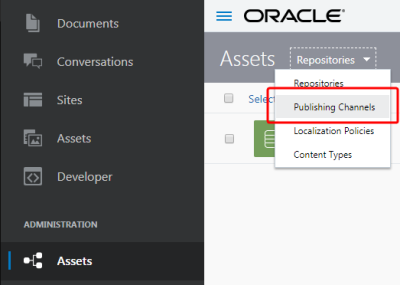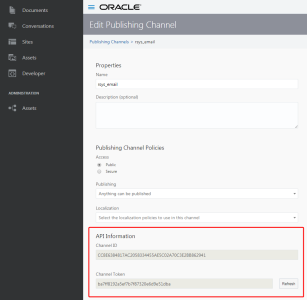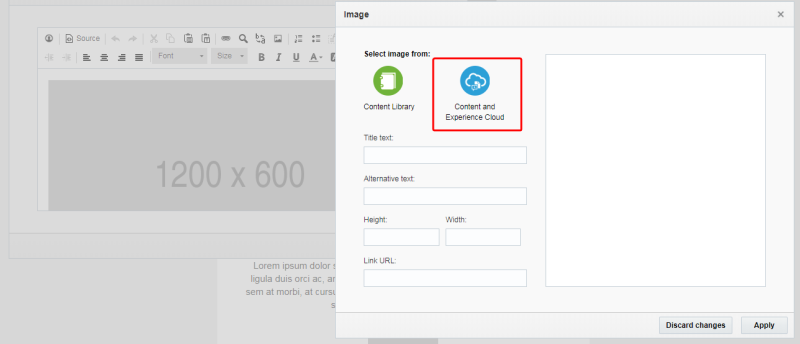Configuring Oracle Content Marketing Publishing Channels
Important: Oracle Content and Experience Cloud or Oracle Content Management are now known as Oracle Content Management. This change in name may not immediately reflect everywhere in the Oracle Responsys user interface.
After you have created publishing channels in Oracle Content Management, you must match those channels to your Responsys Mobile and Email channels. After this is configured, only the content assets from the intended Oracle Content Managementchannels will appear when designing your Email and Mobile campaigns in Responsys. For more information about Oracle Content Management, see the Help Center.
To configure your publishing channels for Responsys:
- In Oracle Content Management, navigate to Assets (under Administration).
-
Click the drop-down and select Publishing Channels.
-
Open the publishing channels intended for Email and for Mobile, and record the respective Channel ID and Channel Tokens for each channel. If you haven't already created your publishing channels, refer to the Oracle Content Management documentation.
- In Responsys, navigate to Account > Integration Settings > Content and Experience Cloud settings. (Not seeing this choice? Refer to the Account management changes topic.)
-
Enter your channel details, obtained in Step 3.
- CEC API Version: Select your Oracle Content Management API version.
- CEC Publish Server URL Prefix: The service URL of your Oracle Content Management instance.
- Email Channel ID: The Email Channel ID. Automatically generated upon creating the channel.
- Email Channel Token: The Email Channel Token. Automatically generated upon creating the channel.
- Mobile Channel ID: The Mobile Channel ID. Automatically generated upon creating the channel.
- Mobile Channel Token: The Mobile Channel Token. Automatically generated upon creating the channel.
- Click Save.
When designing your Email and Mobile campaigns, an option to insert content assets from Oracle Content Management will appear.