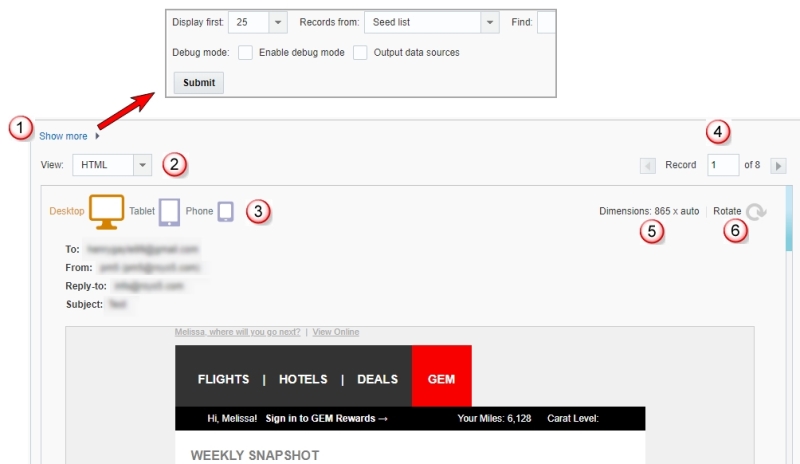Email Campaign Designer - Preview
Important: Campaign Designer is now generally available. It replaces the Campaign Workbook for all channels except MMS. This change does not affect Classic Campaigns.
To see how the Email Campaign Designer differs from the old email campaign workbook, see Email Campaign Designer changes. For a breakdown of the new Campaign Designer's visuals, see Email Campaign Designer visuals overview.
In the Email Message Designer, you can preview your message at different screen widths corresponding to desktop, tablet, and mobile phone form factors.
In the Email Message Designer, click Preview to preview. The preview will open in a new tab.
The following illustration shows the options you can select for previews.
Note: Two options available in the Records from drop-down have been updated. Audience has been updated to Targeted recipients, and Sampling list has been updated to Sampled recipients.
 Click to select the number of records to display, the data source to use for preview, or find a specific recipient or string.
Click to select the number of records to display, the data source to use for preview, or find a specific recipient or string.
 Select the version to preview.
Select the version to preview.
 Select the device for which you want a preview.
Select the device for which you want a preview.
 Move through records.
Move through records.
Use  and
and  to move through the records. To go to a specific record, type the record number in the Record field and press Enter.
to move through the records. To go to a specific record, type the record number in the Record field and press Enter.
 See the dimensions of the selected screen.
See the dimensions of the selected screen.
 Click to rotate the preview.
Click to rotate the preview.
- Testing your campaign
- Email Campaign Designer - Deliverability
- Email Campaign Designer - Test Links
- Email Campaign Designer - Proof Launch
- Email Campaign Designer visuals overview
- Launching an Email campaign with the Campaign Designer
- Email Campaign Designer changes
- Campaign Designer for other channels