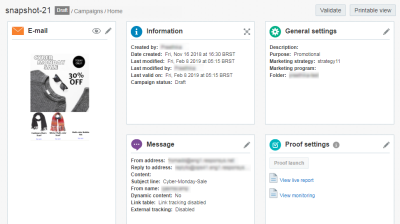Campaign Workbooks
Important: This information applies to the Campaign Workbook, which has been replaced with the Campaign Designer. See Campaign Designer overview to learn more about the changes and new visuals.
Note: Page headers in the workbooks for all channels have been updated such that, instead of seeing Campaign Workbook at the top of the page, the header will now include the campaign's name and status, as well as links to bring you back to the Manage Campaigns page and the Home page.
You can use a campaign workbook to review a campaign's details and errors, access reports, create a printable view, and more. You can access workbooks for each of your campaigns for every channel: Using the Email Campaign Workbook, Push campaign workbook, In-App campaign workbook, SMS campaign workbook, and MMS campaign workbook.
Use one of the following methods to navigate to your campaign's workbook:
- Select a campaign from the Manage Campaigns page.
- Click Workbook in the campaign's message designer.