Send OpenAir Credits (Negative Invoices) as NetSuite Credit Memos Export Workflow
The Send OpenAir Credit (negative invoice) as NetSuite Credit Memo export workflow lets you create credit invoices in OpenAir, and then export the credit invoices to NetSuite as credit memos.
In OpenAir, you can:
-
Create credit invoices against an approved invoice using the Credit and Rebill Invoices optional feature. If the invoice was previously exported to NetSuite, when exporting the credit invoice to NetSuite, the resulting credit memo is applied to the corresponding invoice in NetSuite. For more information about the Credit and Rebill Invoices optional feature, see Credit and Rebill Functionality for Invoices.
-
Create self-contained credit invoices — credit invoices that are not linked to an invoice in OpenAir. When exporting the credit invoice to NetSuite, the resulting credit memo is not associated with any invoice in NetSuite.
You can also create credit memo records in NetSuite and apply to invoices previously exported from OpenAir to NetSuite, and then import the credit memos into OpenAir as credit invoices with negative charges. See Credits (Applied Credit Memos) Import Workflow.
You can export both credit invoice and project header information to the credit memo transaction record. This allows you to export project-specific information stored in standard or custom OpenAir fields, and then to display this information on the credit memo header in NetSuite and use this information in reports.
You can import the tax amounts calculated for the credit memo in NetSuite back onto the OpenAir credit invoice, including GST and PST taxes. Set up the Advanced Taxes accounting feature in NetSuite and enable Tax Options in OpenAir. Set up nexuses in NetSuite for the countries or locations from which taxes will be paid and create or identify the tax codes or tax groups for each nexus. When you export a credit invoice to NetSuite, taxes on the total amount are calculated in NetSuite and import back to the credit invoice in OpenAir.
If the SuiteTax is enabled for your NetSuite account, NetSuite OpenAir SRP Integration bundle 369637 (previously 2851) to version 2.11 or later is required in order for the tax amount calculated in NetSuite to be imported into OpenAir. With earlier versions, the tax amount calculated in NetSuite with SuiteTax cannot be imported back into OpenAir.
Note that SuiteTax compatibility testing is currently in progress. You should test the NetSuite <> OpenAir integration with the SuiteTax feature on sandbox accounts before you enable the feature in your NetSuite production account. See Known Limitations of SuiteTax (external link to NetSuite SuiteAnswers). See also Legacy Tax or SuiteTax.
For information about workflow specific settings, see Send OpenAir Credits (Negative Invoices) as NetSuite Credit Memos Workflow Settings.
For information about field mapping definitions for this workflow, see Send OpenAir Credits (Negative Invoices) as NetSuite Credit Memos Field Mapping Definitions.
Changes made to the credit records in OpenAir after the initial import are not exported to NetSuite. The Send OpenAir Credit (negative invoice) as NetSuite Credit Memo export workflow an be used to create new credit memos in NetSuite but not to update already integrated credit memos.
Supported Features
|
Workflow Settings |
Filters |
Advanced Mapping |
Real-Time |
SuiteSignOn |
Monitored Fields |
|---|---|---|---|---|---|
|
|
|
|
|
|
|
-
Run the integration manually, use a scheduled integration run to create a credit memo record and apply the credit memo to an invoice in NetSuite after you create a credit invoice in OpenAir. See Running the Bulk Import and Export Integration on Demand and Scheduling the Integration to Run Automatically.
-
Setup the real-time integration to create the NetSuite credit memo invoice and apply it it to the invoice in NetSuite when the credit invoice is approved in OpenAir. See Configuring Real-Time Record Import from NetSuite into OpenAir.
-
View and edit the OpenAir credit invoice record from the NetSuite UI using the SuiteSignOn integration. See Enabling Access to OpenAir From Within NetSuite.
Requirements and Downstream Dependencies
Matching customer, project and service (service item) records must exist in NetSuite and OpenAir before you can export credit invoices from OpenAir to NetSuite as credit memos.
Invoice approvals must be enabled to export credit invoices from OpenAir to NetSuite. The Send OpenAir Credits (Negative Invoices) as NetSuite Credit Memos export workflow is not available otherwise.
If you create credit invoice records using the Credit and Rebill Invoices optional feature in OpenAir, matching records for the original invoices that were credited (Invoice.original_invoice_id) must exist in both NetSuite and OpenAir before you can export the credit invoice. For more information about the Credit and Rebill Invoices optional feature, see Credit and Rebill Functionality for Invoices.
Setting Up the Send OpenAir Credits (Negative Invoices) as NetSuite Credit Memos Export Workflow
Use the following steps to set up the Send OpenAir Credit (negative invoice) as NetSuite Credit Memo export workflow.
To set up the Send OpenAir Credits (Negative Invoices) as NetSuite Credit Memos export workflow in OpenAir
-
In OpenAir, go to Administration > NetSuite Connector, click the Tips menu button, then NetSuite Connector administration form.
-
Check the Enable NetSuite credit memo integration for invoices box under the Additional integrations form section.
-
Click Save.
-
(Optional) If you want to export OpenAir project header information to the NetSuite credit memo, do the following:
-
In OpenAir, go to Administration > Application Settings > Invoices > Other Settings.
-
Check the One project per invoice box.
-
Click Save.
-
-
Go to Administration > NetSuite Connector > Mapping
-
Click New workflow then Send OA Credit (negative invoice) as NS Credit Memo.
-
Click Send OA Credit (negative invoice) as NS Credit Memo in the list of integration workflows.
-
Click Workflow settings to view and modify the settings specific to this workflow. For more information about the workflow settings, see Send OpenAir Credits (Negative Invoices) as NetSuite Credit Memos Workflow Settings.
-
Modify the field mapping definition table for the Send OpenAir Credit (negative invoice) as NetSuite Credit Memo import workflow as required. See Mapping OpenAir Fields and NetSuite Fields and Send OpenAir Credits (Negative Invoices) as NetSuite Credit Memos Field Mapping Definitions.
-
Click the switch next to the workflow name to activate
 or to deactivate
or to deactivate  the workflow.
the workflow.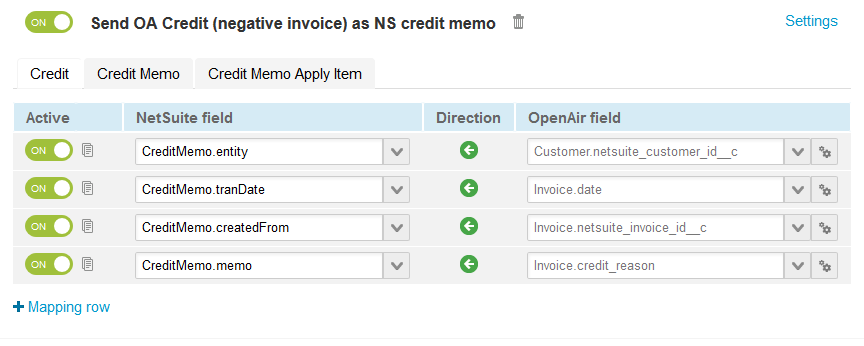
-
Click Save.
-
(Optional) Add the Send OpenAir Credit (negative invoice) as NetSuite Credit Memo export workflow to a workflow group and schedule it to run automatically. See Scheduling the Integration to Run Automatically.