Setting Up KPI Formulas and Currency Exchange Rate Type
Only users with the SaaS Metric permission can edit KPI formulas or set up the currency exchange rate type. Currently, only the customer acquisition cost (CAC) formula is editable. You can set up both your KPI formulas and your desired currency exchange rate type. For details, read the following topics:
To set up the currency exchange rate type, enable the Multi-Currency and Currency Exchange Rate Type features by going to Setup > Company > Enable Features.
SaaS Sales and Marketing Expenses Dataset
The SaaS Sales and Marketing Expenses Dataset provides default criterion and formula used to aggregate sales and marketing expenses for customer acquisition cost (CAC) calculations. The default formula takes 30% of expenses posted in Expenses and Other Expenses account types.
Customer Acquisition Cost = Sales and Marketing Expenses ÷ New Customers Acquired
Dataset Configuration
To find the dataset, go to the Analytics tab and search for SaaS Sales and Marketing Expenses. You can edit this dataset to refine which transactions and criteria are included, but the following limitations apply to maintain compatibility with the SaaS 360 dashboard. The following screenshot shows the SaaS Sales and Marketing Expenses dataset.
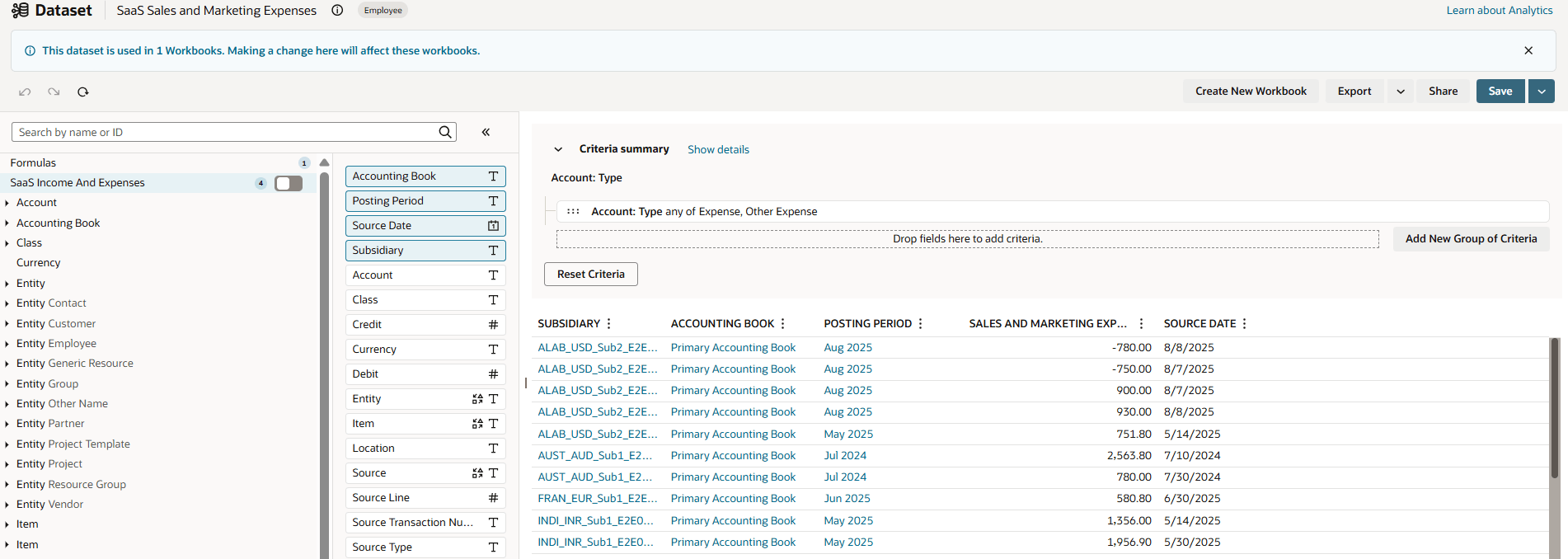
-
Edit the dataset's criteria and formula, but do not change the output type or remove required columns.
-
Ensure the output type remains FLOAT when editing the formula.
-
Edit only the formula; don't alter the output type.
-
Adjust the criteria to refine which transactions are included as sales and marketing expenses.
-
Maintain the dataset's accuracy in representing CAC related expenses.
-
Always name the dataset with the prefix SaaS.
-
Avoid renaming the dataset or removing the required prefix.
-
Keep all columns to ensure the dashboard functions properly. Don't remove or delete any column from the dataset.
|
Root Record Type |
Joined Record Type(s) |
Custom Formula Field(s) |
Data Grid |
Criteria Filters |
|---|---|---|---|---|
|
SaaS Income and Expenses |
Account |
Formula Field: SMExpenses Formula: 0.3 × ({debit} - {credit}) |
The following record fields are included in the dataset:
|
The following criteria is used to filter the database: Account: Type any of Expense, Other Expense |
After you make changes, ensure the dataset shows the results you expect, and that CAC metrics display correctly in the dashboard.