Working with the Static Data Model
The NetSuite2.com data source applies role-based access control. This access control means that the features, roles, and permissions assigned to your account determine the data that you can access through SuiteAnalytics Connect. Using the Static Data Model, Connect still applies role-based access control. Therefore, you can only get the data for the records that you can access, but you can see the structure and the names of all available record types and fields.
To use the Static Data Model in your account, you must add the StaticSchema attribute to your driver configuration.
Setting the Static Data Model for Connect Drivers
When you install or update your Connect driver, the Static Data Model attribute is not included in the default driver configuration. You must update the connection attributes to add the StaticSchema attribute. Depending on the driver that you use, there are different ways to edit the connection attributes.
When you update the connection string typing the new attribute, note the syntax changes between drivers.
ODBC Drivers for Windows Using a DSN Connection
If you use a data source name (DSN) connection, there are two ways to add the StaticSchema attribute:
Use the Registry Editor application only if you use an ODBC driver version older than 8.10.147.0. However, you should always upgrade your ODBC driver to the latest version available. For information about the latest driver version available, see ODBC Drivers.
Using the ODBC administrator tool
You can use the ODBC administrator tool to set the StaticSchema attribute when you use ODBC version 8.10.147.0 or later. For information about how to add the Uppercase attribute, see Using the ODBC Administrator Tool and Connection Attributes.
If you use an ODBC driver version older than 8.10.147.0, you must set the StaticSchema attribute using the Registry Editor application.
Using the Registry Editor application
When modifying registry entries using the Registry Editor, note that modifying registry entries incorrectly can cause serious issues.
Use the Registry Editor application to set the StaticSchema attribute when you use an ODBC driver version older than 8.10.147.0.
If you use a data source name (DSN) connection, you must add the StaticSchema entry using the Windows Registry Editor application.
To set the StaticSchema attribute on Windows:
-
Open the Registry Editor application.
-
For most Windows versions, go to the following subkeys:
-
For 64-bit drivers, go to Computer\HKEY_LOCAL_MACHINE\SOFTWARE\ODBC\ODBC.INI.
-
For 32-bit drivers, go to Computer\HKEY_LOCAL_MACHINE\SOFTWARE\WOW6432Node\ODBC\ODBC.INI.
-
-
Locate the CustomProperties entry.
-
Right-click the CustomProperties entry and select Modify.
-
In the Value data field, type StaticSchema=1 after the role ID attribute. See the following example:
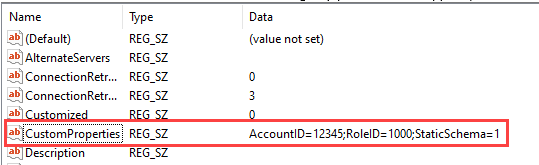
After you add the StaticSchema attribute, if you make changes to the driver configuration using the ODBC Administrator tool, the StaticSchema attribute is removed. For example, if you use the ODBC Administrator tool to edit the role ID, you need to add the StaticSchema attribute again.
ODBC Drivers for Windows Using a Connection String
If you use a connection string, you must update your connection string to add the StaticSchema attribute to the list of CustomProperties attributes. Place the StaticSchema attribute after the required attributes, and set it to 1. See the following example:
CustomProperties=AccountID=<
AccountID
>;RoleID=<
RoleID
>;Uppercase=1;StaticSchema=1;OAuth2Token=<
connection string value
>
For more information, see Connecting Using a Connection String.
ODBC Drivers for Linux
You must edit the odbc[64].ini or odbc.ini files to add the StaticSchema attribute to the list of CustomProperties attributes. See the following example:
CustomProperties=AccountID=<AccountID>;RoleID=<RoleID>;Uppercase=1;StaticSchema=1;OAuth2Token=< c onnection string value>
For more information about how to edit the INI files, see Configuring the ODBC Data Source on Linux.
JDBC Drivers
You must update your connection string to add the StaticSchema attribute to the list of CustomProperties attributes. Place the StaticSchema attribute after the required attributes, and set it to 1. See the following example:
CustomProperties=(AccountID=<
AccountID
>;RoleID=<
RoleID
>;Uppercase=1;StaticSchema=1;OAuth2Token=<
connection string value
>)
For more information, see JDBC Connection Properties.
ADO.NET Drivers
You must update your connection string to add the StaticSchema attribute to the list of CustomProperties attributes. Place the StaticSchema attribute after the required attributes, and set it to 1. See the following example:
CustomProperties='AccountID=<
AccountID
>;RoleID=<
RoleID
>;StaticSchema=1;OAuth2Token=<
connection string value
>'
For more information, see ADO.NET Connection Options.
For more information about other connection attributes, see Connection Attributes.