Appendix: NSPOS Release Types and Verification
This topic describes the NetSuite Point of Sale (NSPOS) release structure and how to determine if an update has been applied to your NSPOS bundle, your replication server, and individual registers (workstations).
NSPOS Release Types
NSPOS releases updates in the following types. The type is determined by the content being deployed and the urgency in which customers should receive the updates.
-
Major Release
-
Minor Release
-
Hot Push Release
The content of each minor release or hot push is cumulative. Only the latest minor release or hot push is needed to bring an NSPOS environment current on a major release.
|
Release Details |
Major |
Minor |
Hot Push |
|---|---|---|---|
|
Frequency |
One to two times per year |
As needed to supplement a major release |
As needed to supplement a major or minor release |
|
Numbering YYYY.N.XH |
YYYY.N Release year and sequence within that year. NSPOS 2023.2.0 (or 2023.2.X) would be the second release of 2023. |
YYYY.N .X0 Sequential minor release number divisible by 10. For example, first minor release to 2023.2 is 2023.2.10, the second minor release is 2023.2.20. |
YYYY.N.X H Sequential hot push number based on the last minor release deployed. For example, hot push 2023.2.11 is the first hot push deployed after the 2023.2.10 minor release. |
|
Content |
|
|
Hot pushes usually have no impact on customizations |
|
Deployment |
|
|
|
|
Documentation updated |
|
||
NSPOS Components Affected by Release
A major release can include updates to a bundle, the replication server, and the NSPOS application. Other release types, such as a minor release or hot push, often update only a portion of your NSPOS environment. However, the areas updated by major releases can vary.
To help you identify the areas targeted by a release, you will find a table similar to this example in each release section. The following example is for a hot push deployed to correct a server issue:
|
Release Type |
NSPOS Component |
Updated? |
|---|---|---|
|
Hot Push |
Bundle |
No |
|
Replication Server |
Yes |
|
|
NSPOS Application |
No |
This example is for a major release:
|
Release Type |
NSPOS Component |
Updated? |
|---|---|---|
|
Major |
Bundle |
Yes |
|
Replication Server |
Yes |
|
|
NSPOS Application |
Yes |
Verifying That a Release Has Been Applied
You can verify whether a release has been applied by viewing certain areas in NetSuite ERP or on an NSPOS register. This verification is especially important for managing backward compatibility for major releases, where the server has been updated but some registers have not been staged to the new release.
Bundle Update Verification
You can verify if a bundle has been updated to the latest release by viewing the Installed Bundles list in NetSuite ERP.
To verify that a Bundle update was applied:
-
Go to Customization > SuiteBundler > Search & Install Bundles > List.
-
Find NetSuite Point of Sale. The bundle Version will show the release number from your last update.
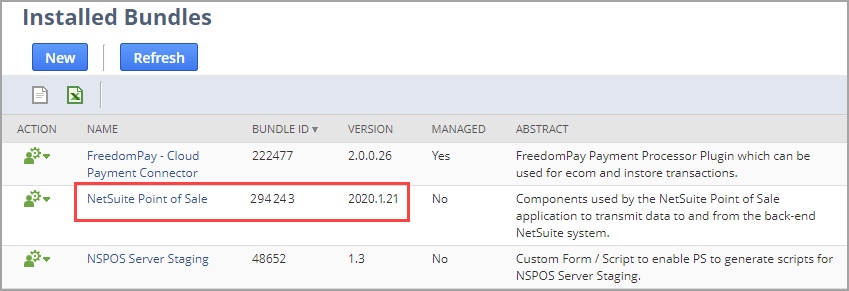
You do not need to restage registers for a minor release or hot push that updates the bundle only.
Replication Server Update Verification
You can verify if the NSPOS server has been updated to the latest release by viewing any active RA-Workstation record in NetSuite ERP.
To verify that a Server update was applied:
-
Log in to NetSuite as an administrator.
-
Go to Customization > Lists, Records & Fields > Record Types.
-
Locate the RA-Workstation row and click List.
-
Select a workstation record and click View.
After a release has been applied, the Replication Server Version will be that release number.
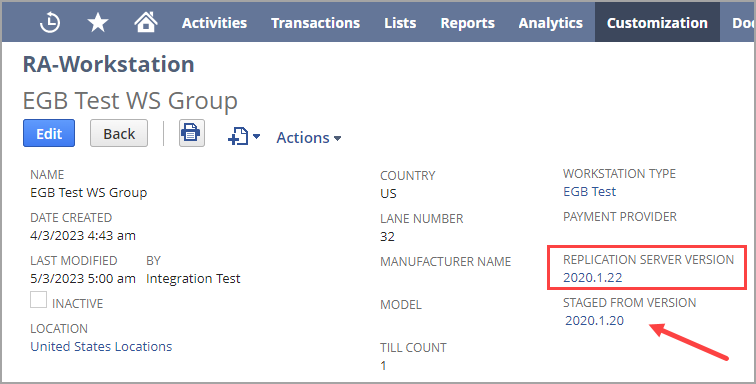
The Staged From Version is the NSPOS release installed on the server when the register was last staged. That number will not change until the register is restaged to the current server version. However, restaging is not necessary for a hot push server update.
You do not need to restage registers for a minor release or hot push that updates the server only.
NSPOS Application Update Verification
You can verify if an NSPOS application release has been updated on a register by opening the application or by reviewing the register's RA-Workstation record in NetSuite ERP.
To verify from a register that an NSPOS Application update was applied:
-
Open the NSPOS application from the register.
-
Look in the upper right-hand corner for the NSPOS version.
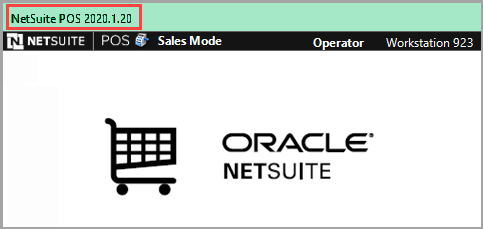
To verify from NetSuite ERP that an NSPOS Application update was applied:
-
Log in to NetSuite as an administrator.
-
Go to Customization > Lists, Records & Fields > Record Types.
-
Locate the RA-Workstation row and click List.
-
Select the workstation record you want to verify and click View.
-
Scroll to the Workstation Monitoring subtab.
-
Find the Point of Sale monitoring line. This line shows the NSPOS version installed on the register.
If you do not see monitoring data under the Workstation Monitoring tab, click Customize View and then Preview.
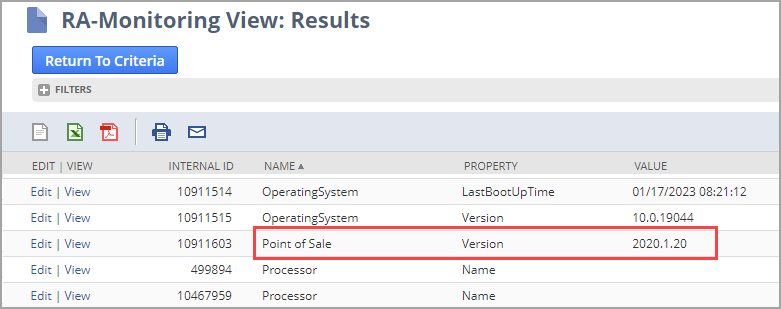 Tip:
Tip:Use these tips to locate the NSPOS version from the monitoring tab:
-
If you do not see monitoring data under the Workstation Monitoring tab, click Customize View and then Preview.
-
You can sort the monitoring list by Name to find the Point of Sale monitor value.
-
There might be a delay from the time an NSPOS application release is installed until the change is visible in the Workstation Monitoring subtab.
Monitoring in NetSuite ERP is updated hourly. See Workstation Monitoring in NetSuite ERP for more information about NSPOS monitoring.