Backward Compatibility for NSPOS Upgrades
NSPOS includes an upgrade feature called "backward compatibility." With this feature, we can upgrade a server to the latest release and then let you upgrade each register at your convenience. Registers on the previous release will continue communicating with the upgraded server until time is available to bring them on the current release.
Backward compatibility helps you avoid downtime from upgrading all the registers in a store at the same time. Note that compatibility is normally limited to the current and previous major release.
In the following example, a server and two workstations have been upgraded to NSPOS 2024.1. The two remaining workstations are using backward compatibility to continue running NSPOS 2020.1.10. These lagging workstations will receive their upgrade when time is available later.
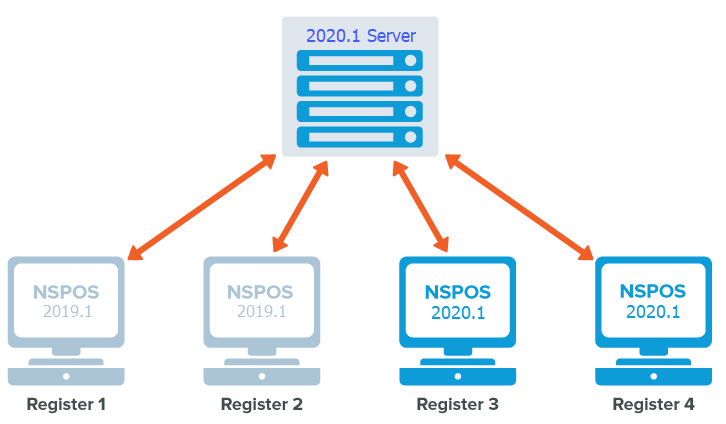
Backward compatibility after a server upgrade is available only for registers running the last release.
You can review what version is installed on a register using the Workstation Monitoring feature. The release information is the Point of Sale > Version. See NS ERP Workstation and NSPOS Normal State Monitoring Statistics.
You can also create a Saved Search to review version information for all registers. See Custom Reports using Saved Searches for the basic steps to creating a search.
Bring all registers to the current release as soon as feasible. Backward compatibility can help make upgrade planning more convenient and flexible, but new releases often include features and security that can benefit your operations. Upgrades should be performed soon rather than later.
In addition, customizations made through the File Cabinet are not replicated to registers on a previous release. See The File Cabinet in NetSuite ERP.
Coordinate Upgrades with Your Account Manger
Work with your account manager or NSPOS Customer Support to have your server upgraded to the latest targeted release. After that, you can upgrade your registers on your time line.
Doing a self upgrade requires that you restage your registers. You should start the process with only a few registers, performing testing as needed.
Features Available on a Register are Specific to the Installed Release
Features made available through a new release won't appear on registers running the previous release. For example, if a register is upgraded to 20XX.2, and the release includes a new 'promotions' feature, that feature won't be available on backward compatible registers running 20XX.1.
Also, NSPOS settings configured for a feature on the current release won't work on registers running the previous release.