Decode the Status Colors
The color of the task bar indicates the current status of a task as seen in its operation task record. Any status change that is made on the record is reflected on the bar. The initial task status isn't Started, in yellow. When it is In Progress, the percentage of task completion appears in blue, and the rest of the task bar remains yellow.
All work orders are represented on the summary bar across each work center, in green. You can check for conflicting tasks with overlapping schedules, which appear in red.
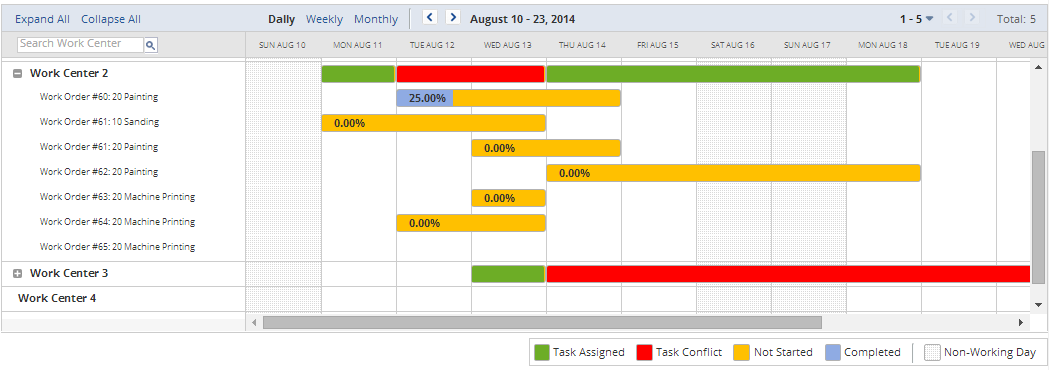
Check the color codes on the legend bar. Use the following table as a guide to the definition or description of colors used in the task bar, summary bar, and chart.
|
Color |
Definition |
|---|---|
|
Green (Task Assigned) |
Summary bar color that indicates an assigned task |
|
Red (Task Conflict) |
Summary bar color that indicates one or more tasks with overlapping schedules |
|
Yellow (Not Started) |
Task bar color that indicates a task that hasn't started |
|
Blue (Completed) |
Task bar color that indicates a task’s percentage of completion |
|
Gray (Non-Working Day) |
Column color that indicates a non-working day |