Views, Filters, Colors of the Manufacturing Task Scheduler
The Manufacturing Task Scheduler page contains the chart, work center list, the task view filter, and the time period bar. On the left pane, view the list of work centers with the manufacturing operation tasks that correspond to their work order. On the chart, the task bar represents each task under a work order. You can determine the schedule, duration and status of a work order from its task bar. The summary bar across each work center provides a quick view of all its assigned work orders. To help you understand the color-coded status of summary and task bars, refer to the legend at the bottom right.
View the following topics for the correct usage of the Manufacturing Task Scheduler:
See the following figure and table to learn the sections and tools of the Manufacturing Task Scheduler.
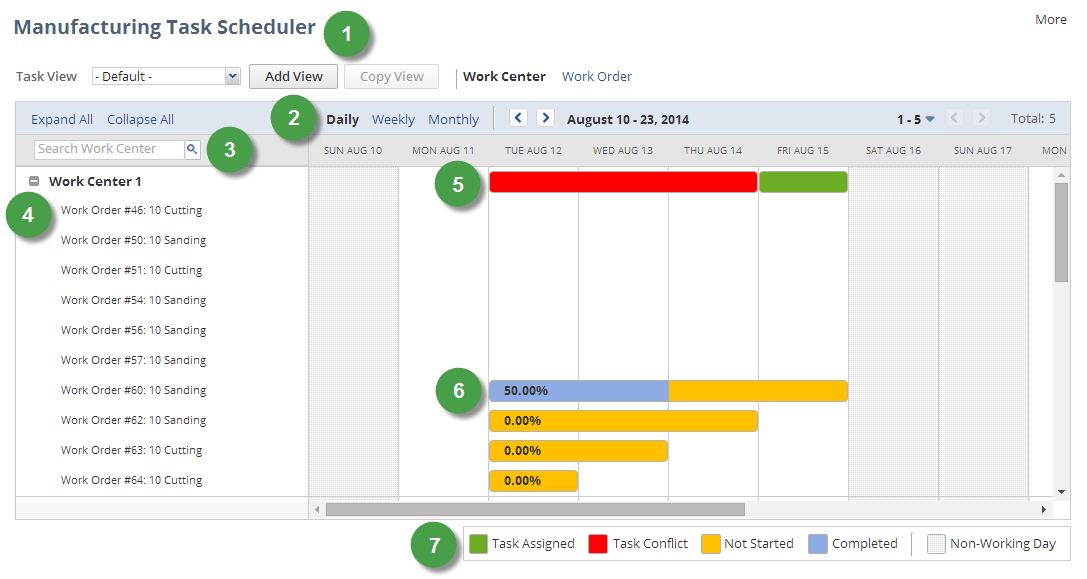
|
No. |
Control Name |
Description |
|---|---|---|
|
1 |
Task View Filter |
Enables selection of the default or custom view |
|
|
Add View |
Adds a new custom view |
|
|
Copy View |
Copies an existing custom view |
|
|
Work View options |
Switches the work view: Work Center or Work Order |
|
2 |
Expand All/Collapse All |
Displays all or hides all tasks within a work center or work order |
|
|
Time Period |
Changes the time period displayed on the chart: Daily, Weekly, Monthly |
|
|
Date Range |
Displays the start and end date of a time period |
|
|
Date Range icons |
Moves the start date from the previous or next date |
|
|
Pagination |
Enables selection of a page range |
|
|
Page Range icons |
Displays the previous or next page |
|
|
Page Count |
Displays the total number of pages |
|
3 |
Search Work Center |
Enables searching of a work center |
|
|
Chart Header |
Displays the specific day, week, or month within the current date range |
|
4 |
Manufacturing Operation |
Displays the list of tasks within a work center or work order |
|
5 |
Summary Bar |
Represents all tasks on the chart assigned to a work center or work order |
|
6 |
Task Bar |
Represents a specific task on the chart |
|
7 |
Legend |
Provides a short description of each color on the summary and task bar |