SEO and Meta Descriptions
Meta tags are HTML elements you can add to the pages of your site to give search engines more information about each page. The content of the meta tag doesn't display on your website for visitors. Meta tags go in the head section of a page's HTML code, and are available to search engines. The most important of these meta tags is the meta description.
The meta description tag lets you describe your page to the search engine. Search results pages often use this description to summarize your page. Since this is what people see in search results, make sure your description includes keywords and enough information to encourage people to click your link. You should usually keep the meta description to 155 characters. Like any marketing copy, the description should include a call to action that encourages people to visit your site.
Meta tags use a name/value pair format. Here's an example of a meta description for a website that sells shoes:
<meta name="description" content="Do your feet a favor! Shop the best deals on men's dress shoes, loafers, sneakers, boots, and more at YourSite.com!">
The search results page will show this entry as:
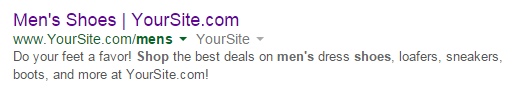
In this example, the first line comes from the Home Page Title, and the description comes from the meta description. The search keywords are displayed in bold.
Placing Meta Tags on the Pages of Your Site
How you place meta tags on your site can vary depending on the page. Check out these topics for information about adding a meta description to each page.
If your meta description doesn't show up, try clearing your browser cache.
Homepage Meta Description
The meta description on your homepage is your invitation for people to click through from search results. It should be clear and concise, while also encouraging people to visit your website. A good way to write better descriptions is to look at what your competitors or similar businesses are doing.
You can set your site's meta description with Site Management Tools by enhancing the home page. See Enhanced Pages.
If you use Content Delivery, you can set the meta description with a content delivery enhanced page. See Meta Description for the Home Page.
Facet Page Meta Description
You can use Site Management Tools to create the meta description for facet search pages. For example, for a facet filter of men's shoes, your description may be Shop the best deals on men's dress shoes, loafers, sneakers, boots, and more at YourSite.com.
When you use Site Management Tools, you can set the facet page description by enhancing the facet page. See Enhanced Pages.
If you use Content Delivery, you can set the meta description with a Content Delivery enhanced page. See Meta Description for Facet Pages
Item Detail Page Meta Description
By setting the meta description for your items, you can describe each item detail page to search engines. The description might also show up as the summary in search results when someone searches for that item. You can set the meta description for each item on the item record.
Since people searching for a specific item are looking at a product level, be sure to include details like the brand, make, model, and so on. You should also add unique marketing content to make your description your sales pitch to shoppers.
To set the meta description for items:
-
Go to Lists > Website > Items.
-
Click the edit link for the item.
-
On the Web Store subtab, in the Meta Tag HTML field, enter the full HTML code for the meta description. For example:
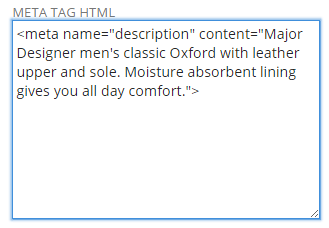
-
Click Save.
Landing Page Meta Description
Like other pages, the meta description tag for a landing page like About Us or Contact Us tells search engines about the page and is often used as the page summary in search results. So, be sure to follow best practices when writing these descriptions. Be sure to include keywords shoppers are likely to use when searching for this type of information. Equally as important, make sure those keywords appear in the text on the landing page too.
You can set the landing page metadata description in Site Management Tools when you create the Landing Page. See Landing Pages.
If you use Content Delivery, you can set the landing page meta description on the content delivery landing page record. See Using Content Delivery.