Journal Creation in Transaction Line Distribution
Read the following topics about journal creation in Transaction Line Distribution SuiteApp:
Types of Journal Creations
The following are the two types of journal creations in Transaction Line Distribution:
-
For transactions with Intercompany distribution type, the journals will be created as advanced intercompany journal entries.
The following screenshot shows a transaction's advanced intercompany journal entry.
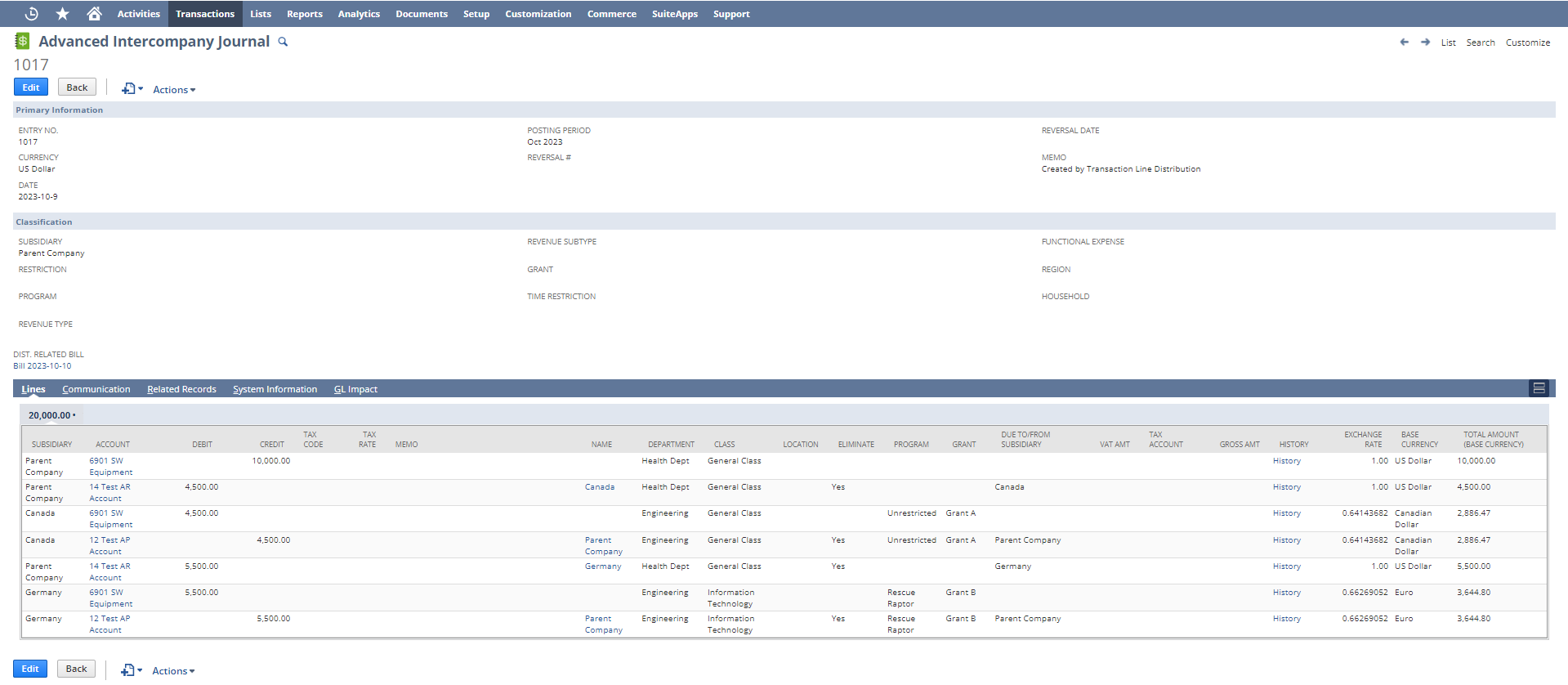
For more information about how to access the advanced intercompany journal entries, see Advanced Intercompany Journal Entry.
-
For transactions with Intracompany distribution type, the journals will be created as regular journal entries.
The following screenshot shows a transaction's regular journal entry.
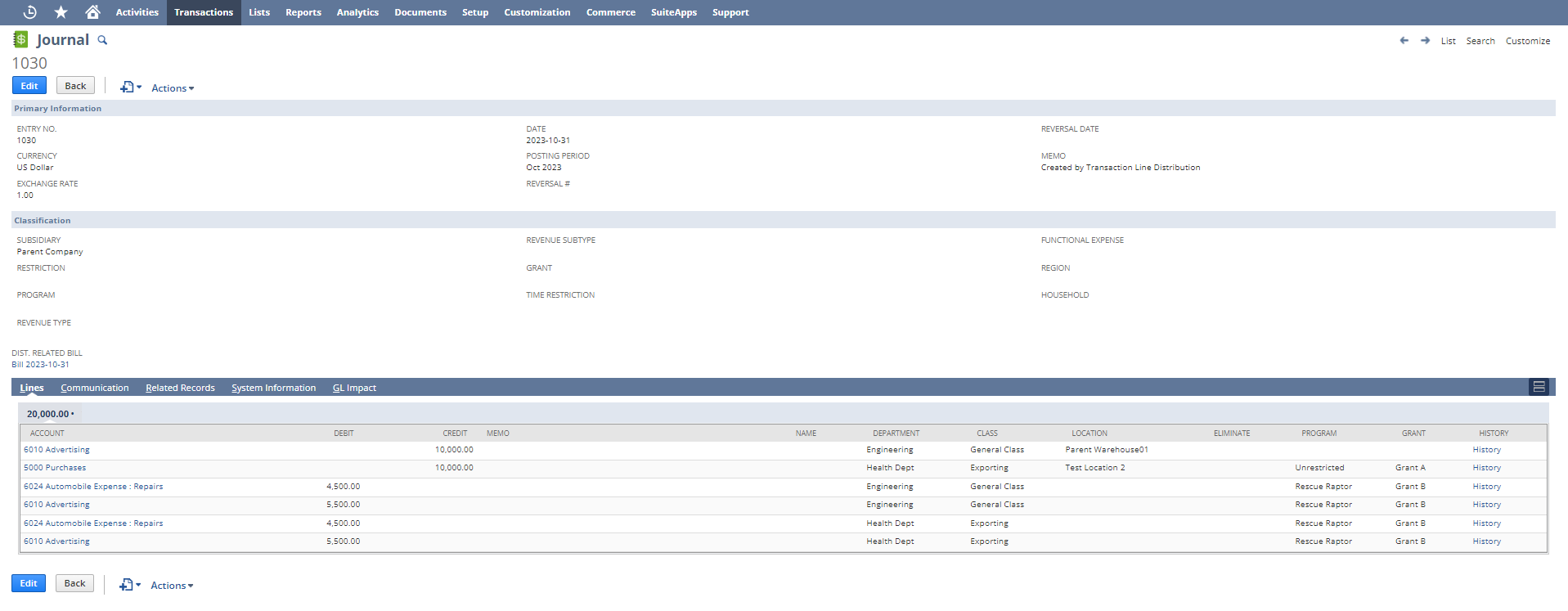
For more information about how to access a journal entry, see Journal Entry.
When viewing or editing journal entries created from existing transactions, consider the following:
-
Editing the following SuiteApp-related fields in transactions will create a new journal entry:
-
Dist. Default Template
-
Dist. Type
-
Dist. Rate Type
After the creation of a new journal entry, the previous will automatically be deleted.
-
-
Deleting an existing transaction will also delete its journal entry.
Scheduled Journal Creation
By default, a scheduled MR script named TD_MR_JournalEntryForm runs hourly to record the approved transactions that are ready for journal creation.
The following is a screenshot of the TD_MR_JournalEntryForm:

If the scheduled MR script fails, you can manually deploy it. For more information, see Script Deployment.
If a journal creation fails, you will receive an email about the details of the error. For more information about troubleshooting errors in related to the SuiteApp, see Common Errors in Transaction Line Distribution.
Disabling the Scheduled Journal Creation
Alternatively, you can choose to have journal entries created after the transaction's approval by disabling the scheduled journal creation.
To disable the scheduled journal creation:
-
Using an Administrator role, go to Setup > Company > General Preferences.
-
On the Custom Preferences subtab, clear the Scheduled TLD Journal Creation box.
Note:If the box is left checked, the scheduled MR script will trigger the creation of journal entries.
-
Click Save.
Journal Creation for Bulk Transactions
For creating or updating bulk transactions, it is recommended to opt for scheduled journal creation.
You must ensure that the customdeploy_td_mr_deploy script is scheduled to repeat at a higher frequency. The minimum recommended frequency is 1 hour.
To edit the repeat schedule of the customdeploy_td_mr_deploy script:
-
Go to Customization > Scripting > Script Deployment.
-
Click Edit next to customdeploy_td_mr_deploy.
-
On the Schedule subtab:
-
Select your preferred frequency of event. For more information, see the Scheduled Subtab section of Scheduled Script Deployment Record.
-
From the Start Date field, select your preferred start date of the schedule.
-
From the Start Time field, select your preferred start time of the schedule.
-
From the Repeat list, select your preferred repeat frequency of the script deployment.
-
From the End Date field, select your preferred end date of the schedule.
If you do not want to end the schedule on a specific date, check the No End Date box.
-
-
Click Save.
For more information about journal creation in Transaction Line Distribution, watch the following video:
Related Topics
- Transaction Line Distribution
- Installing the Transaction Line Distribution SuiteApp
- Customizing Roles and Setting Permissions for Transaction Line Distribution
- Setting Up Transaction Line Distribution
- Transaction Distribution Templates
- Selecting a Default Distribution Template for Vendors
- Supported Transactions in Transaction Line Distribution
- Guidelines for Importing Transactions Using CSV Files
- Applying Quick Distribution Rule
- Guidelines for Importing Transactions Using CSV Files
- Common Errors in Transaction Line Distribution