SCIS Ship from Store, Pickup In-Store Overview
Advanced Order Management is required to set up order fulfillment capabilities for SCIS. Contact your NetSuite account representative for more information.
With SuiteCommerce InStore (SCIS), merchants with SCA websites can let customers order online and have orders shipped from store locations or picked up in-store. This topic gives a general overview of the ship from store, pickup in-store capabilities.
To enable shipping and pickup from your store, you must configure your fulfillment process in NetSuite. Also, ensure that you've enabled the features required to perform your workflow. For more information, see Setting Up Ship from Store, Pickup In-Store for SCIS.
SCIS supports the following order management features:
-
Fulfillment Request
-
Pick, Pack, and Ship
-
Automatic Location Assignment Rules
-
Store Pickup
Sales associates click or touch the shopping bag icon in the SCIS header bar to view the Fulfillment Request page. Here, the sales associate sees a list of all orders in queue for shipping and pickup.
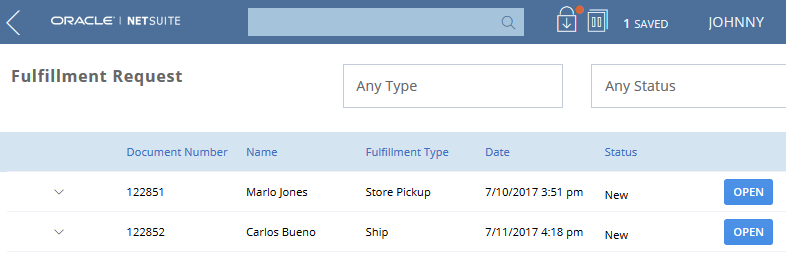
Sales associates can use the filters at the top of the page to filter orders by type or status. For example, they can filter the list to view only orders for shipping, only orders for pick up, or all orders. The information that's displayed on this page is output from a saved search. For more information, see Ship from Store, Pickup In-Store Workflow.