Order Fulfillment Overview
Order fulfillment is the process of preparing items for delivery, shipping the orders to the customer, and recording the item fulfillment in NetSuite. You can fulfill orders in different ways, depending on your account's features.
The following diagram shows an order fulfillment workflow with enabled features and optional tasks. For more specific examples of order fulfillment workflows, see Fulfillment Workflow Charts.
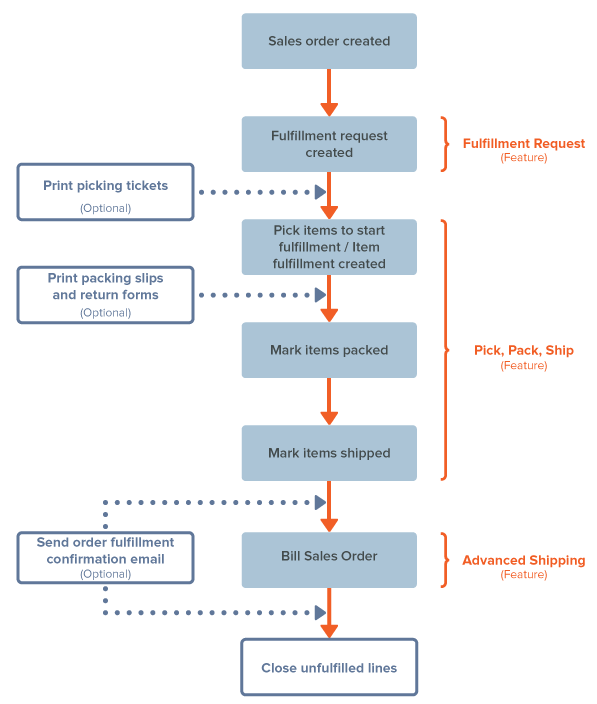
Aspects of Order Fulfillment
The main aspects of order fulfillment cover advanced shipping, fulfillment requests, fulfillment documents and forms, item fulfillment, 'pick, pack, and ship', and post-fulfillment tasks.
Advanced Shipping
With the Advanced Shipping feature, you can fulfill and bill a sales order in two separate transactions. Without advanced shipping, NetSuite bills the sales order when it's fulfilled. Advanced shipping can also be used with the Advanced Billing feature. See Advanced Shipping for more information.
Fulfillment Requests
A fulfillment request is an intermediary transaction between a sales order and an item fulfillment. It lets employees at a location - usually a store location - better manage orders assigned to their location by accepting or rejecting the orders according to workload and inventory at the location. For more information about fulfillment requests, see Fulfillment Requests.
Cross-Subsidiary Fulfillment
With the Intercompany Cross-Subsidiary Fulfillment feature, you can fulfill sales orders from locations that belong to another subsidiary in your account. Cross-subsidiary fulfillment can be used for shipping orders and store pickup orders. You must complete additional setup steps in your account to use cross-subsidiary fulfillment - see Intercompany Cross-Subsidiary Fulfillment.
If you're using the Automatic Location Assignment feature, you can also configure NetSuite to assign locations from other subsidiaries automatically. See Automatic Location Assignment.
Order Fulfillment Documents
Before you start to fulfill an order, you can print a picking ticket, which lists the items to be pulled from inventory. At the packing stage of order fulfillment, you can print packing slips and return forms to include in the shipment.
For more information, see these help topics:
Item Fulfillment
To fulfill an order, you must create an item fulfillment record in NetSuite. You can fulfill orders individually or in bulk. If you use a third-party logistics (3PL) service for fulfillment, you can mark orders as fulfilled by importing a CSV file from the service provider. For more information, see Fulfilling Orders.
Pick, Pack, and Ship
The Pick, Pack, and Ship feature gives your warehouse and shipping departments separate processes for each step to fulfill orders. This enables greater flexibility to process and track the status of orders through the fulfillment and shipment processes.
You use separate transactions for each step: picking items (Fulfill Orders), packing items (Mark Orders Packed), and shipping them to the customer(Mark Orders Shipped). For more information, read Pick, Pack, and Ship.
Post-Fulfillment Tasks
When you have shipped items to the customer, you can then bill the customer. If you use the Advanced Shipping feature, you can bill a customer separately from the item fulfillment. Otherwise, NetSuite creates an invoice at the same time you create the item fulfillment.
To inform customers that their order has been fulfilled, you can configure NetSuite to send an order fulfillment confirmation email message automatically. You can customize the email message text to suit your business needs.
You can close line items in a sales order if the items cannot be fulfilled. By closing line items, you can keep a record of the original order quantity.
For more information about post-fulfillment tasks, see these help topics: