Publishing SuiteApp Help Content to the NetSuite Help Center
The NetSuite Help Center supports publishing documentation for SuiteApps developed by partners and customers. You can use this feature to share SuiteApp documentation with users. This feature is different from the SuiteApp documentation that you can make available through a link on the Bundle Details page, as described in Documenting a Bundle. The Bundle Details page is usually accessible only to administrators, so documentation available from this page is not readily available to users. This documentation should be aimed at administrators. The SuiteApp documentation published in the Help Center should be aimed at users.
To publish SuiteApp help content to the NetSuite Help Center:
-
Go to the Publish Help Content page for a bundle. After you have saved the bundle:
-
Click the Publish Help Content link on the Bundle Builder Finished page, or
-
Click the Create Help Content link in the Help Content column for the bundle on the Saved Bundles list page.
-
-
On the Publish Help Content page, enter the URL for your website, to be shown in the Help Center topic about the SuiteApp.
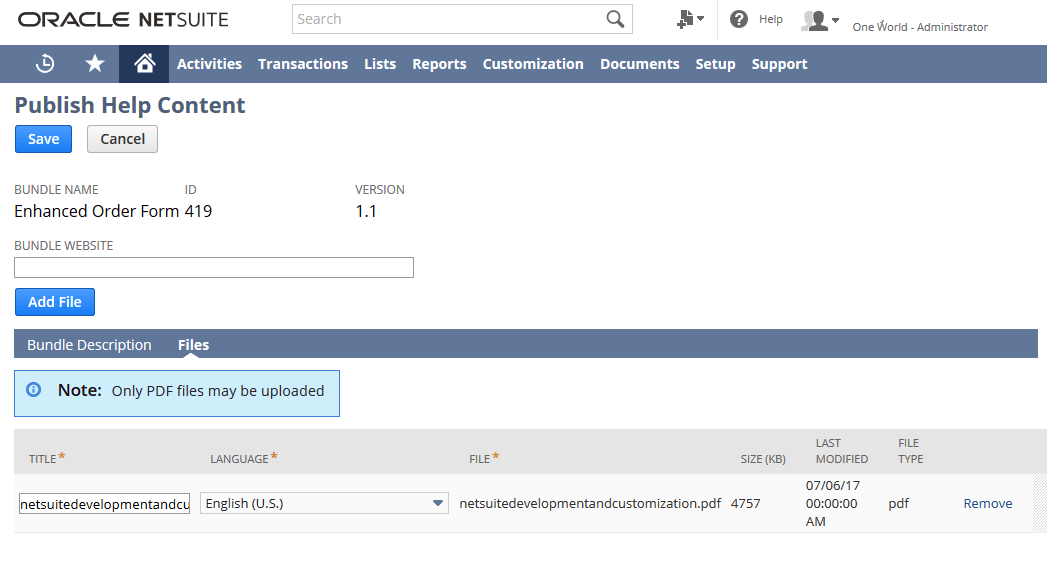
-
Enter a description of the SuiteApp, to be shown in the Help Center topic.
You can enter a description in languages other than English that are supported by the Help Center.
-
On the Files subtab, click the Add File button to upload one or more files containing the SuiteApp documentation content.
Currently, only PDF files are supported.
This subtab shows the title and language to be shown in the Help Center for each file. You can edit the title and select a language other than English as appropriate.
After you have saved your entries on the Publish Help Content page, your SuiteApp documentation is published to the Help Center, in accounts where the SuiteApp is installed. The content is available on the Third Party SuiteApps page. Users can access this documentation by going directly to this page. The Third Party SuiteApps page includes a table of third party SuiteApps. Each SuiteApp listed in the table has a link to a child help page titled with the name of the SuiteApp. This help page links to the PDF file or files containing the SuiteApp documentation, and to the website entered on the Publish Help Content page.
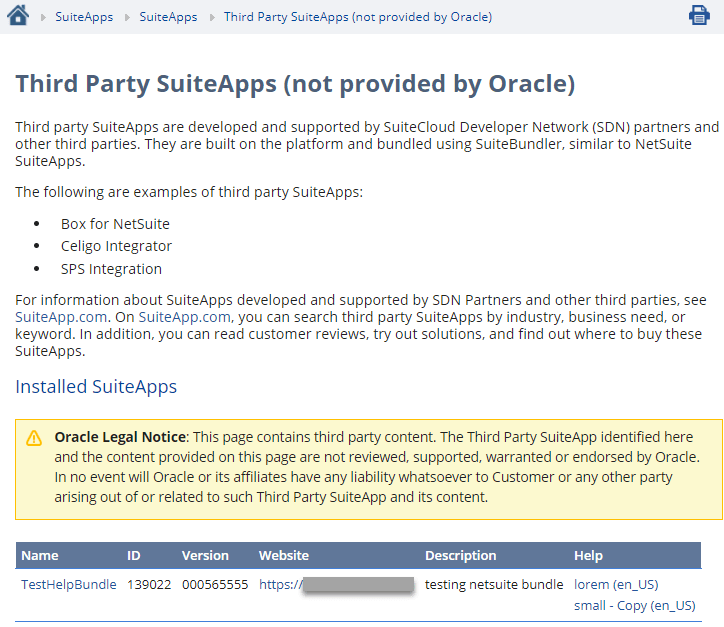
Users can click the name of the bundle to display a page with full details.
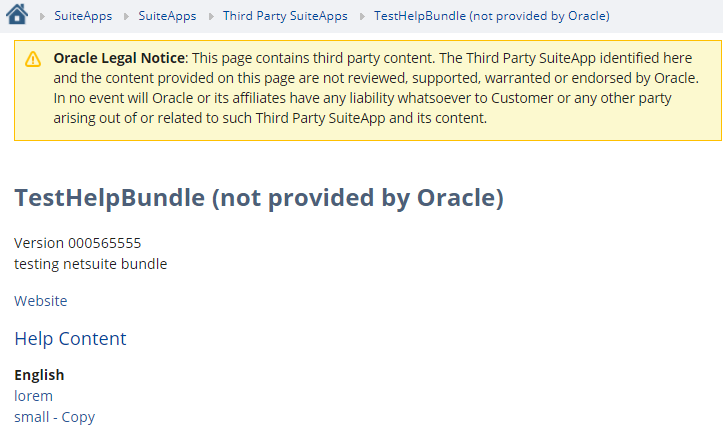
Users also can access the documentation through a Help Center search.
You can make changes to published SuiteApp help content as needed. An Update Help Content link is available in the Help Content column of the Saved Bundles list page. Click this link to make edits to the Publish Help Content page.