Reviewing the Saved Bundles List
After you have created a bundle, it is listed on the Saved Bundles page, available at Customization > SuiteBundler > Create Bundle > List.
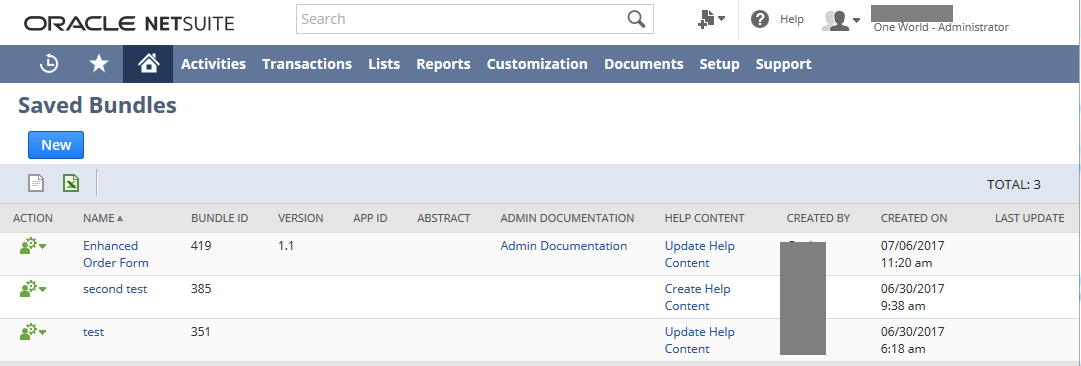
This page includes the following information for each bundle created in the current account:
-
Bundle name
-
Bundle ID
-
Bundle version
-
Abstract
-
Link to the administrator documentation file for the bundle
-
Link to a page where you can set up user help content for the bundle to be published in the NetSuite Help Center
-
User name of the bundle author
-
Date of bundle creation
Note:The date and time value is hardcoded to Pacific Time Zone and does not reflect the time zone setting on Home > Set Preferences.
-
Date of last update.
Note:The date and time value is hardcoded to Pacific Time Zone and does not reflect the time zone setting on Home > Set Preferences.
-
(Copied bundles only) bundle from which it was copied
-
(Deprecated bundles only) replacement bundle
You can click the bundle name to go to the Bundle Details page, which provides more extensive information about the bundle, and the ability to send and review bundle messages. See Bundle Details.
You can use the dropdown menu in the Action column to link to pages for other bundle tasks, including:
-
Editing the bundle in the Bundle Builder (See Editing a Bundle.)
-
Editing bundle availability settings (See Bundle Availability.)
-
Publishing help content for the bundle in the NetSuite Help Center (See Publishing SuiteApp Help Content to the NetSuite Help Center.)
-
Pushing the bundle to other accounts (See Pushing a Bundle to Other Accounts.)
-
Reviewing a list of accounts where the bundle is installed (See Viewing Your Bundle Install Base.)
-
Creating a copy of the bundle in another account (See Copying a Bundle to Other Accounts.)
-
Reviewing a list of accounts where the bundle has been copied (See Reviewing Copy Bundle Status.)
-
(Managed bundles only) Upgrading bundles installed in other accounts (See Upgrading Your Managed Bundle Install Base.)