Viewing Your Bundle Install Base
You can view details about the accounts that have installed your bundle on the Bundle Install Base page. This page includes the following information for each account:
-
NetSuite account ID
-
Company name
-
Geographic location
-
Current NetSuite version
-
Bundle ID of the installed bundle
-
Version of the installed bundle
-
Bundle installation status
-
Account type from which bundle was installed
-
Bundle installation date
Note:The date value is hardcoded to Pacific Time Zone and does not reflect the time zone setting on Home > Set Preferences.
-
Most recent bundle update
-
Most recent date when terms of service were accepted
Note:The date value is hardcoded to Pacific Time Zone and does not reflect the time zone setting on Home > Set Preferences.
To view the Bundle Install Base page:
-
Go to the Saved Bundles page at Customization > SuiteBundler > Create Bundle > List.
-
In the Action list for a bundle, click Show Install Base.
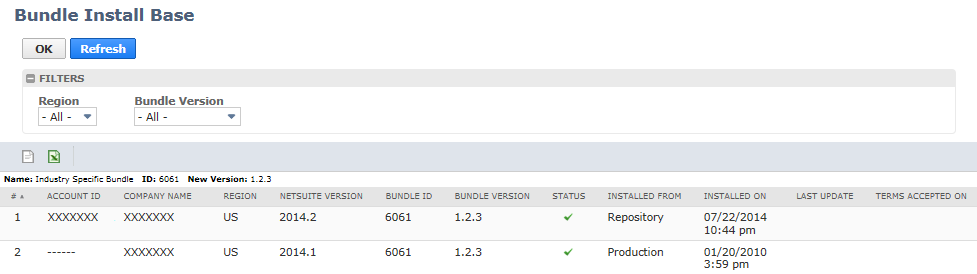
You can filter the target accounts displayed on this page by region and bundle version. See Filtering on Bundle Install Base Lists.
Related Topics
- Saved Bundles
- Reviewing the Saved Bundles List
- Bundle Availability
- Publishing SuiteApp Help Content to the NetSuite Help Center
- Copying a Bundle to Other Accounts
- Pushing a Bundle to Other Accounts
- Editing a Bundle
- Deleting a Bundle
- Bundle Details
- Sending Bundle Messages
- SuiteApp Creation and Distribution
- Installing a Bundle
- Installed Bundle Updates
- Filtering on Bundle Install Base Lists